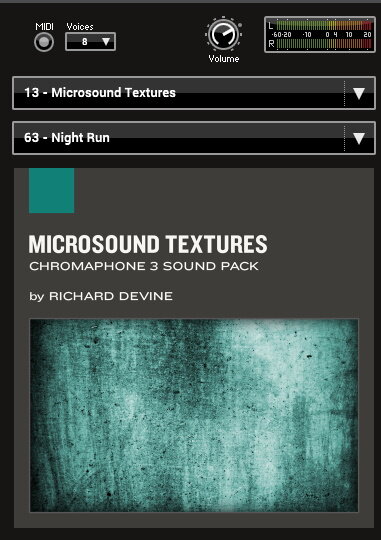-
Posts
8,664 -
Joined
-
Last visited
-
Days Won
30
Everything posted by Starship Krupa
-

Errors, errors, and more errors...
Starship Krupa replied to Diana Chahine's topic in Cakewalk by BandLab
I'm surprised that nobody else has responded to this question, but my answer is yes, most assuredly. Playing back Windows sounds (without the DAW running) is about the most basic task an audio interface can do. Also, after reading the entire thread, I couldn't see that you were plugging your headphones directly into the M-Audio. I think you probably are, but I'll say it anyway: everything you do with the DAW should be with the M-Audio only. After your tracks are recorded, if you need to unplug the M-Audio and take your computer somewhere else, then the onboard sound is fine for listening and mixing, but leave it alone while you're recording. You've had a heck of a time, I hope the replacement unit solves the issue. -

W.A. Production Screamo is free until January 31st
Starship Krupa replied to cclarry's topic in Deals
Screamo was a pleasant surprise to me when I picked it up in a bundle (I think it was the W.A. Halloween Bundle, a crazy value). I figured I already had enough "distortion" FX, but it does some interestingly odd things. It is surely worth giving up your email address if you like playing with sound(s). -
I'm psyched that they're following up with you, and of course you may pass along anything that might help. I'm also an experienced software tester and would welcome the opportunity to help out with testing preliminary fixes or whatever. Be sure to tell them that I'm only using Player. I haven't tried Mixcraft yet to see if there are also issues there.
-
Confirmed on my system. It's only when I have the transport running, but if I have A|A|S Player on a track, I can watch Cakewalk steadily gobble more memory. When I change to a different synth, Cakewalk's memory footprint decreases by more than half, and is stable. I'm interested to know if anything came of @Noel Borthwick's attempt to contact them. I'll try the same thing with Live! and Mixcraft and see what I get. This is awful, the A|A|S sound packs have the best ambient pads, hands-down, of any instrument in my quiver. I guess I'll have to start freezing until this is sorted.
-

Show Clip Outlines in Tungsten and derivatives
Starship Krupa replied to Starship Krupa's topic in UI Themes
Happy day! Anyone else notice this feature of the latest hotfix: -

Heads-up regarding A|A|S version 3's and sound packs
Starship Krupa replied to Starship Krupa's topic in Deals
I only have the Sessions and Swatches/Player. Player displays the sound pack label, which is how I can tell they are the "remastered" versions: -
Sounds pretty memory-leaky. As you have read my imaginary history of VST you know that I have some insight into the plug-in/host relationship. People often miss some things when trying to troubleshoot plug-in issues, and I think that it's probably the worst with DAW's and video NLE's. One of the first things we try to do is open a similar program that uses the plug-in, and that is as it should be. Aha, say we if the plug-in works just fine in Ableton Live!, Ableton handles this thing just fine, so it must follow that it's Cakewalk's issue to address. Not so fast, though, it could be that the plug-in has a bug that Cakewalk exposes, and Live! doesn't. I use Ableton as the example because they work on program stability like it's the cure for world hunger. For as much as it's cited, REAPER seems to handle 3rd party plug-ins pretty well, too, or maybe it's just an inexpensive 2nd DAW to have around. Truth is, the host could be the most VST3 compliant host there is, according to the spec, and the plug-in could also be fully-compliant according to the spec, and they still might not play well together. This is because no spec can cover everything. There are some features that certain hosts don't utilize. Mixcraft, for instance, can't route MIDI data from an effect plug-in. Incoming is fine, its just coming out of an effect plug-in there's no facility for MIDI information. Now in that case, Mixcraft would work wonderfully hosting a plug-in whose MIDI output has a bug in it.. There are also lots of features that have become de facto standardized because they were left out of VST2 (and often enough VST3). Sidechaining is one big one. VST3 "introduced" sidechaining as part of the spec, but people other than Steinberg had implementing it for a long time before. Same with UI resizing. SONiVOX instruments have a notorious bug in some hosts where when the host is in loop playback mode, the track will play back just fine, except after the first iteration, every note will be truncated to 1/8. I was using Mixcraft, bought Orchestral Companion Strings and was happy until the next version of Mixcraft exposed the bug. I pleaded with the Mixcraft developers to fix it, but it was the fault of a flaw in SONiVOX and I suspect they forgot about it. 2 Mixcraft releases later, they apparently changed MIDI libraries again and Orchestral Companion Strings started working. I thanked the Mixcraft engineers, who said that they had done nothing to fix the problem. I'm sure it was just updating a library or some switch got flipped in the compiler or whatever. But it wasn't a Mixcraft bug, and changing Mixcraft "fixed" it. There is plenty code in Cakewalk to contend with non-compliant and just plain buggy plug-ins. Some of it is even front-facing, like the option for sandboxing VST scans. Bad plug-ins are a fact of DAW life. As far as the spec goes, I've never read any of the VST specs, but I do know that when designing things, software engineers (engineers in general) often don't initially account for things going wrong. There may be nothing in the spec that allows for the host to reclaim memory taken by a plug-in that has exited or crashed, or is simply malfunctioning. The spec probably only allows for conditions where everything is working as expected. The policy Bandlab has, that the developers of Cakewalk get in touch with their counterparts at the plug-in manufacturer, is a good one. It shows that enough users have complained that it's come to the attention of the devs, and it cuts down finger-pointing. Tech support people like to fix things, but they are also praised for getting tickets closed quickly, so a simple "if it works with Cantibile then it must not be our problem" might be as far as it gets. If Noel gets in touch and says "Chromophone 3 is memory leaking to the point where it's crashing our users' entire systems," that will get more attention. Sometimes it does, and there have been some pretty dope beats that got lost because when I ran over to the computer to enter them into Cakewalk, I wound up drowning in drum map confusion and forgot the drum pattern in my head. Hey. we're always welcome to go back and do it the "old way." I have guitars, a drum kit, a piano. Even a neat recorder app in my mobile phone?. I view the computer/DAW as an instrument that I have taken up, and a very complex one, and it takes dedication and learning and money to keep at it, just like most other instruments. You're supposed to have a good acoustic piano tuned twice a year. Tuning a piano is beyond my technical skills and paying a good tuner every 6 months would put a big dent in my wallet, so I let it drift. Maybe I'll teach myself how to tune my baby grand someday. If I had decided at some point that my instrument was the oboe, there would be challenges there, too, like finding a context for playing it (snap, there's another group I hadn't thought of, how badly they've been harmed by the pandemic: symphony orchestras).
-
That is weird with a beard. The only thing that comes to mind is that somewhere along the way, the noise you're hearing is 180 degrees out of phase on each side. When you center both, it gets cancelled. I don't know where along the chain this could be coming from, but hit the big button to disable all FX and see if it still happens. If it does, examine the audio file(s) to see if the distortion is present on each side. Maybe load the audio file up in an audio editor like Audacity or whatever you have. This will tell you whether the distortion is baked into the recording. You can also try pulling down left and right one at a time in the Hardware section of Cakewalk's console and see if the distortion appears.
-
Since you've accomplished the task of getting everything hooked up and Cakewalk receiving MIDI information, you probably do just need to set the output of the MIDI track to the synth and all will be well. One thing to look out for: if you've followed John's instructions and still can't hear anything, make sure you don't have the MIDI track solo'd by itself, because that will mute all other tracks including the one with SI Electric Piano on it. Cakewalk usually links solo and mute between MIDI and instrument tracks, but it's possible to override it. Just mind your solos and mutes and you'll be fine.
-
I don't know exactly what's happening here; worst case scenario is that a user waits longer than 6 months to run the program, then has to run BandLab Assistant to re-validate. Cakewalk does that every 6 months to renew the license subscription. Otherwise, it doesn't demand anything. You may get a notice that there's an update available, which, since the developers are working hard at improving the program, happens often. Installing the updates is optional. They always have plenty of fixes and other improvements, so I always update, but I'm not forced to. The biggest hassle I've run into is that BandLab Assistant (which is developed by a group different from Cakewalk itself) fails on updating itself, so I have to go to BandLab's site and download the latest version. That's a pain, but a trivial one. Sometimes I have to enter my username and password once or twice to get BandLab Assistant re-installed, but this was also true for Cakewalk Control Center, the old download-and-validate program. So at the most, there should be "sign in," and maybe "download," and "run BandLab Assistant," but no "re-enable this, re-enable that, download this and that....and so-on." It literally does validate your license and then "leave it alone" for 6 months at a time. If you re-validate at any point, the clock starts over. The latest version of Cakewalk doesn't even need BA to validate the license (only to install Cakewalk and update it), so all of that is history. If anything other than what I describe is happening on your system, there's a problem that's not part of the usual experience, so if so, post more details and we can figure out what you need to do to avoid this in the future and get straight to work. Cakewalk by BandLab is so far ahead of where SONAR was 3 years ago, it's very much worth sorting it out.
-
Wow, those are some nasty symptoms. Now that I think of it, I wonder if this is the cause of an odd issue I've run into a couple of times. If it happens again, I'll make a note of whether the project was using A|A|S Player. (The specs of my main DAW are in my sig, but I also sometimes copy projects to my aging laptop for mixing. It's maxed out to 8 Gig RAM and "hot-rodded" when I swapped a quad core i7 in place of its original dual core i5 and swapped the spinny drive for a 250G SSD. After 3 years of BandLab ownership, Cakewalk has gotten so stable that I have had projects open, forgotten about them, had my computer go into full sleep, wake it back up and Cakewalk is still open and runs happily. I don't know about anyone else, but for me, this is a HUGE improvement over the last version of SONAR.) A couple of times now I've had a project open on the notebook, gone away and left it, come back and had a pop-up from Cakewalk saying that it can't write to the disk. Checking the disk, it's been at zero free space, when usually it's about 50G free. Exiting Cakewalk and then checking, the disk was back to its usual free space. This is a classic symptom of a memory leak; the program uses more and more memory, the system increases the size of the swap file to accommodate it until there's just no more room. Either that or it had to create a hibernation file that was enormous, or both. Given your issue, it could be the same thing but with a slower onset, maybe because on my system, the transport wasn't running. Anyway, since A|A|S seem to be dragging on getting back to you, it could be that in the wake of the v. 3 updates they're busy working on fixing a bug or bugs and Eric just has no news for you. Not all companies are forthcoming enough to say "it's a known issue, our developers are working on it." To help figure this out there are a couple more things you can try (and so will I). First, take a look in Resource Monitor and see if you can see specifically what process(es) are eating up your RAM. If you're not familiar, you open Resource Monitor from a link at the bottom of Task Manager's Performance screen. It shows what's using up CPU and RAM in greater detail. I've suspected memory leaks in the past with A|A|S Player, but never pinned it down, because my usual trick of limiting the number of voices seemed to cure it. They love to put loooooooooong release tails on those patches, which causes the player to quickly stack 'em up. Second, if you have another audio program you can try the plug-ins in, it would be helpful to see whether your A|A|S synths have trouble with them. I think Ableton Live! Lite is still available for free, also Mixcraft and REAPER have free trials. If they choke Ableton, then for sure there's a problem there. I've posted elsewhere about the (sometimes significant) sonic differences between the earlier sound packs and the ones "remastered" for v. 3. Have you also updated your sound packs along with the synths? Who knows, there could be some issue with using v. 2 sound packs with v. 3 synths.
-
I'm a user of the Session versions and Swatches/Player with about 20 sound packs. No trouble here, except that they're a touch more resource-hungry, which I help by restricting the number of voices to 4. A|A|S have an enthusiastic following here on the forum, so it would surprise me if the issues you are seeing are common. I mentioned resources, is your system powerful enough? 8 Gigs of RAM minimum? Quad core of some kind?
-

Waves Audio Inc. folder on "C:" drive taking a lot of space
Starship Krupa replied to abacab's topic in Instruments & Effects
Also, I notice that @abacab seems to have a couple of Gigs in "unused plug-ins" folders. That seems....wasteful, if they're actually not being used? -
Not long ago A|A|S came out with major updates to Chromophone, Ultra Analog, String Studio, and A|A|S Player/Swatches (what you use to play sound packs if you don't have the aforementioned synths). Version 3. I noticed at the time that they mention in the sound pack blurbs that the ones derived from those instruments have been "remastered" for version 3. I did some side-by-side listening tests with A|A|S player, and yes, the sounds were "bigger," even in just Player. I recommended re-downloading whatever sound packs you may have to take advantage of this. Upon further listening, I noticed that some of the sounds were not only bigger, but have changed tonally, to the point where I feel I can't fully trust my use of them in pre-version 3 projects. Not that I'm going to switch to another sound, but that I might have to do a bit of tweaking in order to make sure the sounds still sit where I want them in the mix. tl/dr: If you've updated your A|A|S sound packs since the v. 3 release and have projects that use those sounds, pay close attention to make sure that your A|A|S hasn't gotten too big for the mix. Easy enough to tweak with something like Sidewidener and maybe your favorite EQ.
- 1 reply
-
- 4
-

-

-
I'm cross-posting this to Instruments and Effects. Not long ago A|A|S came out with major updates to Chromophone, Ultra Analog, String Studio, and A|A|S Player/Swatches (what you use to play sound packs if you don't have the aforementioned synths). Version 3. I noticed at the time that they mention in the sound pack blurbs that the ones derived from those instruments have been "remastered" for version 3. I did some side-by-side listening tests with A|A|S player, and yes, the sounds were "bigger," even in just Player. Upon further listening, I noticed that some of the sounds were not only bigger, but have changed tonally, to the point where I feel I can't fully trust my use of them in pre-version 3 projects. Not that I'm going to switch to another sound, but that I might have to do a bit of tweaking in order to make sure the sounds still sit where I want them in the mix. tl/dr: If you've updated your A|A|S sound packs since the v. 3 release and have projects that use those sounds, pay close attention to make sure that your A|A|S hasn't gotten too big for the mix. Easy enough to tweak with something like Sidewidener and maybe your favorite EQ.
- 11 replies
-
- 10
-

-

-

Humble Bundle - Music Producer 2 - feat AAS
Starship Krupa replied to Sander Verstraten's topic in Deals
I wrote up a tutorial (with manufacturer-specific examples) on how to de-crapify your drive of spurious plug-in versions. Of course, I didn't catch everything that those wily manufacturers strew around, so others have chimed in. I may have missed an A|A|S or two, as it later occurred to me to do a search from the top level of my C drive for "AAS Player" and I found a 16th copy. Unbelievable. 16 useless copies flung all over the place every time I install a sound pack. Yes, for sure, Avid and Digidesign (which is where RTAS versions go, because the world needs RTAS, doesn't it?), especially after an iZotope installation/update. I think the canonical path for AAX is C:\Program Files\Commmon Files\Avid. I suspect that this is driven by suggestions from their tech support staff on how to reduce calls. It's easy enough to decline AAX, forget one has done so, then install Pro Tools First and wonder why the plug-ins don't show up. Then it's "how do I get them to show up in Pro Tools?" over and over again. This is Meldaproduction's rationale for still forcing installation of 32-bit versions (although they now allow you to install only VST3's, which is a great improvement). Especially weird in Vojtech's case because Meldaproduction's stuff (outside of the FreeFX Bundle) is decidedly not aimed at people unfamiliar in the ways of plug-ins. He's crusty enough to say screw it, we're not answering another support question from someone who fires up an antique program to work on an old project and forgot they excluded 32-bit versions or expects a reverse BitBridge. -
All now hail the almighty Ctrl-Alt-F, which zooms your project to fit horizontally without zooming it vertically. Introduced in the latest drop.
- 2 replies
-
- 3
-

-
- xel ohh
- keyboard shortcuts
-
(and 1 more)
Tagged with:
-
That's a description of an effect. Maybe it's just a poor choice of category titles, but "Musical Instrument Software," sounds like software that is used as a musical instrument. The category right before it was Musical Instrument Hardware, a Moog was chosen. They had two categories for Signal Processing Software, isn't Melodyne more of that? Their categories need to be updated, I think. There's a single category for Workstation Technology/Recording Devices, which I guess covers DAW's because UAD LUNA was chosen. That leaves out so many other things. How about Recording and Mixing software, or Music Production Software? They have separate categories for Large and Small Format hardware consoles. Is that a hot market right now? And a 50-year Anniversary re-issue of a valve stadium rock bass amp won a technical achievement award? The SVT was a great achievement....in 1970. In 2020 a 300W tube bass amp with an 8 driver cabinet is kind of the opposite of a technical achievement. The big achievement would be finding a dependable source of 6C4 tubes. Or a vehicle capable of carrying it to gigs.
-
Great to see Antonakis come out with another one. RealSpread was an early hit in the Favorite Freeware FX thread.
-

Spitfire Audio BBCSO Discover Free during NAMM With Code
Starship Krupa replied to Simeon Amburgey's topic in Deals
Same. Is it worth the download if I already have other orchestral libraries like VSCO? Orchestral sounds are a background thing for me. -

Theme: Racing Green (updated for 2021.12)
Starship Krupa replied to Starship Krupa's topic in UI Themes
That's easily done. After you install Theme Editor, there's a collection of custom faders in C:\Cakewalk Content\Cakewalk Themes\Theme Editor Toolkit including these. -

Theme: Racing Green (updated for 2021.12)
Starship Krupa replied to Starship Krupa's topic in UI Themes
Updated with new Selection Module art and a few other small odds and ends. -
Whoever referred to the default behavior as "destructive" knew what they were saying. Yes, please, do not destroy my MIDI clips!
-

Humble Bundle - Music Producer 2 - feat AAS
Starship Krupa replied to Sander Verstraten's topic in Deals
Thank you much for clarifying this. I have a LOT of their lower-tier software, the kind of stuff you get in bundles or BOGO's and I wouldn't want to do anything that might dissuade them from participating in those programs. I've written them, to praise the product and to make a plea that they add some choices to that installer of theirs that spews 15(!) unwanted copies of AAS Player.dll/aax/vst/RTAS around my drive every time I install a sound pack. (I have a folder on my desktop called "AAS Wipe" that contains shortcuts to each of the places their installer puts the program where I don't want it)