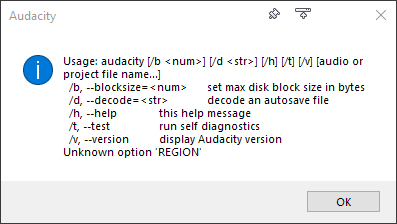-
Posts
8,633 -
Joined
-
Last visited
-
Days Won
30
Everything posted by Starship Krupa
-

Is there a simple way to even out vocal signal
Starship Krupa replied to RICHARD HUTCHINS's topic in Cakewalk by BandLab
p. 484, "Using the Smart tool on automation" has a diagram that shows the different hotspot areas of a clip and a list of the modifier keys. Since the Smart Tool is what we mostly stick to, this page is the one to tack up over your desk if you, like me, find yourself mystified by what causes the Smart Tool to switch modes. Then there's pp. 1110-1118, "Creating and editing automation envelopes." That's the meat 'n' p'taters guide. For the individual tools, the applicable ones have their own pages. p. 488, "Using the Select tool on automation," p. 491, "Using the Move tool on automation," p. 495 "Using the Edit tool on automation," p. 505, "Using the Freehand tool on automation," p. 512, "Using the Line tool on automation," p. 513, "Pattern tools," p. 517, "Using the Erase tool on automation." Memorizing which tools are attached to F5-F9 has helped my Cakewalkin' immensely, especially when I can't get the freakin' Smart Tool to behave. Those keys would be some of the first Cakewalk-specific assignments I would have someone new to Cakewalk learn. I wish I had done so for the years I spent flying up to the Tools module in the Control Bar or calling up the HUD. The Smart Tool does so much different stuff that I can forget that there are dedicated tools that don't switch modes on me depending on where I click. Then the section on automation, p. 536 "To raise/lower an audio Clip Gain envelope," and another biggie, pp 544-546. I appreciate your asking, because it made me go through and find all these sections that I had kind of stumbled upon earlier. So now I have a list to refer to. As can be the case with that 1080-page monstrosity that is the Ref. Guide, the information is spread out and duplicated. Guaranteed, if you read those 20 various pages or even just skim them, you will pick up at least one new "hey!" automation editing move. It's another one of those areas of Cakewalk that you can get really fast and precise and creative with if you put in the time. A problem I have is that it's hard to retain stuff like this if I don't use it very often, and my frequency of doing automation makes the learning process go slowly. -
To get any help on an issue like this, you must provide your system specs (check my sig for an example). Other information: what driver mode you are using, ASIO, WASAPI, etc. If you have a favorite plug-in (or plug-ins) that go in every project you do, have you checked for an incompatibility? You can do this by a process of elimination, just take them out one by one and see if things get more stable. Bridged 32-bit plug-ins are becoming less and less supported and should be avoided in a 64-bit DAW like Cakewalk. Although Cakewalk claims to be able to run them with its internal bridging, it's kind of an "at your own risk" practice to do so. Is there a certain operation that happens right before a crash, such as adding or deleting a track or a plug-in or hitting Play or whatever? Are you on the latest version? Run BandLab Assistant and make sure. If your issue were due to inherent "bugginess" in the software, topics about it in this section and elsewhere would be blowing up, and they're not. That's good, it's probably a sortable issue, and if it's not, then the developers need to know so that they can fix it. (and yes, it wouldn't hurt to go into Preferences and set Cakewalk up to auto-save every 5 minutes or so, at least until you feel you can trust it)
-

Is there a simple way to even out vocal signal
Starship Krupa replied to RICHARD HUTCHINS's topic in Cakewalk by BandLab
There are a few different choices. I always cut vocal phrases into clips, so if necessary, I do what you do, which is clip gain automation. Another technique, which John mentions, and is used by Craig Anderton and Mark McLeod, is to just have Cakewalk normalize them. I believe that this is peak normalization, though, which may not address your issue. Since you're experiencing tedium editing every clip, a plug-in might be better. There are ones that analyze the signal and "ride" it so that everything comes out near an average level: W.A. Production Outlaw is on sale for $7.90. Waves Vocal Rider and Meldaproduction MAutoVolume are a couple others. These two go for around $50 each (the Melda one can be had for $10 off if you sign up for their newsletter, plus another 20% off if you use a referral code-ask and I'll post mine). Outlaw and Vocal Rider are both 4-knob affairs, MAutoVolume (predictably) has more controls and includes a sidechain that can be used to make sure that the vocal (or whatever) always stays on top of whatever comes in on the sidechain. I will say that once I cracked the Cakewalk Reference Guide and learned some of the shortcuts and modifiers for editing automation, my automation work is going much faster and is less tedious. -

Anyone know how to activate the old L-Phase EQ plugin, or...
Starship Krupa replied to DocBob's question in Q&A
Well, you can sort of have the Quadcurve EQ experience in your FX rack: https://www.kvraudio.com/product/tinyq-by-lkjb -

Exported file sounds different than in Cakewalk
Starship Krupa replied to SimonHandrick's question in Q&A
More information is needed in order to help with this endlessly-asked question. I've had issues with it myself. System specifications? What audio device are you using? Latency settings? WASAPI? Shared? Exclusive? Define "crappy." Distorted, thin, treble-y bassy, muffled, shrill, crackly? -

Keyboard set-up advise please.
Starship Krupa replied to Douglas Brett's topic in Cakewalk by BandLab
When I was first dipping my toes into virtual instruments, I was kinda skeptical, but then my friend pointed out that my synths were all basically single-function computers with a fraction of the processing power and memory and storage of my desktop DAW computer. These days, my CS6X is mostly on controller duty (which task it was designed to be great at). -

Real-World "bench test"... 238 audio tracks.
Starship Krupa replied to Ludwig Bouwer's topic in Cakewalk by BandLab
Maybe it was you I was thinking of. Category: Cakewalk dudes whose names start with "L" and who tear it all up on "the computer they let mom keep when she retired" class notebooks. Much respect. Some Jim Roseberry thread ripping rocket sled, well, sure you can do DAW work on it, or the latest hot gaming notebook, but to do it on "the sales staff all got upgraded and they asked us if we wanted these for our kids to do homework" computers is tuff. That's where my "mobile rig" came from, an office sale of retiring road warrior notebooks, my friend snagged a couple for his kids and I guess the kids were due to be gifted better systems, so I wound up with my Dell Inspiron(?) E6410. Now with 8G of RAM and an i7 CPU, dawg. It gets warm and the battery life is krep, but it Cakewalks pretty good. It gets a little hectic with the Track View and the Console or PRV open so it forces me to think in a more organized fashion about the stages of a project. And since I enabled SpeedStep, it now actually overclocks itself when under a heavy processing load. With SpeedStep off it would never go over its rated clock speed. The computer that my friends kids couldn't use for school a few years ago. I dropped it on concrete once and thought it was done, but nope. -

Help with Audio and MIDI preferences, please.
Starship Krupa replied to Mark Bianchino's topic in Cakewalk by BandLab
Actually there are some preferences that are per-project: recording mode for instance. You'll find them in the Project section of Preferences and I believe they become set to whatever they were in the project when that project is loaded again. Perhaps Mark would like more preferences to be that way? -

32 bit plugins causing Cakewalk to crash
Starship Krupa replied to Richard Hunter's topic in Cakewalk by BandLab
There are a few ideas that come to mind. First is that 32-bit plug-ins were never designed to be hosted by a 64-bit DAW. They require an extra layer of processing called a bridge in order to work in Cakewalk. Unlike the VST spec itself, there were and are no guidelines whatsoever for implementing bridging. The keepers of the VST spec would tell us just don't do that. Second is that any 32-bit plug-ins that you can't find 64-bit updates for are likely to be like me, aging and no longer supported by the people who created them. While the Cakewalk engineers will usually work with currently supported plug-ins and their developers to at least figure out whose product needs to be patched so that they can work together, that's impossible to do with abandoned software. While I believe BandLab does own the code for the bridging software, I suspect that it's been a long time since anyone looked at the code, and the chances that the current Cakewalk development team is going to open it up and try to make it work better are nil. They are focused on other areas, and there's just not much demand among the user base to make it work better with old versions of 3rd-party software. So, maybe it's not a great idea to remain dependent on 32-bit plug-ins. Even the best tools can wear out and break, forcing craftspeople to acquire new ones. Also, if you do have both the 32-bit versions of BFD on your system, and the software is throwing messages telling you that doing that may destabilize your system, and your system is behaving erratically in some related way, I'd say that getting rid of the 32 bit version of BFD is worth a try. And count your blessings there's a 64-bit version. -

Real-World "bench test"... 238 audio tracks.
Starship Krupa replied to Ludwig Bouwer's topic in Cakewalk by BandLab
It just goes to show me: Cakewalk all by itself is pretty sippy on resources. As long as you don't insert any plug-ins, it seems like you can run it on Salvation Army computers. I think many would marvel at the notion of useful DAW work getting done on a Core 2 Duo with 4G of RAM. Somehow I suspect you guys aren't mixing these projects on your Core 2 Duo systems? Although I am pretty sure Ludwig is with that dang magic laptop of his. "Yes, I'm running 85 instances of Trackspacer on this collaboration between the Mormon Tabenacle Choir and the Vienna Boys'. I'm just careful to freeze tracks." I'm looking at this project where I'm using 18 tracks, half of them muted, and I have to crank the latency up on my i7 with 16G of RAM. But. I just counted and I have 40 plug-ins inserted on various tracks and buses. When I hit that FX button to turn them off and record another track, it works just fine at 4ms latency. But good heavens can it grind to a halt when I'm trying out FX. Oops, left the latency on 4.... -

Loaded an audio track, pan doesn't work?
Starship Krupa replied to pax-eterna's topic in Cakewalk by BandLab
Obviously not standard Cakewalk behavior. What happens if you turn "read automation" off on the track? -
I've long thought that when buying speakers or monitors, I should blindfold my self and have a friend guide me around to audition various speakers. I wonder which ones I would like the best. It would eliminate looks bias and also get the ears a bit more pricked up.
-

Problem with LOW frequencies too WIDE?
Starship Krupa replied to Marcello's topic in Production Techniques
This indeed. Mongoose is the best one I've used. Another freeware possibility is Monomizer LE, which is similar to Soundspot MSW2 and part of a 5-plug-in free bundle. It may look at first as if you have to sign up for their mastering course to get them, but scroll down and you can get them by giving them an email address. -
A friend of mine is clearing unused stuff out of her place and gave me an original Beats Pill, the little pill-shaped Bluetooth speaker by Beats. I already have an Altec Lansing Mini LifeJacket that I like to use for referencing mixes as well as casual listening, so I'm psyched about this other little guy. The clarity and even stereo image of this little guy surprised me. Given that its 4 drivers are about the diameter of a 50 cent piece, it doesn't have the notorious Beats bass bump.
-
- 1
-

-
My first PCi interface was a Soundblaster Live that I got for my pre-SONAR Cakewalk rig back in 2001. I was all excited about it, sprung for a 3rd-party daughterboard so that I could S/PDIF in and out from my DAT machine, yada yada. Then I found out about bit perfect audio processing (as opposed to the Soundblaster, which resampled everything even if you ran it at its native 48K), bought an $12 CMedia 8734-based cheapo card, and made a little daughterboard on perfboard to enable the S/PDIF. The difference it made on transfers from the DAT literally brought tears to both my eyes and those of my girlfriend, whose album I was transferring from a DAT to the computer for CD burning. She had heard the result through the SB Live and was sort of happy with it, but when I played the non-resampled version, she started crying and said that it was the first time she had heard the album sound like that since they did the final mastering. Ever since then I have been a fiend about not having my digital audio go through needless resampling. I know that the algorithms have improved over the last 2 decades, but you're still at the mercy of the CODEC. Even the media players on my computers use either WASAPI or ASIO so as to bypass as much of the Windows mixer as possible. And I hold the opinion that Creative Labs deserved to go the way of the dodo after what they did with the Live. The main chip on it was an excellent hunk of LSI, and if they hadn't crippled it with carp like that resampling business, it would have become legendary. About 15 years ago a friend gave me an old Echo Darla rig, the one with 2 line ins and (I think) 8 outs, because, y'know, everyone would much rather have multiple output channels than input channels. I got it going on a hand-me-down blue Power Mac running Ubuntu Studio. My current computers have PCi slots, so I could try it out, but I'm fine with my Firewire interfaces. I still believe that Firewire was/is a superior technology for A/V use due to the fact that it can transfer and receive simultaneously rather than relying on raw speed. I can monitor through Cakewalk just fine while I'm tracking as long as I disable FX, and you can see in my sig that my DAW system is not the latest rocket sled. I have an old M-Audio Audiophile Firewire interface on my shop computer, a Core 2 Quad, and it keeps up just fine. I have to crank the latency up to be able to mix on it, but it's still holding its own. I suspect that its USB 2 ports wouldn't do as well. I got into Yamaha YMF744-based cards for a while, due to the fact that you could get them to support Yamaha's (also mostly squandered) excellent Sondius physical modeling technology. They could be had just as cheaply as my generic CMedia card and also didn't resample 44.1 streams. A reed player friend of mine was blown (ha ha) away by how good the onboard XG wind sounds were when I played them from my keyboard. The way they articulated with changes in velocity and aftertouch was amazing.
-
Specifically the Plug-ins tabs. Having to right click and select from a list of categories is excess hassle. Even 3 years in to CbB, I still sometimes forget that I can't just drag a plug-in from Uncategorized to the folder where I want it.
-
If what you're referring to is how Inspector shows both the selected track and its output bus, did you know that you can click on the right edge and shrink it down to just the track's strip? It only resizes if you have none of the tabs selected. If you select a tab, say Properties, it will show both strips, but in the default view, it's back down to just one.
-

Sampleson Collab3 crashes audio engine?
Starship Krupa replied to xtenkfarpl's topic in Instruments & Effects
I've found AIR DB-33 to be much easier on the resources, and it's regularly on sale for under $10. -

Sampleson Collab3 crashes audio engine?
Starship Krupa replied to xtenkfarpl's topic in Instruments & Effects
I did some testing out of curiosity, and yes, CollaB3 is resource-hungry. Unfortunately, so is HaNon B70. Cranking up my latency got the krispies out. -

Sampleson Collab3 crashes audio engine?
Starship Krupa replied to xtenkfarpl's topic in Instruments & Effects
I've not tried it, but Lostin70's has HaNon B70. Let us know if you like it. However, I've been using CollaB3 in Cakewalk since it came out and it has caused no issues. If you're getting audio engine stoppage, it would be nice to know if this is during playback, live note entry, etc. Also, full system specs, including your audio interface and driver mode and latency settings. -
Thank you Matthew for your detailed help. I apologize, I misspoke: I'm not double-clicking, I'm right-clicking and Open With.... (I'm the pickiest dork about what music player I use (Music Bee in ASIO or WASAPI). One of those tiresome sorts who will make you put on the headphones and listen for the difference between Music Bee or foobar and Windows Media Player or Groove Music.) You've put me on the right track, I bet I can figure it out from here.
-

Is there any chance that Cakewalk will shut down?
Starship Krupa replied to Aloe Duke's topic in The Coffee House
I think I may have misunderstood the original question. To get Cakewalk to shut down, click on the "X" in the upper right corner, just like other Windows programs. Alternately, go to the File menu, and all the way down at the bottom, Exit. Select that and Cakewalk will close. If you wish to know whether it has continuity, set your DMM to the lowest resistance setting and lightly touch the probes to the surface of your monitor. If the readout goes to zero, or within a couple of ohms, it has continuity. If the readout doesn't change, there is no continuity. This shouldn't be an issue because digital audio workstations are poor conductors anyway. The best you can hope for is a built-in metronome. -
Nice. Haven't seen a W.A. Production deal in months.
-
I just acquired MCompare in the Essentials bundle, and was psyched, but I couldn't get it to do the Gain Match thing right off. Seems it needs more study. Gain Match is near instant gratification, so I'm glad to have both. Gain Match is kinda resource-y, so I've taken to getting it set up and then disabling the upstream instance that does the analysis. Alternately, I dial back the gain on the plug-in's output and delete both instances.
-
Not having it "grovel" for VST's at startup is going to be huge, but I have a question: is there some way to pass it this parameter when Sound Forge is launched by double-clicking on an associated file? More than once that VST scan has brought my workflow to a halt because I launched Sound Forge in that way.