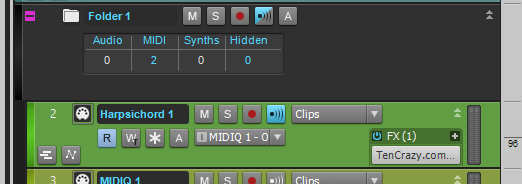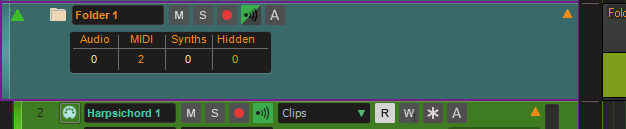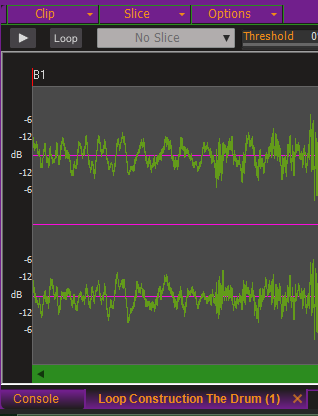-
Posts
8,640 -
Joined
-
Last visited
-
Days Won
30
Everything posted by Starship Krupa
-

Application used to design Cakewalk’s/Sonar’s UI?
Starship Krupa replied to Daryl L. Samuel's topic in UI Themes
This is pure speculation, but from my examination of the elements, and my experience in commercial software development, the art is often initially done by a consultant. Depending on the size of the company, they often don't have a need for a fulltime UI designer and pixel jockey. They'll call someone in to do it each time they need to update it or add features. Meldaproduction is doing this now, their next release is going to include skeuomorphic panels in some of the UI's. As for the tools, I have no theories. -
I'm curious what that means to you. Some of Colin's are pretty darn pale, esp. FLIGHT DECK. There has to be some contrast. I've rejiggered my clip backgrounds for my next releases to this end. I'm very grid-y when I work, so I like to have my gridlines stand out.
-

documentation Young Lady's Illustrated Primer to Theming Cakewalk
Starship Krupa replied to Colin Nicholls's topic in UI Themes
Something tells me that I may have the wrong idea about what "TBD" stands for ("to be determined" or "to be documented" is how I used to use it professionally), and that you've explained it to me and I've forgotten. Apologies if I made it seem as if I thought you had missed the obvious. I plead American; as far as the English language goes, we're like The Ramones vs. your King Crimson. I made the purpleated graphic in case you wanted to use it. Yeah, not everyone's gonna be down with such a thing, I know. Maybe I should have versions where it has the double arrows. I'm just having so much fun here. There is that danger that it starts not to match the documentation, but my hope is that anyone who is far enough along to know and be able to install a custom theme doesn't need it to have an exact resemblance. Wait'll you get an eyeful of what I'm doing over in the Inspector/Arpeggiator. I'd appreciate it if you could give me anything specific on why my flippy triangles might not work, as your themes and book are my biggest inspirations. I know you won't consider it a compliment, but I never would have gone for something as weird as EVA 01 if you hadn't done Steam Punk. That's when the idea clicked that a theme could be a "theme" rather than just utilitarian. It could be humorous or whimsical or evoke a feeling. There is the issue that @Kevin Perry brought up in a different context, that things that catch the eye and aren't part of the clips pane itself may distract the eyes. There's also the issue, which I'm less concerned about, that the "I started using Cakewalk when you had to start it by flipping switches on the front panel of your computer" crew are resistant to change (especially for change's sake ?). I can go the other way, I get stimulated creatively when I can switch the look around. -

documentation Young Lady's Illustrated Primer to Theming Cakewalk
Starship Krupa replied to Colin Nicholls's topic in UI Themes
I've told people to click "in the space to the left of the folder name" to open and close them because the default buttons are so hard to see. -

documentation Young Lady's Illustrated Primer to Theming Cakewalk
Starship Krupa replied to Colin Nicholls's topic in UI Themes
Image ID this time. On p. 35, Track view / Folders / Open/Close Folder is listed as "TBD." I've been using this one since the last revisions of Racing Green and EVA 01. It's a side-by-side +and - sign to indicate that's where you click to open or close a folder. I made the ones for my themes big bright green triangle arrows for greater legibility. Here is a purpletrated shot in "folder open" state: For another reference, here's a shot of the same folder in the next revision of EVA 01. Notice also that my track header minimize button has been changed from the two tiny grey arrows to a single larger orange one: Wherever I get the chance I simplify and enlarge arrows for better visibility. I think it gives Cakewalk a more solid appearance. -
Yeah, yeah, nobody here needs a 4th license for Xpand!2. If you don't have a license and want one, I can fix you up. Great tool. And IIRC a bunch of people tried Union when it came out and went "whatever." However: Venom is a wild tool that belies its often low price. It's part of the IP that WA Production got from Re-Compose. Hard to describe, but it does things to audio. Beautiful and disturbing things. Convex is from Glitchmachines. If that by itself doesn't tempt, it's one of their newer, more straightforward ones, with a resizable GUI. When I say straightforward, I mean that most of the time when you turn a knob you can figure out what it's doing, which sets it apart from a lot of the Glitchmachines products (which I love, all of them). I haven't tried Initial Slow-Mo, but I do like their Reverse, which does what it says. I think Slow-Mo is similar to the very popular Cableguys Half-Time. Even if you know how to do slow downs and reverses in the DAW, these little goodies make it so much easier. So even if you, like apparently everyone else, have enough Xpand!2 licenses (I think I have 3 of them at this point from all the bundles), there are other goodies in this bag. Venom, really, is a cool sound design tool, the best thing in this bundle and of course worth the tenner all by itself.
-

Favorite Freeware FX Thread
Starship Krupa replied to Starship Krupa's topic in Instruments & Effects
Here's one if you're looking for a Pultec type EQ. WARMY EP1A TUBE EQ -
This has inspired me to try to cop Justin's tone myself. A couple of favorites: "The Story in Your Eyes" and "Ride My Seesaw." Gives me a good excuse to dive into Trash 2.
-
I'm hoping to harvest some more referral credits before the next storewide half off. If I have enough and there's nothing else I want (I'm still just scratching the surface of my EssentialFX bundle), I might just spring for the LE. I definitely DO have more than enough synths, but I'm a Meldamoonie. As for price increases, I've seen him do that with bundles more than individual plug-ins. One thing that has inspired me to mess with MSFP a bit more is that I've been chatting with a couple of the guys who have been making instruments for it (and giving them away for free). HorusAnd in particular. One scary thing: Horus told me that a Meldaproduction update broke some of the 3rd-party instruments, which, if people are going to be making these things and selling licenses for them, raises some questions about how long it would take the 3rd-party developers to fix whatever might get broken. ? For anyone new to Meldaproduction, you get 20% your first purchase if you use my referral code: MELDA1923165. Also sign up for their newsletter and get a coupon for $10. Combining these things can get you a pretty good discount, especially when they're having one of their half-off sales.
-

Clicks and Pops -- The Final Frontier
Starship Krupa replied to jonathan boose's topic in Cakewalk by BandLab
And that's the confounding thing: I was running the driver from Dell and needed to switch to the Microsoft driver. But this was years ago, and I think I've since gone with the Intel driver. With my Dells, I have the choice of Dell, Intel, and Microsoft drivers. Dell's are usually rock solid, but in this case, it messed things up with latency. -

Clicks and Pops -- The Final Frontier
Starship Krupa replied to jonathan boose's topic in Cakewalk by BandLab
Whatever system I run, be it my tower or laptop, I always have some kind of network turned on, and they work fine. Caveats: having both hardwire ethernet and wifi active at the same time has caused trouble on my laptop. So whenever I have it plugged in, I turn off wifi. Simple. Years ago I chased down an issue with my IntelGigabit ethernet adapter and the light at the end of the tunnel was that I needed to get rid of the Dell/Intel supplied driver and replace it with Microsoft's. Once I did that, Latency Mon was much happier. You can try playing around with that in Device Manager. Right click on the NIC and choose Properties and there will be options to update or roll back the driver. If you dig deeply enough into update, there are options for switching to the Microsoft driver. But first just turn off your wifi adapter. You don't need it when you're plugged in anyway. There's a big button for it if you click on the Notification Center at the lower right of your toolbar. -
I'm not going to spring for it unless it gets put on some deep discount at a reseller or whatever, but man, those oscillators sound ferocious on Super Saw. I'm guessing that MPowerSynth uses the same oscillator code (Vojtech being the king of code reuse). I just have way too many synths as it is, especially after Ocean Swift released theirs as freeware.
-
Thanks for the heads-up on scanning from Preferences. I'm just clutching at straws at this point. Do you have any ideas as to what might actually be going on here, not being able to turn MIDI input on?
-
The instructions are from when I was using the VST2 version, but it's the same thing for the VST3 version. I am stumped, I don't know why it's not allowing you to enable MIDI input. One thing you can try is use Cakewalk Plug-In manager to force a re-scan of your plug-ins. It launches from the main Utilities menu. The button that triggers this is toward bottom center of the program's UI. It could be that Cakewalk somehow missed the fact that TAL Vocoder has MIDI input available.
-
There are some fantastic gems in the CM FX plug-in vault. Unfiltered Audio G8CM, the HY create-your-own multieffect, Boz-JST Sidewidener to name a few. I find the instruments to be less interesting. I think I prefer my synths either ROMpler or fairly straight ahead rather than learning a whole new paradigm, and theirs tend toward the latter. The ADM-CM drum machine is a notable exception. It's a Roland-alike that comes stock with 606 sounds, but each slot can be replaced with the excellent samples that CM includes. This CM Pluck thing works as bait to get people to install MSoundFactory, but by itself, I haven't found it very compelling. Maybe if they get some presets going. It's odd, Vojtech is arguably the industry leader in freebie enticements, seems like they could have done better with this.
-
This. If you like messing with DIY electronics, and you happen to get one with a decent capsule, there are drop-in circuit boards that will greatly improve the sound. If the capsule is krep, those can also be replaced. Nothing wrong with the body/housing as a mod platform. I've done the basic component mods (swapping film caps and aluminum electrolytics for ceramic and tantalum) on my inexpensive Chinese mics and the results were immediately audible and positive.
-

Plugin Boutique June Freebie - Presonus Fat Channel XT
Starship Krupa replied to cclarry's topic in Deals
I remember that. I enabled scan logging, and it was scanning it twice, once for the actual DLL and the second time for the folder. Wild guess: second time around it was marked as "not a DLL," which then kicked the earlier good scan out. I bet it will turn out that the only case is when the name of the DLL is the same as the name of a folder inside the VST3 folder. -
As much of a fan of both Meldaproduction and CM, this is coming off as kinda half-baked. The instructions in the magazine say that they will try to make some presets available at File Silo, but if they're up there, I can't find them. Also, the synth's main UI is 4 knobs and 4 horizontal sliders. The sliders are operated by placing your cursor on the knob and then dragging up and down. Note that I said "horizontal" sliders. If you try to drag left and right, nothing happens. Meldaproduction's patch browser is one of the company's weaker elements, and since MSoundFactory makes extensive use of browsing for instruments and patches, this is reflected in the product. I've yet to spend as much time lost in a softsynth's patch browser as I have with MSoundFactory, which is even weirder because the thing stock only comes with 2 instruments, the excellent grand piano and a really great-sounding synth called Super Saw. Word to the wise: once you finally get the UI of the instrument you want to show up, immediately make a DAW preset for the plug-in, before you touch or click on anything else. Failure to do so may result in your life ebbing away 5 minutes at a time while you repeatedly try to "get back" to where you last saw the piano or synth. What's that you say, you should be able to just search and find it? You are correct, you should. I'll let that one stand there. I tried the "download presets" button but it said I wasn't a licensed user, a condition that I am sure will prevail until such time as someone gives me the MCompleteBundle. An instrument is a different thing from an effect, and Meldaproduction's "Poindexter Jumps Down The Rabbit Hole" schtick works fine for the latter but not for the former.
-
The "output" option is supposed to be greyed out on an effect like TAL Vocoder that has no MIDI output. The only MIDI output you need be concerned with is the one of the MIDI track you're going to use to send MIDI data to the plug-in. So when you open the UI of the TAL Vocoder plug-in, and you click on the "VST2" button, you are unable to select "Enable MIDI Input" from the menu that appears? What should happen is that you pull the menu down, move your cursor to "Enable MIDI Input," then release. The menu will close. When you open the menu again, the menu should show "Enable MIDI Input" with a check mark. I know of no circumstances where that wouldn't work, not from a damaged Cakewalk installation nor anything wrong with the plug-in (if you can see the UI, the plug-in is installed correctly). There are only 3 steps in my instructions, it doesn't require any special knowledge, there's no easier vocoder option than this. It's not complicated or difficult once you know how to route it, which you get from the steps I wrote. After that, well, vocoders are kinda tricky to set all their levels up correctly, with the two different signals going in. But that's not the scope of what I wrote, I tell you how to install it correctly. Once you do that it's up to you to make sure that the audio on the track is good and that you're sending notes in the vocoder's appropriate range. Are the other plug-ins on your system in the same condition, or will they allow you to enable their MIDI input?
-

Plugin Boutique June Freebie - Presonus Fat Channel XT
Starship Krupa replied to cclarry's topic in Deals
I finally got Rubenesque Channel XT to show up in Cakewalk by removing the .VST3 suffix from the name of the folder it installs into under Program Files/Common Files/VST3. Also alerted both PreSonus and BandLab support about the issue. I have a feeling that in the end, Cakewalk should be able to scan even if it's in a folder named with the .VST3 suffix, but it's also kind of weird to have the installer create such a folder using that name instead of just naming it PreSonus or PresonusShell. It's like they're daring the host not to scan it correctly. Why make things harder? It's a nice multi-flavor, even more so after you go to PreSonus' site and pick up the extra 2 each compressors and EQ's. -
The Snake Oil guy is also into faceplate screws. I think there might be a few of those dressing up the front panel UI's. I got the T-Racks Model 670 from a freebie (Beat Magazine?) and yes, it is all that. It was the plug-in that introduced me to the spatial enhancement effects of applying different ratios and/or thresholds to mid and side. A technique I now use on every mix/master. There's an instance of it on at least one bus in everything I do (OH, drum, or master). So thanks to IK for these promos. I don't know how long it would have taken me, or if I would even have discovered it without my magazineware 670.
-

documentation Young Lady's Illustrated Primer to Theming Cakewalk
Starship Krupa replied to Colin Nicholls's topic in UI Themes
Got another color use ID: Time Ruler/Markers/Markers. Aside from the obvious one, it affects the color of the 0dB and channel divider lines in the Loop Construction View's waveform display. Behold the purpletration (the menu backgrounds are normally purple, it's EVA 01): -

Updating Cakewalk Plugins to VST3?
Starship Krupa replied to Moving Air Productions's topic in Feedback Loop
Who are "they?" If you are having problems combining VST2 and VST3 plug-ins in Cakewalk that is a bug, either in the plug-ins or in Cakewalk. If you're getting it in some other DAW, well, yet another reason to use Cakewalk. My experience is that I can mix VST2 and 3 with no issues, in both Cakewalk and Mixcraft. It doesn't even get a second thought. When installing plug-ins, I now go with VST3 when it's available, but see no real advantage to this practice. One thing I will say, there is more than one plug-in I have where the VST3 version doesn't work but the VST2 version does. Your reason 2 and....other reason 2 are both things that Craig's article listed as "myths." Cakewalk still supports DXi and is highly unlikely to drop support for VST2, especially considering how all of their bundled plug-ins are in VST2 (or DXi format). Ableton didn't even support it until 10.1. Dropping support for VST2 plug-ins any time in the foreseeable future would be a suicide move for any DAW. Most of them at this point even support 32-bit plug-ins, which I find slightly odd, but why force people to ditch software that they probably paid a lot of money for? Yes, the VST3 spec expands on the available features. Most of those features had already been included by plug-in manufacturers' implementation of VST2. (sidechaining, resizable UI's: little-known fact, the VST2.4 spec includes resizable UI's)The one biggie, the ability to go dormant when they're not processing audio, is a feature that I have seen exactly one developer implement, Meldaproduction. And he only implemented it last year. This is after 12 years of the VST3 spec being the standard. One single developer (other than, perhaps Steinberg) has implemented the feature that, to me, is the only really useful one. Craig's article is excellent and thorough and I agree with every point he makes. I also have to wonder whether some of the "myth" trash talk he mentions came from my forum posts, as I have had a loud mouth about knocking VST3. Since the Meldaproduction implementation (I own 57 of their plug-ins, so this is pretty huge) I have backed off a bit, but I still think that VST3 is the "New Coke" of plug-in standards. It could have been a lot better, could have implemented lots of things like multiple instances of a plug-in sharing the same kernel, the ability for the plug-in and the host to share patch info, integration with control surfaces, improved error handling, inter-plug-in communication, etc. What if there were easier ways for plug-ins from different manufacturers to communicate with each other, like being able to sync LFO rates and delay times without locking them to the project tempo? I would LOVE such a feature. All of that could have been put in the spec. I tend to rant about this subject because it bothers me. I've had a lot of experience with crashy VST3's, my former main DAW, Mixcraft, only got their support working in the most recent release. Before that, I avoided VST3's like the plague. Yes, the issue was with their implementation, but what was it that forced them to have to do that? The plug-ins I would love to see get aesthetic makeovers are the Sonitus fx. An update to VST, scalable more "2020's" interfaces. I think they sound great, I just don't use them because the UI's are too tiny for my eyes. The Cakewalk Creative set, not so much, too much good freeware will do what they do. -
A classic clipper.