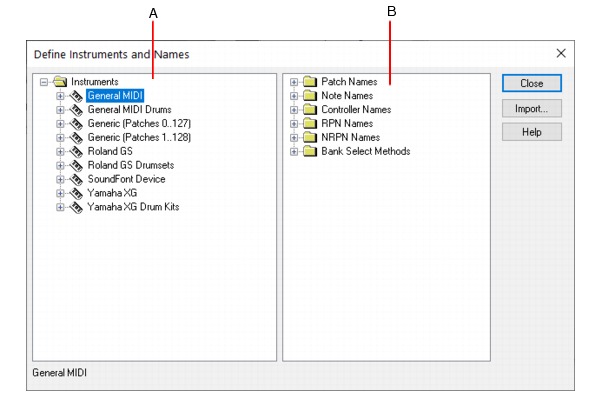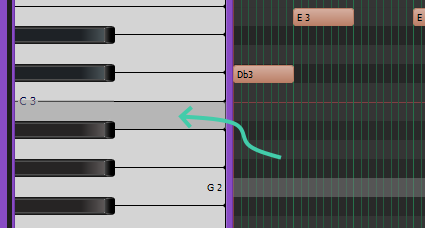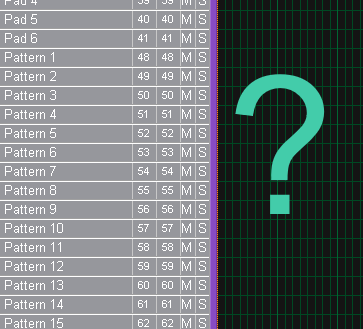-
Posts
8,664 -
Joined
-
Last visited
-
Days Won
30
Everything posted by Starship Krupa
-
I snagged this yesterday and if you're doing anything with synthwave sounds, this is a must-have. Com Truise must keep his Juno 60 always powered up and ready to go.
-

Free GPU-powered FIR Convolution Reverb from GPU Audio
Starship Krupa replied to cclarry's topic in Deals
Darn, the early access requires an nVidia 10XX card. Not for me at this time. -

Free GPU-powered FIR Convolution Reverb from GPU Audio
Starship Krupa replied to cclarry's topic in Deals
I'm intrigued by what they're trying to do. I've long wondered whether audio software developers could somehow leverage GPU's to offload audio DSP tasks. If this is possible it could be revolutionary. The first beta product is a convolution reverb, which seems like a good choice given that those tend to be resource hogs. -
The description makes it sound milder than I found it to be in actual use. In my view, it's more like a Freakshow Industries product (high praise). In other words, if you like to design sound, by which I mean mangle the snot out of it, you should download this right now.
- 1 reply
-
- 1
-

-

Note names over on the left side in the Piano Roll View
Starship Krupa replied to Starship Krupa's question in Q&A
Thanks, Steve, that's what I suspected. Where is the (I assume) .INS file(s) kept? Is it a master file, or does it work to have a bunch of them? I'd love to see your Break Tweaker instrument definition. I deliberately started with a "not much to it" instrument. -
My struggles with Drum Maps have been legendary, but I am happy to say that I am no longer completely befuddled by them. While I still think they are unnecessarily complicated to set up and use, I at least figured out how to do it, and drum map/drum grid is now my favorite way to program beats. Goal & background: I would also like to be able to do the PRV thing where you don't use the drum grid for editing but you still have your own custom names over on the left side. The fact that I'm not sure even what it's called should be an indicator of the level where I'm starting. However, I'm no stranger to complexity and deep diving in tech matters. I've created and released 7 extensively-modded Cakewalk themes, figured out drum maps, and my favorite plug-in developer is Meldaproduction. I suspected it had something to do with "instrument definitions," so I tried looking in the documentation and Reference Guide for how to do Instrument Definitions and....uh, to say I found the instructions incomprehensible....It reminds me of the time I tried to learn calculus by reading a book about it. I want to do this for Break Tweaker, which doesn't use normal GM drum names, it has some pads and then a bunch of slots for patterns, all of which you can trigger with MIDI notes. I want Pads 1-6 and Patterns 1-24. That's all. I have the MIDI note numbers it uses for these pads and patterns, so I thought I was ready to go. First I was put off balance by how the documentation starts with a list of questions. I had been expecting....answers, I guess? Asking nonsense questions is a common interrogation technique for breaking a detainee's spirit, and-spoiler-in my case it worked: "To create an instrument definition, you must answer these types of questions [my answers in brackets]: What are the names of the patches in each bank? [patches? bank? I just want the note names, over on the left there where it's normally piano keys or numbers] Which note names should be used for each patch? [each patch? I want a set of custom note names for the whole instrument regardless of what patch is loaded] What are the names of the MIDI Controllers for this instrument? [What?? My MIDI controller is an old Yamaha CS6x to which I have never given a name] Which RPN and NRPNs are available on the instrument? [Does this mean those old Hewlett-Packard calculators that were no good for balancing your checkbook? If there's math, can't I just use a regular calculator? I have a TI-30 that does square roots.] Which Bank Select method does the instrument use? [Let's see, iZotope says that Break Tweaker just looks around for the best interest rates....WTH are you talking about?] To collect this information, you need the MIDI documentation for your instrument. [This is another interrogation technique, put them on ice for hours and then tell them they don't have the right paperwork to be released. Can you send in the "good cop" now please?]" After softening me up with the 5 questions I couldn't answer, it then said: "Here’s a general outline of the steps you must follow to create an instrument definition: Create a new instrument in the Instrument tree. Create any new name lists in the Names tree that are required for the instrument. Drag name lists and possibly a bank select method to the new instrument from the Names tree. Close the Define Instruments and Names dialog box. The Instrument tree? The Names tree? Name lists? Drag name lists? I don't have a "drag" name. I have a stage name, Superabbit, and when I perform I wear clothing standard for my male gender identification. And the "bank select method" again? How about PayPal? Meng promised Cakewalk would always be free. Then it showed a picture of The Define Instruments and Names dialog box, which must be the dialog box they were referring to that I must close. It looks like RegEdit, only less intuitive for first-timers: This is where I decided that I was in way over my head. For all I know, the consequences of messing this up are similar to the consequences of messing up in RegEdit, and I don't know how to back this up before I start beating on it at random. Now, snark aside, I suspect that the issue I'm having here (if it's not that Instrument Definitions isn't even the right thing to work with to get names on the left), is that the documentation was written back when a "synth" was a hardware device that you plugged a MIDI cable into, and doesn't (at least explicitly) take soft synths into account. So it's probably giving me a lot of things to do that are unnecessary. If that's the case, can someone please tell me just the steps that apply to making note names for a soft synth that are the same regardless of what patch is loaded? Again, all I want is for there to be human-readable names over on the left rather than piano keys or numbers. I have the names, I know what MIDI note numbers to assign them to. There are mentions in the forum about editing a file with a text editor, but I have no idea what file and what to do with it. I have no idea about trees, banks, patches, patches of trees, or Hewlett-Packard calculators, at least as they relate to note names. If it would help, we can call my MIDI controller "Yammie." Thank you in advance.
-
You may very well be right, and it would be great to get this bug to the devs, but there is one hurdle: I used to be a pro software QA engineer, and a hard rule is that in order for the devs to do anything with a bug report, the bad behavior has to be reliably repeatable. In other words, if you can do this 5 times and it's guaranteed that somewhere in there you'll see this behavior, then cool, they should be able to reproduce it reliably. If they can't reliably reproduce it, and it's not happening for anyone else (that they know of), then they're helpless to come up with a solution. Since I see that your hardware outs are the Realtek onboard CODEC, this suggests that maybe you're using virtual instruments? If so, can you post a list of which ones you're using? As mentioned before, it's possible that a plug-in and Cakewalk are not getting along, and that includes soft synths. If so, this would explain why you're the only person we know of who is seeing the issue. And then the challenge is to pinpoint which plug-in, so the devs can check it out and determine whether the issue can be fixed within Cakewalk or if it's something the plug-in maker needs to address. (I watched a live stream this afternoon with Vojtech Meluzin of Meldaproduction fame, and the interviewer asked him if he had any plans to allow MSoundFactory, his KONTAKT-alike to host 3rd-party plug-ins. He said that hosting 3rd-party plug-ins is every developer's nightmare. And this is a guy who makes plug-ins for a living.)
-
Oh, cool, you added the set marker. I gather this is a key combo thing, like in order to set a marker, you hold the cycle key and then tap the FF key and for undo you hold Cycle and tap Stop.? I don't quite understand the stuff with the plug-in params and all that, is there something in the documentation that can help me with that? I'd love to try using the nanoKONTROL to adjust plug-in parameters.
-

UN-wanted wasted space-How to undo this?
Starship Krupa replied to Pathfinder's topic in Cakewalk by BandLab
Wondering if a Workspace could make them disappear.... -
To answer one important part of your question, no, for most users having a Master bus isn't a problem. All of the default Cakewalk project templates include a Master bus with all audio tracks routed to it (including soft synth outputs). So something is going wrong with your projects. As mentioned, make sure that all of your audio tracks route to the Master bus. Best practice is considered to be that all audio from tracks and buses routes to that Master bus, which then routes to the hardware outputs (or in my case to another bus that routes to the hardware outputs). If you do this, there should be no sonic difference between what's coming out of the hardware outputs and what's coming out of the Master bus.
-
Got it. Well, my issue was not that it wasn't appearing anywhere, just not in Cakewalk. The thing about all the hubs and cables and whatnots, it seems to me that if those things were the trouble, then Live! and Mixcraft and Studio One wouldn't have been able to recognize it either. Anyway, I tried Mark's trick of getting rid of the Korg driver and just using Microsoft's, and voila, it appears in Cakewalk's list of MIDI devices. Why Cakewalk alone and none of the other apps failed to recognize it is beyond me. I haven't yet tried it to see if it actually works using the Microsoft driver.? @msmcleod: should I be running the nanoKONTROL2 in "SONAR" mode, where you boot it up holding Set Marker and REC?
-
No, I don't. Is Cakewalk touchier than other programs about seeing MIDI devices plugged into hubs? Yes, it was one of the first things I checked. I'll try removing the Korg driver entirely and see what happens with the Microsoft class compliant driver. It does not. Something I just tried (to no avail) was renaming TTSEQ.INI and letting Cakewalk rebuild it. I looked at it and saw that it had references to my Firepods' MIDI ports as well as the Korg. Thought it might be the issue. Nope.
-
I have a nanoKONTROL2 that's been recognized by Cakewalk since I started using Cakewalk 4 years ago. Before that it worked well with Mixcraft. Recently I purchased a couple of new audio interfaces, a Presonus Studio 2|4 (intended for mobile use), and a Focusrite Saffire Pro 40 (main studio computer). I tested the Studio on the main DAW and then stuck with the Saffire. After all this, Windows seemed to lose track of the nanoKONTROL. So I did all the tricks of going into Device Manager and deleting the redundant entries, using Korg's MIDI port uninstallation utility, and even edited my registry to remove the redundant MIDI entries, uninstalled and reinstalled the Korg driver, yada yada. This got the nanoKONTROL to show up in Ableton Live Lite 11, Mixcraft Pro Studio 9, and Studio One Artist 4. The lone holdout is Cakewalk. So far, I've deleted my AUD.INI and let Cakewalk create a new one, and nope, no help. I'm out of moves. What should I try next?
-

Constant crash with TTS general midi plugin
Starship Krupa replied to Hugh Blaney's topic in Cakewalk by BandLab
While I am with you on this in general, TTS-1 is a slightly different story in that it ships as part of the Cakewalk package. If it's crashy poo, I say either fix it or delete it from the installer. Post in Feedback Loop. I like it because it's one of the few remaining plug-ins that will play GM files just by dropping them on the track. Other than that....I'd only use it for demonstration purposes when sending another Cakewalk user a project. That's probably why I haven't noticed it causing problems. -

32-bit and 64-bit versions of plugins
Starship Krupa replied to Steve Moddelmog's topic in Cakewalk by BandLab
"Doc, it hurts when I do this...." I get it, you have old projects that use the 32-bit versions. It's just a bugaboo for me, I see so many people struggling with 32-bit plug-ins. So: what is happening with the scans and all that is that the VST spec calls for manufacturers to use the same VST ID code for both the 32-bit and 64-bit versions of plug-ins where the manufacturer supplies both. Then the host is supposed to check for duplicate VST ID's and discard the 32-bit versions. I'm sure the thinking behind this was to allow companies like Meldaproduction, iZotope and A|A|S to spew both 64 and 32 versions all over the place and let the host sort it out. So, how do we sort this in your case, where you want the 64-bit versions for projects going forward, but also need the 32-bit versions to open older ones where you will ASAP replace the plug-ins with their 64-bit versions? ? Assuming that we're talking about VST2's, what I would try first is moving your 32-bit plug-ins to their own 32-bit folder(s). You don't want 32 and 64 in the same folder. Also move the 64-bit plug-ins that have corresponding 32-bit versions to their own folder that isn't your main 64-bit folder. At that point, you can choose which you want to use by setting your scan paths and restarting Cakewalk. PITA, but it's the only way I can think of. When going to replace them, it will be difficult, but maybe you can screen cap the UI's of the 32-bitters and copy the settings to the 64-bitters. If some of these plug-ins are VST3, well, that's additional fish in the kettle. Good luck, HTH -
Aw, c'mon. People often take that route because in most cases, it works fine for them. Therefore, if it works fine on their system with their projects, what remains? You tell me. Sure it's possible that a specific situation is exposing a bug/incompatibility in Cakewalk. For that to be useful, we have to figure out what that specific situation is. There are so many variables. Hardware, plug-ins, sunspot activity (as you point out). Take this instance: if there were a consistent bug this nasty in the MP3 export process itself, it would have reared its head during beta testing and Early Access. You're not the only person exporting MP3's, and nobody else has said anything. So. What remains? What's possibly different about your project from the thousands where MP3 export works fine? Definitely it could be that there's something unique that's exposing a bug in Cakewalk's export. There are so many options in MP3 export settings that it could be that nobody else is using precisely the ones that you are (bit depth, rate, dithering, on and on). There's also the matter of plug-ins that don't agree with Cakewalk, which may be down to Cakewalk or may be down to the plug-in. And so on. I just had a weirdness in a project involving TAL-Elek7ro. It was working fine then started making a huge POP and going silent. Then I remembered I had left Cakewalk running overnight, which, amazingly considering how it was 4 years ago, I can now usually do with impunity. Restarted Cakewalk, no problem. Is it an issue with Cakewalk? Probably, but too obscure for me to chase down. Solution: exit Cakewalk before I go to bed. Please post the exact settings you're using for your export so that others can try it. And if possible, put your system specs (esp. RAM and sound device) in your sig.
-
As someone who regularly works on an 11-year-old laptop, I would love to see this. To be able to see immediately which plug-ins might be bogging down the system, help decide which tracks to freeze, that would be so useful.
- 1 reply
-
- 1
-

-
When I have the Piano Roll View open in its default configuration, with the piano keys at the left, I can press a key on my MIDI controller and the piano key corresponding to the note I am playing is indicated visually, by the key taking on a darker appearance. This is useful for being able to quickly determine where to draw notes in the PRV: Unfortunately, such is not the case when the PRV is displaying the Drum Grid. You may wonder why I would need to have "snare" light up when it's obvious by listening that I'm playing the snare, but I have multiple drum machines that map samples and patterns across octaves in addition to the usual kick, snare, clap, toms, hats, etc. I can play a key, and the sample sound or pattern will come out of the monitors, but it's not obvious looking at the drum grid which key I'm pressing and therefore which row to draw my notes: In the above screen shot, you see that I'd have to find the row corresponding to the pattern I'm playing through trial-and-error. It would be much easier if the instrument names at the left could similarly highlight like they do when the piano keys are showing. Unfortunately the other way to get my drum names showing on the left is to use a drum names instrument map, which also doesn't have this visual indication of pressed notes.
- 1 reply
-
- 3
-

-

-
I don't see why not; the behaviour I'd like is that the wheel scrolls the modules unless the cursor is over a control.
-
I suspect that as long as Meng is calling the shots at BandLab, Cakewalk will stay in the portfolio as a prestige freebie for them. Nothing is forever, though, as anyone who shelled out for the SPLat lifetime license can tell you. These days, Cakewalk's moved into "this program having a free license feels like cheating" territory. I can even understand those who still fret, 4 years on, that Cakewalk will turn into payware again. It just seems too good to be true. As did free parking after I lived in San Francisco a few years. "How can they maintain an acre of just empty flat asphalt??" In S.F it would have sprouted condos overnight. It's funny to remember that Cakewalk by BandLab has been Cakewalk by BandLab long enough for plenty of its users (and DAW users in general) to never have even heard of SONAR. 4 years is still a long time in computer years. It's funny to think that people could have started using Cakewalk by BandLab as high school freshmen and now be in college.
-
Didn't SONAR get this feature 5 years ago or so? I know that it's always been there in Cakewalk by BandLab. This is the first I've seen anyone question its need to exist. I do remember a pretty huge clamor (and rightly so) to get a visual indicator of ripple edit status, it seemed like the #1 request at the time, so there must be some people using the feature. I don't, I'm way more likely to need to add measures (my intro ideas come later), so Insert Time/Measures with all the scoot boxes checked is fine for me. So "don't need it/don't use it" works fine, too. And I expect when I do a plain vanilla delete that it will delete only the events and so forth that I selected while leaving everything else alone (unless I have ripple edit turned on). I would consider it an annoyance to have to answer a dialog about exactly what I wanted to delete each time, if that's how it used to be. I suspect that it's a commonly seen feature in other programs, and people making the switch wanted to be able to use it in Cakewalk. Sometimes you don't know that a feature is "missing" unless you're used to it from another program, where you may be using it all the time. 4 years on I still miss the full-length tails on markers that Mixcraft (and Studio One) has, but I would REALLY miss quick grouping and the ability to hide lanes if I had to switch back to Mixcraft.
-
I'm sure that people wind up owning licenses because they get them in an iZotope bundle. I suspect that the way it goes for mature products like this is that they sell all the $125 licenses they can until that market dries up, then have 50% off sales where the rest of the pros buy it, then after those stop drawing new licensees, it starts getting rotated into the PB bargain bin. And that's when people like us start screaming at everyone we can think of that this is an INSANE deal and they HAVE to cough up a dime or whatever.
-
Well, we just had an invasion of People Who Don't Want The Mousewheel To Work On Controls. Maybe the ProChannel is their only respite from relentless accidental knob tweaks. So, the cry is "extend the functionality of the mousewheel and allow that functionality to be turned off." Or something. Anyway, I'd love a solo button on the EQ flyout.
-

Fix/Update-External Insert true mono send and return
Starship Krupa replied to kc23's topic in Feedback Loop
Might as well ask if you'd prefer the moon with or without green trees. Cakewalk is not going to drop support for WASAPI, the driver model that Cakewalk engineers helped Microsoft develop. Nor is it going to become the only Windows DAW to lack support for ASIO. Any time someone tosses out "that would be difficult/impossible to do because X" statements, I remember when we were told similar things about correctly naming I/O ports (which Cakewalk was the only piece of software I had that messed it up so badly) and not automatically shuffling MIDI ports when USB devices were unplugged and plugged back in. I was an advocate for making both of those fixes and was treated to more than one patient explanation of why it was technically unfeasible. In one case the audio driver reported those port names therefore Cakewalk had to display the same names (otherwise the Port Name Police would knock down the door?). In the other, it was impossible because the OS doesn't keep track of what's hooked up to any given USB port, therefore Cakewalk couldn't keep track of MIDI devices either, despite being able to give them persistent names. In both cases, Cakewalk was the only software I knew of that had these issues. If even one other DAW can do it, I'd say that it kinda proves that it at least can be done, it's just a matter of how much trouble it would be. Praise to the Cakewalk developers who stepped up and took care of these issues, BTW. I don't take them for granted, they were a pain in the neck and source of tech support confusion (the MIDI device issue). In the case of port naming, going way past what I hoped for and allowing us to name them ourselves (which has come in very handy with my new interface believe me). And it sure is nice not to lose the connection to my keyboard controller because I unplugged my nanoKONTROL and Cakewalk assigned my main MIDI interface's ports to a nonexistent control surface. All we can do is remind the devs every so often that a given issue still matters to us and try not to get discouraged if they don't get fixed as quickly as we would like. There are features and fixes that would be more useful to me than mono inserts, but it seems like a very important thing to some people, and if it were implemented, I might just hook up some of these external hardware boxes I have around, like my Craig Anderton Hot Springs Reverb. -
Not so much the others (as when I'm working with them the solo button is right near by), but with the QuadCurve flyout, I am forever missing the solo button we get on VST's. Sometimes I can pin it and then scoot over to the strip to solo the track, but sometimes the UI obstructs this. And yes, I'm endlessly forgetting that I can't mousewheel PC module knobs.