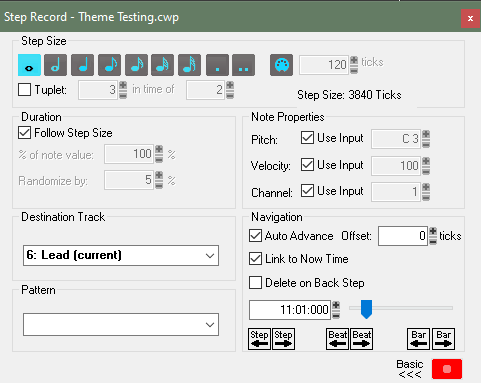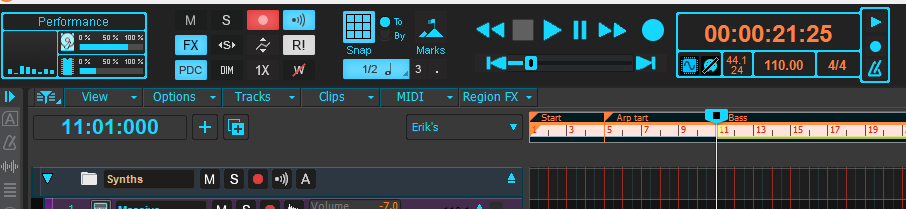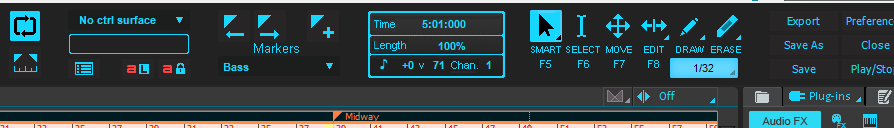-
Posts
8,666 -
Joined
-
Last visited
-
Days Won
30
Everything posted by Starship Krupa
-
I heartily endorse this. Doubt it will ever happen, but if it did, I'd be a happy .STH Lord indeed. In all the time I've been messing about with themes, the devs have not fulfilled any feature requests regarding TE. Not ruling it out. I think that people who make custom themes, especially those of us who put a LOT of time and effort into it, contribute a lot to the user community at large. I have no way of knowing how many people actually use my themes; I mostly approach it as I do with every creative endeavor. I make what I would like to see or hear, then throw it out there for whoever wishes to enjoy it. I can't even remember the last time I worked in Cakewalk using a stock theme. The button images are small and, IMO, sometimes ambiguous and inconsistent. The fact that Cakewalk has such extensive theme editing (I know of no other DAW except REAPER that even comes close) is something that has brought me a LOT of enjoyment. I consider it a creative pursuit in itself. Thanks to doing it, I've really leveled up my Paint.net skills. There's a sense of community to it with The Young Lady's Illustrated Primer and your own notes. I encourage anyone to swipe my art and ideas for their own themes (as I originally copped your console bypass button images and so many ideas from you and Colin). I'm really proud of the Transport and Tools Modules in Blue Flat Dark, Green Flat Dark, and Tungsten RST.
-
Can you believe that we're almost at the 5-year anniversary? In that time I've changed my genre of focus (from rock to electronica) and actually released a song. What a bounty, to be able to move to something as capable as SONAR for free. I didn't even consider that. Well spotted! It's been so long since I had to add the caveat "as long as you're running 64-bit Windows." Well, if Mike is still on a 32-bit OS, I have to suggest that he upgrade the OS as well. ? Otherwise he can't run Cakewalk, my favorite DAW!
-
I've been doing some big work using the copy and paste from one instance of TE to another and have seen no issues. Can you perhaps find a pattern in the (mis)behavior? BTW, did you know that you can copy and paste images directly from your pixel editor software? I use that one all the time. The image has to be flattened, no layers allowed.
-
I go for Google Docs or LibreOffice. Haven't touched Microsoft Office in about 20 years.
-
This indeed. I still amaze folks in MYST Online with my tale of getting the entire Cyan catalog for $10 in December 2021, and every couple of years when they put out the Vegas Pro Edit/Movie Studio/Sound Forge/Music Maker/Etc. bundle for $25 it is the proverbial acephalic expenditure for me. Of course they're only valuable if you want enough stuff in the bundle. Gone are the days I could add to my A|A|S soundpack collection via Humble Bundle because they are not likely to bundle up an assortment that contains enough that I don't already have (especially thanks to that big bundle of them that they offered a few years back). Gamers especially should be aware that not everything they sell is part of a bundle. I've gotten some smokin' deals on individual titles like Lightmatter for $5 and The Stanley Parable for $7.
-
Since it looks like you didn't get as far as having a fully working upgraded 10 Pro system, you should be able to use the key to license it on a new system. If Microsoft's server think's you already used the key, it is possible to phone them up and have them fix it. Glad it worked! I don't know how they're doing it so cheaply. Don't much care either, as long as Microsoft accepts the keys.
-

How to get my older projects to play?
Starship Krupa replied to bobernaut's topic in Cakewalk by BandLab
I bet if you tried going back to SONAR Platinum for a week you wouldn't say that! ? That's the thing with the incremental "small" and convenience features: a lot of the time we don't think about them because it seemed like they should have been there in the first place. Ripple Edit indicator, anyone? Configurable Smart Tool? Comprehensive Export dialog? It depends on your definition of "must-have," I suppose. Yes, you can record and edit and render audio and MIDI with SONAR Platinum, and the new features might not even impact your workflows, but that's because you're a veteran and your workflows were developed before the most recent features came along. For someone like me who's only known the CbB version, loss of many of the things would really slow me down. Heck, Replace FX and the fact that the synth UI's open when you use Replace Synth would drive me nuts to be without (well, to be fair, the lack of them was already driving me nuts). I used to lose takes to the inability to properly name my interfaces' inputs. For new users, these "little things" really add up to the program feeling smoother at first look. I suspect that maybe over the years with all fthe changes in staff and ownership and management at Cakewalk, Inc., a lot of details were missed or put off until a "later" that never came until BandLab let the current team off the leash. -
It looks like you have your folder options set to "hide extensions for known file types." Windows "knows" .INI files, so it's hiding the extension. I always run with that option turned off.
-
Does your Mix module indicate that there are any tracks solo'd? Was thinking maybe you have hidden tracks?
-
If you want the Help to be local (as I do), go to Preferences/File/Advanced and check "Always use local help."
-
Yikes. Music Creator 6 is ancient history. I highly recommend upgrading to Cakewalk by BandLab. It's free and does everything that Music Creator does and a LOT more. If you're not sure, it's free, so no risk in checking it out.
-
Yeah, motherboards and CPU's pretty much contain only bipolar transistors. It's MOSFETS that can get zapped, but I must say that in my many decades as an electronics hobbyist and professional, never using a wrist strap, I have never killed a MOSFET with static. This situation has got me baffled. I literally replaced everything except for the CPU cooler. I've just set it all aside. I have other things to attend to and my current daily driver is fully capable of handling anything I throw at it. It was kind of a "for fun" project that has turned into NOTfun. There is surprisingly little information on the web about the power-up sequence of a PC. All I get are highly detailed descriptions of what happens at POST and after. I want to know about what kind of "all okay" signal the PSU needs to get from the mobo before it will throw the juice to it. Because I think that's what's happening: the PSU switches on, then gets some kind of signal back saying that all is not okay in moboville. Like dirty power, or drawing too much current, or something. I used the tower cooler's fan as a case fan in my daily driver for a while, so I know it's okay. Baffling.
-
They have my new Transport buttons and Tools icons. Also the overhauled Step Recording dialog and added some themed color to the virtual controllers. The idea here is to make things as flat as possible, and also make the button art larger and in the case of the Tools Module, make the button art resemble the cursors you get when you invoke the tools. Also my Plug-In browser tabs now show simpler images of a plug. I've gone with black backgrounds, or as black as you can get in Cakewalk and not have it look weird. Link to download is in my sig. As ever, be sure to install the custom color presets. They are integral to the themes.
- 1 reply
-
- 3
-

-

-
This has turned into one of the weirdest troubleshooting-by-substitution adventures I've ever encountered. I got my Gigabyte motherboard today, loaded it with the i7-6950X and 16G and installed the cooler. Then removed the ASRock from the case and installed the Gigabyte. Guess what: same damn thing. Only perceptible difference is that the Gigabyte has spiffy orange LED's on it that light up and go dark again in sync with the fans. Okay, so at that point the only things I hadn't tried swapping out were the CPU and the power supply. In goes the i7-6800X. Same damn thing. Well, we haven't swapped out the PSU, did it somehow maybe get compromised at some point? Disconnect PSU, remove Corsair from daily driver system and install it....and....same damn thing! Pulled the RAM stix just in case, nope, same damn thing. This is with two motherboards, two CPU's, two different video cards, two SSD's and two power supplies! The only things not swapped out at this point are the cooler and the case, although the original motherboard did the same routine before I put it in the case. I only have two DDR4 RAM sticks, but I've tried it without them; these motherboards should at least POST to a memory error if no RAM is installed. WTH is going on here?! I'm an experienced clone wrangler; 6 months ago I built a new (to me) system out of various parts, some of which I've tried in this build. Is it possible for a CPU cooler to cause this kind of trouble? It's a Noctua tower, and for a while, I used the nice and quiet Noctua fan from the cooler as a case fan in my daily driver and it worked a treat. It spins up and back down with the rest of the fans (case and PSU). But it's the one component common to every phase of this fiasco. The cooler mount attaches to the standard 2011-v3 socket, so there's not much chance of error in installing it. I did notice after removing the cooler that it doesn't seem to be perfectly flat; the paste gets thin-to-nonexistent in a stripe across the center of the CPU and contact surface of the cooler. A short between cooler and CPU case shouldn't be a problem....should it? I imagine that the start-up sequence for a PC probably goes something like: power button momentarily shorts pins on the PSU PSU sends juice to the mobo mobo sends signal back to PSU saying that the power is all okey dokey, no shorts, noise floor low enough, I'll go ahead and boot now, you can stay on If the PSU doesn't get that signal, it kills power to the mobo and tries again People with greater knowledge please correct and/or fill in the blanks. If this is true, then my motherboards must be somehow telling the PSU that the voltage is too low, hence likely a short somewhere. The wattage of my PSU's is more than adequate; one is an EVGA 500W and the other a Corsair 650W.
-

when switch from basic to amy other ot crashes Cakewalk chrashes
Starship Krupa replied to ALAN WILSOHN's question in Q&A
There might also that be that old bugaboo, a conflict with a plug-in. Really, crashy-freezy issues are more often plug-in conflicts than anything else. This is due to the wild and wooly nature of plug-in hosting. The DAW and the plug-in are at each others' mercy when it comes to playing nice. Try opening this project while holding down the Shift key and telling it not to load the plug-ins. If it makes it through, then you're looking for the plug-in that Cakewalk is choking on. Bypass, save, reload, repeat until culprit is found, report issue to Cakewalk and plug-in company support. If you can recall using a plug-in on this project that you don't usually or maybe haven't yet used, then you have a head start. If the crash is happening regardless of which project you try to open, then the likelihood of it being a plug-in conflict goes way down. -

What are your "game-changer" plugins?
Starship Krupa replied to Lionel's topic in General Music Discussion
I'd have to go with Exponential Phoenix Stereo Reverb. It went on sale for $10, so I d/l'd the demo and the first mix I tried it on sounded sooooo much better than anything I'd tried (admittedly not many top-of-the-line offerings, just what came with my DAW's and freeware, the best of which was OrilRiver). It opened my ears to just how much difference a good reverb can make. MCompressor was an important stepping stone because its display helped me to understand compression so much better, so it changed the game in a way. Sonic Anomaly Unlimited opened my ears to what a good mastering limiter can do although it's no longer the first one I reach for. T-Racks 670 was the first plug-in I used that demonstrated the magic that mid-side compression can do, a technique (if not the same plug-in) I've used on every track since. Trackspacer changed everyone's game I think. There's no better tool for the job, IMO. MSpectralDynamics works pretty well, but....I already have Trackspacer to do what Trackspacer does. -

BandLab buys beat marketplace Airbit
Starship Krupa replied to Esteban Villanova's topic in The Coffee House
Wait. How can something make you more likely to die? Is there something that can make me less likely to die? Heh. There is surely no shortage of mockery from outside vectors. Really, though, what else is someone who makes music on a computer using loops and beats and samples and whatnot going to call themselves in this day and age? Like it or not, "producer" seems to be the accepted (except by the grumpy old fart community) term for someone who does that. To the kids, I don't think it's a pretentious term, any more than drummer, singer, or guitar player. It's only those of us who associate it with George Martin and Gary Katz who think it's pretentious. Is it just me or is there a freakin' tidal wave these days of young people who want to make music? I think it's awesome. Every Mac and the most popular telephone comes with a free DAW! On Windows, one of the most legendary full-featured DAW's is free for the downloading! We live in amazing times. -

BandLab buys beat marketplace Airbit
Starship Krupa replied to Esteban Villanova's topic in The Coffee House
I’ve built more than one song around a pattern that came with Break Tweaker. Same thing, I guess. It’s just my own ignorance about how things are done these days. I didn’t know that buying just the patterns was that big a thing. Now I have a lot of questions that are probably best answered by just going to Airbit. I have no disrespect for any method used to create music. It’s the end product that counts most to me. We’ve probably all known that guy who practiced 10 hours a day and could run scales at lightning speed whose music sounded horrible and that nobody wanted to play with. I often think that if I could let go of the need to come up with every little aspect of the music myself and use more loops and sampled material that my music would be better. I mean, if I am trying to produce modern music, I might want to learn some more modern techniques, right? The people I most want to emulate don’t write or play every single note. I’m continually stunned when I see breakdowns of what samples were used in songs I love, like from Daft Punk or LCD Soundsystem or Air. I went to see Air live and they played everything live. I guess they learned to play what was in the samples. One of the best shows I’ve ever been to, BTW. I guess what remains most important to me is how to create a given sound. If that’s via hunting for loops and beats, that’s what I have to do. -

BandLab buys beat marketplace Airbit
Starship Krupa replied to Esteban Villanova's topic in The Coffee House
I get what you’re saying, and much respect. I wish I knew more. The more theory I’ve learned, the easier it’s made things. I still sometimes forget whether Every Good Boy Does Fine is bottom to top or the other way round and I never have figured out exactly what the word “harmony” means (I’m sure that I know it but not by name) except the thing with people singing at the same time. I think it’s the part of theory that has to do with how multiple simultaneous notes go together? There’s probably a Rick Beato video about it. There’s so much baggage around the term “musician,” I kind of squirm when it gets applied to me. It sounds like a title rather than a description. I make music. I play drums, guitar, bass, keyboards and sing. I’ve led rock bands where I wrote most of the songs. I’ve created orchestral pieces that I would like to have played by a small ensemble. But I’d still rather not be called a “musician” unless there is an attractive woman nearby whom I would like to get to know better. Don’t want to be any kind of “ist.” Guitar player will do fine. Doesn’t work for drums, though. (I think I was exposed to snobbery around those terms in my early youth and decided to leave them for others. My early youth occurred during the heyday of fusion and I don’t believe I’ve ever fully recovered. My later youth occurred during the heyday of punk, which was healing, but perhaps not completely.) Fortunately, Kids These Days who make music on their laptops found a clever way to dodge bullets from people who see “musician” as a title rather than a description: they call themselves “producers.” Which baffles and angers enough older folks to make the younger folks happy and is maybe a more accurate use of the word than when it applied to Phil Spector and Tony Visconti. I know many people who can play guitar, sing, even write songs who know diddly about music theory (except of course they do, they just don’t know they do) and are completely helpless in front of a DAW. They look at it like you’re showing them the C++ IDE. Actually, being a musician (squirm) of a certain age, I know more people who can play traditional instruments and sing than I do people who can operate DAW software on even the most basic level. It gives me and their kids a shared interest to bond over, but believe me, I’d love to know more musicians over the age of 45 (my cutoff for “now that you’ve stopped pretending that you’re going to become a rock star we can talk”) who are into working with music software. It’s the reason this forum is important to me. I see “the DAW” as another instrument unto itself. Your skills can be as rudimentary as arming tracks, hitting Record, then hitting Play, or as advanced as creating entire soundtracks and albums from start to finish that never leave “the box,” that use processing and editing techniques that don’t exist in the physical world. Its definitely something that takes plenty of time and effort to get good at. To the point that it’s considered difficult to switch to another main piece of software after you’ve been using one for a while. And there’s always more you can learn. I tell my friends that just like guitar, almost anyone can learn it, but it will take some time and effort, and getting really good takes years. It’s fairly easy to get to the point where you can record voice and guitar, but from there the adventure expands, and it can expand to the point where the software becomes your main instrument. But there’s no term for “DAWist,” unless that’s “producer” (curr rather than arch). -

BandLab buys beat marketplace Airbit
Starship Krupa replied to Esteban Villanova's topic in The Coffee House
Yes, there will be a Control Bar module with a picture of a drum and a button with a $ sign (€, £, ¥, etc. depending on localized version). The module will include an algorithm that will check your beat for freshness against a vast database. I make EDM and I cringe when I see (and especially) hear it. Probably because of having endured so many pinhead poseurs in the past quarter century saying “I make beats (“yo” optional).” I do understand that the term “producer” has now shifted closer to its literal meaning, which is amusing because you can now hear geezers saying things like “he says he’s a ‘producer,’ what does THAT mean?” As if they understood what it used to mean. At least today’s “producers” actually intend to produce music. When I “produced” a single for my friends’ band 35 years ago, I mostly sat in the control room and mediated disputes. A valuable role, no doubt. “3rd party who makes creative suggestions/decisions and otherwise facilitates creation of a recorded work?” I guess that was it. I’m not even sure what “beats” are in this context. A percussion and bass pattern? A loop that only has percussion and bass? How many measures do you need to have before a “beat” is ready for market? Is it the minimal bass and percussion beds that people rap over? I come up with a (drum part, bass part) beat for every song (except for the ambient drone pieces), often before I come up with anything else. It’s hard to imagine stopping at that point, deciding that I was done and that it was ready for consumption by anyone, but I guess I’m not widely enough versed in modern techniques at this point. -
Since the motherboard acts no differently when I remove the CPU entirely, and computer issues are so seldom “bad CPU,” I doubt the CPU is shot. It would be my first bad CPU in 34 years of building and servicing PC’s. Not impossible, though. The board doesn’t even beep when I have a little beep speaker plugged into the header. If it is, the box of components the guy sent also included an i7-6800K that I can put in. Based on my Googling and what Jim said about them, the takeaway is probably going to be “I will steer clear of ASRock motherboards in the future.” Pretty much every thread I found where someone was having this issue ended with “got a replacement and it booted right up.” One person loosened their cooler a little and it booted, which implies a motherboard defect (bad solder joint), and it wouldn’t surprise me if they had issues with that board down the road.
-
Questions about what will suffice are hard to answer without knowing more about what you want to do with Cakewalk. Strictly audio? If what you do is record audio and then mix down using a sparse number of the FX that come with Cakewalk, that task is not beyond a Core 2 Quad system with 8G of RAM and a 500G 7200RPM spinner. If you’re doing professional scoring with multiple soft synths, sampled orchestral libraries, fancy sound design FX, maybe a gen 7 i7 with 32G RAM and a couple of SSD’s will just get you in the door. A savvy user can stretch requirements by freezing instrument tracks and FX-heavy audio tracks. That turns them into audio tracks, which Cakewalk can read with little overhead. It really comes down to how much processing you need to do at the same time. Cakewalk can record and play back a LOT of audio tracks at one time on a low end system. On that same low end system, a handful of fancy FX or synths might bring it to its knees. You can also take care to work with plug-ins that are easier on the system. IZotope’s tend to be resource hogs, Meldaproduction’s tend to be more efficient. The Sonitus fx and ProChannel modules that come with Cakewalk are very efficient.
- 13 replies
-
- 2
-

-