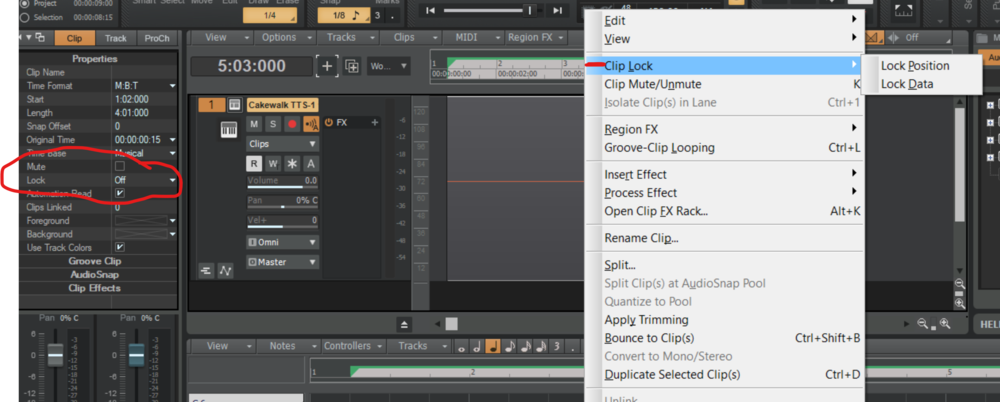-
Posts
476 -
Joined
-
Last visited
Everything posted by winkpain
-

can the sensitivity of the SMART grid be adjusted
winkpain replied to Gill20's topic in Cakewalk by BandLab
Ain't that the truth! Thanks for the splash of cold water! I just got pulled into it, cuz, well, the manual says it so many times.... -

can the sensitivity of the SMART grid be adjusted
winkpain replied to Gill20's topic in Cakewalk by BandLab
What did you figure out by this? Or do you mean you just noticed those differences but had no influence on it yourself? Are you also on Windows 10? I wonder if these repeated keystrokes when holding key down behaves differently in different OS versions, or...... something And then (sorry for all the pesky questions!) you say "Ctrl+Shift+N allowed me to toggle. " but then in your image (3) it seems that you're saying N Held Down is toggling the Secondary snap. Or is it just temporarily activating Secondary snap only while you hold it? And can you move your mouse while holding the N down?? -

can the sensitivity of the SMART grid be adjusted
winkpain replied to Gill20's topic in Cakewalk by BandLab
And I wish now that I hadn't learned about this feature, because I would very much like to use it ? but am prevented from doing so. How were you able to create your own toggle states, I wonder. Did the pressing and holding N while mousing to the settings and choosing work for you? And, on a lighter note, how did you get "Engineered in Boston" to show on your tool module?? -
EDIT: [SOLVED] - Solution discussed in a post in the following link... This issue has come to my attention through a discussion elsewhere here on Snap settings, and I wanted to put wider focus on it in case there are more expert heads who might understand what is going on. Otherwise, I'll send it off to Support... In wanting to set of Secondary Snap settings I find I am unable to do so. The manual instructs: So, in order to set-up and use Secondary Snap functions you must press and hold down the N key while using the mouse to choose settings. However, pressing and holding the N key simply repeatedly toggles Snap on and off which is what the N key is set to do in Key Bindings, and the mouse will not function at all while it is being held. Indeed, holding down any key, will repeatedly toggle whatever function (if any) is bound to it as long as I hold it and the mouse will not respond at all while doing so. I'm not sure if this is a "bug", because this is exactly how the keyboard/mouse functions in any other program I run as well - holding a key repeats that key and mouse functions cease while doing so. Unless.... Cakewalk is meant to bypass somehow this otherwise "normal" keyboard/mouse protocol to allow for these special functions? and it is not doing so for me for some reason. Anyone else?? An interesting clue, perhaps, is that in the video I've attached here to try and show what happens when I press Ctrl-Shift-N (nothing), or when I press and hold N (repeated toggle Snap on and off), my keyboard keystrokes, despite being set to be indicated in the lower left corner of the video, do not display when I'm capturing from CbB. My keystrokes DO display when recording from any other program outside of CbB with the same capturing software. (This issue persists whether I am running the screen capturing software or not, BTW) This seems to indicate CbB interfering somehow with "keystroke protocol"...? I dunno. Who does? For more clarity, I have the default keyboard/mouse drivers that are installed with Windows 10 on an HP laptop, no 3rd party keyboard/mouse apps, and a fresh (one day old now) re-install of CbB. 2020-03-23-14-22-06.mp4
-

can the sensitivity of the SMART grid be adjusted
winkpain replied to Gill20's topic in Cakewalk by BandLab
Interesting. So you got it to work once so you could set up the secondary settings in the "official" way? Tell me, don't you find that pressing and holding any key will stop the mouse from working? That is how it is for me. Pressing and holding any key will repeatedly toggle whatever function (if any) is bound to it as long as I hold it and the mouse will not respond at all while doing so. I'm not sure if this is a bug 'tho, because it is exactly how the keyboard/mouse functions in any other program I run as well - holding a key repeats that key and mouse functions cease while doing so. Unless.... CW is meant to bypass somehow this otherwise "normal" keyboard/mouse protocol to allow for these special functions? And it is not doing so for me. An interesting clue, perhaps, is that in the video I've attached here to try and show what happens when I press Ctrl-Shift-N (nothing), and then press and hold N (repeated toggle of Snap), my keyboard keystrokes, which are set to be indicated in the lower left corner of the video do not display when I'm capturing from CbB. My keystrokes DO display when recording from any other program. Again, I have the default keyboard/mouse drivers installed with Windows 10 on an HP laptop and no 3rd party keyboard/mouse apps, and a fresh (one day old now) re-install of CbB. I think this is one for Bakers' support.... 2020-03-23-14-22-06.mp4 -

can the sensitivity of the SMART grid be adjusted
winkpain replied to Gill20's topic in Cakewalk by BandLab
... Anyone else out there who has success or not with using the above mentioned "Secondary Snap" set-up procedure and usage?? I just can't get it working. -
Strange, @Rick Derer What about if you type in the start and finish in the Selection module in the control bar (you might have to display it by right-clicking in an empty area in the Control bar and choosing Modules>Select) ?
-
Did it. Thanks! Dunno why I had never experienced this before. But anyway. The world is a confusing place right now....
-
...The thing that is confusing is, I am now on a secondary machine as I have had to leave New York City and and my studio there and self quarantine off in a cabin where I've brought a few things to keep working. The Win10 laptop I am on here had just a fresh CbB on it with Melodyne functional. I brought a portable installation of X3 that someone else had put together for me to install and try and mirror the setup on my studio machine back in the city. Loading that (X3, then installing CbB again) now I guess brought about the discrepancy. I did not keep track of license and moving registrations over when the company changed a while back - something I vaguely remember - and now don't have that info. I had never been aware that Melodyne wasn't just an included part of Cakewalk as it always seemed to be. I had never experienced it to simply stop working. I have it activated now (I think). So my only question now, I guess, is: is the "Add-on" of Melodyne offered through the BL Assistant app just a temporary version that lasts for a period of time then needs to be paid for, or is it a simpler free version built in to CbB??
-
Yes. I am looking... I don't remember ever doing anything but just letting Cakewalk install Melodyne, both before with Sonar and lately with CbB. It was very long ago when I originally did. And then it was just refreshed just last week when I re-installed everything. If it turns out I don't have access to the license info, isn't it still available to me as the Add on with Bandlab?
-
The VST3 plug-in the the one offered as an "Add on" in the Bandlab Assistant, you mean? This is the only one I use or require. I'm pretty sure it installed/undated with my recent re-install of CbB. Now it's just gone. !? Why is it greyed out in the Add-ons list?
-
I have been using Melodyne with no issues in Sonar/CbB for years and as recently as yesterday. Today, all of a sudden, it no longer appears in my RegionFX list. I try to uninstall it from Add/Remove programs and reinstall it from Bandlab Assistant, and it just shows as greyed out (as do the other Add-ons). What has happened?
-

can the sensitivity of the SMART grid be adjusted
winkpain replied to Gill20's topic in Cakewalk by BandLab
Right-clicking the Snap value and choosing sets the Primary snap value. This functions as normal. Pressing N, for me ,toggles Snap (primary, I assume) on and off, as it should. Ctrl-Shift-N does apparently nothing, for me. But then I don't have a Secondary value set-up, which in order to do, it says in the manual (page 317 in downloaded Cakewalk Reference pdf): "To assign the secondary Snap to Grid settings, hold down the N key while selecting the desired snap settings in the Control Bar’s Snap module. To momentarily apply the secondary Snap to Grid resolution, hold down the N key while dragging or editing data that is snapping to the grid. When the N key is released, the main global snap settings are restored. To swap the primary and secondary Snap to Grid settings, press CTRL+SHIFT+N. Note: To enable/disable Snap to Grid, press the N key quickly. To assign or use the secondary Snap to Grid resolution, keep the N key pressed" Don't know what to say about keyboard driver. It's the default Standard PS/2 Microsoft keyboard driver. And I was curious if, for you, pressing and holding a key did not make it repeat as long as you held it down. I don't how to make it not do that, on any computer. And I suppose I'm more curious how you get into the choosing of the Secondary Snap settings if not by pressing and holding N, which is the only way the manual mentions to do so.... -

can the sensitivity of the SMART grid be adjusted
winkpain replied to Gill20's topic in Cakewalk by BandLab
Nope. No Third party keyboard driver here. Just standard Windows 10 on a laptop. Ctrl-Shift-N seems to be for switching between Primary and Secondary. But in order to set it up to begin with, you are meant to press and hold N, then drag the mouse to Snap module for choosing those secondary settings, then release the N. Pressing N, or any key, and holding is just the same as pressing the key repeatedly over and over, however. It is this way on every computer keyboard I've ever worked on... So it just toggles the Snap function on and off quickly and repeatedly. Does it not do that for you? -

can the sensitivity of the SMART grid be adjusted
winkpain replied to Gill20's topic in Cakewalk by BandLab
This discussion has introduced me to this "Secondary Snap" idea. HOWEVER, I can not get it to engage. Whenever I press and hold the N key it simply machine-gun toggles snap on and off many times while I hold it. I can't even move my mouse in order to go to the module to choose secondary settings while holding N down(or any key for that matter). How is this accomplished? -
Yes. Make selection first - click and drag in track or on timeline, select a clip to have its time selected, or any other time selection method, and then do a Shift-L. The selected time will be looped.
-
Yeah. OK then. Well, I keep reminding myself that it's a free program, and generally a good one at that. So it goes. I would love to hear a reason from bakers or experts as to why this is not implemented, however.
-
Precisely! Amazing oversight. And feels odd to be the only one (one of the only?) to notice it. Isn't this a "normal" workflow - to quantize edit multiple select audio transients to make improvements on a recorded performance?
-
Yeah. I tried that idea. But yes, very time consuming. So is the "option" of selecting all the undesired transients, setting them to Disable, then selecting the desired, still enabled transients and choosing quantize, then re-enabling the disabled transients and move on to the next edit where you would have to do this process all over again. Surely there is something basic somewhere to allow me to quantize just my desired, selected transients. As I move through a, say, 4 minute long clip of a performance and just need to correct multiple irregularities leaving the rest of the clip intact, doing any of these options - selecting/editing one at a time, splitting into multiple clips to edit separately, disabling all the data you don't want to edit and editing the remainder (a profoundly counter-intuitive procedure) - are a great expenditure of time. Imagine if you couldn't quantize just the selected notes in a MIDI clip. Why are Audio Transients different? You can select them. And you can quantize them. Why can you not do both together???
-
I agree with scook in that I find it way easier to work in the full PRV rather than inline. It's easier to see everything.
-
...and it works on other clips/tracks? Straaaange!
-
...Or perhaps you have a different tool selected. Hit "T" to engage Tool window and make sure Smart Tool (arrow on the left) or the Move Tool (crosshairs) are selected in order to move notes in PRV or inline PRV
-
-

can the sensitivity of the SMART grid be adjusted
winkpain replied to Gill20's topic in Cakewalk by BandLab
I believe this is one of those issues that just gets referred to the "feature request" bin. There are no Smart Grid settings that I know of. I have brought up this same point here elsewhere sometime before and got no response leading me anywhere to change it. I absolutely agree: the "smart" grid changes snap/grid resolutions at very inappropriate zoom levels rendering it a hindrance rather than a help to workflow. In any case, such a tool should have settings available for modification per user preference. There's nothing smart about a one-size-(that doesn't)-fit-all tool .