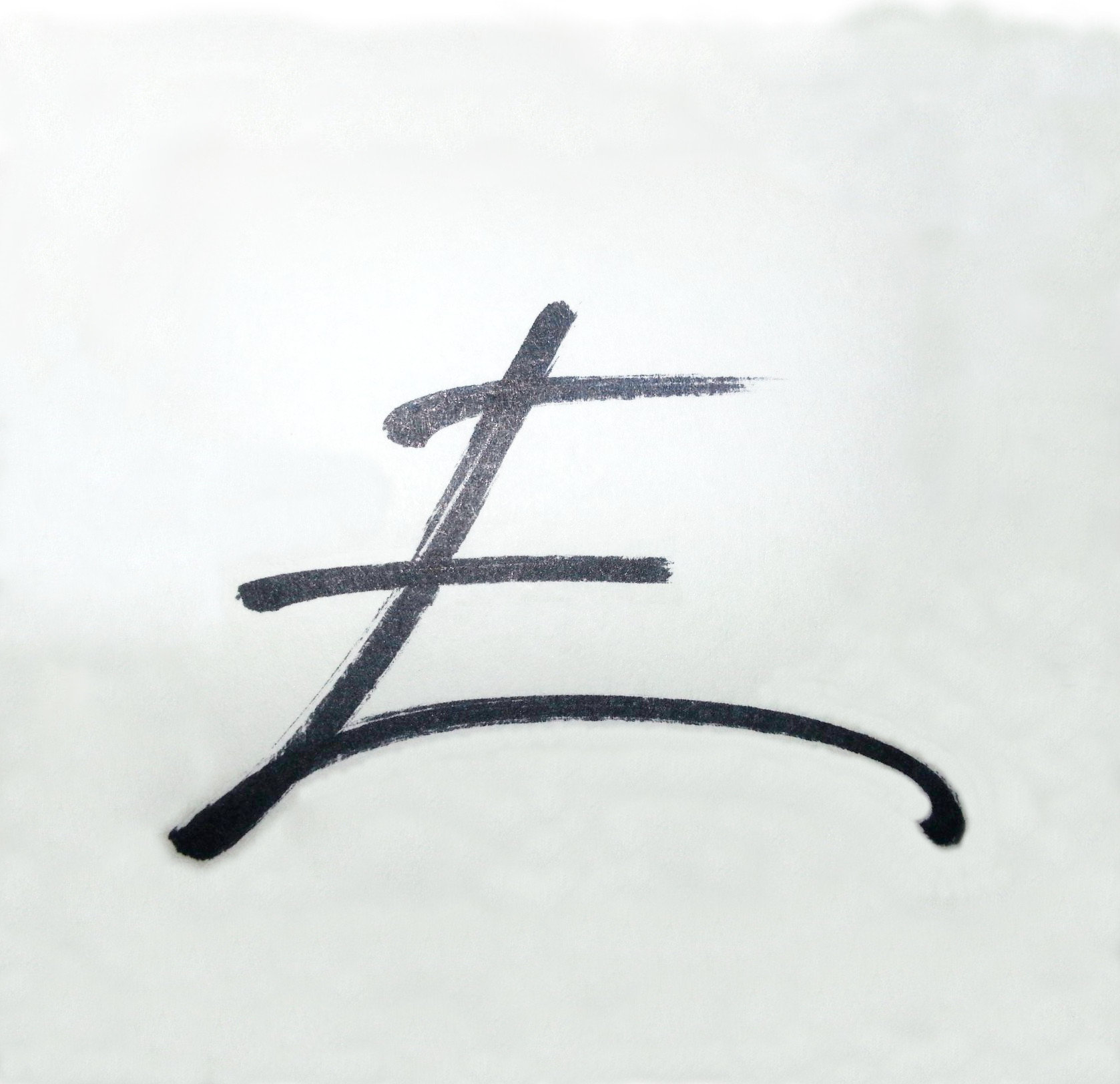-
Posts
1,112 -
Joined
-
Last visited
Everything posted by Eusebio Rufian-Zilbermann
-

Magix Music Maker - 5 FREE Soundpools (limited time only)
Eusebio Rufian-Zilbermann replied to Lamia6's topic in Deals
1) Delete (or move to a different folder) the folder containing the soundpool with the ogg files 2) Rescan the soundpools (there is a button in the same program settings dialog you used to switch from ogg to wav) and then exit MMM 3) Start MMM, go to Downloads (View>>Window>>Downloads) and it should be available in the list of available downloads (with a button to actually download it) Of course, you can always do it manually (and it may be easier if it's only one soundpool) 1) Log in to Producerplanet.com 2) Find the soundpool in your library page 3) download and unzip -

Magix Music Maker - 5 FREE Soundpools (limited time only)
Eusebio Rufian-Zilbermann replied to Lamia6's topic in Deals
Yes, for many years the vast majority of the deals included only the non-commercial license (unless you got a voucher for a certain amount of money and used it to buy commercial licenses). In the second half of 2023, they started offering deals that included the commercial license, finally! (but, make sure to check each specific deal) (clarification: no, I'm not affiliated with Magix, but I am a soundpool addict) -

Magix Music Maker - 5 FREE Soundpools (limited time only)
Eusebio Rufian-Zilbermann replied to Lamia6's topic in Deals
It's MAGIX's name for their construction kits, that is, sample packs (available in wav and ogg versions) where most loops are available in 6 or 7 keys (in some cases it's not just pitch shift, but a slightly different version of the loop in a different key, and changing from major to minor when appropriate). Soundpools also include additional info files (an ini and an xml) so that they can be integrated into MAGIX Music Maker's Songmaker AI composition tools (but you can just ignore these files if using with other DAWs) -
The "sounds like Ukraine" topic reminded me of Pripyat Pianos and Emisynth https://strixinstruments.com/pripyat-pianos/ https://strixinstruments.com/emisynth/ ($19 each) (note: better deal at Pluginboutique https://www.pluginboutique.com/product/1-Instruments/55-Kontakt-Instrument/7597-PRIPYAT-Pianos thanks to Virtual Cash and tokens)
-

Nugen Audio Free Plugin and $100 Voucher
Eusebio Rufian-Zilbermann replied to cclarry's topic in Deals
Nice! we no longer need to select "Other" and type it in. -

APD Deal: IMPOSCAR2 by GForce Software – 84% OFF!
Eusebio Rufian-Zilbermann replied to cclarry's topic in Deals
For reference, from the email that plugins-samples sends every month: Get the 139€ synth impOSCar 2 by GForce for 5€ with BEAT 02/24 So, better than $19.99 but not free -
There are Tools that can sample virtual instruments automatically (essentially the equivalent of sending midi notes one at a time and recording the output). I have Chickensys Translator that can do this with its autosampler feature. There are probably cheaper alternatives. On the other hand, the main functions in Chickensys translator can be useful if you start getting into Falcon, as it will allow you to create Falcon libraries out of unencrypted libraries for other instruments (e.g., libraries for older versions of Kontakt or Sampletank, but not libraries for recent versions because those are encrypted). Note also that it will output an unencrypted Falcon library, not UFS files. Note that Translator is one of those programs that you really should demo it first and make sure you understand what it can and what it cannot do. https://www.chickensys.com/products2/translator/
-

Can you resell best service free gifts?
Eusebio Rufian-Zilbermann replied to JT3Jon's topic in Deals
IIRC the Universal AAS packs are a code, which should be easy to resell -
-
The code would bring Pro Tools support renewal down to $162.44 minus $6.57 best coin, $155.87, the lowest I've seen in years (since the JRR glitch) https://www.bestservice.com/en/pro_tools_support_renewal.html
-
Merry Christmas to everyone! My wish for everyone is that you receive as a Christmas present that important component for music making that money cannot buy - Inspiration!
-

Focusrite Scarlett Solo USB Audio Interface (Gen 3) for $89.99
Eusebio Rufian-Zilbermann replied to cclarry's topic in Deals
Also, in the options on that same page, the 2i2 is $119.99- 1 reply
-
- 1
-

-

Hammer + Waves Entire Collection for $202
Eusebio Rufian-Zilbermann replied to cclarry's topic in Deals
That's the link to your cart, perhaps you were close to clicking that "Checkout" button?... ? -

Sonible - Smart:EQ4 coming December 20th
Eusebio Rufian-Zilbermann replied to Kirean's topic in Deals
For anybody considering the full version (i.e., not upgrade), you may want to check if you have received an email from Audio Plugin Deals with a loyalty code for getting it for $65. -
https://beastsamples.com/gifts/ $20 bundle – Any 3 sample packs $35 bundle – Any 4 sample packs & 1 plugin $60 bundle – Any 6 sample packs & 1 plugin & The Christmas Edition Pack Codes valid thru 01/24 One possible way to see it, e.g., for the $35 bundle: buy 1 plugin for $29, get 4 sample packs for $1.50 each. I just got for myself: Psy Amp, Radiant Guitars, Moonshine, and the two Classic Guitar chapters Thanks and Merry Christmas @Beastsamples
-
It was because of an iPad? Now you've ruined that mental picture I had about the musician sitting next to a good bottle of French wine while writing under-the-influence ?
-
? X-Phase $8.98
-

Plugin Alliance upgrade from 2022 All bundle
Eusebio Rufian-Zilbermann replied to Yan Filiatrault's topic in Deals
I tried the code on a secondary account and it was applied to the cart with no problems so, apparently yes, they can be used on accounts that don't have the 2022 bundle -
I also had problems with the cart and then I saw that I ended up "buying" two (I guess I'll have one for charity/knobcloud if this becomes non-free in the future?) Registration was not working through the portal, but I went to https://www.uvi.net/my-products and I was able to do it there
-

ReMIDI 3 released $19 upgrade from ReMIDI 2
Eusebio Rufian-Zilbermann replied to Steve K's topic in Deals
Link for getting the upgrade from PluginBoutique https://www.pluginboutique.com/product/3-Studio-Tools/93-Music-Theory-Tools/11757-reMIDI-3-Upgrade-from-reMIDI-2 It looks generic (regardless of where you purchased remidi2) so, probably a better deal (virtual cash, rewards+, a freebie if you already didn't get them all) -
The course is now available complete at that same link, with sessions 1~3 as well as multitrack files @Fwrend Thank you very much indeed for posting the link! I didn't sign up because it was during work hours, and now being able to watch and follow it during the upcoming vacation is a very nice "Christmas Present"!
-
A question about having it available in modular - Any idea on what is the actual advantage of the added flexibility, compared to using the plugin chain in your DAW and just adding a channel strip at the output of a virtual synth? Do any of you know of good uses for compression, eq./filtering and drive(saturation) at points other than at the end of the sound generation chain? (e.g., the idea of using the saturator in between an LFO and whatever it is modulating, that sounds like it could be interesting but, does it really make a noticeable difference in the resulting sound, that would be difficult to do otherwise?)
-
Micro Looper (somewhat similar to granular synthesis). $35 intro price. https://aqeelaadam.gumroad.com/l/weeping-wall/uhl6d36
-
- 1
-

-

Xils Labs Holiday Season Sales: up to 70% Off Everything!
Eusebio Rufian-Zilbermann replied to cclarry's topic in Deals
This is probably a good chance for getting Stix and R.A.M.S.E.S. They were originally created by Lotuzia who sadly passed away. They aren't available at distributors (maybe it requires negotiation with Lotuzia's estate?) and I don't think I've ever seen them at these low prices -
That's a neat collection of amp sims. Probably part of the answer to your question is in the answers to these others - Which ones let you tweak at component-level? (e.g, replace a "virtual tube" with a slightly different model) and is that something you'd like to be able to do?