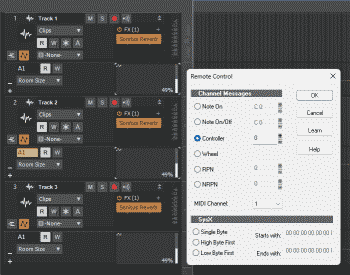-
Posts
2,297 -
Joined
-
Last visited
Everything posted by Glenn Stanton
-
W11 Pro has a number of better configuration options including using policy settings and services etc. that said, i've been using W11 Home on a laptop now for about 6 months and once the A/V exceptions added, and a few services turned off, the performance has been excellent, and in few cases, i simply use airplane mode to shutoff networking if i find some project/plugins are sensitive to the network interrupts happening (very few) when i'm rendering.
-
thanks for the script! ? i was being snarky though... i'll definitely try it out
-
hey! can you write a CAL script which removes HiHat note which is parallel to a Snare note to help thin down the drum MIDI ?
-

Pending new releases and existing issues. RESOLVED
Glenn Stanton replied to Chris Ward's topic in Cakewalk by BandLab
i got a positive grid Spark mini for a birthday present and it included the license for Prime OEM. of course this is a limited version. i don't see any option to view plugin details so i'll assume it's only in the Pro version. and for $399 i can upgrade to the Pro version ? or use the limited time Pro demo... or use my paid version of Plugin Doctor... -

Pending new releases and existing issues. RESOLVED
Glenn Stanton replied to Chris Ward's topic in Cakewalk by BandLab
what's weird is i know some folks have heinous problems with iLok. for me, after nearly 20 years? the only problem i had was a number of years ago having a nearby lightning strike fry my iLok. lost a few licenses but managed to recover after much finagling with the vendors (and i could re-register on iLok). but the iLok (for me at least) has been some of the least troubling aspects in modern computing and licensing... but it's been indispensable for traveling and switching between systems. same for the Waves key (and i recommend a super premium USB key if you do that)... -
EZK2 is working fine in my Cakewalk by Bandlab. latest version. W11.
-

Pending new releases and existing issues. RESOLVED
Glenn Stanton replied to Chris Ward's topic in Cakewalk by BandLab
yep, this ^^^^ my desktop was stable for 5 years before i bought the Abbey Road Chambers plugin. put it into a known working project. boom. stuttering, clicks, performance meters in the red... didn't think for a second it was my stable system since when i unloaded the plugin and used the Abbey Road Plate reverb, it was all fine. tried again on another project same issue... ? so, in general, if my system is stable, and i introduce a new or updated plugin and suddenly things are not right - i pretty much always assume its the plugin. so far, out of 100 tries: bad plugins: 0, stable system 100. ? -

Pending new releases and existing issues. RESOLVED
Glenn Stanton replied to Chris Ward's topic in Cakewalk by BandLab
HA HA HA! yeah i'm going to reinstall an older OS and DAW in order to work around the bad plugin coding the company did... i would use the word f*cktards but that's not fair to the really nice f*cktards in the world. so. after buying their whole suite, basically i've mothballed them and in projects i had in progress, i replaced them with virtually no audible differences. so SoundToys will no longer be a part of my projects going forward. -

Digidesign 003 Rack - Dididesign003 drivers - ASIO4ALL
Glenn Stanton replied to Carl Parnell's question in Q&A
yeah ASIO4ALL is valid, but only as a last resort. if the device company doesn't build or support an ASIO driver, or it's an older one no longer supported in the OS of choice, or the application you want to run has problems with buffer boundaries and cannot use regular ASIO or WASAPI drivers, then ASIO4ALL may be the answer. -

Melodyne, can't see clip notes in editor
Glenn Stanton replied to Roger W's topic in Instruments & Effects
thanks for this tip! i probably never encountered this since when i'm done with something like MIDI or Melodyne edits, and groove-looping etc, i always close the window before going on to the next thing (mostly same for effects windows as well). just habit after 20 years... -
when i need to be surgical on an audio clip, i just use the right tools like audio file editors (SoundForge, Acoustica, RX, etc etc) and leave the DAW stuff for the, er, DAW stuff... nice that the paid $$$ version of Adobe Premiere Pro does that, but why not just use tools meant for the job?
-
and since that day is when Hades freezes over, my suggestion is for VST which don't support it (and anytime soon unless the developers have it in their roadmap), is to leverage things like templates, FX groupings (Waves, Cakewalk etc), and preset naming to enable rapid work. at the end of the day, if you're using something consistently in every project, just add it to your template and be done. oh, and nag the developers of your VST to get with the program, the, ah, erm, default program... ?
-
ah, good old hard coding makes the world go 'round (and 'round and 'round until you're dizzy and fall dead) ?
-
the "default" preset - actually a fair amount of my plugins have a "set as default" for presets and even the Pro Channel as a "set as default" option. and if you name your presets with ## <PRESETNAME> you can force sorting on the presets so even if there is not "default" find your own default in the list is super easy and fast - 000 DEFEAULT is at the top of my list even if i have a "set as default" option -- why? -- because after i select another to see if i like it better (and perhaps a better request is all VST have A/B option) i can rapidly switch back to my default...
-
i save presets all the time. not sure why it seems to be a struggle. in fact it's a good habit to save a preset once you find a setting you like for a given FX or instrument. i only have maybe 3 or 4 FX and VI which don't support saving them. and within a project, and whatever your last settings were when you saved it, generally, will be there when you re-open it. of course for safety's sake, making copious notes about the project (prefer in a text file and/or modern note taking app which may allow screenshots) is future proofing (and in some cases, mandated by clients and professionals downstream of your work).
-
you could plug the audio out on the keyboard in your IO unit, or, you could, with the right drivers for your keyboard, use a USB connection (sometimes it's audio, sometimes MIDI, sometimes both options). depends on your keyboard. and that choice will depend on your skills and expected use - piano -- people who play piano often like weighted keys, organ and synths, often prefer semi-weight or synth weight keys. MIDI controller vs keyboard w/ audio which has a number of sounds etc. and lastly -- budget for said device.
-
i gave up the Air products about 6 years ago because of lack of support and painful installs. Kontakt has two modes: Player and Full. if you have a "free" library which is for Full only and you try to play it, it typically will stop playing after 10 mins and you need to reload the instrument. so paying attention to the free libraries which support Player (and there are a lot and not - in terms of types and quality). so after a few years, i broke down and got the full version on a sale for $179 (including a bunch of the NI synth stuff and libraries). so, now all the worry about the free libraries which i would have to needed to try and render to audio within the 10 min time slot has gone away ? for Organ - CollaB3 is ok, the Arturia Lite has a limited B3 which is also ok, but also has some transistor organs which are nice (i finally bought the Pro package and the selection is quite nice). VL-122 is ok but 32-bit. not so much on the Kontakt side without paying some $$$. VB3 is my goto B3. I have the Vintage Organs library but it's not as nice (imho) as VB3. some nice free libraries: Heavyocity Sonicouture Hammersmith Free is nice grand piano Project Sam free orchestra my main investment in Kontakt has been the Session Guitar series (acoustic and electric ones + basses), the Hammersmith Pro (which sounds amazing), and the AAS Strum has libraries compatible with Kontakt. with Komplete Kontrol i can play with everything directly from my keyboard (S-49 Pro). so probably about $1000 worth of libraries over the past 2 years. look into Sine Player has some nice freebies.
-
yep, setting up your primary set of instruments all preset, routed, effects, etc etc in a template is the fastest way. i also use ## PRESETNAME to get my presets sorted floated to the top (a lot of the plugins seem to sort them, or stick them in weird places). so when i have a song with presets that i want to the top i'll use something like "00 AGUIT RHY 1" or "00 VOX DESS 1" etc etc saved to the top level of the presets (if it's an option). sometimes it very song specific (like a rhythm guitar) and other it's fairly generic to my vocals.
-

Pending new releases and existing issues. RESOLVED
Glenn Stanton replied to Chris Ward's topic in Cakewalk by BandLab
the "cakewalk isn't on our list of supported DAW" is just a cop out. they're in Netscape mode - i.e. waiting/hoping someone will buy them so the owner can walk away with millions. it's easy to spot: they stop upgrading and fixing their products & spend extra money on marketing and hyping the # of licenses so someone interested in consolidation will swoop in and make the payday. in this market though, i think they're in for a wait given the noise around their [lacking] product quality and general lack of support attitude - which is not what someone consolidating the market wants. a consolidator is likely to pick up Melda as an example of high quality and great support - except they probably will pay a premium... -
Blue Cat's Connector - Audio and MIDI Streaming Plug-In (VST, AU, VST3, AAX) (bluecataudio.com) https://www.bluecataudio.com/Products/Product_Connector/
-

Control or synchronise parameters of multiple instances of a plugin on different busses?
Glenn Stanton replied to grannis's question in Q&A
-
yeah, it's one of those things where in the original recording i played the drums ('82?) and did a lot of rolling because i liked some of the 60's stuff where the drummer was going nuts behind it all... but i think as i'm listening back i'll simplify it.
-

Control or synchronise parameters of multiple instances of a plugin on different busses?
Glenn Stanton replied to grannis's question in Q&A
if it's a single parameter, it seems like you just pop into the effect and change it 3x. once per buss. 10 seconds? esp if you're focus is on the room size only. that said, depending on what your routing through those busses, sometimes different room sizes may make it more interesting - drums, guitars, vocals, strings, etc can all benefit from different settings including room size. using an envelope to control the room size parameter is also an option - but essential the same as directly modifying each. the benefit of the envelope is you can adjust throughout the song - e.g. enlarge the room for the chorus or verse and then shrink back. use the same to bring instruments back and forward.