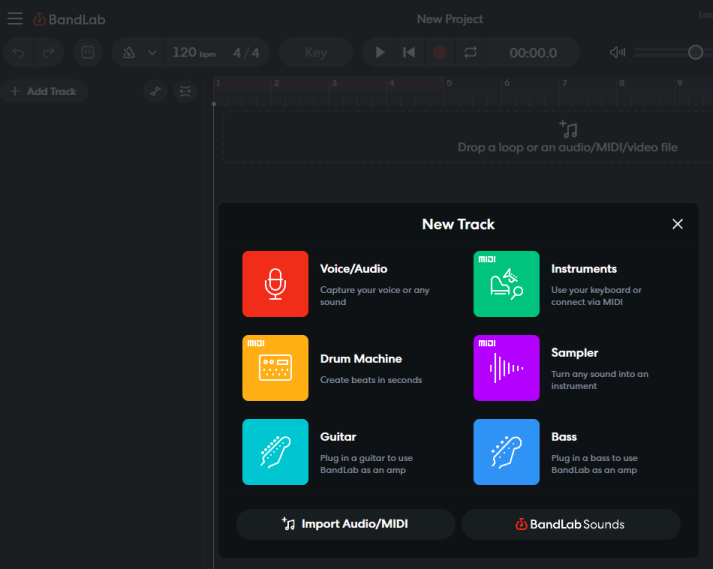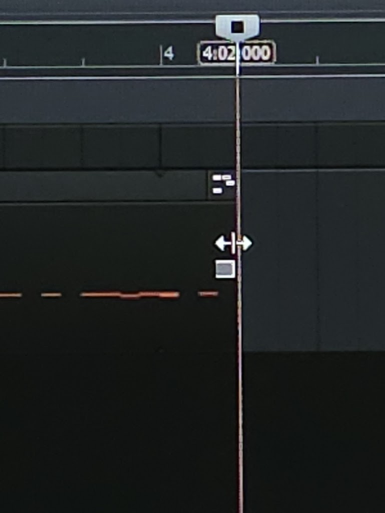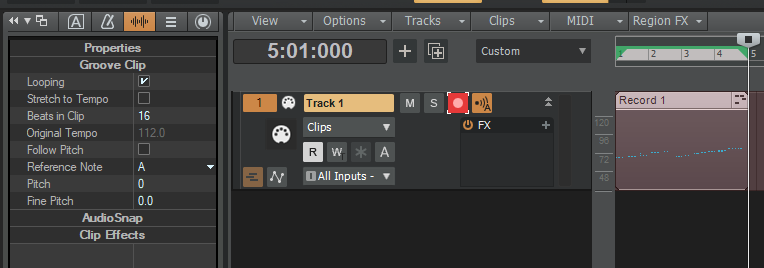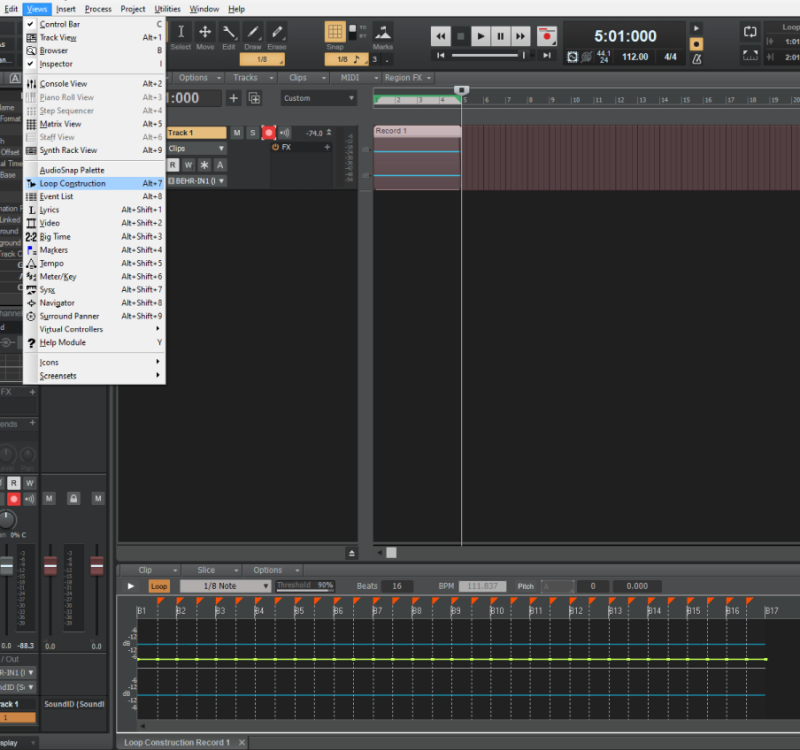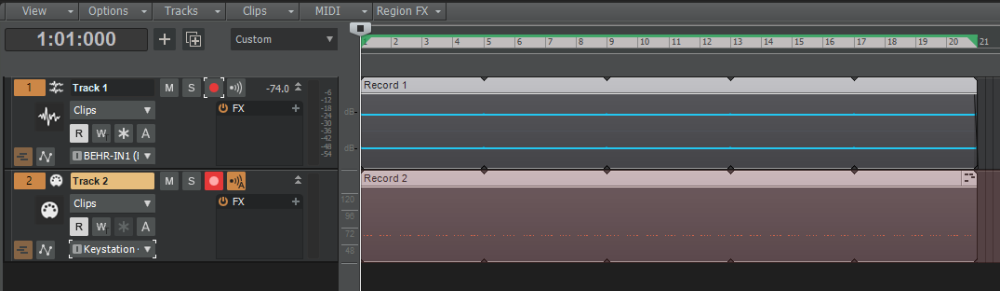-
Posts
2,297 -
Joined
-
Last visited
Everything posted by Glenn Stanton
-

Groove clip looping not working ( for me!)
Glenn Stanton replied to RICHARD HUTCHINS's topic in Cakewalk by BandLab
check your tempo map - is it a consistent tempo? -
hmmm, and yet many people can record and play back in the app. so first things first: 1) you have the INPUT and OUTPUT settings in your device configuration set up: a) input source b) output target maybe start with WASAPI SHARED if your IO unit supports it. 2) open a demo project and play it. any audio? no? repeat step 1. this should be the fastest way to test your audio output troubleshooting - make sure your Windows OS sound settings and the CbB sound settings are using the same sample rate. e.g. if you're using 44.1K in the OS, and 48K in the DAW, you're likely not going to hear it, or hear it the way you should.
-
agreed. i haven't played with the Studio One implementation, and i think MIDI changes made from the chord track makes sense. not sure how well chord changes in audio work out though. even using Melodyne directly to tweak (acoustic guitar) for example, switch a chord from D major to D minor or adding a note (C Major to C add9 for example) might not work as well.
-
you could do the same with Melodyne essential - drag the clip to the time bar so it has the timing info, then set it as a Melodyne region which then displays the chords and while you cannot edit polyphonic info, you can export it as MIDI.
-

Future Re-install of Cakewalk after Sonar is Available?
Glenn Stanton replied to dalemccl's topic in Cakewalk by BandLab
i would be surprised if they didn't offer a loyalty pricing but doubt a freebie as the monies for those versions mainly went to Gibson. -
-
don't be ridiculous - free products have the adverts running continously which then expand (top, bottom sides) over whatever you're trying to work with for 10 seconds plus include playing audio and video snippets. preferably with adverts targeting your specifics - so old males - ED formulas, cremation services, cruises, and the latest Microsoft / Apple news.
-

Groove clip looping not working ( for me!)
Glenn Stanton replied to RICHARD HUTCHINS's topic in Cakewalk by BandLab
so, using the smart tool you're seeing this icon on the edge of the clip you're trying to extend? in this example, it was a single measure using Step Sequencer to create the MIDI and then groove loop it then stretch using smart tool. so far, i have not be able to reproduce this issue - in existing or new projects. -

Strange New Characters When Typing in Windows 11
Glenn Stanton replied to sjoens's topic in Computer Systems
i just leave the spyware in place. what happens to their mental state while listening to my sh*t is not my fault. ? -
so, just pick up your acoustic guitar or sit at the acoustic piano and use your phone recorder. last i heard, there are several artists with platinum selling songs who did just that. boom! simple create music. Cakewalk provides creative tools but it's set into an engineering framework to handle electronic creation, recording, and manipulation. this thus shifts from merely performing live on an acoustic instrument(s), to orchestrating many things into a recording (or live performance for those daring enough). far from trivial or even simple. but the 7 P's still apply to all things.
-

Groove clip looping not working ( for me!)
Glenn Stanton replied to RICHARD HUTCHINS's topic in Cakewalk by BandLab
-

Groove clip looping not working ( for me!)
Glenn Stanton replied to RICHARD HUTCHINS's topic in Cakewalk by BandLab
yes MIDI doesn't need it - you just need to make sure your notes are within the boundary and trim the clip to the number of bars. in my MIDI clip, the notes are random, but the clip was 4 measures (via trimming) and so the groove clipping worked just fine. -

Not Liking the look of the New Sonar Interface
Glenn Stanton replied to mark foster's topic in Cakewalk by BandLab
that's the challenge for vector graphics - how many little lines make up a circle? and the more lines the more CPU/GPU intensive its gets. same for scalable fonts etc. so with bit images you have options to offload the display and a defined size and processing needs -- but on a 4K display, what worked in 1920x1080 is now hard to read, and scaling, well, oops - not so great. not a fan of the flat look but ok, my next monitor will likely be either 4K or 8K so it will help, and many apps and plugins are going that as reginaldStjohn noted, so i'll learn to use the flat views, and likely have to convince my spouse to let me get an 16ch SSL controller so i don't hurt my eyes due to blurry vectors or high contrast or ... ? LOL -

Groove clip looping not working ( for me!)
Glenn Stanton replied to RICHARD HUTCHINS's topic in Cakewalk by BandLab
the groove looping requires it to know the number of beats for the duration of the clip - and sometimes it guesses incorrectly. so you edit the clip and set the specific number of beats. this also implies your clip is generally set to line up properly with the snap setting to make it more repeatable. e.g. if i have a clip 4 measures long in 4/4, my clip needs to have 16 beats. regardless of the # of instrument events. this generally works for MIDI as well. however there is no "loop construction" like an audio track has. -
ok, gotcha, sounds you need a theme updated with some graphics potentially to get the sharp note edges in CbB. my impression was you only has a 32-bit machine and somehow were worried going to 64-bit CbB (or Sonar) was not possible. i think SteveC and billp have the right ideas. you might just edit the note images yourself to get the sharper edges. there is a theme editor for CbB.
-
i usually select the MIDI track, not the output track. example: if i have 4 or 5 instruments in Kontakt, i solo whichever MIDI track is driving that instrument, and while all the outputs now show up as "soloed", only the one instrument is active because the MIDI track is the only one soloed. then again, there is a function for "exclusive solo" which may behave differently in your scenario. https://legacy.cakewalk.com/Documentation?product=Cakewalk&language=3&help=Playback.16.html or "solo override" https://legacy.cakewalk.com/Documentation?product=Cakewalk&language=3&help=Playback.17.html
-
good call. for some reason i didn't search the Korg.ins, just looked at the top bunch of rows and figured it was generic...
-
John was looking for the Korg 05R/W INS file which i believe is different than the overall Korg INS file.
-
actually, if you have the Sonar X1 installers - someone mentioned it is in the instrument list there.
-
sadly i only found some forum discussions recommending using the X5 as the source and editing it. or getting a copy of the Korg 05R instrument listing and copy/pasting to create a new one... there's a PDF out there with the full listing.
-

A possible replacement for a GM player in Sonar.
Glenn Stanton replied to John Vere's topic in Cakewalk by BandLab
this ^^^ finding good quality SF can be tricky but a good one can often be as nice as another multiple sample sound source and convenient to boot. early versions of Sonar included some Sonic Impact SF which are really nice - drums, bass, horns. -
it does seem odd then, as the exmaple from presonus - their interface was listed as L-R, L, R, Mono (as may be expected in Windows for example) but the matrix allowed each to be separately assigned (as if the LR stereo out/in was 2 sets of mono, and the remainder of the 8 I/O where selectable in the matrix (as i would think is expected). so it seems the presonus matrix configuration is able to use the stereo I/O as two sets of mono.
-

So I'm playing with the new Sonar
Glenn Stanton replied to Terry Kelley's topic in Cakewalk by BandLab
dang it! ? now i have to decide which one to cancel - Slate? Max? Hulu? Netflix? arrrgggh impossible choices! ?