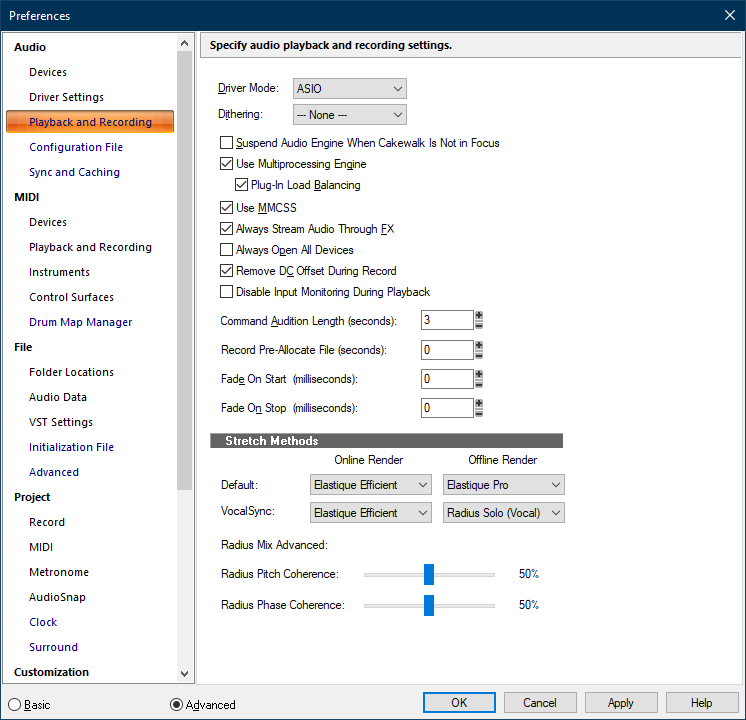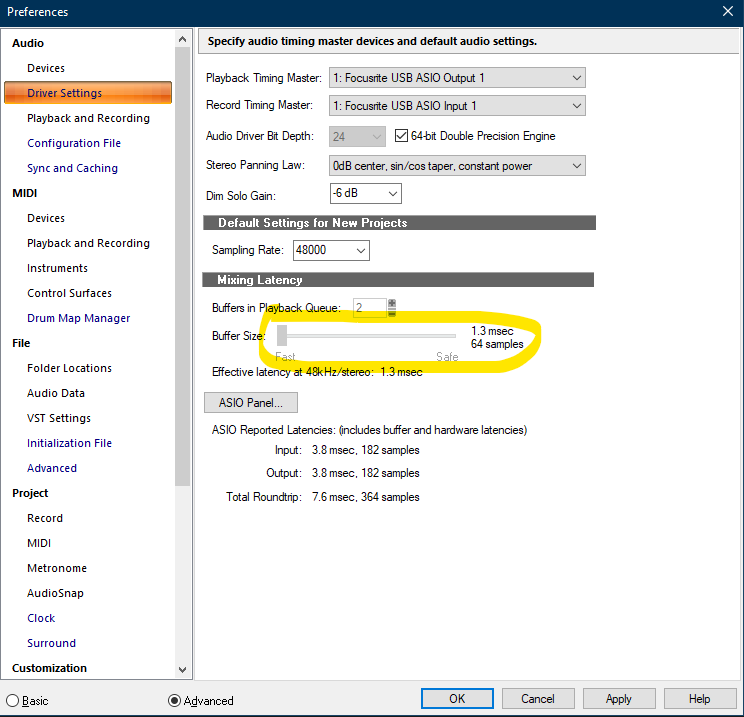-
Posts
226 -
Joined
-
Last visited
Everything posted by petemus
-
Sure was a limited time offer.
-
The user account section at Plugin Boutique also shows you the download link and the serial, which can be registered with the iLok licence manager. At least that's how I got the serial and download package.
-
Damn this Deals section of the forum! Had to go buy R4 immediately... ? 5 minutes from reading this post CbB plugin scan added it to my plugins. Sigh.
-
Thanks @Will_Kaydo for opening it up for me some more. I'm quite familiar with Melodyne regions, using Melodyne and eventually rendering the results permanently. I was just wondering why the already opened Melodyne editor won't switch over to show new selected clip contents when another clip with Melodyne region is clicked/double-clicked. At least it doesn't seem to. It also doesn't open a new editor for the other clip. The only way seemed to be to close the open editor and opening a new one for the other clip. It seems I'll have to take a better look at the Track mode/looped clip thing before attempting to say anything more about it. ?
-
Played with Melodyne 5 Assistant in a project yesterday (Early access 3 in use). A couple of things I noticed: It's hard to get Melodyne activated with correct data for a clip that has a Melodyne region on it. If the Melodyne editor is closed, double-clicking a clip with a Melodyne region opens the Melodyne editor with the correct data. If the editor is already open, double-clicking the clip does not seem to switch new clip's data. The same, I think, goes for selecting Open editor from the RFX menu. I have to close the Melodyne editor to get it to show correct clip data. It's also not possible to switch to Track mode in the Melodyne editor - the Now cursor jumps ahead and the Clip mode is enabled again immediately. Is it just that I can't use Melodyne, or is there a bug in the editor integration?
-

scrolling Input/Output - Mouse Wheel Scrolling
petemus replied to FIP GeBall's topic in Feedback Loop
+1 to renaming inputs (and outputs, while we're on it)!- 11 replies
-

scrolling Input/Output - Mouse Wheel Scrolling
petemus replied to FIP GeBall's topic in Feedback Loop
If the items are sorted alphabetically, some submenus could be generated so that menu scrolling is not needed. Another option Windows API gives is to break the menu into columns. Both of these are pretty bad, usability-wise. The best option would probably to implement/use a better popup menu component, which could even have an incremental search field and proper mouse wheel support. Could probably work almost as a direct replacement of the current menu class calls in the code. ?- 11 replies
-
I would also like the same to happen on the Track view: drag'n'drop an FX plugin from the Browser to the empty space and an audio track would be created with the dropped plugin in it. Would be handy for inserting audio tracks with amp sims, VU meters etc.
-
The Sonic Anomaly plugins are still here: https://vst4free.com/dev/565/ Don't know about the credibility about that site, so download at your own risk. The plugs can still be downloaded, nevertheless, seemingly both 32 and 64 bit. The Bass Professor alone makes it worthwhile; it's ridiculously easy to get a nice, even bass sound from a DI signal, especially with some grit from the Dirt slider. The tone controls are very affective as well. Bass Professor Mark II is one of my favorite bass guitar plugins.
-

Focusrite driver not letting me use the buffer size slider anymore
petemus replied to petemus's topic in Feedback Loop
I don't think I will - maybe the RME has something else, feature-wise, to make up for lack of the buffer size slider... ? -

Focusrite driver not letting me use the buffer size slider anymore
petemus replied to petemus's topic in Feedback Loop
Regeneration of AUD.INI seemed to make no difference - I don't think this is worth more tinkering with, especially as I just ordered an RME interface for my home studio. ? -

Focusrite driver not letting me use the buffer size slider anymore
petemus replied to petemus's topic in Feedback Loop
Thanks for the tip, @Promidi I'll try if regenerating AUD.INI makes a difference in this regard... -

A really basic feature Cakewalk is missing: Clip gain adjusting
petemus replied to Craig Reeves's topic in Feedback Loop
You can also select multiple tracks and edit clip gain envelopes for all of them at the same time, if that helps any. At least you can create the envelope section for the esses easily and then adjust them per clip, if need be... -

Focusrite driver not letting me use the buffer size slider anymore
petemus replied to petemus's topic in Feedback Loop
Well, it's been like this with a few past "official" releases as well, I don't think it broke with the EA. -

Focusrite driver not letting me use the buffer size slider anymore
petemus replied to petemus's topic in Feedback Loop
Hmm... I'm in ASIO mode, sure. Focusrite driver version exactly the same. CbB is the current Early Access version. Playback and Recording tab looks like this: Maybe it's some setting in the config file? My Scarlett 2i2 should be the default, since I've disabled the mobo Realtek altogether. This is not such a big deal, but I think the slider was quite cool, and I sort of miss it now. ? -

Feature Request: Wet/Dry control for every plugin
petemus replied to Jeremy Jensen's topic in Feedback Loop
Certanly doesn't require any source code to plugins. Its just a matter of routing a selected portion of the audio past the plugin and certain portion through it. A great idea! Biggest problem would probably be where to put the wet/dry control in the UI... -
A small suggestion: The current plugin UI container windows waste a bit of screen estate having the normal size window caption, IMO. Maybe we'd be fine with a "tool window" sized caption, which is a bit smaller? Also, the toolbar buttons could wrap to multiple lines, if the window width becomes too small, which as a matter of fact has been requested before.
-
Same for me, all fine.
-
I'd like to be able to use a metering VST for recording level monitoring as well. I don't think this is currently possible, or is it? EDIT: Nevermind, I don't know what the heck I was thinking... ?
-
That also fits the tracks horizontally, doesn't it? I'd like just horizontal fit...
-
My zoom frustration is not having a "Fit tracks horizontally" command. The vertical fit command seems to exist. It might well be I'm just being bling again and just not finding it anywhere. Having a bit smaller zoom jumps with Ctrl + Left and Ctrl + Right would also be nice. The way it's now is very coarse.
-
Have had these for a while. Most of them sound good to me and there's quite a bit of variety. You certainly can get better bass sounds with these rigs than with any bass amp/cab combos that come with TH-U Full, imo.
-

What new updates would you like to see in 2020 to Cakewalk - CLOSED.
petemus replied to Will.'s topic in Feedback Loop
I'd like to see a feature where you could set permanent export settings per project: export source (track selection), destination (tracks/buses/whatnot), export folder, start and end markers and all that you now need to set every time. The feature would allow you to have everything set so that you only edit the export file name and start exporting. You could have many different settings for WAV, MP3 etc. Another one would be the non-destructive track/clip normalization. mentioned many times here already.