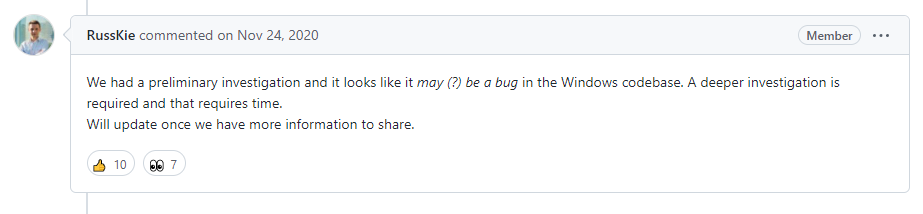-
Posts
226 -
Joined
-
Last visited
Everything posted by petemus
-

Izotope RX gurus: how to listen through headphone compensation
petemus replied to Billy86's topic in Instruments & Effects
I think you can also select RX Monitor as the output for the RX Editor app, add the RX Monitor plugin to a bus (or track) in Cakewalk. Then RX will output audio to the plugin instance in Cakewalk. This way the RX audio output will be through whatever plugins you use in the DAW, and can also "share" the ASIO driver. -
I can get quite far mixing with my RME UCX at 48 samples with many tracks and plugins, until buffer size increase becomes necessary - usually because of more "buffer hungry" plugins or just more plugin instances. With Cakewalk, that is.
-
A good idea! Another option could be that when you hover the mouser cursor on the dB scale, a horizontal line could be displayed on the waveform at the location of the cursor tip. A bit like like Aim Assist. You could then position the horizontal line at whatever dB level you want and the display would be less cluttered as there would only be one line (or two, if a line is displayed for the corresponding negative dB value as well).
-
I have to admit I've grown alarmingly dependent on the Scheps Omni Channel channel strip plugin. It's working great otherwise, but the EXT SC (= sidechaining) controls are never enabled. Why wouldn't it be working? I have the latest EA version of Cake and the latest version of Omni Channel as well (V14). It's also VST3. It's been like that with many earlier Cake versions, when I've tried. Other manufacturer sidechains work just fine...
-
I managed to watch it, but then all of a sudden it went private. Also got the plugin myself - sounds quite nice actually, judging from a quick test.
-
Normally in Windows you can press Alt + Space to activate the window menu. After that you can type M, which places the window into move state. Then you can move the window with the arrow keys, and by moving the mouse without any mouse clicks. Unfortunately Cakewalk seems to have that key combo bound, and I couldn't unbind it (or didn't know how). If you really could unbind that key press, you could open the FX view, type Alt + Space, M, and then arrow-key-surf the FX window into view.
-

BR: Lingering Aim Assist Line When Using "D" Key.
petemus replied to sjoens's topic in Feedback Loop
This bugs me too. You can make the "Aim Assist stain" disappear by pressing the X key twice (if you have Aim Assist bound to that key press), I noticed. But still, it would be nice not having to do that. -

FR: Allow naming new track folder, bus etc. immediately upon create
petemus replied to petemus's topic in Feedback Loop
But the Insert Assistant is not available in this scenario: I select a bunch of tracks to route to a new bus, Pressing Ctrl I click on the track Output combo button and get the menu. If I then select New Stereo Bus, a bus is created with name Bus <X> and there's no possibility to rename it there and then, but I have to locate it and then rename. The Assistant only helps me with sends, not track outputs. I should have been clearer in the initial post about that it was the track output I was assigning and not a send from the track. -
The menu would already be much more compact, if it was broken into submenus Inputs, Buses, Sidechain Inputs and whatnot. Of course those with ridiculous amounts of inputs and outputs would probably still need the wheel control. ? There's no reason to have this long, flat menu for all this stuff.
-

Suggestion: Modernize look of context menus and options
petemus replied to EduCampi's topic in Feedback Loop
just FYI, here's the discussion I mentioned on GitHub: https://github.com/dotnet/winforms/issues/3691 -

Suggestion: Modernize look of context menus and options
petemus replied to EduCampi's topic in Feedback Loop
I believe this is a Windows/Microsoft bug in the MDI windowing implementation. Some dev somewhere told way back this would be taken a look at (remember seeing a response in some forum), but apparently has not been. There might not be a lot the Bakers can do about it - or it's not worth the work that it would require. -
A small but important feature request: When creating a new track folder, bus etc., it would be nice to be able to name the new item upon creation. Now you always have to find the created item and then rename it. Naming the item when creating it would be a nice touch. For example, when sending a group of tracks to a new bus, you always have to find the new bus to rename it. If the name was asked when creating the bus, there'd be no need to navigate to wherever.
-

FR: Add commands from Process > Apply effect to clip context menu
petemus replied to petemus's topic in Feedback Loop
Yes, the current track context menu could use a few submenus as well. -

FR: Add commands from Process > Apply effect to clip context menu
petemus replied to petemus's topic in Feedback Loop
Might check that one out. Still would prefer the context menu, though... -

FR: Add commands from Process > Apply effect to clip context menu
petemus replied to petemus's topic in Feedback Loop
Thanks , thought of that already. The thing just is, I'm crap at remembering keyboard shortcuts. ? -

Strange horizontal line appearing in Cakewalk?
petemus replied to Jono J Grant's topic in Cakewalk by BandLab
Switching between Track and Console views using shortcut D also often leaves a trace of the aim assist on the Console view. Especially, if you press D and move the mouse at the same time the views are being switched. Only a cosmetic flaw, maybe, but something that annoys me, having designed a lot of UI stuff during my career. ? -
Sometimes audio files to be imported have a long silence at the start of the file. Then you hear nothing in a looong time if you audition the file with Play button in the file browser dialog. How about implementing automatic skip to the start of audio when stating auditioning a file? Or, even better, how about rendering a quick, small waveform strip of the file where you can skip to a location you want to audition. These days the auditioning is only useful for files that only have a short period of or no silence at the start of the file.
-

FX Browser: After selecting a category for a plugin, stay where we are
petemus replied to petemus's topic in Feedback Loop
The "New Plug-ins" could be nice as well. My problem, though, is getting the existing mass of plugs sorted out. Another small annoyance is, when you use the filter function to find plugins, clearing the filter string messes up the position you were in. Why couldn't it stay where it was, but just clear the filter? -
I'm trying to sort my numerous Uncategorized plugins into correct categories in the Browser. It's very hard, because the Browser follows the moved plugins to the category they were moved to, and I have to find the spot I was on again to continue assigning them to categories. Would it be possible to add a modifier key to the move operation (shift, ctrl) so that the browser stays where it is after moving the plugins? Or even change the operation so that we always stay where we are? We know the plugins went into the category we sent them to, so why go to that category and show the plugins there, selected? This would very much help me sort out my overly excessive collection of plugins. ? -Pete
-

Excessive scrolling to select/delete Sends
petemus replied to jackson white's topic in Feedback Loop
Submenus would be great here, also breaking long menus to a few columns, like the current FX menu. For sidechaining, there could be a submenu for each bus having FX with sidechain inputs.- 6 replies
-
- 1
-

-
- mixing
- track inspector
-
(and 1 more)
Tagged with:
-
Nice to hear. Thanks for the info, @msmcleod!
-
Hmm, one issue solved (noise with two-track simultanoues recording), another popped up: Saving a track template (and later using it) crashes the app, no crash dump is created. I created a group of tracks to facilitate quick setup for bass recording: two mono tracks (Bass DI and Bass MIC) and an AUX track (Bass), to which the mono tracks are directed. The template is here as an attachment. Latest release of Cake (2021.12, Build 102), Windows 10 21H2 up-to-date, RME UCX with latest drivers as audio interface. Some templates with a plugin also crash the app, have to check if they produce any crash dumps. -Pete Bass Recording.cwx
-

[SOLVED] Noise introduced recording two tracks simultaneously
petemus replied to petemus's topic in Feedback Loop
? Thanks, Scook! That was quick! Now that I come to think of it, I knew this could be a problem, just didn't rmember. Alls well now, just got my first proper bass take down. -
I have a problem recording two mono tracks simultaneously (a bass DI and mic'd track). Some strange noise is introduced in the tracks, as can be heard on attached audio snippet Two mono tracks recorded simultaneously.wav. However, if I record a stereo track, using the exact same pair of inputs (Analog 1 & 2) on my RME, the left and right channels are noise free as expected, as can be heard on audio snippet Stereo track.wav. How can this be? Is it a bug? Recording either the DI or the mic channel works fine. Buffer size seems to make no difference here, will probably check again, but the stereo track is recorded properly, so that's probably not the issue. My interface is RME UCX with the latest drivers (ASIO, naturally), OS is Windows 10 21H2, and it's up to date. It really feels like this issue is in Cakewalk. Cake is the latest, 2021.12 (Build 102). Any tips or pointers appreciated! Of course as a workaround, I can record a stereo track and bounce it to two mono tracks, but it's now how it's meant to be. -Pete Stereo track.mp3 Two mono tracks recorded simultaneously.mp3