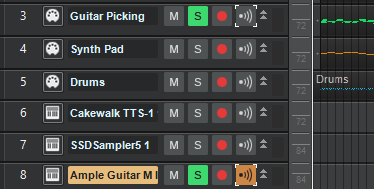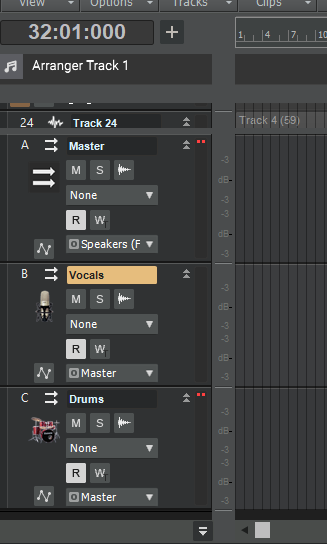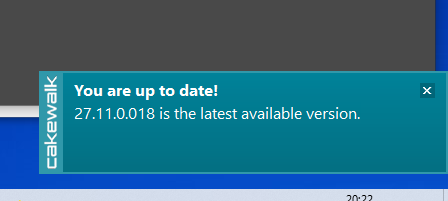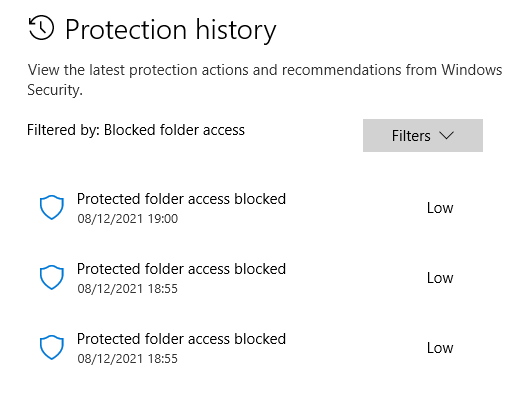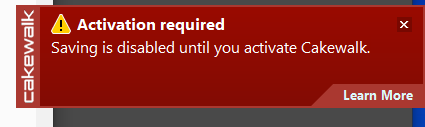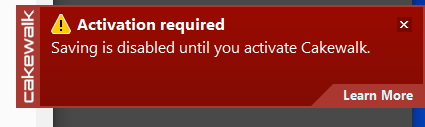brandon
Members-
Posts
403 -
Joined
-
Last visited
Everything posted by brandon
-
Hi guys and than you so much for the advice. The real issue is i have done this all before in the same project. And for some reason it is not working for this particular track. The track plays fine - the midi notes access the plugin and all is well. But bounce to track results in no audio in the resultant track. I can do the same with midi tracks through the TTS! and get a fine audio track. Its not like it cant be done am just guessing theres a bug (for no reason) in the plug in but its beyond me as to why as it plays fine.
-
Hi - I have been 'bouncing to track' for 3 other midi tracks and have successfully converted them to audio. In a previous version of this project i successfully converted the track in question from midi to audio. For some reason it is just not playing ball. And thats whats got me stumped.
-
Not yet - I was trying to overcome this issue first . I prefer to convert to audio wherever possible in the first instance.
-
Sorry the screenprint didnt show the fact I had selected both the midi track and the audio track. I have also tried clicking the input but it doesnt 'unlight' the echo buttomn ( I understand this isnt the issue but still odd).
-
Hi - yes that i was trying. But the result was no audio in the bounced track. Its a bit of a conundrum as i was bouncing other midi tracks to audio and they all worked.
-
I am currently converting a few tracks of midi to audio and all was going well. Until I tried converting some guitar picking (via the Ample Sound plugin). For some reason it goes through the conversion process but there is no audio in the resultant track - just a flat line. I tried converting to a mono track then to a stereo track with the same result. I have converted this track before (in the same project) and it worked then - but not now. The only difference I can see is that the 'input Echo' is marked as 'on' in the Ample Guitar track and I cant turn it off ...whether this is the reason I dont know but would appreciate some advice. Image below for info. Thank you.
-
Much appreciated. Thank you
-
Thanks - Is there a simple 'bounce to' command that will bounce them all to a stereo track?
-
Some good tips there thank you all.
-
Something I hadn't realised before but when playing back a song (a mixture of audio and softsynths) in which I have three drum tracks all routed through the same soft synth - no matter what I do to the volume and panning of the individual drum tracks in the Console View they can only be controlled in the softsynth they are playing through. So even after I went to the trouble of splitting the midi drums into 3 separate track they are treated (by the synth) as one mono track. Is this how it is or is there a way around this? Many thanks
-
Thank you - so if I export the entire mix will this include the midi sounds played through the softsynths as well? And if so -will the sounds reflect the volume and pan of the track and any FX as it is shown in the Console view? Or will it be to a general volume? TIA
-
I understand freezing a track reduces processing power but I want to freeze a midi track (that is playing through a softsynth) so that i can include it in an 'export audio' of the whole project. Is this something it will allow me to do? Or could I simply file-export-audio and the resultant audio file will include the audio generated by the softsynths? Many thanks
-
-
Thanks. Am a little confused as to why i shouldnt be sending them - is there another function of the 'send' facility? And which sends do i delete? Thanks
-
Please see the two screenprints below. The 1st shows the Master being output to the AI speakers and the Vocals and Drum Buses being output to the Master. I thought this would have automatically updated the actual Buses themselves. The 2nd image shows the Drums and Vocals being output to the Master and the Master to the speakers. But if I changed these outputs i would have to go to the tracks in image 1 and change them there as well. Is this correct or have I missed something ?
-
To add further to the 'debate' - it would be good if users could pay something back in an indirect sort of way. As the owner is heavily into music and all it entails (and this is just something that came to me out of the blue and is simply a suggestion) what if, for example they set up a publishing company for Cakewalk users; and at no cost to the user they publish our music and market it and also take a modest percentage of the profits from each sale. That way we would be giving something back and at the same time benefitting ourselves from that relationship. One of the advantages of this is that we could trust and have faith in our 'publisher'.
-
Yes thats correct. Although I have just downloaded (again) the latest version of CBB (220-06) and installed it (despite having done this a few days ago - not sure what went wrong there) but the messages have now not reappeared.
-
Am guessing they are going somewhere as the audio plays fine. Its just odd that the message has only recently started to appear. I presume its because the softsynths listed have not been routed but the midi tracks they are playing have been. But its still odd the message has just started to appear.
-
I dont use Bandlab too often but have been working on a project recently. Everything was fine until a few days ago when I was opening Bandlab that an error message came up as it was loading stating 'silent buses detected' with a list of all of my softsynths in that particular project. I have attached an image of it below. I closed the message down and the project opened normally. And the audio was fine with no 'silence'. I then went on to download the latest version of Bandlab and installed it hoping this would solve the issue. It didnt and the same message occurred when i opened it. And the audio was fine. Is there any possible reason for this? I havent updated or downloaded anything else on my PC prior to or after this message occurring (apart from Bandlab). I am using a Dell all in one desktop. i7, 16gb ram with 1TB HD and a 256 SSD as a boot up drive where my programmes are stored.
-
Thank you
-
Thank you so much Scook. Without reinstalling the update - when i opened Cakewalk t advised me that I am now up to date. Yet I didnt do anything. I got the message below - is this the latest update? Thanks
-
Thank you so much - reactivation has occurred ?
-
Hi - I have just downloaded the latest update and during the installation process a message popped up that stated a certain file could not be located. One of the choices was to skip this issue and another was to abort the installation which i did. i subsequently received a message from Windows security as per below and i wondered if one or all of the folders referred to in the message were where the issue arose. Might anyone be able to assist? Thank you
-
Hi - I havent used Cakewalk in a couple of months or so and I get the message below when I open the programme. Can anyone assist with what I have to do as there is no help offered when I click 'learn more'? TIA
-
Did I miss something? It converts audio into midi. That's no big deal surely? And if all you are left with is a midi performance why is that a good thing? If I want to change the key of an audio track in CbB I do just that...change the key.