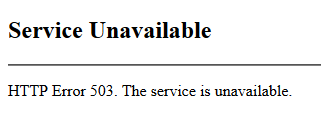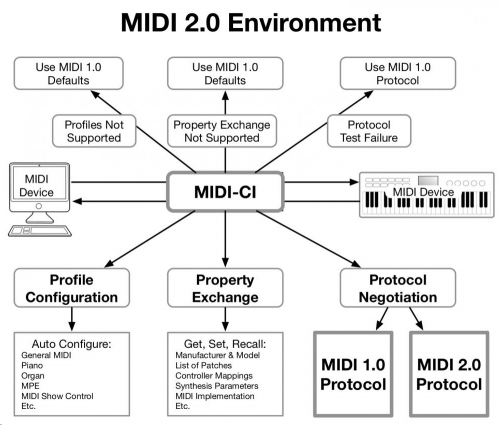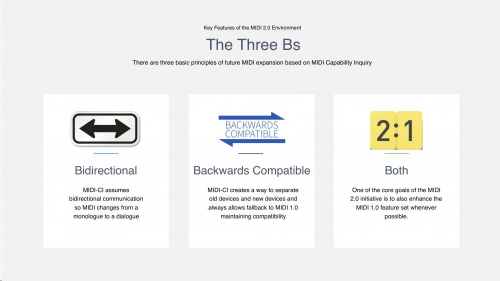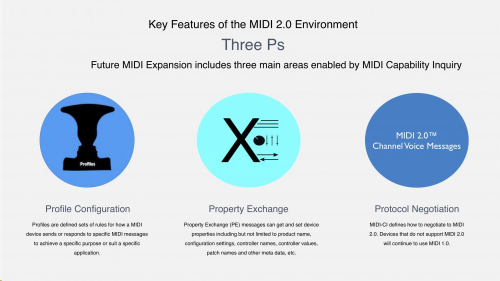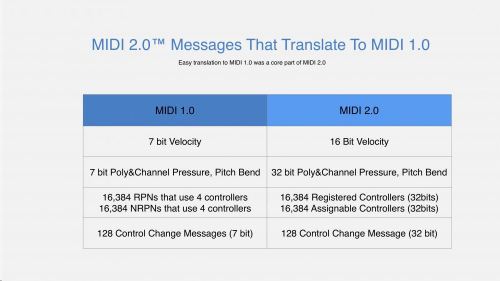-
Posts
3,800 -
Joined
-
Last visited
-
Days Won
17
Everything posted by TheSteven
-
I'm seeing the same thing. http://www.cakewalk.com is still live. Looks like only the forum section is down.
-
https://www.2getheraudio.com/instruments/ticky_clav_2/ Thanks to everyone who picked up the Cheeze Machine 2 update. If you didn't get it yet, click here. Next up is Ticky Clav 2 and it's available now. The full story is below, or feel free to just click here. It's free after all. An emulation of a Hohner Clavinet® that uses physical modeling technology Perfectly smooth transitions up and down the keyboard Original Clav single coil pickups switch Expanded tone controls including brightness, damping and bridge and neck balancing Wah effect with user parameter control 64 bit Mac and Windows compatible Supports VST, AU, AAX DAW formats plus a Standalone app for use without a DAW Ticky Clav 2 Update (now by 2getheraudio, my new company)
-
- ticky clav 2
- big tick audio
-
(and 1 more)
Tagged with:
-
Applied Acoustics Systems GS-2 v2.2.3 update - VST3, NKS, and more fixes https://www.applied-acoustics.com/dl/ We’re writing to let you know that we’ve just released the Strum GS-2 v2.2.3 update. You’ll find what has changed as well as a link to the latest installers below. PLEASE NOTE—This update is recommended for all users on all platforms. Best regards, The AAS team ++++++++++++++++++++++++++++ Strum GS-2 v2.2.3 Fixes Fixed keyboard handling in some VST3 hosts. Scala tunings did not reload after a sample rate change. Compare now works as expected when a new loop pack is loaded. Fixed a bug that prevented adding MIDI links to some parameters. Fixed minor NKS lightguide glitch in Komplete Kontrol. Fixed VST3 support in FL Studio on Windows. Mitigation for compatibility problem with Universal Audio plug-ins in Logic X. Should prevent crashes until Universal Audio provides a fix. Notes * This installer can simply be run over your current installation to perform the update. * This installer is a full installer so you can use it as a starting point if you need to reinstall from scratch in the future.
-
I only have the percussion singles. I haven't had a chance to actually use them in a project yet (nothing I'm currently working on needs that kind of percussion) but I did play around with them and I thought they sounded good. Really like Silk Road Percussion. Atsia Percussion is nice too - main complaint (and it's not a big one) is that the instruments virtual keyboard gives no indication as to how the instrument is mapped. Most of the instruments are only mapped from C (middle C?) up to the next octave or 2. 10 years ago I'd probably have been jumping on this deal/bundle. Not saying that the libraries are dated or lacking (or even that these have been out for 10 years) just that at this point I already have multiple overlaps with most of the content type that this bundle contains.
-
This is a Mac centric (i.e. requires CoreMIDI so it requires a Mac DAW) option/operation but even so it is interesting and less that $5 (not including $$$ for Apple Watch). http://www.synthtopia.com/content/2019/02/26/midiwrist-turns-your-apple-watch-into-a-wearable-wireless-midi-controller/ Features: Four knobs can be controlled with the digital crown Macro control over multiple synth parameters from the digital crown Remotely Play / Stop / Record / Rewind your DAW from your Watch Knobs can be controlled individually or simultaneously Knobs can be linked to preserve their offsets Four buttons can be toggled by tapping the Watch Buttons can either be stateful or momentary Program changes through the digital crown or by tapping the Watch Transport control over Midi Machine Control (MMC) XY pad with individual messages for each axis Optional haptic feedback for all Watch interactions Optional value display on the Watch Configurable colors for all knobs and buttons Configurable MIDI channels and CC numbers Save your configurations to preset for easy retrieval MIDI learn for easy controller configuration MIDI input to sync the state of the controllers with the controlled synths Advertise as a Bluetooth MIDI device Connect to other Bluetooth MIDI devices Monitor the MIDI values on the iPhone Low latency and fast response
-
Groove3 - The Mix & Master Bundle $30 If you record, produce, mix or master your music, or anyone else’s, this collection of top-rated tutorial downloads are a must have. With a combined runtime of over 18 hours, and a total savings of $135 off the retail price, this bundle packs a serious punch. And, it’s on sale now for only $30. This collection covers a ton of valuable topics, from setting up your room for better mixes and masters, creating mix templates for more efficient workflows, an actual mix session from beginning to end with nothing left out for a "real-world" mix experience, how to professionally master tracks in your computer, and an in-depth EDM focused look at mastering. Upgrade your mixes and masters today.
-
Sonivox Premier Collection Includes these 19 instruments plgins: TimewARP 2600 Twist Wobble Orchestral Companion Instruments Orchestral Companion - Brass Orchestral Companion - Strings Orchestral Companion Woodwinds Big Bang Cinematic Percussion Eighty Eight Ensemble Big Bang Universal Drums SONiVOX Singles Atsia Percussion Atsia Bass Drums Atsia Bells Blue Jay Drums Bright Electric Guitar Classic Bass FM Piano Harmonica Harpsichord Session Drums 1 Silk Road - Stick Drums Silk Road Percussion Silk Road - Stick Drums Silk Road - Frame Drums Taylor Acoustic Guitar
-
https://www.pluginboutique.com/product/1-Instruments/58-Inst-Bundle/2718-Premier-Collection-Upgrade Plugin Boutique Exclusive This is an upgrade to the Premier Collection for existing SONiVOX users. You must own at least one SONiVOX product. You will be asked to email your existing serial to our support so that SONiVOX can confirm it is valid. Once your status as a registered SONiVOX has been verified we will add your Premier Collection Bundle serial number to your account and notify you via e-mail. You’re the composer / producer who can’t be limited. You can’t be restricted to a certain creative style or constrained by conventional artistic boundaries. You need it all—every inventive tool you can get your hands on. Premier Collection by Sonivox is for you. This collection has it all... Every Orchestral instrument you can imagine, vibrant, lifelike piano, the full spectrum of dynamic percussion sounds, Hip Hop stylings and every electronic effect there is, including all the synth, grunge and grime you’ll ever need. It’s all here, perfectly organized, easy to use and ready to go.
-
Image Line unfortunately uses 2 locations to store presets - one for FL Studio plugin versions and the other for VST versions. Sounds like you may need to put your FST files in the correct library location so they are listed along with the factory presets. Preset location for FL Studio version of Harmor: ...\Image-Line\FL Studio 20\Data\Patches\Plugin presets\Generators\Harmor Preset location for the VST Harmor version is under: ...\Image-Line\IL Harmor\Presets (for other Image Line plugins modify path as needed) Where exactly the Image-Line or Harmor folders are depends on where you installed FL Studio or the VST but it's probably C:\Program Files (x86)\Image-Line If you cannot find the locations search your hard drive for "Chip.fst" it's a default factory patch that will show up in both locations. I have not problems with Harmor (Sytrus or other Image Line plugin that I own) using FST files in CbB or other DAWs and have not had to convert them to FXPs. Hope this helps...
-
70% off Nomad Factory Magnetic II tape plugin, now $29 instead of $99: (no discount codes) https://www.jrrshop.com/nomad-factory-magnetic (no discount codes) MAGNETIC II - Reel-to-Reel Audio Tape Warmer Nomad Factory introduces MAGNETIC II, a Reel-to-Reel Audio Tape Warming effect that gives your tracks the elusive vintage tape sound which your ears crave. This effect can inject sterile audio with the warmth and character of classic tube circuitry and analog tape saturation. The plug-in features pure analog reel-to-reel tape speeds, tape/tube saturation and tape color effects, as well as a dedicated vintage style EQ and a built in Boost mastering section. The result is a creamy, warm sound that can only be achieved by MAGNETIC II. Never before has such a great sounding plug-in effect been so easy to use! At first touch, the plug-in’s interface is modern, simple, and extremely user-friendly which instantly allows you to dial in usable sounds. MAGNETIC II can be used in many different musical ways. Try using it on individual tracks to add subtle warmth and tape color to your drums or use it to create a filtered cassette AM-radio effect on a vocal. But that’s not all… when used on the master bus, MAGNETIC II can warm your entire mix and “boost” it up to broadcast level. It’s just like having a 30+ year old reel-to-reel tape machine at your fingertips, without all the maintenance costs. NEW FEATURES OF MAGNETIC II: - We included 9 TAPE MODELS that give you the authentic sound of the famous vintage tape machines: Otari MX-80 2-inch 24-track Otari MTR-90 2-inch 24-track Ampex MM1200 2-inch 24-track Ampex ATR-102 half-inch two-track Tascam ATR60-16 1-inch 16-track Studer A80 Mk II 2-inch 24-track Studer A827 2-inch 24-track Studer A820 2-inch 24-track MCI JH24 2-inch 24-track REAL TAPE MODEL Mode: To engage the new Real Tape Model mode, simply turn the Reel Speed knob between 1 and 30 and it will activate the selector buttons on the left. Wow & Flutter Knob: Turning the Reel Speed knob between 1 and 30 also activates the Wow & Flutter knob which gives you the irregularities in the playback speed of analog recordings Magnetic Tape Color: When the Reel Speed knob is set to DASH, this engages the original Magnetic Tape-Color sound. Any other Reel Speed Knob setting allows you to select between different Tape Model modes, including Magnetic. - The Story of Reel-to-Reel Tape Every hit album made before the 1990’s was recorded on some form of Tape… The Beatles, Jimi Hendrix, Led Zeppelin, The Doors, Queen, the list goes on and on. That’s why those songs still sound so good today, because the way they were recorded. Even today, some artists of all genres prefer analog tape's "musical", "natural" and especially "warm" sound. Due to harmonic distortion, bass can thicken up, creating the illusion of a fuller-sounding mix. In addition, the high end can be slightly compressed, which is more natural to the human ear. It is common for artists to record to digital and re-record the tracks to analog reels for this effect of "natural" sound. In addition to all of these attributes of tape, tape saturation is a unique form of distortion that many artists find very pleasing. Before large hard disks became economical enough to make hard disk recorders viable, studio digital recording meant recording on digital tape. Mitsubishi's ProDigi and Sony's Digital Audio Stationary Head (DASH) were the primary digital reel-to-reel formats in use in recording studios from the early 1980s through the mid 1990's. With the MAGNETIC, Nomad Factory has captured the essence of DASH technology and made the sound of high-fidelity digital tape recording available in plug-in format. Plug-In Features : REEL SPEED controls the speed of the virtual tape machine. Higher speeds give you more studio-quality fidelity; lower speeds sound more like a cassette tape. The DASH setting gives you the highest-fidelity of digital audio tape predominately used in the 80’s and 90’s. SATURATION gives different levels of tube and/or tape saturation effects. Recreates the warmth and character of classic tube circuitry and analog tape saturation. TAPE COLOR provides the highly sought-after sound of Natural, Vintage and Modern Tape Compression. LOWS controls the amount of low frequency equalization. Select the boost/cut frequency range with the Body, Warm, and Lush Settings. HIGHS control the amount of high frequency equalization. Select the boost/cut frequency range with the Detail, Focus and Brilliance Settings. BOOST switches on/off the built-in Mastering Limiter section. This incorporates multiple stages of limiting and a look-ahead brickwall limiter to deliver first-class peak reduction. Adjust the Gain and Ceiling Knobs to achieve High-Resolution Limiting. GAIN sets the threshold for the incoming signal. Higher settings result in a louder sound. CEILING sets the brickwall output level so that it limits all peaks above the number it is set to. VU METER shows the amount of limiting taken place when the Boost circuit is engaged. REEL TAPE MODELS give you the color of the famous vintage tape machines. To engage the new Tape Model mode, simply turn the Reel Speed knob between 1 and 30 and it will activate the selector buttons on the left. WOW & FLUTTER appears when the Tape Mode is engaged by turning the Reel Speed knob between 1 and 30. Wow & Flutter gives you the irregularities in the playback speed of analog recordings. POWER bypasses the entire unit More info at; http://nomadfactory.com/products/magnetic_II/index.html
-
Never bothered checking Gross Beat out before, always thought it was something else. Looks interesting...
-
But you can load the synth in CbB and can load the presets?
-
FabFilter plugins on sale at JRR Shop Up to 35% off FabFilter Saturn, Timeless, Pro-C, and Pro-MB IMSTA Deal: https://www.jrrshop.com/imsta?dir=asc&order=name FabFilter Pro-C 2 Compressor Plugin $139 FabFilter Pro-MB Multiband Compressor/Expander Plugin $149 FabFilter Saturn Saturation/Distortion Plugin $99 FabFilter Timeless 2 Delay Plugin $99
-
FL Studio 20.1.2 Update - released Feb 19th. https://www.image-line.com/flstudio/ What's New? Automation - Initialized controls are now shown in their own folder in the 'Current project' section of the Browser. Plugins - Deleting plugins now asks for confirmation (as there's no undo). Playlist - 'Group with above track' will auto-color the track when the parent is an Instrument or Audio track. Playlist - Adding an Instrument or Audio track no longer switches from Pattern to Song mode. Channels - 'Unassign from instrument track' / 'Assign to new instrument track' Channel Right-click option. Missing plugins and samples - New window when opening a project file providing more information. Ogun - New Ogun presets added, that were previously only available through Download Manager. Harmor - New 'Olbaid' presets added to Harmor. Wave Candy - Automatic mode change when the window size changes is now disabled by default. Patcher - Significantly lower CPU usage when control surfaces are in use. macOS - GUI, FPS improvements. For list of bug fixes click here
-
Vocodex by Image Line 50% off - $39 (no additional discounts...) Also on sale Drumaxx, Gross Beat, & Sakura https://www.jrrshop.com/image-line-vocodex https://www.jrrshop.com/image-line-drumaxx-download-license https://www.jrrshop.com/image-line-gross-beat https://www.jrrshop.com/image-line-sakura VOCODEX Vocodex is simply one of the best sounding vocoders on the market today. Try the demo and hear why Vocodex is the last word in vocoding. 'BY YOUR COMMAND' AND BEYOND What is Vocoding? You have heard vocoding many times, even if you don’t know what it is. Vocoders are the classic robot voice from many sci-fi movies. Vocoders analyze the real-time frequency band activity of one sound, the Modulator, to control frequency band activity in another, the Carrier. A vocoder consists of a series of narrow-band frequency gates that allow through only those frequencies from the Carrier that are detected in the Modulator source. So if a human voice is used to vocode a synthesizer chord, it will sound like the synthesizer is talking. Check the demo tracks above.
-
-
Full Bucket Music has released ModulAir 1.0 – a free polyphonic modular synthesizer for Mac & Windows. ModulAir, previously available as a public beta, is a modular polyphonic software synthesizer for Microsoft Windows (VST) and Apple macOS (VST/AU), written in native C++ code for high performance and low CPU consumption. The developer notes, “ModulAir is a work in progress and as of now with only a bunch of quirky presets and a lousy documentation. I am constantly adding modules and stuff to it. :-)” Features: Fully modular architecture Up to 18 modules per patch 43 module types available Polyphonic Voice and monophonic Master modules Up to 64 voices polyphony External signal processing possible TUN/SCL micro-tuning file import MIDI Learn – all parameters can be controlled by MIDI CC Double precision audio processing Plug-in supports Windows and macOS (32 bit and 64 bit) ModulAir is a free download in VST and AU plugin formats. Pricing and Availability ModulAir is available now as a free download for Mac & Windows. Donations are encouraged to help support future development.
-
Kilohearts Disperser & Faturator 50% off till March 12th $29 each Disperser https://www.kvraudio.com/marketplace/disperser-by-kilohearts https://kilohearts.com/products/disperser Disperser is a phase rotator that uses all-pass filters to add different delay to different frequencies. This makes for novel sounds and is of great value to any sound designer. Disperser can be used as a transient shaper, smearing the frequencies of sharp transients over time. It can also give a nice "flavor" to punchy basslines. Another useful feature of the Disperser is that it can decrease the "crest factor" of a signal, meaning that it will lower the peaks but keep the perceived volume the same. In essence giving you more headroom for free. The user interface is exceptionally easy to use with only three controls that gives the sound designer maximum control of the output. Not to mention it looks absolutely stunning Disperser also works as a 'snapin' in the Kilohearts Snapin Host plugins like Multipass and Snap Heap. Faturator https://kilohearts.com/products/faturator Grit, oomph, fatness, raw, color, or just that certain something. Sometimes your sounds need a shovel of dirt. Faturator is standing ready to tear whatever you throw at it apart violently, and then gently (but firmly) put it back together fatter and rawer than ever. Faturator can do everything from adding subtle and warm gritty character to your sounds to slam them into a wall of heavy saturation and digital fuzz. Contrary to many distortion effects, Faturator will preserve the dynamics of your sound and work its wonders on it regardless of input gain. For the heck of it, it can also color the input to emphasize a specific tone of the sound, or throw some stereo width into the mix. Everything to give you a fast and easy way of making any input come alive.
-
http://www.voxengo.com/product/shinechilla/?eref=ml 23-Feb-2019: We are happy to inform you that Voxengo Shinechilla version 1.1 update is now available for download. Voxengo Shinechilla is an experimental creative harmonic generator effect for professional sound and music production applications, available in AAX, AudioUnit, VST and VST3 plug-in formats (including native 64-bit support), for macOS, and Windows computers. Version 1.1 includes the following changes: · Added VST3 support. · Added AAX support. · Implemented a fast Shift+Click insertion of control points. · Implemented a more flexible way to copy envelopes. · Implemented color scheme editor with load and save functions. · Redesigned the infrastructure controls. · Added Retina support on macOS, and automatic high-resolution UI size adjustment on Windows. · 40% to 55% lower CPU usage on AVX2-capable processors (in 64-bit mode). Shinechilla allows you to generate and blend 2nd, 3rd and 4th harmonics with the original dry sound. The harmonic generation process offered by Shinechilla is quite unique on the plugin market since it produces almost no intermodulation distortion. Shinechilla is mainly usable for solo instrument processing where it literally “shines” by producing convincing and full-bodied harmonic coloration. Shinechilla is also unique in that it is able to add harmonic coloration on top of the sound instead of distorting the whole sound. However, the option to saturate the whole sound is also available. The strength of harmonic coloration added by Shinechilla can be flexibly adjusted over the whole frequency range, for each harmonic. In overall, Shinechilla is a great tool for contemporary electronic music producers and sound designers looking for impressive timbres and sounds. Shinechilla features: · 2nd, 3rd, 4th harmonics generator · Spectral saturation · Spectral harmonic level control · Spectral threshold control · Stereo and multi-channel processing · Internal channel routing · Channel grouping · Mid/side processing · Up to 8x oversampling · 64-bit floating point processing · Preset manager · Undo/redo history · A/B comparisons · Contextual hint messages · All sample rates support · 60 ms compensated processing latency · User interface color schemes · Resizable user interface · Retina and HighDPI support Voxengo Shinechilla end-user license is available for purchase on-line for US$49.95
-
MIDI Association Feb 23rd news on MIDI 2.0 MIDI 2.0 prototyping session at Winter NAMM 2019 At the MIDI 2.0 prototyping session at NAMM, a number of MIDI 2.0 features were demonstrated. There have been over 100,000 people who have visited the MIDI.org site in the past month viewing the information on MIDI 2.0. We have been monitoring the comments on various websites and wanted to provide some more information about MIDI 2.0. to clarify several points. ---------------------------------------------------------------------------------------- Will MIDI 2.0 devices need to use a new connector or cable? No, MIDI 2.0 is a transport agnostic protocol. -Transport- To transfer or convey from one place to another -Agnostic- designed to be compatible with different devices -Protocol-a set of conventions governing the treatment and especially the formatting of data in an electronic communications system That's engineering speak for MIDI 2.0 is a set of messages and those messages are not tied to any particular cable or connector. When MIDI first started it could only run over the classic 5 Pin DIN cable and the definition of that connector and how it was built was described in the MIDI 1.0 spec. However soon the MIDI Manufacturers Association and Association of Music Electronic Industries defined how to run MIDI over many different cables and connectors. So for many years, MIDI 1.0 has been a transport agnostic protocol. MIDI 1.0 messages currently run over 5 PIN Din, serial ports, Tip Ring Sleeve 1/8" cables, Firewire and Ethernet and all the different variations of USB cables. --------------------------------------------------------------------------------------------------------------------- Can MIDI 2.0 run over those different MIDI 1.0 transports now? No, new specifications need to be written for each transport. There is a new Universal Packet Format that will be common to all modern transports that will help make this work move quicker. The new Universal Packet contains both MIDI 1 .0 messages and MIDI 2.0 messages plus some messages that can be used with both. The most popular MIDI transport today is USB. The vast majority of MIDI products are connected to computers or hosts via USB. USB is the first target for MIDI 2.0. ---------------------------------------------------------------------------------------- Will MIDI 2.0 provide more reliable timing? Yes, and not only that the timing for MIDI 1.0 can also be improved. One of the new messages that can work with both MIDI 1.0 and MIDI 2.0 are Jitter Timestamps. Goals of JR Timestamps: -Capture a performance with accurate timing -Transmit MIDI message with accurate timing over a system that is subject to jitter -Does not depend on system-wide synchronization, master clock, or explicit clock synchronization between Sender and Receiver. Note: There are two different sources of error for timing: Jitter (precision) and Latency (sync). The Jitter Reduction Timestamp mechanism only addresses the errors introduced by jitter. The problem of synchronization or time alignment across multiple devices in a system requires a measurement of latency. This is a complex problem and is not addressed by the JR Timestamping mechanism. ---------------------------------------------------------------------------------------- Can MIDI 2.0 provide more resolution? Yes, MIDI 1.0 messages are usually 7 bit (14 bit is possible by not widely implemented because there are only 128 CC messages). In MIDI 2.0 velocity is 16 bit and the 128 control change messages, 16,384 Registered Controllers, 16,384 Assignable Controllers, Poly and channel pressure and Pitch Bend are 32 bit. ---------------------------------------------------------------------------------------- Can MIDI 2.0 make it easier to have microtonal control and different non-western scales? Yes, MIDI 2.0 allows direct pitch control of individual notes ( see video) More MIDI 2.0 info...
-
Rigid Audio - Aquiver update 1.1 released AQUIVER: IMPROVED. WHAT'S NEW? 1000 INSTRUMENTS FULL OF MOTION! Get the new AQUIVER for $4.99 here - 4 days left! http://rigid-audio.com/products_aquiver.html Customers that already bought AQUIVER before will get this free update in the next few days. AQUIVER now delivers 1000 powerful, deep and soaring granular sounds and weights around 4GB. It is powered by a custom granular engine that can play hundreds of small grains of audio with no huge CPU impact. AQUIVER is ideal for movie scoring, underscore and futuristic sound design. It features realtime recording of knob movements, a FX engine with bread-and-butter effects and a unique lock switch. Using that, you can skip through instruments while locking the current settings in place. Perfect for trying out different sounds without loosing current knob and/or effect settings. A new volume knob with motion recording has been added as well as the possibility to now play back motion recordings in ping-pong (forward/backward) mode for smoother transitions. 1000 preset instruments strings, noises, sweeps, textures, atmospheres and soundscapes chords, drones, guitars, pads, pianos, vocal fx and wind sounds powerful granular engine effects section with filter, flanger, phaser, delay and reverb all effect settings can be modulated via one effect knob in realtime grain control: flux, spray, smooth, shift, detune and transpose realtime knob movement recording for interesting patterns lock button to switch sounds without loosing current settings retrig button for retriggering knob movement recordings Forward / backward knob movement playback low CPU and memory footprint
-
If you wanted to create you own multi sample instrument with multi-velocity layering and round robins you could use SFZ Designer http://mildon.me/sfzdesigner to create it and use sforzando for the VST playback engine. https://www.plogue.com/products/sforzando.html While not as simple as a builtin drag'n'drop sample player if you're looking to create something with more depth / versatility and don't want to use Kontakt it's a viable option. And it's free.