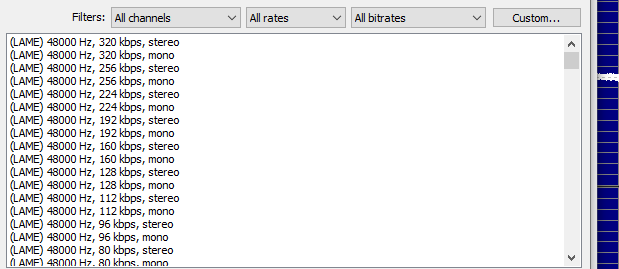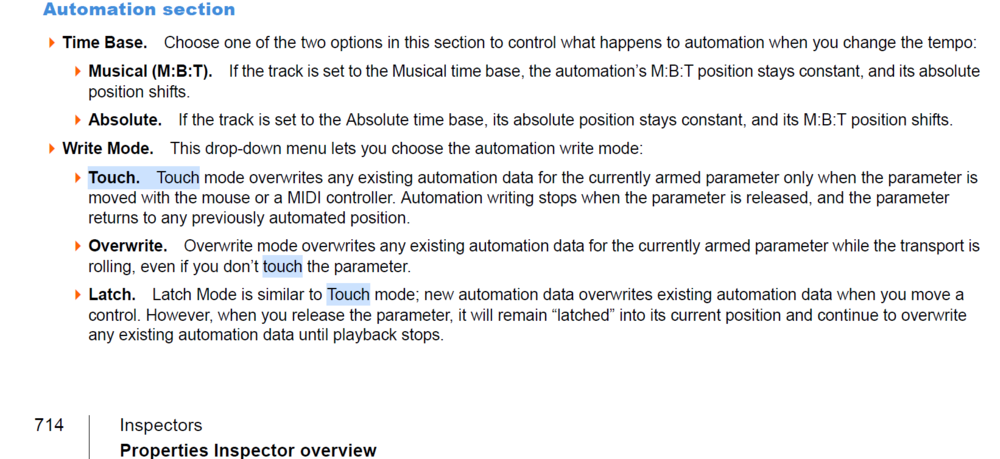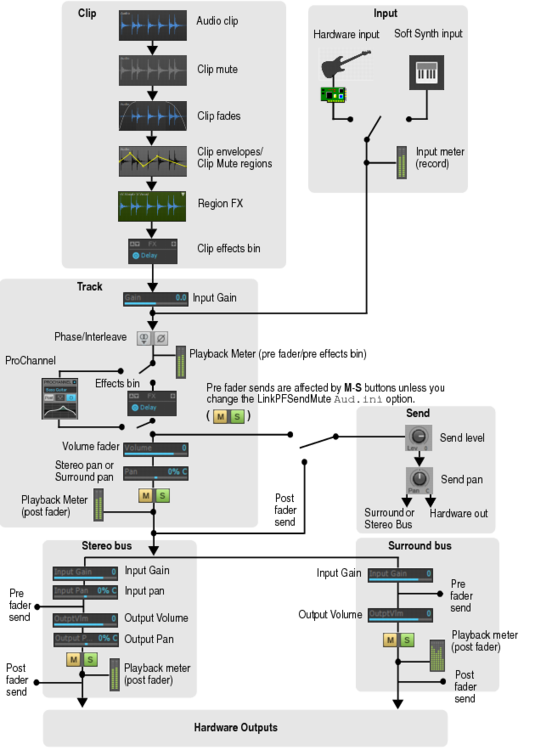-
Posts
1,415 -
Joined
-
Last visited
Everything posted by reginaldStjohn
-
MP3's use compression techniques that make specifying them different then plain wave files. Take a look at what an audio editor (GoldWave) offers. You can specify the sample rate and the bit rates but not the bit depth. The bit depth is determined by the quality of the bit rate, Higher bit rate is better but takes more space and bandwidth.
-
Bitbridge is a program to allow 32 bit plugins to work in your 64 bit host. These are most likely the problem in trying to replace them. Only fix i know is to use different, 64bit, synths or instead of replace, add the new synth, copy over the midi and then delete the old one.
-

HOW TO SUSPEND USE OF MIDI MACKIE CONTROL DEVICE TEMPORARILY?
reginaldStjohn replied to Milton Sica's question in Q&A
You could go into preferences and untick the midi devices? Don't know of any simple way though. -

Problem with 2022.09. Would like to revert.
reginaldStjohn replied to Mage_et_lent's topic in Cakewalk by BandLab
Try this. -

Cakewalk Application has stopped working
reginaldStjohn replied to IRAKLI KVANCHIANI's topic in Cakewalk by BandLab
See if there is a crash dump that you can look at and send to Cakewalk Support. Also, You can try loading the project in Safe Mode (hold shift key while opening file) to see which plug-in is causing the issue.- 30 replies
-
- 1
-

-
I kind of gave up on Bias stuff. It sounded ok but the UI was slow to load and I would spend too much time tweaking tubes etc. There is so much competition in the amp sim area that I just found a few I like and know how to use and stick with those mostly.
-
I am sure someone will be along shortly that either has this controller or understands the controller setup better then I do. In the meantime, forum member @azslow3, has made a patch of the cakewalk control surface api that is very flexible. https://www.azslow.com/index.php/board,3.0.html However, there should be a Mackie Control driver selectable when you make a control surface. can you include some screen shots of what you are doing and what you see?
-
Ardor is actually the base of what Harrison Mixbus is based off of. You will notice the correlation of recent mixbus features with releases in Ardour.
-
We are going to need a bit more information. When you play it back in Cakewalk do you hear it in both the L and R sides? Do your master bus meters show signal in both sides?
-
Did you try scook suggestion above? You have to disable the audio device.
-
I think it is because you have that one long midi file name that you opened. It is trying to show you the whole name so making the dialog big. The threads I can find are old but may be of help http://forum.cakewalk.com/Is-there-any-new-way-to-delete-files-from-my-quotrecent-song-listquot-m3570674.aspx
-
-
-

Cannot Import Files (midi & wav) from Garage Band
reginaldStjohn replied to Steve Patrick's topic in Cakewalk by BandLab
Sounds like if no audio program can open the wave files then they must be using a codec or format that your machine does not have or understand. If you right click on them and look at their properties what do you see? -
This is a common problem new comers often have. It can depend a lot on the audio device you are using, what driver mode you have and what your audio buffers are set to. Please tell the community more about your windows version and audio settings are for people to help. Most common causes are you are not running a separate audio interface from what Windows is using, the audio driver selected is not optimal for playback or you have some system background process that is taking too much time. I recommend looking at the documenation for the audio settings or try some tutorials like this
-
I will wait till later when it is $79-99.
-
Well, I can't be sure but it looks like in your top picture you are showing both tracks in the PVR. To the right there is a track selection slide out, hidden in your picture, that allows you to have multiple tracks visible. The white notes look like you have the clip associated with those selected. I would recommend looking at the documentation for the PVR or look at the tutorial videos in the Tutorials forum.
-
+1
-

Recording and playback has hiccups
reginaldStjohn replied to Michael Richards's topic in Cakewalk by BandLab
In one instance I had an NVIDIA card that I could not get to play nice for low latency, or any decent latency for that matter. I got a new video card, AMD this time, and the problem went away. Just a point of reference. -

Need help recovering Sonar project file.
reginaldStjohn replied to SonicExplorer's topic in Cakewalk by BandLab
I don't use bundle files but here is what I would suggest. Take your current project and "save as" marking "copy audio" and save to a new location. Then open your bundle file to see what it does. Then open your "save as" project and either drag copy the audio you need from the opened bundle project to your "save as" project or export the desired audio from the bundle file and then import the audio you want. -
Submit a support request to Support@cakewalk.com
-

Invalid filename loading VST preset (worked before)
reginaldStjohn replied to Sven's topic in Cakewalk by BandLab
I don't know why that would happen. Have you searched your hard drive for the preset to see if it moved somehow? You could also try to re-install your Waves plug-ins to see if that restores the presets. -

Version 2022.06 dropping more than the previous ones?
reginaldStjohn replied to André Victor's topic in Cakewalk by BandLab
You can try to rollback to the previous version and see if it fixes your issue. I doubt it is the new update but you never know.