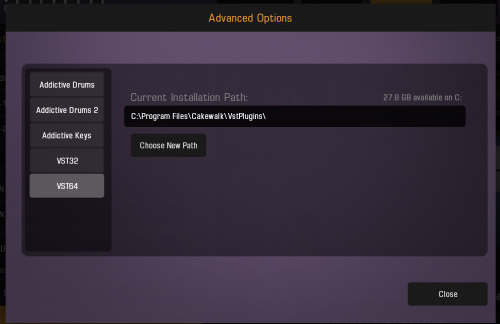-
Posts
1,923 -
Joined
-
Last visited
-
Days Won
36
Everything posted by Jonathan Sasor
-
Yeah, we'd definitely recommend going line out from the amp rather than trying to use 2 USB devices like that. ASIO4ALL doesn't have any way for the devices to clock together.
-
@Jaime Ramírez @Blades, What version of Windows are you running?
-
You've simply increased the vertical zoom in the PRV. There's the little magnifying glass buttons in the bottom right corner, or if the PRV has focus you can use CTRL + Up/Down Arrow keys to adjust it.
-
I mean, there's no right answer to this kind of question. Both have their advantages or disadvantages, plus it'll be relative to which compressors or EQs you're using. As mentioned, shaping the bass before you hit the compressor is going to have a big impact on how the compressor reacts to the input, but maybe you want to tailor how the EQ sounds after the compressor too. Depends on the material and what you're going for. Most important thing is to train your ears. If you understand how your tools work, then you'll be better able to apply them as you see fit. Experiment, listen, learn how things play together, then adjust as needed!
-
As @scook was saying, it sounds like your audio device is not configured correctly. If you're using the stock integrated audio card that came with your computer, go to the Driver Settings tab of the Preferences, and see if your Driver Mode is set to WASAPI or not. Integrated audio cards will work best with either WASAPI or MME driver mode. If you're using a separate audio interface for playback, you'll want this set to ASIO instead to use the device's specific drivers.
-

[SOLVED] Problems after July update
Jonathan Sasor replied to Ze Carlos's topic in Cakewalk by BandLab
It sounds like something is blocking the .dll files from being able to register in Windows. This wouldn't be specific to 2019.07 as the installer hasn't changed. Typically its a pending Windows update or possibly an antivirus interfering with the install. I'd double-check if you can force any additional Windows updates for sure, and if you keep having trouble, you can e-mail support for additional troubleshooting steps. -
That's very dependent on everything else that is in your chain, particular on your master bus. If you're using a brick wall limiter to boost the level to -.3, that limiter is going to impact the sound more as you boost the signal going into it.
-
Hi Mariano, This issue is not new to the 2019.07 update, but is logged on our end. Thanks!
-

[CLOSED] Cakewalk 2019.07 Hotfix Early Access 1
Jonathan Sasor replied to Jesse Jost's topic in Early Access Program
Input Quantize function has options to go higher than 32nds, but both the Process | Quantize and the Quantize MIDI FX plugin top out at 1/32. This hasn't changed with this update. -
You're referring to Speed Comping. That's still there, you just engage it by hitting Shift + Space bar (which is the same as before).
-

[CLOSED] Cakewalk 2019.07 Hotfix Early Access 1
Jonathan Sasor replied to Jesse Jost's topic in Early Access Program
Simple Instrument Track -
Okay, so this is specific to working with envelopes on the main track rather than in Lanes. I've added this to the fix queue. Thanks!
-
Hmm... I'm not seeing this on our end. Lasso select should only select whatever you happen to have in the lasso. What kind of envelope are you editing? Any difference in other projects?
-
There was a fix for a similar constrained mouse issue in the Hotfix EA, however the Vertical Zoom issue described there is logged and in the queue.
-
If you install the Early Access Hotfix, there is now an option to turn this behavior on and off in the Options menu for the Track View. The hotfix also allows for CTRL clicking to override setting the Now Time while the Set Playback option is enabled. You can find the download here:
-
For those experiencing the problem with project load in 2019.07, please go ahead and try the new Hotfix Early Access build here:
-

2019.07 appears to be available
Jonathan Sasor replied to Colin Nicholls's topic in Cakewalk by BandLab
We've been continuing to put additional stability fixes in every update, so I'd be very surprised if the original 2018.04 release build was working better. There have been numerous optimizations and fixes in the past year+. Beware staying with Windows 7 forever, Microsoft is ending their support for it in January 2020. We've managed to isolate the problem preventing projects from opening in this update and will be issuing a hotfix for it soon, but the temporary workaround is to disable the "Allow Only One Project Open At a Time" setting in the Preferences (which is not on by default). -

Does anyone use win10 Version 1903 ?
Jonathan Sasor replied to Ciodontrax's topic in Cakewalk by BandLab
Cakewalk is fine in 1903, however with some programs, when you run a large Windows update, it will perceive the updated Windows as a new computer. XLN Products for instance need to get re-authorized periodically with Windows updates. Sounds like it may have voided your trial authorization for the other application. -
Apologies, I was using Locked in that context to mean Justified/Centered, not just the order locked.
-
When Locked and Justified/Centered, there are no scroll handles in the Control Bar. When Locked and Justified/Centered, the Control Bar can be scrolled with either the mouse wheel or touch pad. This has been the existing behavior since before this update. We can take this under advisement as a feature request though. Thanks!
-

How do you drag and drop Take lanes between tracks?
Jonathan Sasor replied to craigr68's topic in Cakewalk by BandLab
This is referring to dragging and dropping clip data in lanes between tracks. If you select a lane on any given track, you can more easily drag and drop that data to a new track/lane. -

Re: Addictive Drums/Keys File for Plugin Manager
Jonathan Sasor replied to TedPiano's topic in Cakewalk by BandLab
You can add a path to where Cakewalk scans on the VST Settings tab of the Preferences, or you can go to the XLN Online Installer and change what your 64-bit VST Path is for CbB to see the plugins. Here's where to find the setting in the XLN Online Installer: -
This should be very reliable, and if there's an issue with opening older projects, we'd be glad to take a look into it. Typically I've found the biggest problem with opening old projects is the availability of old plugins that don't run on newer versions of Windows. The actual project data should load just fine though.
-
Have you tried the Early Access build posted on the forum? We've been working extensively with the copy/paste code in this update.
-
Sample rates are locked as soon as there is audio introduced to a project. If you wanted to convert it down to something easier on your UAD plugs, I'd probably suggest saving an entire copy of the project as a template (so your routing and all is intact) then render out the audio at the desired sample rate. Just bear in mind if you use that approach that you disable the FX on render in the export options. Otherwise you can go through the usual suspects to keep the project going at 96 like Craig suggested.