-
Posts
810 -
Joined
-
Last visited
-
Days Won
2
Everything posted by Michael Elliott
-
Thanks! Been experimenting with getting the ai test kitchen to make a better cover art; here's a few possibilities; haven't decided which to use, or if I should keep trying. There is not quite enough chaos in them of the right kind. There were some better ones for composition and attitude, but they all have really wierd stuff going on in them that I'd have to edit by hand, which could take hours or days.
-
It's certainly not gluteus free.
-
Thanks! Still working on it; next step is to experiment with the EQs on various parts, see if I can bring out the bass and kicks (there are two separate drumsets playing different parts and sections).
-
Well, until CbB came out as a free thing, I couldn't get newer versions. I can't afford or justify spending more on that since even though creating music is one of the most important things in the universe to me, nothing I could possibly ever create would be good enough to earn even a tiny fraction of the money to pay for it (much less earn me even the most barebones living). So I use what I have that does enough things for me to do what I want. Sonar Platinum had a free (or super-cheap, don't recall which) offer at some point, and I tried that but it broke my VST adapter setup, etc, breaking synths and effects and whatnot so my projects wouldn't work, and years of my created presets either broken or missing, so between these issues it took a very long time of tedious file and registry entry research and experimentation for me to scrub it all out and put it back to a state I could even do anything with music; it's still not fully fixed, and probably never will be but I can use it for what I have to, mostly (I can no longer scan for new plugins, because it will always break all the old ones in the process). (and naturally the OS system restore stuff didn't actually put it back the way it had been, and broke even more stuff, so that was very unhelpful.) After CbB came out I tried it, but it also screwed things like Platinum did in my existing setup, and I had to painstakingly scrub it and hack things back again like before. After that I wasn't going to try anything new on this system that could break my ability to use it, since I had by this point wasted months of manhours being unable to work on or play with music, and I'm just not going to do that anymore. (I used to fix computers for a living, and am really good at it, but it's tedious and exhausting and I hate doing it; they're tools to be used and if I can't use mine rather than tinkering with it all the time, there's no point to having it). Relatively recently I got a backup machine to set things up on and try out new things, but that's still a work in progress, and I have little free time to mess with it so it'll be a while before I can explore CbB and it's new features. I wish I was someone that could afford to just spend time, energy, and money on new things just because they're new things (or pay someone else to do it for me) but I don't have enough of any of them to go around as it is.
-
Nice to see you are still around and composing. 😄 I wish I could orchestrate anywhere near as well as you do (I'm not sure that I can even make any claims to any form of actual orchestration, despite various attempts over the decades, regardless of the instrumenation I've used).
-
Thanks! If you're interested, I have a few other threads here in the Songs forum and a bunch of other tracks not yet posted here on the forums on http://amberwolf.bandcamp.com and http://soundclick.com/amberwolf Your name sounds familiar; did you used to post on the old forums or on the ancient newsgroup? I haven't been around here for a long while, but was on the NG a lot back in those days (didn't really visit the forum much after the NG shutdown, though).
-
One of those ironically-named songs, Being Still https://amberwolf.bandcamp.com/track/being-still is another experiment, following close on the heels of Neotenous Chordata (my first experiment in "EDM" -ish stuff). Not really sure what type to call it, but after it was done, I found that parts of it remind me a bit of the theme from The Dresden Files. Vaguely. Kinda sorta. The name is inspired a bit by how puppies "be still"...not very well. 😆 Rapture, Dimension, and Z3TA synths. new cover art old cover art
-
Hmmm....I dunno. Out of curiosity, I just verfied that in mine (v8 that I'm actually using and v6 the earliest I still have installed) the default keybinding is Q for clip mute toggle (there isn't any key bound to it so it's whatever is built in); I don't recall ever changing that in earlier versions, but that was a long time ago so I don't know for sure if it started that way or not. Don't know when it changed, but apparently it has at some point at least once. EDIT: @max arwood: In mine, M is track manager by default. Markers view in mine doesn't have a key assigned to it; I have to Alt-V then S to bring it up. (or use the mouse).
-
Is the clip muted? If you select a clip and press Q on the keyboard, it will mute (Quiet ) the clip. Pressing Q again while selected unmutes it. While muted a clip appears "dim" which may change the color you see on the screen. Handy use of the feature: If you have two clips you are A/Bing you can mute one, then select both and loop on the time range they are in, then press Q each time you want to hear the other one and it just toggles back and forth.
-

SOLVED: How to Split Keyboard to Play 2 or More Instruments?
Michael Elliott replied to Stephen Power's question in Q&A
I just use the very simple TenCrazy MFX Track Doorman http://forum.cakewalk.com/FREE-TenCrazycom-MFX-Plugins-now-in-64bit-news-thread-m2887519.aspx http://www.midiplugins.com/Plugin/54 Setup one midi track for each zone you want, all receiving from the same MIDI hardware input so they all get the same data from your Nektar. Insert TC Track Doorman MFX into the fx bin of each of those tracks. Set the keyrange you want each zone to cover, in the Track Doorman for each of those tracks. Set the output of each track to send to the appropriate sound source. It will now work both realtime and from clips on those tracks. If you record clips onto the tracks, it will have all the notes that came from the input, but they will be filtered by the fx bin to send only the notes for the zone to the output. If you want the clips to only have the filtered version, you can apply the fx bin to the clips (there are several ways to do that). -

Ookami no Kari no Yume (Wolf's Dream of the Hunt)
Michael Elliott replied to Michael Elliott's topic in Songs
. -
I haven't had it just freeze (white screen, no response) yet. For cases where that happens, I'd suspect a plugin that it's hosting, and some incompatiblity between them. Intended to be the last of the OT: With the Cakewalk plugin manager, mine does scan/etc, and makes entries for new working plugins. it just screws up all the existing instances of stuff, so that nothing in existing projects will then load (just get the plugin placeholder). So I can't use it anymore without breaking my ability to keep working on anything I'm already doing, and that I can't live with. So....for this machine, I'm just stuck at the point I'm already at--troubleshooting is too great a risk, since that tends to break stuff while looking for the problem (already done a LOT of that in the original troubleshooting to fix the original issue), and I just don't have the time, energy, or willpower to deal with that again. I'm in the process of setting up a second machine that probably will work normally with new stuff, but if it doesn't work with the original stuff I have to keep the other one going for the existing projects.
-
The cal still won't do what this person appears to want to do, since it cannot split the audio outputs to separate tracks so they can be fx'd/etc separately, only the MIDI notes. A drum map is great for putting the right note names on the right midi notes (so you don't have to remember which note is which drum), but it doesn't affect this either, so having the map or not doesn't change what this user appears to want. Having a drum synth that has multiple separate audio outputs (either mono or stereo) *would* do it. Or using multiple separate copies of the synth, each played by only the notes for the set of drums that will have the same fx chain/etc.
-
I haven't tried to use it for more than stereo, so can't answer that one. If by "quit working" you mean the audio ceases, I don't know why it happens, but when it does I just hit the Engine-Restart menu option and audio begins again. Not that it matters for this thread, but I only started using it because something broke in my system with the SONAR VST adapter after I tried installing CbB some long time back, so I couldn't add any new VSTs (if I did, it completely broke all my existing ones, and screwed up all my projects, and uninstall reinstall etc didn't fix anything (just made it worse), so I had to find a registry backup and do a bunch of fiddling to get my old stuff back (which took all the new stuff out). None of the audio editors I had at the time could use VSTs.... So I used it to build chains of stuff for trying out "mastering" the final renders for various songs made in SONAR, with VSThost chained with audio loopbacks between the editors (audacity, cooledit, etc) and my speakers. The process didn't really work very well, since most of the mastering doesn't work very well with a single setting all the way thru, and there wasn't a way to automate the plugins (like you can with envelopes in SONAR). Audacity eventually added VST support for effects bins, but there's still no automation so.... What I wish I could find was a (modern?) VST-DXI wrapper like the old DirectiXer; something other than the one built into SONAR just so it would not touch any of the stuff in the registry or elsewhere for the SONAR VST stuff. Then I could use new VSTs in SONAR itself, as I can't risk breaking SONAR/etc again (it took forever (weeks? months? a really really long time) to fix the problems and I couldn't do anything I needed to do until it was done).
-
Couple decades back, used to be a rack called Forte by Brainspawn, but it doesn't work in modern versions of Windows. It did work in XP, so if you can set up a system to run it, and can find an archive of it, that should work. (That's assuming your TTS1 is not locked to only work in Cakewalk products like most of the stuff shipped with various versions was). Regarding VSThost, I've never gotten it to see anything but VST's. If it works with DX effects and synths, I'll have to figure out how to do that. It is a rather complex program because of all the possibilities in it, but it works a fair bit like the old KxProject did for the SBLive cards, and I got used to setting that up (to use it's internal DSP rather than CPU cycles), so I figured out how to 'wire" things up pretty quick. Setting up the banks, performances, etc takes some trial and error but once you get th e hang of it it's relatively easy. I doubt I could explain it very well, though. 😳 EDIT: Also, this thread https://www.kvraudio.com/forum/viewtopic.php?t=178414 talks about Xlutop Chainer, which Iv'e never used, but had vague memories of wanting to try out years b back. Might also be worth checking out.
-
If I understand correctly, you want to process the *audio* from SI drums as separate audio tracks for different drums? Not just split the MIDI notes out to separate tracks (or clips)? If so, you don't need any CALs (though if you can get them to work they may save some time getting the MIDI parts split if you need to use separate synths), but you do need to setup the synth being used with multiple sets of audio outputs that you can use as the input to different tracks, *or* use multiple separate instances of the same synth, each fed by just the notes for the specific drum(s) you want to use. SessionDrummer and some other drum synths have multiple separate audio outputs that you can use for individual drums within the synth, by changing the settings in the synth (in it's mixer, or the drumpads, etc) to point the different pads or sounds to different outputs. With these, you just use the separate audio tracks' fx bins to make your separate-drum fx chains, then set the outputs of all these tracks to your common percussion bus(es) with the rest of teh chain that is common to all of them (like a master multiband compressor, soundshaper, room space, etc). There is no need to split the MIDI out to separate tracks or clips, since it is all feeding the same synth and it doesn't matter for the audio side whehter the MIDI side is one track or not. So you can leave it as a single track if you like. If your SI drums is like the ancient one I have here, it only has one stereo output, so you can't do this quite as simply and instead have to use multiple separate instances of it, each for one drum or one set of them that uses common effects, etc. In this case, you do have to split the MIDI out to separate tracks, each one feeding just the synth for that specific drum sound or set of them. For example, with a very basic kit if you want the kick, snare, toms, and cymbals to each have it's own chain, then you'll need at least five instances of the SI Drums to do that. And you will have to split the MIDI out to separate tracks to go with those. If your SI drums has multiple output channels, then you just make tracks for those and assign each drum to a separate channel, just like the Sessiondrummer. To split the MIDI you can either use CALs, or there are two ways to do it manually. I'll just specify the simplest, which is to clone the whole MIDI track for the drums to as many tracks as you have drum synths / sounds to trigger from them. Then for the first of those tracks, go into PianoRoll View. In PRV, first deselect all, then on the piano up the left side, click and drag on all the notes you do not want to have in that track, which selects the whole track's worth of notes except for teh ones you want there, then press delete. Repeat that for each separate track. Assign each track to the synth that you have setup for that drum. If you want to do it the harder way I'll describe that one but it's a lot more steps. If it helps to see what I'm talking about, I've attached a cut down version of a project from my ancient SONAR (which should still open in modern ones) that uses SessionDrummer3's multiple output busses to feed different audio tracks from different drums, and different effects, etc on various tracks, that are then routed to busses to get mixed down (with other more global effects on the busses). It also has the drum MIDI clips split out to separate tracks (which I do for ease of editing rather than anything needed for bussing / effects). drums split to tracks.cwp
-
If I had the time, I'd do the artwork completely on my own...but since I don't, the artwork is AI generated via google's ai test kitchen imagefx program. I takes quite a bit of work and time (up to several hours of my time, and hundreds of iterations) to figure out the right words and phrases and order to get it to provide anything even close to what you want, but it is much less time than it would take me to actually draw it all up myself (weeks or more, which I don't have available). Half the time it does really weird stuff that totally messes up an iteration. Might be fixable with hand-painting over it if I had the time, but that's why I'm using the program in the first place. Sometimes it does almost what you want, but has some obvious mistake a human wouldn't ever do. Or it ignores a significant thing you told it, or mixes some of them up, etc. It has no way to 'redo' a piece. It does every one of them "from scratch" even if you tell it the very same thing it generates different outputs (sometimes way way different). It has an "edit" function but that just lets you crudely paint over a piece with a round patch of newly generated material that is not integrated in any way with the underlying thing. You're better off generating just the part you need to be different, then manually blending the two in a paint program yourself--the ai really really really sucks at it. At the end of this post are some examples of wierd stuff it did in the session of creating the artwork for this. I had several concepts I tried, from inside the bridge of the zeppelin to outside in the sky to just behind one of the planes, to trying to make it obvious it's on some other planet (by using a ringed world or a superjovian in the sky). I tried many ways to get it to show a POV from right outside the bridge windows (so you could also see into the bridge), under and across the side of the zeppelin, to show towering cloudbanks and the other zeppelin and the fighters in the distance. For instance, here's the text i used for the last type: "On a dark moonless night , seen from behind as they fly away from you, the small wolf pilot of a gray unmarked biplane flying formation with a single huge sleek zeppelin with a red wolfhead in a shield on the tailfins . A different more distant zeppelin flying away from all of this has a black dragon painted on it. Both are flying through tall dark Cumulonimbus incus clouds high over the dark ocean far below. Distant tiny biplanes dogfight among the clouds. The dim baleful blurred barely visible ghost of a dark red-glowing gigantic superjovian planet fills the entire sky as the only light source, and it's shadow cuts across the scene like a black sheet." it always ignored that entire last phrase, and it usually ignored "moonless", and usually put all the markings on all the zeppelins together, and always put more zeps than it should. Some were very spectacular failures; beautiful and even nearly inspired layouts, lighting, etc., but messed up in some seriously unusable way. Even the one I chose is such a failure, in that the plane has no front end or engine, but since it's possible to have a pusher-prop plane, it's at least not impossible for it to exist like some of the stuff it created. The first example below has what looks like a Viper from Galactica in just about the center of the image. Others have the wolf pilot of the closest biplane inside the parts of the plane, or gigantic compared to the plane, or even just sitting on the top wing, etc. Some of the zeppelins have wolves sticking out of hte side of the fuselage, or stuck like 3d logos on there, or only partly existing sitting on some sort of platform sticking out of the zep, etc. Some of the interior bridge images have wolves outside the zep, perhaps floating nearby? One has them inside the window frames, another that I actually wanted to use because of it has a "bobble head" wolf on the "dashboard". :laugh: Another has what looks like a saxophone in one of the wolves' "arms". One has a plane *inside* the bridge cabin (this could be excused as a hanging model if asked, but I'm sure that's not what happened with the program ). One of them made the planet *into* a ring around the sky...another has the ring like a frisbee being thrown at (or by) the planet.... Some of them really are "good", if it weren't for the serious flaws because computers can't actually understand things or "know" what they are, etc. Some are terrible. None of them has the aesthetic I was after, though. Another variation was "Seen from behind at a distance, one huge long narrow zeppelin with a royal crest on the tailfins of a red wolfhead in a shield is ponderously chasing another, through and inside broken puffy cloudbanks high over the distant dark ocean far below. Above the clouds are distant tiny biplanes in a dogfight far away. In the distance is another long skinny zeppelin coming out of a tall dark thunderhead." and another was "Seen from behind at a distance, one huge long narrow zeppelin is ponderously chasing another , over broken puffy cloudbanks high over the distant dark ocean far below . In the windows of the closest zeppelin 's gondola are photorealistic wolves seated at the controls . Above the clouds are distant tiny biplanes in a dogfight far away. In the distance is another long skinny zeppelin coming out of a tall dark thunderhead ." Tried that one on ChatGPT and I think I blew it up. 😆 I think I had over four hundred variations, with none of them actually doing what I told it to.
-

Ookami no Kari no Yume (Wolf's Dream of the Hunt)
Michael Elliott replied to Michael Elliott's topic in Songs
. -
@AndyB01 Thanks! Yeah, I'd probably totally redo the drums; I know a fair bit more about how to set them up for better effect now, such as in my WIP Ookami no Kari no Yume over here, or Just Give Me A Voice over here:




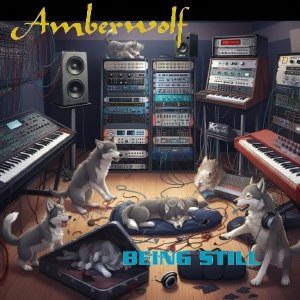
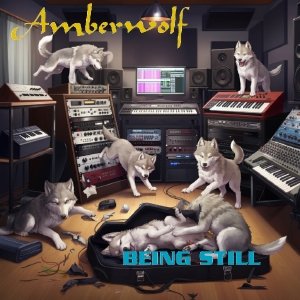


.jpg.8f809499a6bca9187f5d546f094b9572.jpg)
.jpg.ef4185dba589a0ea60e2e32df4f0b422.jpg)
.jpg.badbeee1d98c95b97883c7b56215622e.jpg)
.jpg.0dbe1ff865de9d2cc4e8b9f7770fb3c1.jpg)
.jpg.7aa8ccbfe9a95e0a0f473667632d2003.jpg)
.jpg.849a1dac9b0a51359a609b48d24607a0.jpg)
.jpg.4f0752752cf3c89a3cd85084f089000a.jpg)
.jpg.4a72d648a81a0e43369bab22b7dbcac8.jpg)


.jpg.7aa8ccbfe9a95e0a0f473667632d20031.jpg.778b1551b4c9849472a33d0a099addc2.jpg)
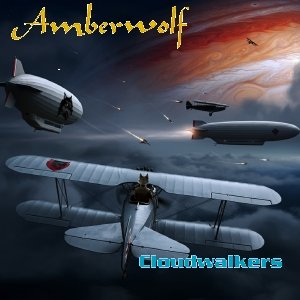


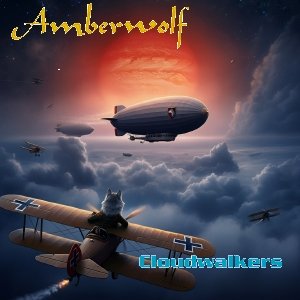

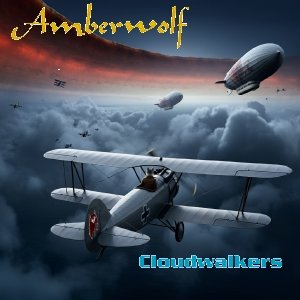
.jpg.69b5f0c54bb0641f4055611184c21240.jpg)
.jpg.97a3a5e5a0e337be003dd4aea571f806.jpg)
.jpg.f0dd5672265fe829d497f84f84549bbc.jpg)
.jpg.94e4afd80dfeba7f32a8f02c6614c513.jpg)
.jpg.53f816adfecd2132d835cd2d74644f72.jpg)
.jpg.d681d37ccd69a42471902515f483084d.jpg)
.jpg.ab9f1323d9258572bc85a951c1f09fa0.jpg)
.jpg.d34d4608de37492c240814739fddd860.jpg)
.jpg.afc8e5f795021acd598e049b77ca41ec.jpg)
.jpg.adf9f4f1ccee6923caeed162814e4d43.jpg)
.jpg.000cd10cab50341828ee7fcd4fd6407d.jpg)
.jpg.81204d7d6d46cfdc3ae01b66ae5b71d7.jpg)
.jpg.e53d854928ebbb9766180e2b9fc161a7.jpg)