-
Posts
832 -
Joined
-
Last visited
-
Days Won
2
Posts posted by Amberwolf
-
-
It's ok. we just thought you might be posting about the new RADAR program instead.

-
 1
1
-
-
49 minutes ago, Leander said:
Thanks. Do you mean the track view? The VSTis I want to remove are no longer there, but loading the save file always mentions them.
No, Synth Rack, as originally stated.

-
Something else that can either make percussion more interesting or fit better in certain parts is to render out the hits as audio clips, (or if you're using audio clips for building them in the first place), and use a tiny clip fade-in on the initial peak of the hit on just certain ones.
I use this to let some other instrument or vocal "take the beat" for something that has driving percussion for much of a project and needs to not actually change timing for whatever reason, but has parts where the other instrument / vocal needs to take over, and is a slightly different timing than the percussion.
Also for sections where I just want that other sound to dominate the beat even when they are identical timing, and I don't want to turn down the percussion, just soften it's attack on *just* the hit that intersects with the other instrument's attack.
-
If you ever have a program that doesn't directly export to MP3, I can recommend just exporting to wave, then you can use the drag-n-drop LamedropXP. I'v used this forever, and it still works fine in Windows10, dunno about 11 but probably.
https://www.rarewares.org/mp3-lamedrop.php
I use that to make any MP3's I need. ..but everywhere I need to upload does a conversion itself for the streaming/download files from my wave upload (bandcamp, soundclick).
-
 1
1
-
-
6 hours ago, sjoens said:
Basically twisting the Hi EQ Freq knob back & forth. I'm playing around with different ideas. On this synth so far the EQ sweep gives the kind of effect I'm looking for but recording real time automation creates a million nodes making it ridiculous to edit. Is there a way to reduce envelope nodes after the fact?
I'm pretty sure you can do what you are after with no automation using Breather, which is still archived here:
https://web.archive.org/web/20230926161557/http://tinygod.com/products.html
https://web.archive.org/web/20220929165707fw_/http://www.tinygod.com/files/TinyGod_Breather.zip
(See end of post for quoted "help file")
There are other interesting fx and synths there, too, but that's the one I used most often.
It's been a long while since I've done this, so don't recall the exact steps, but: Do you have Z3TA? If so, you can insert it's FX on a track, and it has LFOs that can drive the different FX. You can even automate the LFOs themselves if you like, but once set they'll just do it automatically, and can be set to run free or match tempos and sync with the project. IIRC you can even set it up as a synth in an audio track fx bin and feed it controls from a midi track, so youc an feed the audio thru the *synth* filters, but there's something special you have to remember to do to make that work and I don't recall what it is.
 I think there's a thread here about it a year or two ago, with the missing step.
Quote
I think there's a thread here about it a year or two ago, with the missing step.
QuoteBreather: Dynamic Filter Plugin
Inputs/Outputs: 2 in, 2 out
Parameters:arameter NameDescriptionRange
Filter Mode (Mode)Type of filtering to applyBypass, 12dB/octave Lowpass, Highpass, Bandpass, or Notch, 24dB/octave Lowpass
Live Filters (Live)Number of independent filters used1 to 4
Synchronization Mode (Sync)Clock sourceHost or Internal
Beat Divisor (Div)Breath duration32nd Note to Double Whole Note
TempoBreath cycle tempo in internal clock mode1 to 250 beats per minute
Cycle Steps (Steps)Number of Breath steps before cycle repeats1 to 32 steps
Repeat Count (Count)Number of times Breath cycle is repeated before shifting1 to 32 repeats
Resonance (Reso)Degree of filter resonance0.0 (no resonance) to 1.0 (self-oscillation)
Minimum Frequency (Min)Minimum filter cutoff frequency20Hz to 10000Hz
Maximum Frequency (Max)Maximum filter cutoff frequency20Hz to 10000Hz
Sweep Speed (Sweep)Speed of filter sweep at each Breath step0.0 (slow) to 1.0 (fast)
General Description
Breather drives up to four independent, parallel filters in either lowpass, highpass, bandpass, or notch mode whose center frequencies shift in a cyclic pattern at the specified tempo, randomly moving between the specified minimum and maximum frequencies. After the pattern repeats for a specified number of times, a new pattern is generated.
When Sync is set to "Host", Breather synchronizes itself to the tempo of the VST host app, and if the Steps and Div controls are set properly, it will "breathe on the beat". When Sync is "Internal", Breather will "free-run" according to its Tempo control instead of syncing with the host.
The Steps and Div controls effectively set the time signature of the cycle: Div of "4th" and Steps of 3 are 3/4 time, etc. The Count control determines how many times the cycle is repeated before changing.
Each input channel is routed independently through the filters to the corresponding output channel. The filters sweep randomly between the specified minimum and maximum frequencies; with more filters enabled via the Live control, each filter sweeps through its own pattern. This may best be appreciated with the filters set to bandpass mode. Higher resonance settings will make the filter more "squeaky", to the point of self-oscillation at extreme settings.
At each step, the filter begins to sweep its cutoff frequency in a curve which starts off fast and slows as it approaches its target frequency. The Sweep control sets the overall sweep speed.
-
 1
1
-
-
5 hours ago, sjoens said:
Is there a way to reduce envelope nodes after the fact?
Something like "thin controllers" (a CAL, IIRC) but for automation rather than MIDI CC?
-
7 hours ago, sjoens said:
I've played with it a bit but it seems to quit working after a while and doesn't retain settings as expected. Hopefully the author will improve it.
This is his thread for those MFX, if you want to give him specific feedback (he does fix things
 )
)
https://discuss.cakewalk.com/topic/529-new-midifx-available/
-
 1
1
-
-
Perhaps:
Use Variorum's CS Midi Modulator MFX to generate modulations as desired.
https://viramor.com/csmidimodulator-midifx/
Convert to shapes.
Copy automation data from that track to the track you want.
Reassign envelope(s) to the EQ parameters?
If you can use a midi loopback, you can feed the output of the MIDi track into the midi port assigned to a "remote control" of an effect that can be setup that way, for instance the Z3TA FX?
There are also self-modulating filters, which includes Z3TA's FX module. IIRC Borogove Breathe Beat or Breather, and maybe it was called Murmur, could do this. Also, ConcreteFX Vfilter? (haven't used them in a long while).
There's other ways i'm just too tired to think of ATM, maybe after I doze a while I'll remember.
-
 1
1
-
-
Is "FLEXI" like a "round robin"? Or more like velocity-swtiching? Or something else entirely?
@Roy Slough: Keep in mind when using velocity to modulate drum hit volume that drum synths that use velocity-switching or similar techniques to create more realistic sounds will play different drum samples for different velocity ranges, so if you are editing velocities on something that is built this way, and it suddenly sounds different than you wanted it to, you just change the velocity back to what it was and it will sound the same.
In that event you can use a volume envelope on audio track to change the volume of that hit, *if* it is either isolated in time from others *or* is on a separate channel (like with Session Drummer with several independent outputs, vs something like SI Drums with only a stereo pair).
Most of the ones I've tried are very simple and don't use velocity switching or different samples, but ones that do are nicer / easier to use for subtle realistic percussion variations, if it's important for your track(s).
-
Synth Rack should show all your synths, you can then either select one and delete it, or right click on it and choose delete from the menu.
The tracks created during insertion, if any, will still be there until you manually delete them.
-
6 hours ago, Roy Slough said:
I am not a drummer. I create a midi drum track for my songs using templates and samples I have available. (apologies to all real drummers but I don't have access to one anymore)
I have a song which is uptempo but laid back in feel. All the drum tracks I have tend to try and drive the song
There are several things that can make them do that, but one fix that probably works is just to slide the drums forward (later in time) by a tiny amount.
Sometimes it isn't *all* the drums that need it, it may be just the kick (and / or snare), and sometimes it isn't every beat that needs to move. If you have each one on a separate track and they're MIDI, it's easy to mess around just by using the Time+ field to push some forward or back relative to the rest of the song, without moving the actual data until you find which things need to move.
I'm not a drummer either (or a musician) but I need them to compose my stuff, so I've gotten fairly good at some things with them. (some of my best ones with the most percussion work on my bandcamp page are Just Give Me A Voice (inside the Lies, Truth, and Assorted Inconveniences album), Gareki, Less Like A Whisper, Ookami no Kari no Yume, etc). Some of them are all MIDI driving drum synths, some are actual individual drum samples laid out and tweaked individually, some are audio loops sliced up and tweaked, and some are a mix of all of those.
6 hours ago, Roy Slough said:Alternatively a source of midi drum track might yield results.
There are quite a few places with free loops and such you can experiment with. Some are MIDI, some are audio, and some are both. Some of them come as "kits" where you have the basics of a whole song as separate stems, and you can just delete the other stuff after downloading and use just the drums---but having the other parts available is useful for lining up timing of everything, using a muted (or even archived)"timing track" to stick the other parts in and use it as a visual reference to line things up with. Then delete that track when you're done with that part.
Ghosthack has a lot of stuff free as "advent calender" downloads from the past several years. FunctionLoops has free "Beta" packs that are samplers of their regular packs. Cymatics has a number of free downloads. MIDIKlowd also does. Groovemonkee has good stuff; I don't know if they still have their free stuff up (wasn't there last time I looked)--some of their stuff used to come with Cakewalk products, and all of it was pretty useable.
If you have SessionDrummer, there's a bunch of usable patterns with variations in there that you can load up into it to use as a drummachine to play to, and then drag them into the tracks to edit them to your liking. I've used this technique a few times, deleting out stuff I don't want, or even splitting them all to separate MIDI tracks and transposing which notes go to which drum to use them in a completely different way than intended. (I've even used this method to generate arp patterns for synths, but that takes a lot more work)
This search https://www.google.com/search?q=midi+drum+loops will show a lot of sites, some with free, some not, if none of the above are things you like.
-
1 hour ago, Misha said:
I do have a decent interface, but find Yeti very special using it as a USB mic. I think it has to do with circuitry that was designed specifically for those capsules. In my understanding, using XLR bypasses internal pre-amp.
The headphone output would have to still use the preamp, while avoiding the whole USB / driver / latency issue, if you ever want or need to try it out thru your regular audio interface.
-
What specifically do you mean by "a clip window"?
-
I think there is an option in Track View Options for "display clip contents"; if unchecked all you get is blocks of color.
If the wave drawing files got corrupted or are missing, it can do the same thing; you can force them to redraw by selecting the clip, choosing Clip Properties, and then the Audio Files tab, select everything in the list and choose Recompute Pictures.
If that doesnt' work there are other ways.
-
Does PS use the GPU for anything? (some programs do, some don't, quite a few "AI" coded programs do)
Or just raw CPU speed and lots of RAM? (almost everything benefits from those)
-
Well, I started posting the updates partly because there were virtually no replies to the threads, hoping to eventually get someone to listen and perhaps post feedback on the songs themselves.
The updates are (to me) milestones, but it's hard for me to say if I have done anything useful with the edits without feedback. To me each version is quite a bit different from the previous ones, enough to warrant an "update" note.
But just so it doesn't bother anyone, I'll stop posting to any of the threads except in response to anyone that does reply with feedback, and I'll only edit them into the first post instead.
And I'll go back and delete all the posts (well, replacing them with "." since there's no actual delete function) for the existing updates in all the threads, and sticking that into the original post for each thread instead.
-
Based on this advice
I removed all the posts about various edits (consolidating them into the original post) except for those discussing stuff with other members. (I'll do the same in all my other threads). I can't actually delete the posts so I just made them all "." and nothing else, best I can do.
To not add more wasteful posts, this one also includes a major revision of the track, making for a bigger slower feel, with hopefully more emotion. Less of the "funky indian percussion" loop sections, more handbuilt stuff from individual sounds, some new sounds, etc.
The previous version is still there, after the end of the "new" one. (the previous one still has the wolf sounds under the vocals, I'm considering removing them there and leaving them only in the newer one before it...what do you think?
I left the Bandcamp version alone, and added this one on Soundclick since it is likely to need significant refinement before adding to BC as an alternate version.
010625 000001 500128H extended slower feel - Gareki
https://soundclick.com/share.cfm?id=14934398
EDIT 01-28-25: 010625 000001 500146M Further refined the extended version, same link. Many many changes, added sounds, mix changes, timing edits, etc.
EDIT 01-30-25: Considerable further refinement of extended version (at same link above), also posted to bandcamp here
https://amberwolf.bandcamp.com/track/gareki-ii-alternate-version-cinematic-feel
-
16 hours ago, Rain said:
I always say the same about my cat. She's an alien, and she'll take me to her planet when I croak.
JellyBeanThePerfectlyNormalSchmoo will probably not even notice if I croak; she'll just wonder why nobody's giving her any more breb snaks.
 16 hours ago, Rain said:
16 hours ago, Rain said:The vocals are going to be tough. I think I found the angle. I knew I didn't want to do the whole thing falsetto, but the very first bit of the demo I did for it I sang those really high notes, the "cryyyyy" part. Those need to be there. Once I verified that I could hit those, I knew I could just figure out the rest.
I'll be curious to hear what you do with that.
 16 hours ago, Rain said:
16 hours ago, Rain said:I must say I don't hate singing as much as I used to - especially since I got the Apollo. I feel that I finally hear myself properly, and singing with the headphones on does not seem to cause me to sing flat anymore. I'm still not a singer, but things are a little better.
My problem is more that I simply don't have a useful voice for what I want to do, and I can't carry a tune in a locked steel box. With many hours of manual tweaking per word (or phrase, if I'm lucky), I can eventually create usable crappy-demo-level vocals, but it's still the wrong voice, even if that was perfect.

The kind of stuff I need to be able to sing is like the vocalists I listed before, or like the stuff in my few most recent bandcamp tracks (all using clip libraries) , but what I can actually do is like my tracks "Who?", "Drying Tears", "As He Lay Dying Alone", and the best of them "Back To The World".
-
 1
1
-
-
36 minutes ago, Michael Nickisher said:
my problem is with record latency. I've tried changing the buffer size from 256 to 128 and it didn't do anything.
If you still have the ASIO4all driver installed, uninstall it and clean it out of the system. There's a number of posts describing that, just search on ASIO4all. It has been known to cause problems.
Then use just the 2i2's manufacturer-supplied driver, whether that is ASIO or WASAPI or WDM/KS, and only that one.
-
 1
1
-
-
1 hour ago, Leander said:
Thanks, I know of course, but I want to add Sonarworks Reference to the headphones only...not the entire output..
Ah, that seems different than the "I cannot control them" from your other post
Best I could recommend is what others have said:
If you have an independent set of outputs on the MOTU, that do *not* pass out the headphones, and they are available as separate channels in the drivers (so they show up as a separate pair in your output choices on the buses), then you can connect your speakers to those, and route the main out to that pair.
Then create a separate headphone out bus, and put your Sonarworks Reference plugin in that bus, and route it to the MOTU channels that go to the headphone bus.
Then create a send in the Master bus that goes to the headphone bus.
If there is no channel available in your bus choices that doesn't also go to the headphones, you can't do the above.
If there is a routing app or panel for the MOTU that lets you configure it's internal routing so that you can have an output pair that doesn't go to the headphones, then you can still do the above, but you'll need to make sure that's set whenever you want to use this configuration, if you can't make it the default way it powers up.
If none of those are options, then yeah, you'll just have to switch between using the SR plugin and not.
-
Are they still included? There was a topic a short while back discussing things that weren't, and those weren't, AFAICR. (and I think the company that made them is long gone)
Maybe it was just the DX versions, and the VST was still included? (EDIT: was wrong--not VST, just 64bit?)
Anyway, if you have them on your system from an old install, they should still work (I use them all the time in my ancient Sonar version, in every project, especially the Multiband Compressor and the Delay).
EDIT: I can't find the thread now (was going to link to it and quote the relevant part), though there are a lot that mention Sonitus...
I did find one of the 2024 Sonar threads by Morten Saether that specifically lists that at least one Sonitus plug was updated, so I guess they are still including and fixing them.
https://discuss.cakewalk.com/topic/82965-sonar-202411/#comment-575840
QuoteRefreshed Sonitus:delay plugin, resolving stability issues
Fixed: Sonitus:delay crashes Sonar at higher sample rates like 96K when delay time is high
-
 3
3
-
-
1 hour ago, Leander said:
have out 1+2 and 3+4 on the back...but my headphones are connected via the headphones jack on the front...I cannot control them.
If tha'ts this one you just turn the knob above the headphone jack to set your level. The main out level is under the MOTU marking, the big knob, for your speaker mix. Normally you'll set those and leave them, so your mixes will all be consistent.

-
What specific settings do you have in the Sonar8 Audio Options window, in each tab?
What are the specific track settings for your project, in the tracks you're trying to record?
What are all the hardware knobs and connections setup as on the Tascam US-2x2, front and back?
What is connected as the input audio source to the Tascam, and what are it's levels?
-
"Generic Low Latency Asio driver" may be something installed by some other software (such as realtek sound chip, or came wiht some audio program or standalone synth, etc.
As long as it is a *real* ASIO driver, it shouldn't cause you problems if you deselect it from the available drivers in CbB/Sonar/CW, so that when you are using the Yeti driver it can't affect anything. Only one ASIO driver can be used at a time within CbB/etc, so you probably already have to do this in order to use the yeti's actual driver anyway.
If the generic one is a wrapper like ASIO4all, and not a real ASIO driver for a specific piece of hardware, and just lets you use "any" device on your system as ASIO, then it's not what you want to use either.
If you find it impossible to deselect within CbB/Sonar/etc so that you can use the Yeti driver instead, you can disable it in Device manager in Windows itself (rightclick My Computer and choose Manage) or you may be able to disable it in the Sound control panel (rightlcick on your windows volume control speaker icon, and choose Playback devices. Rightlcick on the generic one, and choose Disable. Click the recording tab, and do that again. Ok to dialog, go restart CbB/Sonar and it shouldnt' show up in the audio devices list anymore. )



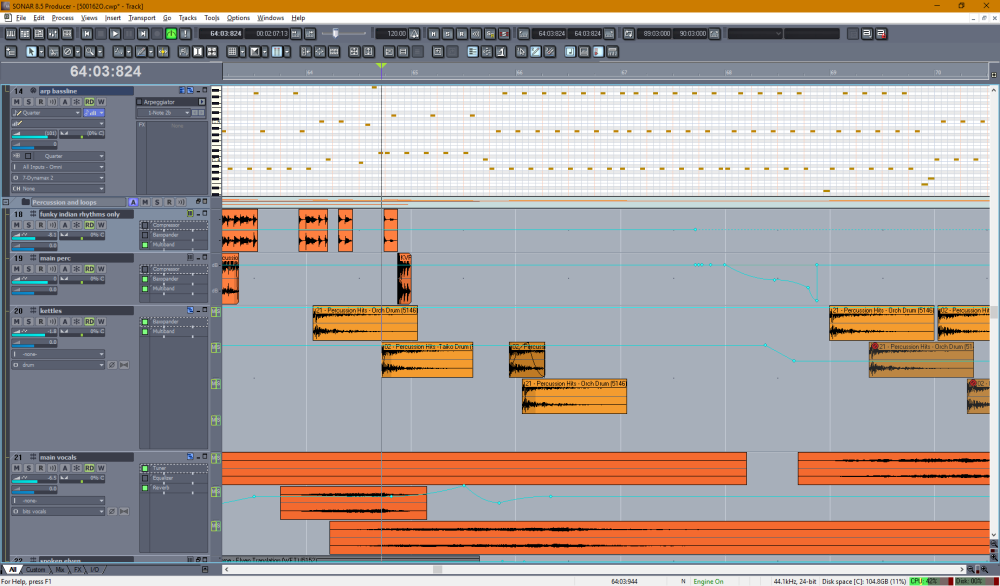
Remove unused VSTis from project?
in Q&A
Posted · Edited by Amberwolf
SaveAs doesn't leave anything out. All it does is let you not save over the top of your existing project file (which is what Save does).
You can still do the exact same thing in SaveAs if you don't change the filename; it'll overwrite the existing file.
If you want SaveAs to leave stuff out of your actual project, you would need to remove that stuff from the project first, right there in CbB / Sonar / etc.
You can use SaveAs to "move" the project to a different folder and copy all the *relevant* audio files to it, leaving the original project and folder(s) intact, but that's a separate thing, and it still doesn't remove anything from the actual project.
To solve the issue of this specific thread's topic, the synth rack view is used to remove synths entirely from the project. If there's anywhere else to do that, I don't know what it is.
If you don't have an icon or button in your toolbars to open Synth Rack then it should still be available via the Views menu. Or perhaps you have a workspace setup that excludes that view (if workspaces can do that sort of thing; I don't know).