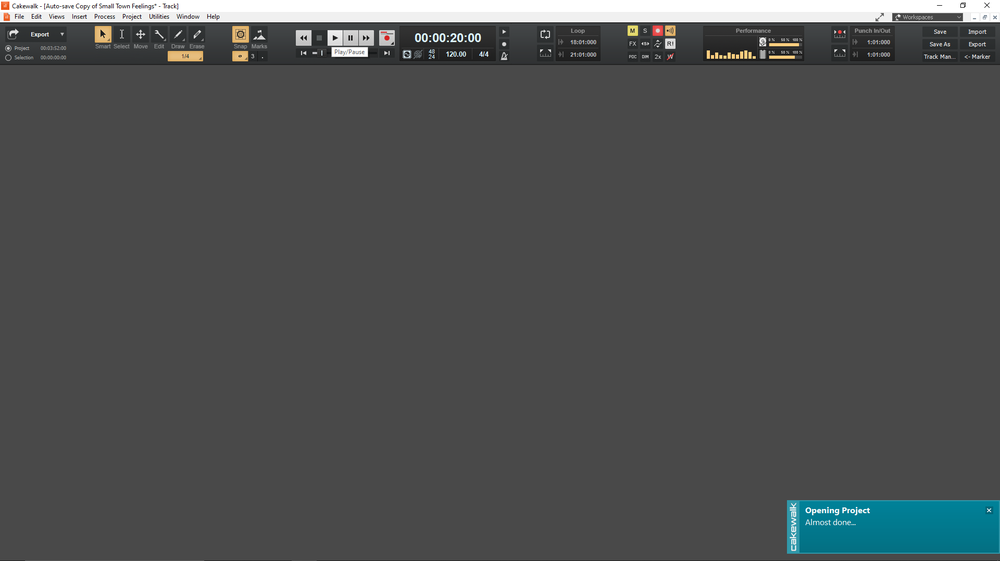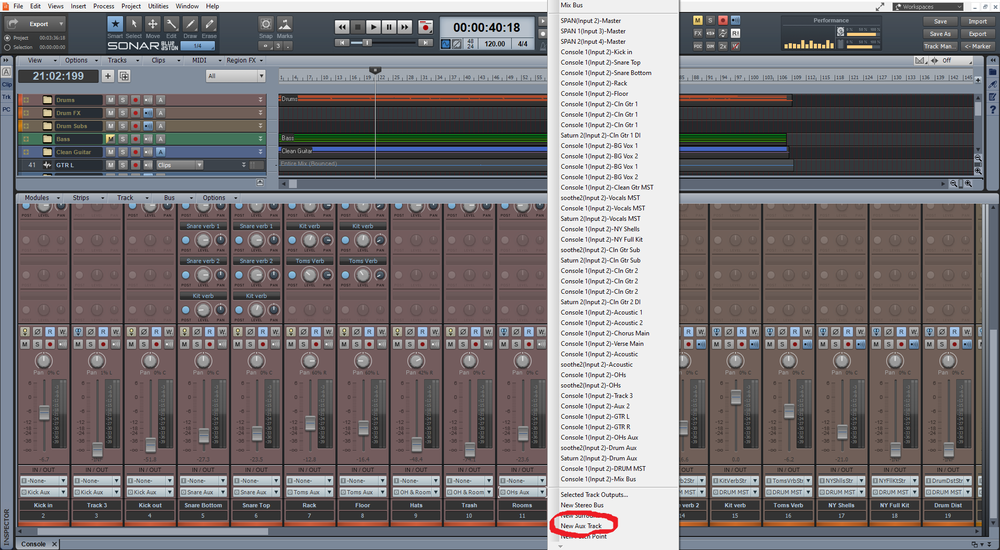-
Posts
141 -
Joined
-
Last visited
Everything posted by Light Grenade
-
I'm looking at an Antelope Discrete 4, it has the exact specs I need. Does anyone run antelope gear? I'm curious how it works with Windows 10. My Focusrite Clarett 4PRE has been absolutely solid, but I'd just like another two lineouts without upgrading to a rack unit or adding an ADAT unit. Antelope conversion is apparently tremendous, but driver reviews sound shaky at best. There's not many Windows reports either. Cheers
-

SOLVED: Pops and clicks with bounced audio
Light Grenade replied to Craig Reeves's topic in Cakewalk by BandLab
I've had this before. Normally happens on heavier sessions where my CPU is working hard. Try freezing everything to lighten to load on the CPU before bouncing, or route your mix bus to an aux track and print the mix there. -

Strange UI Hang at 'Almost Done'
Light Grenade replied to Light Grenade's topic in Cakewalk by BandLab
Updated OS, Drivers and CbB and the problem persists. -
Hi folks, I'm encountering a strange hang whilst trying to load a project. The toast notification get to 'Almost Done', and hangs there and the main UI doesn't load. It also stalls on 'Preparing Project' for a while too. However, the performance bars start moving. and I'm actually able to play the song from the control bar, I just can't see the track or console view. This happens with both my main file and backup file. I have tried opening in Safe Mode and disabling any recent plugins - no joy. I have noticed that my RAM is through the roof upon opening the project, I'm not sure if that has anything to do with it? To make things ever weirder, the project opens in Sonar Platinum with no issues. I have tried saving the project as from Platinum and re-opening in CbB, but the problem persists. I have not updated to the latest version, as I normally hold off on updating until I'm finished with any important projects. I've sent this to support, but thought I'd post here just in case anyone has experienced anything similar. Cheers.
-

Tempo track like any automation line
Light Grenade replied to Timo Finkbeiner's topic in Feedback Loop
A great idea. -
I can record my drum submix (a mix of stereo and mono) to its aux, and freeze no problem. I can export this at ease too. Are we talking about different things?
-
In what sense? I haven't encountered any issues with this so far.
-
Hi! To put it simply, aux tracks are recordable and 'freezable' but busses aren't, so yeah aux tracks are more flexible. You can route anything to an aux track and record it. Here's an example of how I use aux tracks - route all my all kicks to 'kick aux', all snares to 'snare aux', all toms 'toms aux' and all overheads and room to 'OH aux' - process each submix where necessary - use aux tracks for fx returns such as snare verb, kit verb, toms verb, parallel compression etc - route all of these aux tracks to a 'master drum mix' - record the 'master drum mix' aux and archive every single drum channel, including every fx send - freeze the 'master drum mix' This dramatically reduces CPU load as all processing used on the drums are either frozen, or archived. I used to do the same thing, but with busses, but busses aren't 'freezable' in Cakewalk so I couldn't offload the bus processing in any way. This is very useful on bigger sessions, especially when using CPU eating plugins like IK Tapes.
-
I've switched from using busses to aux tracks and it's made Cakewalk totally scalable. It's great being able to record and freeze my main busses whilst archiving audio/fx tracks to dramatically reduce CPU load. It's been a total game changer actually. I'm wondering if there's a quicker way to insert aux tracks? or do I need to go via the track routing/send panels every time? The current implementation requires a lot of scrolling to insert one new aux, especially mid project. It'd be nice to have the option to insert an aux track like a regular track or bus. Note - this is CbB, not platinum. I'm just using an older theme.
-
Yep, my thoughts exactly. The other issue with using the clip fx rack is that you can't quickly copy one plugin across every clip/track quickly, and accessing each plugin requires more clicks. An example what I want to do is place HoRNet TheNormalizer on each track, set my target to -18dBFS, run the track and plugin analysis and bounce every track in place. The result is perfectly normalized audio with no plugins eating CPU, which is important on big sessions. Noise reduction and console/ tape emulation are another two processes that could benefit from this. The freezing solution is a slightly messy workaround, and bounce to tracks makes the process very time consuming, especially when you have a lot of tracks. Ideally, this should take three clicks, or two clicks with Alt+A a custom key binding.
-
Unfortunately this doesn't solve the problem as you can't freeze twice (or can you?) I freeze tracks towards the end of a session to free up CPU
-
It'd be nice to bounce tracks in place rather than going tracks > bounce to tracks, and then the resultant file ending up on a new track. If I use auto align or Hornet normalizer I like to bounce before continuing on with the mix. I know I could add the track to the clip and bounce, but it's much faster copying plugins across a lot of tracks. Something like 'Bounce track in place and hide original'
-
Routing the master to an aux won't solve the problem. The problem is with the external insert plugin. I didn't come to ask any question. I was expanding upon OP's point so we can make Cakewalk as good as possible. I have no interest in getting into a passive aggressive back and forth with you about a solo button. Why people get so defensive over a piece of software, I will never understand.
-
I'm not sure what you mean. I use the external insert plugin on my master fader, why do i need an instrument track? It's a historic issue, there's a good explanation as to why in this thread from 2016 http://forum.cakewalk.com/Do-external-inserts-go-quite-when-soloing-an-Aux-track-or-Bus-with-an-external-insert-m3475781.aspx
-
You can't solo any bus or aux track when the 'external insert' plugin is used anywhere. Track solo is not affected by this, so you can solo tracks freely. I use the external insert on my mix bus to integrate an analogue chain. I've moved the external insert around and the problem persists. I have to bypass the external insert if I want to solo any bus or aux. I've raised this before and it's a longstanding bug that's never been fixed.
-
double post.
-
I'll expand further, if you have an external insert anywhere in the project, you can't solo any bus or any aux channel, it's really irritating.
-

Feature Request: Multi-Track Export by Arranger
Light Grenade replied to Colin Nicholls's topic in Feedback Loop
+1 for this - and generally enhanced render options.. Reaper's export options and wildcard system is excellent and such a huge time saver. -
I use a dell laptop, and disabling this driver fixed all my issues. I've been running this Dell Inspiron Gaming Laptop for 4 years with no hitches since. I think I also disabled the bluetooth driver, both of these issues were found with LatencyMon. On the subject of the XPS, I use one for video editing, and a laptop fan helps. It gets hot quick due to the small casing. Getting it off the desk with a cheap fan underneath helped a lot. I don't think this will typically translate to straight audio work, but it's good practice.
-

Feature Request: Wet/Dry control for every plugin
Light Grenade replied to Jeremy Jensen's topic in Feedback Loop
Every plugin in Reaper, including 3rd party plugins have wet/dry control so it's certainly possible. The small dial next to 'UI' is a wet/dry control. -

Softube Plugins Crashing Cakewalk
Light Grenade replied to Light Grenade's topic in Instruments & Effects
Thanks for the reply. I got this response from Softube too and it worked. I've had no issues until now thankfully. I'm pretty deep in Console One land, so switching would totally destroy my workflow. I do agree that their support needs to be much better though, especially for being a 'premium' plugin vendor. -

Fix/Update-External Insert true mono send and return
Light Grenade replied to kc23's topic in Feedback Loop
Agree agree agree, this is definitely an issue. Also, when you insert an External Insert on ANY channel, you can't solo any bus or aux track. If you do, no audio hits the master fader and the result is total silence. This is another bug. This really needs an update. -
One thing I'd like to know is why it's not marketed better. The cakewalk social media platforms are pretty much dead, the user base seems small, and it generally seems overlooked. The bandlab pages are active, yet zero to minimal mentions of Cakewalk on their website or social media. It gives me a slight worry that one day it might just die quietly. Cakewalk by Bandlab is infinitely better than any previous version of Sonar. I actually don't know how I put up with the bugs in X1, X2 (the worst) X3 and Platinum. I've only realised since having a very stable CbB. There's still a few minor niggles but the overall improvement has been drastic, even from Platinum. I opened a recent, big project in Platinum and the audio engine went truly crazy, however in CbB it played no problem. This is not a dig. I want more people to know about this platform and to use it. It's really much, much better than it's ever been and out performs a lot of the competition.
-

Softube Plugins Crashing Cakewalk
Light Grenade replied to Light Grenade's topic in Instruments & Effects
I haven't actually, but I was thinking about doing it right now to see if it helps. Thanks for the heads up on KVR, I will check. -
Does anyone here use Softube plugins? Every single one of my softube plugins have started crashing my projects out of the blue. The first time it happened was actually mid session and they have never loaded since. Crashes happen upon loading a a new plugin, or opening an instance which is already there. I have re-installed, updated, moved install location, re-scanned....various times, and I'm still getting the same error. Very, very occasionally the VST2 versions will open, but most of the time they crash like the VST3 versions. I know this is a Softube issues, but just wondering if anyone here is experiencing the same/have any quick fixes? My sessions are covered in Softube plugins! Thanks