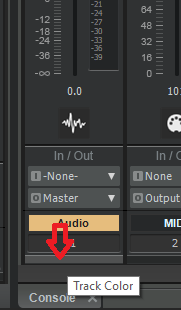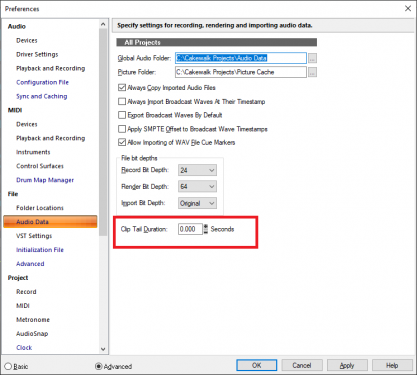-
Posts
7,119 -
Joined
-
Last visited
-
Days Won
39
Everything posted by msmcleod
-
I had this exact same experience, although a complete re-install on to an SSD and upgrading to 8GB RAM did solve it. In saying that, replacing the HD on a Mac mini is a prize PITA. All I use my mac for now for software development, and even then, it's just as a compiler. My actual development is done on a PC. As for running Logic... is a great DAW, but a few things to consider: Unless you're running a fairly modern mac pro, you're going to be disappointed with performance, and how many instruments & effects it will cope with. Older macs CANNOT be upgraded. I've got a mid 2010 mac mini. It won't let me install the latest MacOS. Apple regularly limit what versions of MacOS their software will run on, so you may be stuck with an older version until you upgrade your mac Apple deprecate hardware interfaces (e.g. firewire, USB etc) so you may be limited to what audio interfaces you can use, and adapters may or may not work. Upgrading your mac nowadays is a quite often big-bang approach (especially with the lower range models). Apple are making it increasingly difficult for you to upgrade individual components. At least with a PC you can upgrade your components bit by bit. So before you commit to the Mac route... prepare to spend some serious cash... and be prepared to spend more once Apple deem your hardware "old".
-
Years ago, I used to use rbc voice tweaker as a cheaper alternative to AutoTune. Like Real Tune, it was also real-time... but I used a combination of automation & the Process Effect menu to render it offline. Before you get Real Tune, take a look at Melda Production's MAutoPitch. It basically does the same job, and it comes with their free bundle. Waves Vocal Rider is definitely worth getting though. There are other alternatives, but none I've seen that are as easy to use.
-
I almost exclusively use crucial's - both MX500's and the older MX300's. I've never had issues we them.
-
-

Having problem with midi notes hanging.
msmcleod replied to SynthManDan's topic in Cakewalk by BandLab
I'm not sure if MIDI driver mode makes any difference or not when using VSTi's, but it might be worth switching it from MME to UWP (or vice versa) and see if that makes a difference. Note you can only do this with no project loaded. -
It's basically Airplane in space. Same kind of humour, may be not as much as a classic as Airplane, but still funny.
-
MME is prone to bad latency. Have you tried WASAPI ?
-
iLok does this: https://www.ilok.com/#!zdt-coverage
-
I must admit I personally prefer to own rather than pay a subscription, however, if I was running my studio as a business I would definitely prefer a subscription, as it's tax deductible, whereas software owned by a business is seen as an company asset - whether a tangible or intangible asset depends of the software and its use.
-

Having problem with midi notes hanging.
msmcleod replied to SynthManDan's topic in Cakewalk by BandLab
Upping the buffer size (as you've done) normally solves it. You could try increasing it more - I've seen some people have it as high as 2500. The only other thing I can think of is your MIDI interface itself. The cheaper USB to MIDI cables have a ridiculously small internal buffer size, yet they are quite happy to accept MIDI data at USB rates. This can often lead to stuck or missing notes. Unless of course, you're only using soft synths? -

Trying to manipulate Console Emulator on all tracks
msmcleod replied to noynekker's topic in Cakewalk by BandLab
AFAIK, if you alter any setting on a ProChannel module, it automatically enables it. So if you've quick grouped a bunch of tracks, then altered the console emulator settings on one track in the group, it'll have the effect of both setting the value, but also making sure they're all enabled by virtue of you changing the value. -
I've certainly experienced the buzz, but it doesn't happen often enough with me to become an issue. I get this on all of my Focusrite Scarlett interfaces. Like you, I just stop/start the audio engine. I have found that a higher buffer size means it happens less often, but I tend to use a low buffer size when tracking at least. One thing I have noticed though... I was experimenting with ASIOLink so I could use my mLAN hardware at the same time as my Focusrite. When set to using the ASIOLink driver, I never experienced the buzz once. Setting up the ASIOLink config is a PITA though, and there's next to no docs and no support (unfortunately the original developer passed away). It does suggest however that ASIOLink's drivers behave better with Cakewalk than the Focusrite drivers. As far as random glitches... funny you should mention this, as I was experiencing this yesterday. Turned out I'd set my recording depth to 96/24 and my buffer size to 16. It appeared to work (in that I wasn't getting the usual pops & crackles associated with too small a buffer), but timing was off in places. Setting it back to my default of 44.1/24 and a buffer of 64, solved it. Check your ASIO buffer size is at a sensible level. Increasing the buffer size may help. You can always use the PDC override button if latency starts to become a problem when tracking.
-

Help when Exporting Mix Audio cuts off the end shorter?
msmcleod replied to C. A. Hamman's topic in Cakewalk by BandLab
The user guide suggests upping the clip tail duration if you're exporting tracks with effects like reverb (top of page 1103): "Accommodating effect tails during clip export Effect tails are the reverberations or signal delay that continue after the source has stopped. If your project uses track or clip plug-in effects (reverb, delay, etc.) that result in effect tails, you will need to extend the duration of the exported clips in order to properly accommodate the effect tails. Otherwise, the exported clips will end prematurely, before the effect tail is finished. You can tell Cakewalk to automatically add a specific amount of time to each exported clip. To specify how much time to add to all exported clips to accommodate effect tails, go to Edit > Preferences > File - Audio Data and specify the global Clip Tail Duration N Seconds value. Set the value high enough to allow for any delay or reverb or other effect that you may have patched into a track." -
https://www.cakewalk.com/Support/Knowledge-Base/2016000033/Unable-to-register-the-DLL-OCX-RegSvr32-failed-with-exit-code-0x3
-
One of the reasons the various older versions of Cakewalk and Sonar still continue to work on more modern operating systems (e.g. I still have Cakewalk PA 9 on a Win7 32 bit boot), is that they all use standard Windows controls and API's wherever possible. Unfortunately these controls do have their limitations, but personally believe the benefits outweigh the downsides.
-

Route USB 16bit mic to a 48/24bit project?
msmcleod replied to sadicus's topic in Cakewalk by BandLab
Yeah - set your input device to something else other than the Yeti - even if it's nothing. -
Normally you shouldn't have to kill off Cakewalk. Stopping/Starting the audio engine should be enough... unless of course the GUI has completely locked up. BTW - I've noticed that when this happens, although the space bar stops working, any control surface connected still works.
-
If it's TH3 Cakewalk edition, then no, you don't have to register it. You just need Cakewalk or Sonar Platinum installed. Are you maybe using an amp or effect that is only present in the full version?
-

Route USB 16bit mic to a 48/24bit project?
msmcleod replied to sadicus's topic in Cakewalk by BandLab
Yeah, it's not the most intuitive software to use. If the Yeti mic isn't coming up, maybe Window's has grabbed it. Make sure Windows is using your onboard sound device for both input & output. -

Route USB 16bit mic to a 48/24bit project?
msmcleod replied to sadicus's topic in Cakewalk by BandLab
You could try ASIOLink Pro. This will allow you to combine all your audio devices into one virtual ASIO interface: I can't remember off hand if it will automatically convert bit rates on the fly, but I believe it does. Within ASIOLink, select your MOTU as your main ASIO interface. This will mean you have zero added latency on that interface. Then route the Yeti as required. Then within Cakewalk, select the ASIOLink driver as your audio interface. -
The paid for EQ's from Melda are even more awesome. A fair few of them can capture EQ from hardware devices, so you can emulate it in your plugin. You can also export it as a IR.
-
On the 1818VSL, you should be able to route outputs 3&4 to headphones rather than the usual 1&2. Create a new Headphone bus set to output to 3&4. Put AR Studio 3 on the Headphone bus. Then create a stereo send from your master bus to the headphone bus. You'll hear the master bus + AR Studio 3 through headphones, but mixing down your master won't include the Headphone bus which has the AR Studio 3 on it.
-

SOLVED -Beep when opening Cakewalk and Sound Forge
msmcleod replied to Michael Fogarty's topic in Cakewalk by BandLab
Have you checked your Windows sound scheme? Maybe some strange alert has been assigned a sound? -
He's released a review on this on his Patreon page - expect a Snake Oil review in a day or two on his YouTube channel.
-
45 mins? That's mental. You should definitely raise a support ticket to support@cakewalk.com FWIW - it's almost certainly environmental, rather than an issue with Cakewalk, although support might be able to point you towards what is happening. I've got a two Win 10 boots on the same machine, both with Cakewalk on it. One of the boots takes 3 seconds to launch Cakewalk, the other (my main boot) 12 seconds. Given that the hardware is identical, there's obviously something in the configuration of the OS or plugins or something that is different. The main difference I guess is that have the Yamaha mLAN ASIO drivers installed on my main boot, although they're not Cakewalk's active ASIO device (Scarlett 6i6 on both boots). I've also got Sonarworks installed on that machine as well, although I only use this as a plugin. Have you got other DAW's on that machine? I've heard the Steinberg's Generic Low latency ASIO drive can cause problems, and I've personally had issues with the Reaper ones too.