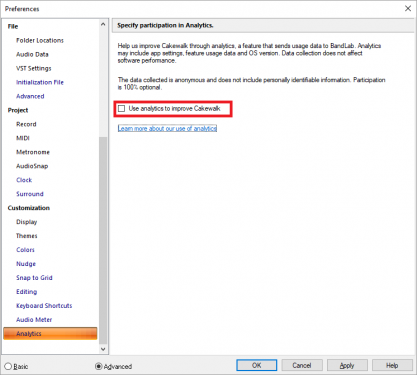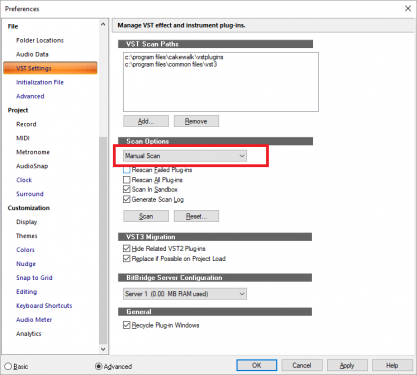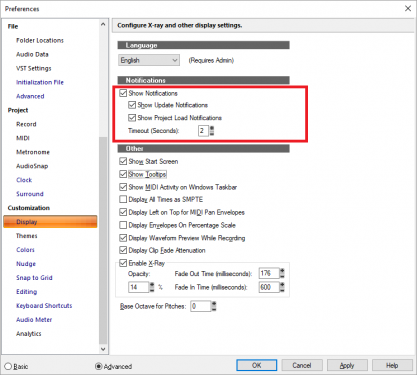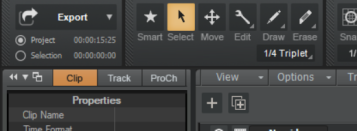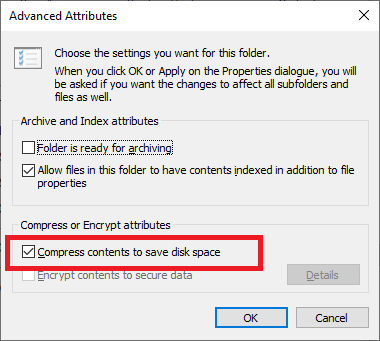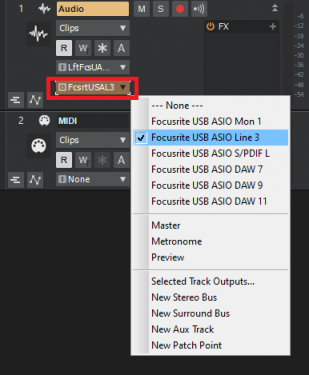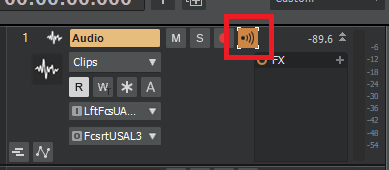-
Posts
7,119 -
Joined
-
Last visited
-
Days Won
39
Everything posted by msmcleod
-
This topic has been a bit of an eye opener for me, and I'll be honest, I fall in to the same camp as Larry - I don't know much about rewire, and wondered why I would ever need to anyhow. I've never really been interested in Reason, as I always saw it as a modular synth I'd never have the time to get into... and from what I've seen of Ableton, it's workflow doesn't really fit in with my writing workflow either. So with those two being the main rewire clients, I'd never really considered it. But the prospect of using things like Notion for scoring does interest me. And if there's any other rewire clients that are out there, I'd like to know about them - not really from a "how to" perspective, but more of a "this is what you could do" perspective. I really look forward to your article.
-

Replacement for Atari "Breakthru'" sequencer
msmcleod replied to mike0liver's topic in Cakewalk by BandLab
Unless you've got your old Breakthru files saved as standard MIDI files, I'm not sure how you'll get them in to Cakewalk. I had a bunch of old projects in Music-X on the Amiga. Unfortunately the Music-X to MidiFile converter software was buggy, so most of my projects couldn't be converted. I ended up recording the projects real-time from the Amiga to Cakewalk. You should be able to do something similar with STEEM, but I suspect it's gonna be difficult on a newer machine. I had limited success with an Amiga emulator on the PC, but only in Windows XP. In the end I bought a second hand Amiga 600 for the job. You might have to resort to eBay and replace your ST. -

Emulating Favorite Hardware Patches
msmcleod replied to Sleetah2000's topic in Instruments & Effects
All of the CM series use the cleaner output circuitry, and it is comparable to the U220. The MT32 / U110 are pretty noisy. What they didn't do however, is fix the bit quantisation issue. The LA synths are 15 bit, but shifted left in a crude attempt to make them 16 bit. The result of this is digital clipping at normal volumes once you start adding sounds. Some sounds will clip on their own unless the volume is dropped drastically (e.g. Strings 3, which I used ALL the time). Luckily sampling has solved this issue Another difference between the MT-32 and the CM-32L / CM-64, is the CM series has the SN-U110-11 Sound Effects card built in, and mapped to the higher notes on channel 10. The CM-32L / CM64 also has twice as many PCM waveforms as the MT-32. Apart from the cleaner output, the only difference between the U220 and the U110 is that the U220 has the SN-U110-08 (Synthesizer) and SN-U110-09 (Guitars & Keyboards) cards built in. IMO these were the best cards available, so it was a good choice to include them - some great Jupiter 8 & D50 samples on there. I was using both these cards with the CM-32P / CM-64 at least a decade before I finally got a U220. AFIAK there's no real relationship between the Sound Canvas samples and the U series ones. To my ears they sound completely different. The only exception is maybe some of the SN-U110-11 sound effects (e.g. rain, train, machine gun etc), but even with those, some of them sound different. The JV and XV series synths do have some D50 samples in them, which sound pretty good. I almost got a MGS64 at one point as it claimed to emulate the CM32L, but all it does is remap the GM sounds to the MT-32 patch list. The MGS64 is just a 64 note poly version of the Sound Canvas. I built up quite a collection of 80's/90's Roland gear over the years: MT-32, CM-32L / CM-32P (both were sold and replaced with a CM-64), D110 (with PG-10 programmer), U220, D550, JV1010 & XV2020. The D110 gets bad reviews for some reason, but it can sound fantastic if programmed properly. It's sounds nowhere near as good as the D50 / D550 though. -
That's quite expensive - they're pretty cheap in the UK @ £120 , which is just under $150. That's the price new... you might get it cheaper 2nd hand, but they rarely come up unless someone is upgrading to a motorised alternative. There's a couple on eBay at the moment going for around £60 - £80 ($80 - $100). Only one on the US eBay site though, and that's from Italy so the shipping wipes out any savings FWIW Amazon in the US are doing it for $149.
-
The Korg nanoKONTROL Studio is a fantastic control surface for the price.
-

Emulating Favorite Hardware Patches
msmcleod replied to Sleetah2000's topic in Instruments & Effects
I've not used Samplit, but looking at the specs, it seems to do most of what I use SampleRobot for. Samplit seems to tick all the boxes, with the noticeable exception of not being able to export to sfz. Samplit supports: Gigastudio / G-Player (.gig) NI Kontakt (.nki) Steinberg Halion (.hal) Logic EXS24 (.exs) Soundfont (.sf2) Reason NN-XT (.sxt) Whereas SampleRobot supports: WAV [single, group (Multi-Samples)], (Loop only) [single, group (Multi-Samples)], Tascam Gigastudio, Emu Emulator X3, MOTU Machfive AIFF [single, group (Multi-Samples)], (Loop only) [single, group (Multi-Samples)], Teenage Enigineering OP-1 drum map (*.x7l, *.x7u) Yamaha Montage Performance as Library and User Bank (*.ksc, *.kmp, *.ksf) Korg Kronos, Triton, Trinity, Pa3X, Pa4x Korg Volca Sample (Audio data export via Sync socket) (*.msmpl_bank) Korg microSAMPLER (*.sfz) Camel Audio Alchemy and Alchemy Player , rgc:audio (*.sf2) SoundFont2 , Apple Logic Pro EXS 24, Yellow Tools Independence , Maz Sound Tools VSampler 3, Cakewalk Dimension Pro / LE Steinberg HALion 4 (*.xml, clipboard copy & paste) Waldorf Blofeld (*.xml) (*.sxt) Propellerhead Software Reason 6 NN-XT, NI Kontakt Wusik.com Wusikstation (*.SND) Cakewalk Dimension Program (*.prog) I suspect however, like me you'll pick one or two formats and stick to them. Samplit does however look much easier to use than SampleRobot (which has somewhat of a learning curve... I must get around to doing a tutorial!) At the expense of muddying the waters further, I'd take a look at SampleRobot Multi-X... this is a similar price to Samplit and offers most of what SampleRobot Pro does, but without some of the advanced controller mapping. It's also limited to 16 bit (which to be honest, is all I use). Most of these old synths are less than that anyhow, e.g. MT-32 is effectively 15 bit, Kawai K1 is 12 bit. You also get the option of upgrading to SampleRobot Pro at a later date. FWIW SampleRobot Multi-X does everything I would need it to do. I've only got Pro because I originally bought v4 and upgraded over the years. I never bother sampling controller information as the sampling size / time to record increases exponentially, and most sample players will provide their own options for these anyhow. One thing that would be a deal breaker for me is the automatic recording. Although Samplit supports automatic recording, it doesn't specify whether it supports this for multiple instruments. SampleRobot has an instrument copier, so you can give it 100's of patches to go ahead and sample. Given that each instrument takes around 20 mins to sample (not including the prep time), being able to leave it running unattended for 24-36 hours while it samples a whole sound module is preferable to babysitting it every 20 mins. Don't underestimate the prep time either... you'll need to work out (for each patch): How long the sample should be How many velocity layers to sample How many keys to sample Whether it's one shot or looped Where the loop search/end should be, and what algorithm to use ... and then obviously set up your project to reflect these for each patch. I go through each patch and scribble down notes, then transfer them to SampleRobot when I create each "project" (project = patch). I normally end up with around four of five different combinations that I can re-use over a whole sound module. In other words, I create a project for a pad sound and use this as the basis for all the pad sounds I want to sample. SampleRobot will automatically use this as a template when creating the projects, and will assign the names from a text file. I then do the same for all the one-shots (e.g. percussion), piano/guitar one-shots etc. Once all the projects are created, I start it sampling and come back a day or so later. If I've got any issues with volume levels, I'll use SoundForge's batch process feature to increase the raw wav files by "n" db's before going into SampleRobot and exporting again. The best advice I can give, is download the trials and try them both out. -

Control Surface, behaviour when not plugged in
msmcleod replied to Wei Liang Yap's topic in Feedback Loop
I get this a lot when unplugging MIDI gear, and usually has me scratching my head for 1/2 hour wondering why my keyboard doesn't work only to find out the control surface has "stolen" its MIDI port. As a workaround, I always make sure that: I have at least one other spare MIDI device (either hardware or loopback MIDI device) installed that I don't use The "spare" MIDI device is second last on the list of devices, and the control surface is the last This means that if the control surface isn't plugged in, it'll fall back to the spare device and leave my other devices alone. It's pretty easy to order the MIDI output devices within preferences, but the order of the MIDI IN ports can be specified by editing TTSSEQ.INI directly ( stored in %APPDATA%\Cakewalk\Cakewalk Core\ ) So in the example below, my nanoKONTROL Studio is my controller and is last on both lists. If it's not plugged in, it'll fall back to my 6i6's MIDI IN/OUT ports which I rarely use: [MIDI Input Devices] 0=microKEY-61 1=Focusrite USB MIDI 2=nanoKONTROL Studio MaxInPort=2 [MIDI Output Devices] 0=microKEY-61 1=Focusrite USB MIDI 2=nanoKONTROL Studio MaxOutPort=2 -
I've had loads of conversations with my dad about this, as we've both had similar experiences over the years with bands. We came to the conclusion that before joining a band ask, "who's in charge?" - if the answer is, "we do it democratically" or "we all are", then run away! It's just so much easier if either one guy is in charge, or even the person who wrote the song is in charge for that song. Anything else is gonna mean loads of arguments, unless you're really, really lucky with personalities / tastes. Having one person in charge doesn't stop others suggesting ideas, but having that one person have final say cuts out a lot of arguments.
-
I have the same issue. And here's the real kicker... once you've got more than one of the same plugin, bang goes the cap on your WUP. Waves wanted more than £1000 for my WUP.
-
take a look at this related thread: It suggests installing the "K-Lite Codec Pack". Maybe a better codec might make CbB behave better.
-
Cakewalk itself is around 600Mb - the Studio Instruments suite is about the same. The Theme editor is tiny. Melodyne is about 120Mb. I would use ALT+TAB and check you've not got a hidden dialog somewhere in the background.
-
I've got 3 Scarlett interfaces: the 2i2 for my laptop, the 6i6 for my "house" PC, and the 18i20 in my studio. They're all 1st gen, but I love them all. It's the preamps that stand out for me. I've got two GA Pre 73 Neve clones (one upgraded with Carnhill transformers), and unless I'm purposely driving the Pre 73 to distort, they sound identical to the Scarlett pre's. My Behringer mic-pre's in comparison sound harsh, my Yamaha pre's sound clean but slightly clinical, but the Scarlett's just sound musical.
- 20 replies
-
- 4
-

-

-
- audio interface
- presonus
-
(and 2 more)
Tagged with:
-

48k or 44.1 Interface Sample Rate | Pros and Cons?
msmcleod replied to Simeon Amburgey's topic in Instruments & Effects
The difference between the two CPU / latency wise, and indeed in terms of quality is negligible. Strictly speaking, 48Khz is slightly better latency wise, but slightly higher CPU wise - but the difference really is negligible. The only real reason two choose one over the other is the destination format- in other words if you're targeting CD's, then 44.1Khz is best as that's what CD's use, whereas video quite often is at 48Khz. -
A couple of tips... 1. Always make sure you use the same USB ports for each interface, and switch your PC on with them all plugged in. That way your PC picks them up in the same order every time it starts up. 2. Keep a backup of your AUD.INI and your TTSSEQ.INI files from within %APPDATA%\Cakewalk\Cakewalk Core\ . If for whatever reason things go belly-up, you can shutdown Cakewalk, copy your backups over to %APPDATA%\Cakewalk\Cakewalk Core\, and everything should be fine again. I use a couple of different configurations of audio interfaces, so I've got separate copies for each configuration. Copying the appropriate backup .ini files that match my current configuration over before starting Cakewalk means everything comes up exactly as I expect each time.
-
There's two things in play with video files: the audio codec, and the video codec. VLC is pretty good at having most codecs included with it. Cakewalk on the other hand, uses Microsoft's API's to import the video, so the codecs must be available to WIndows in order for Cakewalk to use them. In saying that, if Media Player plays the files, it should work with Cakewalk as these are using the same API's. Maybe Cakewalk may be limited as to what video formats it understands. I'd recommend contacting support on this (support@cakewalk.com), providing them a link to your video file. They'll be able to tell you what's going on. It may be the case however, that you'll have to invest in a video format converter application so you can convert whatever videos you have into a format you know will always work. Of course you can always use this converter to convert it back to the video format you were originally given once you've finished in Cakewalk.
-
Another thing to check is that it's actually shutting down. Windows 10 by default actually does a hibernate instead of shutting down. This involves dumping the current memory contents to a file, so it can start where you left off when you start up again. If you've got a large amount in memory then this can take time. If restarting the PC is quicker than shutting down, it's a good indication that this is what's happening. To turn it off: https://www.pugetsystems.com/labs/support-software/How-to-disable-Sleep-Mode-or-Hibernation-793/
-
Normally I would say this points to a possible issue with either your audio or MIDI drivers. Sometimes these need re-installing after a Windows update. However, there's a few other things you could check within Preferences: 1. Make sure Cakewalk analytics is set to off by unchecking it. This service is switched off, so Cakewalk might be trying to connect to an unreachable target: 2. In VST Settings, make sure the plugin scan is set to Manual Scan, and to Scan in Sandbox. Sometimes Cakewalk can get stuck scanning a problem plugin. 3. For the time being, turn toast notifications off Additionally, make sure that any virus scanner or cloud storage utility has your Cakewalk files excluded from its scan. Once you've done that, come out of Cakewalk and delete TTSSEQ.INI and AUD.INI from %APPDATA%\Cakewalk\Cakewalk Core (Cakewalk will recreate these files the next time its opened). Then try running Cakewalk again. If its still happening, re-install your Audio interface drivers and MIDI drivers if you have any, and delete TTSSEQ.INI and AUD.INI again before running Cakewalk.
-
Looks like you've got the select tool selected - that will be why you can't add notes: You need to use either the smart, edit or draw tool.
-
To check your drive, right click on the drive letter, properties, then click on the Check button on the tools tab. If that passes, then it's most likely an install issue. Get in touch with support@cakewalk.com - they will more than likely be able to help.
-
Right click->Properties on the folder, and click the Advanced button: If you're still seeing the ProChannel on other projects, and more importantly the ProChannel modules, then its more likely your project is corrupt. If you've had to do this more than once, I'd check and/or consider replacing your drive - it may be on it's way out... HDD's usually make strange noises before failing, but SSD's give very little warning.
-
Did you enable compression on your drive? If you did, this will be the issue. The files within the C:\Program Files\Cakewalk\Shared Utilities\Internal folder must be uncompressed for the ProChannel modules to show up (assuming you've installed Cakewalk to the default location).
-
I personally never really got on with V-Vocal at the time, but I do use Melodyne. I went through the whole "purist" phase, regarding practicing and playing it all for real, but practice takes time. Not everyone has the time to practice to the point they can do a full take perfectly. Tools like V-Vocal and Melodyne means I can get my ideas down quicker (and certainly in my case, before I forget them!) Here's a strange thing too... once I've done the recording and listened to it a few times, it's actually so much easier to play/sing it perfectly afterwards.
-
I use a Mackie BigKnob Passive for this purpose, so I can switch between my internal sound card when watching YouTube tutorials, and my Focusrite audio interface when using Cakewalk. On the rare occasions that I need to hear both, I just set Windows to use my Focusrite as its primary audio device.
-

Need help directing input and output drivers in Cakewalk
msmcleod replied to Kenny Burch's question in Q&A
Yes, the output naming will follow the same pattern. To route a track's audio to a particular line out, set the output: You may however want to create a bus or aux track instead, and have the bus/aux output set to your physical outs instead. If you want to hear the input being routed to the output, make sure input echo is on: You probably only want this on when recording though. -

[CLOSED] Cakewalk 2019.07 Early Access 1
msmcleod replied to Jesse Jost's topic in Early Access Program
Interesting... I wonder then if ASIOLink doesn't actually stop/start Focusrite's driver when it receives a start/stop, or maybe it just does it in a slightly different way? Another thing, when playing starts normally again after previously motorboating, the end tail of whatever was meant to be playing before can be heard. So it's not flushing its buffer properly when it gets into this state. Of course this might just be a symptom of something obviously going wrong, but it might also point to the focusrite driver being especially fussy about the order or timing of calls.