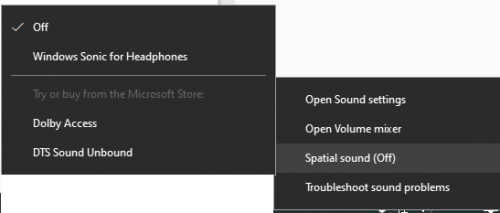-
Posts
7,120 -
Joined
-
Last visited
-
Days Won
39
Everything posted by msmcleod
-
That's one of the places you can do it. But there's also the options within Power Configuration:
-
It really does sound like your power saving options are powering down your USB ports. Turn off all power saving, and you should see this go away.
-
Another piano to check out is AIR Mini Grand, which I use a lot, and personally prefer to TruePianos - not that TruePianos is bad, but Mini Grand isn't quite as bright (although it can be if you want it to). Going for just over $20 at the moment: https://www.pluginboutique.com/product/1-Instruments/64-Virtual-Instrument/1683-Mini-Grand Getting this will also entitle you to upgrade to the AIR Instrument Expansion Pack 3 upgrade (pretty much all their synths/instruments) for $49
-

Track Header Icons - why the border on some types? [SOLVED]
msmcleod replied to Colin Nicholls's topic in Cakewalk by BandLab
So after a bit of experimenting... MIDI tracks that go to a real MIDI port don't have a border on them. MIDI tracks or instrument tracks that go to a soft synth do. Audio tracks routed to a hardware audio device (which will be 99% of the time) also don't have a border on them. I suspect that audio tracks that are sent to the input of a soft synth that accepts audio will end up having a border on them too... but I can't find any instruments I've got installed at the moment that have that facility. So in summary, if the output is going to something "internal" then it's got a border around it, otherwise it's not. -
That's interesting, and just shows how subjective the sound of preamps can be. Personally, I find the Focusrite preamps to be the closest to my Neve 1073 clones (GA Pre 73) - in fact to my ears they're indistinguishable until you start to drive them... then the Pre 73 comes into its own. So yes, the Focusrite preamps do have colour to them, but I find them more musical in that respect. In the past I've used Behringer and Yamaha preamps. Both are very clean, although personally I found the Behringer mic pres to be a bit harsh on the ears (compared to the Yamaha, which were just very clean but a tad clinical). The Behringer line inputs were flawless though. In saying that, that's my experience with the ADA8000 which is before the Midas takeover... the ADA8200 (and any other Behringer with Midas preamps) will sound much better.
-

New computer. i9 vs i7. Is extra $ worth it?
msmcleod replied to Billy86's topic in Cakewalk by BandLab
An i9 9900 has double the number of threads, so you've got to ask yourself if the extra $170 is worth it. Whether its overkill or not largely depends on how many simultaneous plugins you want to run. The i9 9900 will definitely handle more than the i7 9700, but in all honesty both will handle even the most demanding project. -

Melodyne Note Assignment Mode jumps to a different bar
msmcleod replied to Tony p's topic in Instruments & Effects
I'm pretty sure this is a Melodyne bug. I tried swapping to Note Assignment mode in Studio One, and exactly the same thing happens. In CbB, closing the Melodyne editor and re-opening it puts it back in sync. -
damn you beat me to it !
-
FWIW I've been running 1903 with no issues since it was released, on 4 machines.
-
Just looked at the first machine you posted, and noticed its running an i7 3770 processor. Whilst it'll definitely do the job (I've got it's little brother, the i5 3570) - that is one OLD processor. And €649 is a lot of money for such an old machine. I built mine back in 2012 for a lot less than that, and the processor had just come out. You could get a much more modern i5 or i7 for a lot less, especially if you order from the UK (shipping before the 31st Oct should be fairly cheap, and the exchange rate is excellent at the moment). Personally I'd avoid AMD, as I've heard many reports that plugins don't perform as well, but you might find they do the job fine.
-
Have you disabled USB sleep settings under Windows power config?
-
@Craig Anderton - I've thought about having using TeamViewer or VNC myself, but I've always thought there'd be a huge performance hit. Have you encountered any issues?
-
The Korg nanoKontrol Studio also works wireless (via Bluetooth MIDI). The only restrictions are: You need to use UWP instead of MME in your MIDI config (this may affect older MIDI interfaces if you have any); and AFAIK, only Windows 10 supports Bluetooth MIDI Personally, I use the Korg nanoKontrol 2 with a long USB cable. It's stuck to the wall using velcro right next to my vocal mic.
-
No, sorry - not me
-

Windows 10 Default Media Player Settings
msmcleod replied to Neil Cummins's topic in The Coffee House
When you right click on the speaker icon in your task-bar, are any of the options set? If so, set it to be Off and see if it makes any difference. -
I actually found MIDI a huge plus for the limitations back in the day, and also saved a huge amount of cash. I could record 16 tracks of keyboards at home for free, then run the sequences "live" sync'd to tape (or later ADAT) through the console when I got to the studio... and when using a 4-track or 8-track, it was fantastic for keeping tracks free for "real" instruments. There's no rule that says you have to edit or quantize, and nothing to stop you using MIDI to record exactly what you played.
-
Personally, I would move the clips out of the tracks and put them into take lanes under one track. You can then mute / comp as you see fit to build up a single track. You also have the advantage of all of your takes being kept in the lanes just in case you change your mind later.
-
Certain things do continue to work even after the trial period. For example, Audio to MIDI conversion was working for me on my work laptop several months after the trial period ended. At no point however, did I actually open up Melodyne or use it in a Region FX... so maybe that had a bearing on it.
-
I have to admit, it only looks like that for about 20 days of the year... it rains the rest of the time!
-
-

Control Surface, behaviour when not plugged in
msmcleod replied to Wei Liang Yap's topic in Feedback Loop
Hmm - maybe try installing a loopback device (e.g. http://www.tobias-erichsen.de/software/loopmidi.html ) and make this the first device. Then when the control surface isn't plugged in, it'll steal that one instead? -
The Audio & Midi setup are global settings and will apply to all projects. The master bus output can be set as follows:
-
The motorboating sound (constant hum) is a common issue with Focusrite drivers. I get this intermittently too with my 2i2, 6i6 and 18i20 - all on different machines. I found that a higher ASIO buffer does reduce the frequency of this happening.
-
I use Sonarworks Headphone Edition for headphones, and IK ARC 2 for speakers (which is basically IK Multimedia's equivalent to Sonarworks Studio). Both have made a huge difference for me. I can't say whether ARC 2 is any better or worse than Sonarworks, but essentially they're doing the same thing. If I had to choose again, I'd probably just go for Sonarworks Studio so I was using the one solution for both headphones & speakers, but Sonarworks wasn't around at the time I bought ARC 2. Is it worth 300 bucks? Definitely.