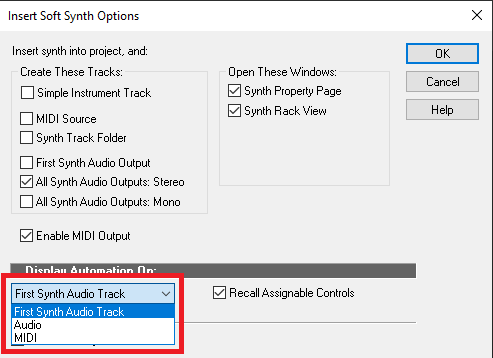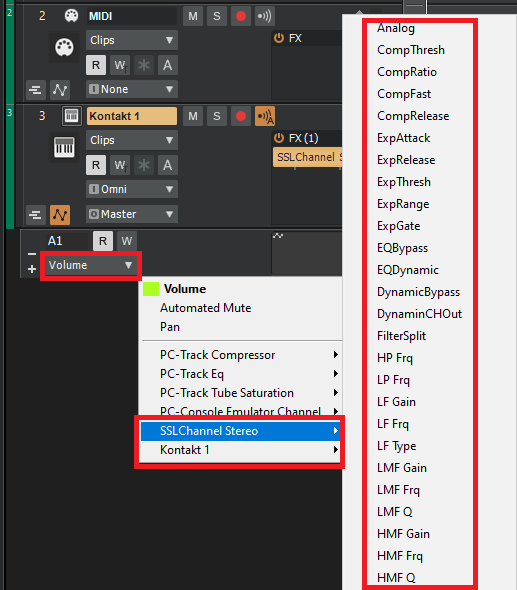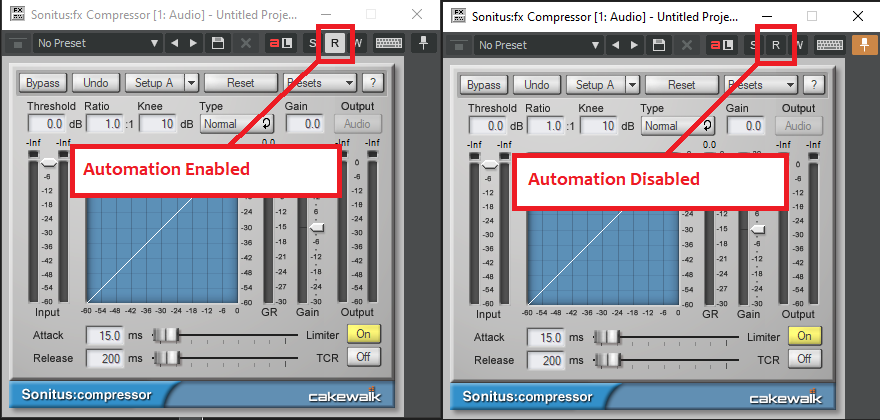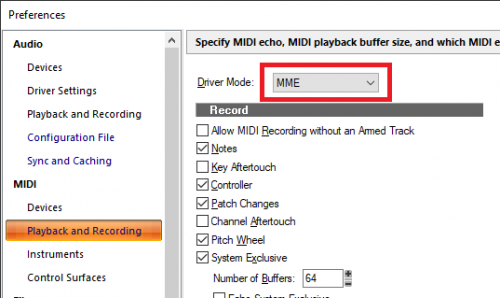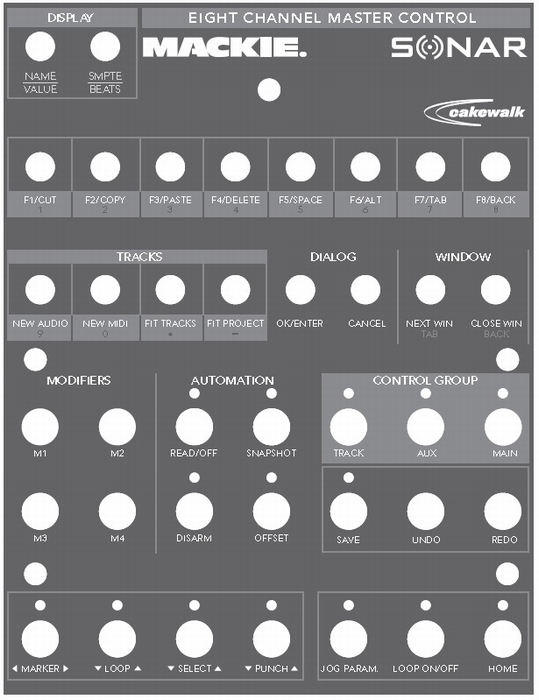-
Posts
7,120 -
Joined
-
Last visited
-
Days Won
39
Everything posted by msmcleod
-
I find the Korg nanoKONTROL Studio an excellent low price controller, however I can't guarantee it will work with Sonar X2 Essential. I'd strongly recommend upgrading to Cakewalk by BandLab though. Pretty much 99% of Sonar X2's functionality will be exactly the same, so there shouldn't be anything to relearn. Also, it will happily sit beside Sonar X2, so you can always fall back to X2 if you want.
-
There's info on this on the Presonus website: https://support.presonus.com/hc/en-us/articles/210040163-FaderPort-Classic-How-do-I-set-up-my-FaderPort-Classic-in-Cakewalk-BandLab-Sonar-
-

Why do some VSTis create so many "audio tracks"
msmcleod replied to Nigel Mackay's topic in Cakewalk by BandLab
The Sonatina Orchestra plugin is reporting 16 audio outputs to Cakewalk, which is why 16 are created. The fact that it's actually only stereo is to do with the plugin itself. It shouldn't really claim to have 16 audio outputs if it only has one stereo output. -
Yes, only the plugins that have "Upsample On Render" or "Upsample on Playback" will be affected by the x 2 button.
-
Upsampling ups the sample rate (doubles it), not the bits. This video describes why this is important: https://www.youtube.com/watch?v=4taroKS_N6Q&t=667s
-
While I can't say for sure that this isn't infected somehow, I strongly suspect this is a false positive. The ASIOLink has to use RPC to bridge ASIO calls between processes (FWIW BitBridge & JBridge do a similar thing). It also uses network calls for the ASIO over network functionality. It may be that the developer decided to use the RDP protocol to enable RPC calls over the network, which would save him having to roll his own solution. The zero sized sections within the PE is most likely the result of removing the copy protection. I can't see anything in the list of suspicious characteristics that can't be explained by the nature of what ASIOLink does, but someone would have to monitor network activity closely to be absolutely sure (i.e. check if any remote sites are being contacted or if there's any unexplained incoming traffic).
-
Haha - I see what you mean. I get a similar female choir effect using Fin-Micro's "Infinity" patch and SILK. The effect seems to be adding high harmonics and soaking them in reverb & delay. There must be something in the existing harmonics of the nylon guitar that causes this. Actually, this technique is exactly how I used to get a choir-type patch using one of my old casio synths... turn down the the cut-off frequency, wack up the resonance, and put it through a reverb & delay with a touch of chorus.
-
Cakewalk makes a high use of the CPU, whereas games are far more reliant on GPU performance. Also many games internally switch performance mode to "high performance" (actually Cubase does this as well). Cakewalk respects the current power scheme settings - so if you're doing tracking/mixing, you'll need high performance, however if you're doing along editing session then you might get away with a lower power scheme setting.
- 15 replies
-
- 1
-

-
- issue
- console view
-
(and 2 more)
Tagged with:
-

Track automation: limited to Volume and Pan?
msmcleod replied to Astral's topic in Cakewalk by BandLab
All of the published synth parameters, and any effect parameters should be automatable. First of all, you need to be aware of which track synth/effect parameters are being assigned to. If you're using a Simple Instrument Track, then all synth/effects parameters are on that track. For split instrument tracks, it will be whatever you chose in the insert synth dialog: On that track, you'll see the parameters you can control by automation: -
There's no way of doing this right now, but if you've turned off snap to grid and set ripple edit to "ripple all" you shouldn't get any timing issues when cutting.
-
If it's just four notes, you can select them individually:
- 14 replies
-
- 2
-

-
-
-

Recommend me a great *dry* noir-ish strings library?
msmcleod replied to Christian Jones's topic in Deals
If it's the mellotron sound you're looking for, there's plenty of free ones out there: https://blog.wavosaur.com/5-free-mellotron-vst/ AFAIK all the ones above are 32 bit - If you need a 64 bit one, this is one: https://flintpope.net/2019/02/23/new-free-vst-au-re-creates-old-sixties-string-flute-sound/ -
If you set the other tracks to automation write, you can use the control VCA to record automation:
- 36 replies
-
- 1
-

-
- cakewalk by bandlab
- creative sauce
-
(and 2 more)
Tagged with:
-

Korg Nano Kontrol 2 Control Surface
msmcleod replied to Jack Stoner's topic in Instruments & Effects
If you're using the nanoKONTROL Studio for transport, in my opinion the Mackie Control route. I wouldn't advise using the generic surface while the nanoKONTROL Studiois in Mackie mode. In it's CC mode, you could use the Korg Editor and then create your own mappings in the generic surface, but I don't see many advantages there. To change banks, use the < and > buttons under "TRACK" , just above the transport buttons. There's many more functions you can access (such as editing plugin / synth parameters using the panpots) using the SCRUB button as a shift key: http://www.cakewalk.com/Documentation?product=Cakewalk&language=3&help=NewFeatures.06.html You may also want to checkout my Mackie C4 editor, which allows you to map effects & synth parameters to the knobs on your surface (make sure you limit the mapping to the top row for the nanoKONTROL? http://msmcleod.co.uk/cakewalk/C4Mapper.zip -

Korg Nano Kontrol 2 Control Surface
msmcleod replied to Jack Stoner's topic in Instruments & Effects
If you're using Bluetooth, you need to set your MIDI driver mode to UWP within Cakewalk.... oh, and this only works on Windows 10. You've probably got it set to MME: -
@Creative Sauce - Thanks for putting this together, there's some great ideas here. FWIW, there's a couple of things that are more or less there already: Adjusting Clip Gain This can be done by holding down control, left clicking, then moving the mouse up & down. It currently doesn't change the waveform display, but this is in our to-do list: VCA's (Grouping) You can obtain similar behaviour to VCA's by using control groups:
- 36 replies
-
- 6
-

-

-

-
- cakewalk by bandlab
- creative sauce
-
(and 2 more)
Tagged with:
-

Time ruler format options are buggy now?
msmcleod replied to Jono J Grant's topic in Cakewalk by BandLab
This sounds like a workspace setting? -
I got the SR-16 back in 1990 when it was released, and I'm still amazed how good it sounds... probably why they're still selling it nearly 30 years later. For a "legacy" sample based product to still be so popular is pretty amazing.
-
First you need to put it into Mackie Control mode, by holding down the "select" button on channels 1 and 2 while powering on the unit and then select Mackie Control. Then follow these instructions: There's a lexan overlay available for Cakewalk/SONAR for the original MCU which has the Cakewalk/SONAR button mapping: You should be able to find them on eBay, or alternatively you can buy them new here: http://www.loudtechnologies.eu/shop/en/mackie-mcu-midi-controllers/lexan-overlay/0003951-02/a-3149-10000205 Note however that the 1.0.2 firmware is very old, so I can't guarantee you won't have some compatibility issues. The latest version is 2.1.2, but you can't upgrade from 1.0.2 via software - you need an upgrade kit: http://www.loudtechnologies.eu/shop/en/mackie-mcu-midi-controllers/mcu/0006701/a-2094-10000206 Also, these links are for loud technologies in the EU - you may get better prices contacting Mackie directly if you're based in the US.
-

No matter where I place VST folder Flextron amp sim does not show.
msmcleod replied to yeto's topic in Instruments & Effects
Just tried it - Cakewalk doesn't seem to recognise this as a valid plugin. It fails on the plugin scan: VSTSCAN: Previously scanned - NOT a VST plugin VSTSCAN: ---- 649: e:\freevst\Effects\64Bit\AXP Flextron x64.dll ---- -
The most common reason for this is that Windows is trying to use the 2i2 at 48Khz, and Cakewalk is using 44.1Khz. The 2i2 can't use both at once. I don't use my 2i2 much on Windows (normally I set Windows to use the Realtek), but when I do, I set Windows to use 44.1Khz so it's using the same sample rate as Cakewalk. Be aware though, that Windows has a nasty habit of reverting it back to 48Khz after updates. [Edit] - Oh, and make sure the bit rate is the same too (i.e. 24 bit in both Windows & Cakewalk)
-
This has the full XG soundset: http://veg.by/en/projects/syxg50/ It's 32 bit, but works fine with either CbB's BitBridge or JBridge.