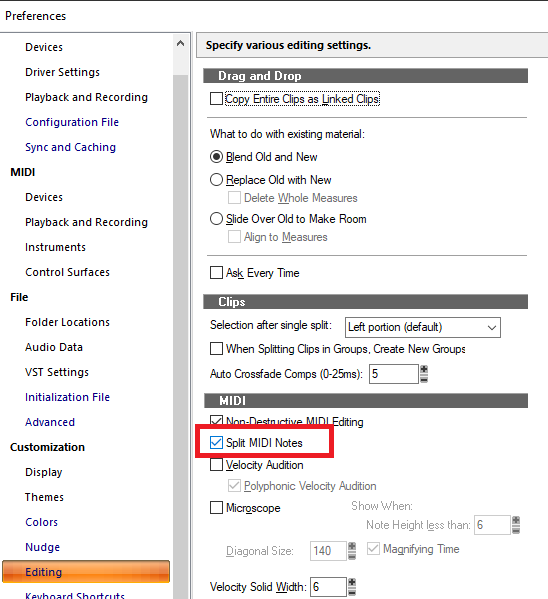-
Posts
7,120 -
Joined
-
Last visited
-
Days Won
39
Everything posted by msmcleod
-
No - Omnisphere/Keyscape use their own engine.
-

Cakewalk thinks I have different audio interface
msmcleod replied to Anya Kinsella's question in Q&A
Cakewalk is probably only showing you a single stereo input. Go to Preferences->Audio->Devices and check "Show Mono Outputs" You'll then see 3 inputs: one for the Left input (channel 1), one for the Right input (channel 2) and one for both inputs (stereo)- 4 replies
-
- scarlett 2i2
- number of inputs
-
(and 1 more)
Tagged with:
-
The arranger feature is really just a tool for doing mass copy/paste operations on a project-wide scale. It has no way of knowing the musical intent with regard to the placement of MIDI notes and the start of your sections, so it relies on you having your sections set accordingly. If you do have lots of overlapping MIDI notes, there are 3 options: 1. Use the split notes feature, and accept you'll encounter "quantised" note on's and perhaps note offs where you didn't want them. 2. Don't use the split notes feature, and manually adjust the crop points at the start of clips after committing the arrangement. 3. Freeze your MIDI tracks before committing / export audio and see if that helps - overlapping won't be a problem with audio. The downside is if you unfreeze/refreeze after committing you end up with having to resort to option 2. I suspect in your case, option 2 will be the most appropriate.
- 7 replies
-
- 1
-

-
- tutorial
- creative sauce
-
(and 2 more)
Tagged with:
-
I've been using it pretty extensively, but not for the "arrangements" feature. The main two applications I've been using it for are: As a navigation / cue tool - I name the sections with the first few words of the vocals to be sung, so not only can I easily navigate via the inspector, it's a good cue to remind me what part I'm about to sing as the now time approaches the section in the arranger track. As an editing tool - being able to copy/move everything around without having to resort to copy/cut/paste special makes editing much quicker.
-
Unless TH3 is adding lower frequencies, it probably doesn't matter too much... If you do it pre effects, TH3 won't be trying to effect the inaudible lower frequencies which is good. Doing it post means you cut out any added lower frequencies that TH3 might have introduced. There's nothing to stop you adding another EQ (e.g. sonitus EQ) before TH3 and doing both pre & post.
-
With the high pass, you're basically totally removing the lower frequencies - the real question is how steep should the slope be. I normally use a fairly steep slope for everything other than Kick & bass. Typically I'll engage the high pass around 100Hz - 150Hz and move the frequency down until I can't hear a difference between the high passed and original signal:
-
For distorted guitar sounds, you'll almost never need additional compression. If you're happy with the sound you have with TH3 then for the most part, I'd leave EQ as it is. The only EQ I'd personally recommend is a high pass filter (low cut) to remove any low level rumble. Most of this you won't be able to hear, but it'll be there with a fair amount of energy. Raise the high pass frequency until you can just hear it making a difference, then back it off slightly. Then I'd leave it as is until you can hear everything together in the mix. Only then should you worry about EQ, and ONLY in the context of the whole mix.
-

How do I report a problem with a Cakewalk product?
msmcleod replied to Jesse Jost's topic in Frequently Asked Questions
I'd recommend raising a support ticket for this - send an email to support@cakewalk.com -

How do I report a problem with a Cakewalk product?
msmcleod replied to Jesse Jost's topic in Frequently Asked Questions
The only time I've experienced this is when using a laptop with the onboard Realtek sound device in ASIO mode. Switching to WASAPI mode in Preferences->Audio->Playback & Recording fixed for me. -
I find the most common reason for this is that the export bit rate is set to 32 bit on the export dialog, rather than 24 or 16.
-

Help - one track in Cakewalk playing one measure early
msmcleod replied to Jonas Sorbz's topic in Cakewalk by BandLab
Have you got a vocal clip set to Absolute time? -
The CAL script I posted should do it. Copy it into notepad and save it as something like ScaleVelMidC.cal in C:\Cakewalk Content\Cakewalk Core\CAL Scripts Select your MIDI clip and then press CTRL + F1 Choose ScaleVelMidC.cal It prompts for the percentage below middle C. To make it quieter, put in a value like 75 Then it prompts for the percentage for middle C & above - to make it louder, put in something between 115 and 125.
-
For a one-off I would go about it like this: 1. Select your track 2. Edit->Select->By Filter, and edit the note range for notes below middle C 3. Process->Scale Velocity (pick something like 75 percent) 4. Clear the selection & select your track again 5. Edit->Select->By Filter, and edit the note range for notes above middle C 6. Process->Scale Velocity (pick something like 115 percent) However, if I was going to do this a lot I'd probably knock together a CAL script based on C:\Cakewalk Content\Cakewalk Core\CAL Scripts\Scale Velocity.cal: (do (include "need20.cal") ; Require version 2.0 or higher of CAL (int percentL 100) (int percentH 100) (getInt percentL "Below Middle C Percentage?" 1 1000) (getInt percentH "Above Middle C Percentage?" 1 1000) (forEachEvent (if (== Event.Kind NOTE) (do (if (>= Note.Key 60) (do (*= Note.Vel percentH) (/= Note.Vel 100) ) ) (if (< Note.Key 60) (do (*= Note.Vel percentL) (/= Note.Vel 100) ) ) ) ) ) )
-
To get this to work automatically when committing or exporting audio, you need to make sure "Split Notes" is enabled in Preferences: The reason this isn't automatically applied, is so users can manually adjust the crop position of each clip if required.
- 7 replies
-
- 1
-

-
- tutorial
- creative sauce
-
(and 2 more)
Tagged with:
-
When I was 1 or 2 years old I knocked my dad's Gretsch Double Anniversary down the stairs... snapped the top of the neck off. He got a local repair guy to carve a new half of the neck and fix it. I don't think he's ever forgotten that (or fully forgiven me!), but he has said the tone is surprisingly better than it was.
-

UPDATE: Nektar Impact LX49+ or M-Audio Oxygen 49
msmcleod replied to ZincT's topic in Instruments & Effects
Sorry for the delay it getting back to you - just tried to update the firmware on my Graphite 49... it refuses to update to 2.5, but takes the V1.42 update with no issues. So no change to the graphite's behaviour. It's a real shame as the feature set is great and the key action feels fantastic, just a pity no two notes play with anything like the same velocity. -
Java has libraries for dealing with SF2 - not sure about SFZ. What I do know is SF2 is a minefield for even an experienced programmer... but the Java libraries certainly make it easier to deal with.
-
I've not got mine set up right now, but is "Select Highlights Track" enabled in the MackeControl control panel?
-

Why don't I have the Style Dial modules in ProChannel?
msmcleod replied to Patrick Rowles's question in Q&A
My style dials disappeared after compressing my hard drive. IIRC the directory that needs to be uncompressed is C:\Cakewalk Content\Cakewalk Core\Style Dial FX -
There's no real difference - it's really just down to what suits your workflow, or what is more appropriate for your signal flow. For example, I'll quite often use the track effects bin for effects that pertain to sound design, leaving the the pro channel for mix duties.
-
@Leandro - thanks for the video. We can reproduce the issue and will look into it.
-
@Leandro - can you PM me a copy of your project so we can check it out?
-
Are you sure your tracks are actually being sent to the "Main Vocals" bus and not the Master bus directly?
-
Again, not my genre but I think the mix is good. While I would expect more low end in this genre, the bass in this mix is still clear and well defined - it's certainly not lacking.