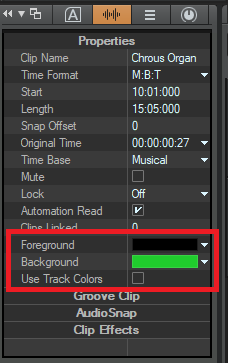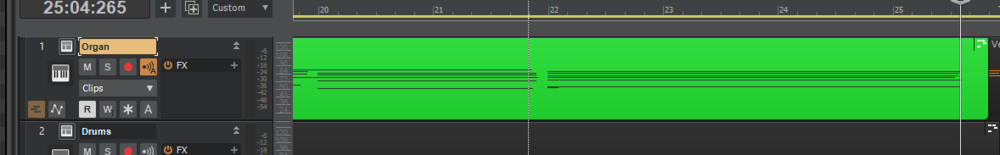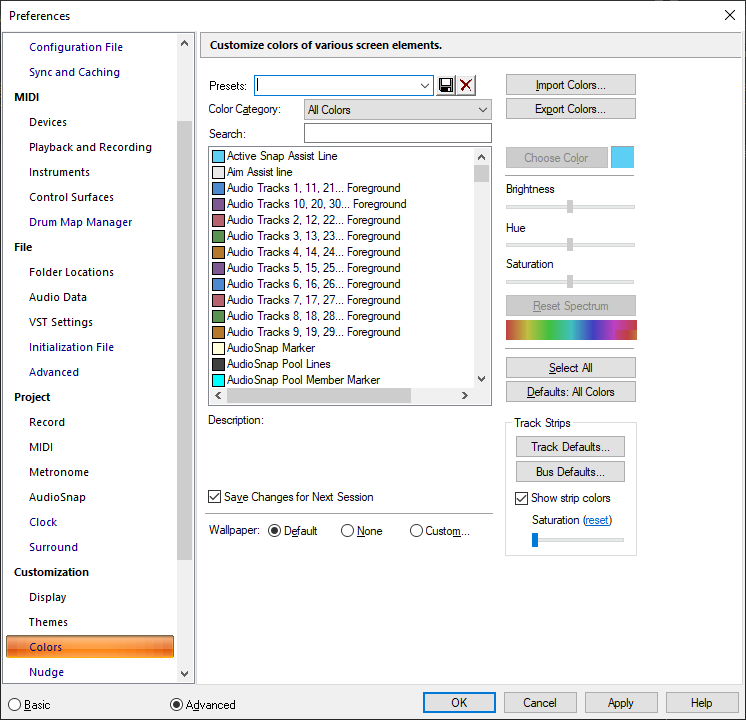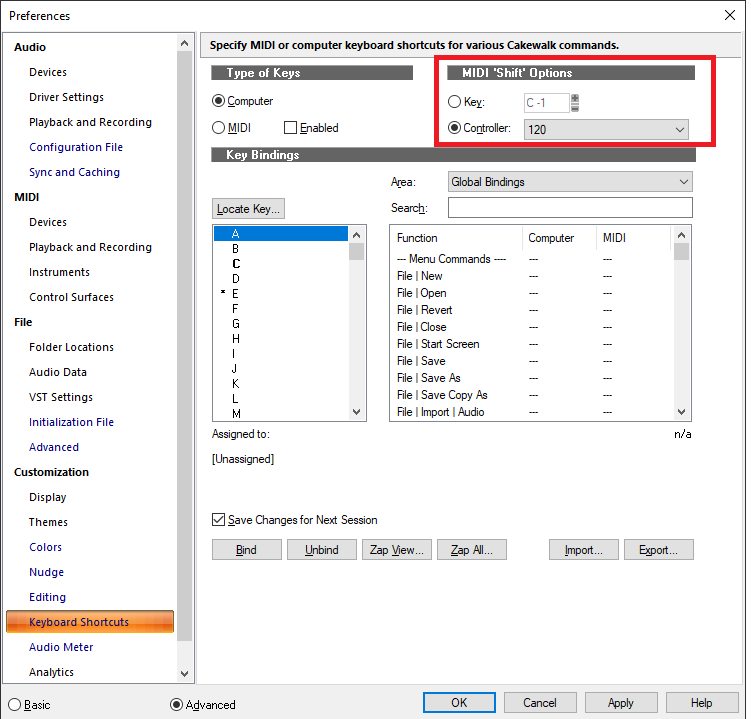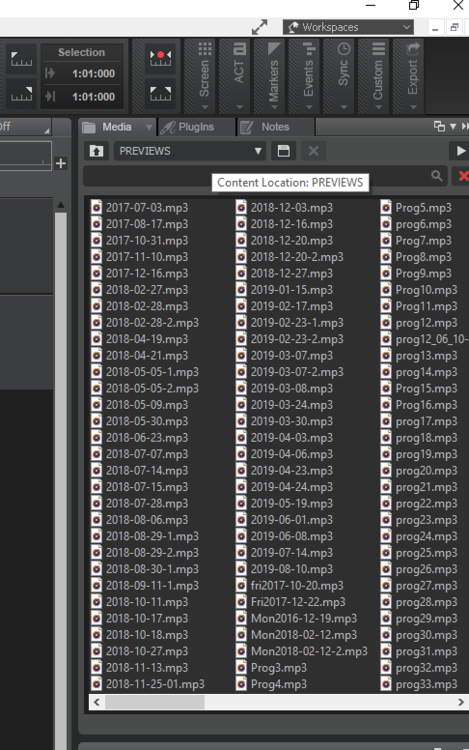-
Posts
7,120 -
Joined
-
Last visited
-
Days Won
39
Everything posted by msmcleod
-
Yeah, this "over the phone" thing confused me too... I'd clarify what he means. The only sensible "over the phone" method I can think of, is for you to send him the stems, him to do the mix in his studio, then discuss the results over the phone. But to do an actual mix over the phone? That's crazy.
-
What type of file are you loading? If it's a .mid file, you'll always get the dialog as the Cakewalk file format is .cwp which stores far more information than a .mid file. The dialog appears to make sure you're happy to save as .mid and essentially lose any information that .mid files won't store. If you're opening a .cwp file, you won't get the dialog when saving.
-
Just a thought... but you could try the BandLab mobile app. You can then import directly into Cakewalk via BandLab assistant.
-

Tracks get buried -- how to pull them out?
msmcleod replied to Michael McBroom's topic in Cakewalk by BandLab
Having each instrument coming out on its own audio out allows you to apply EQ each instrument individually. Even just simply applying a high pass filter on everything apart from the bass can drastically reduce the muddiness of a mix. Frequency clashes between instruments can be a problem in even the simplest mixes; so being able to identify the frequencies that matter for a particular instrument, and lowering the frequencies that don't, can really help. Be wary about using the solo button though - you may find that after EQ'ing an instrument it sounds sounds terrible in solo, but fits into the mix perfectly (and vice versa). This is normal... so it's best to mix as much as possible with everything playing. Another technique I've been using lately (thanks to @Craig Anderton for this one!) - is to put a pink noise generator on an empty track with the noise up pretty high (way more than you'd hear on an old cassette, and more like the wind pelting your walkman headphones on a really windy day). I use Melda Production's free noise generator for this. Having the noise there really helps your ears to avoid focusing on a particular instrument, allowing you to hear the mix as a whole. Just don't forget to mute the noise generator on mixdown! -
You can set the time base to Absolute for automation in the track properties. We did actually consider different time bases for Arranger sections (or even at the arranger track level), but the whole feature was huge as it was and we had to stop somewhere. It does seem like a very useful feature though, so we'll keep in under consideration.
-
ahh - one of my favourites... best Genesis keyboard solo and best Genesis guitar solo in the same song.... come to think of it, I think it's my favourite album too. I learned the piano intro when I was 13, and I played it so much I can still play it without thinking.
-

Setup Two Control Surfaces? KORG NanoKontrol
msmcleod replied to Russell's topic in Cakewalk by BandLab
Have you manually moved any of the files from their original locations? The control surfaces are COM objects that are registered at the time of installation - they can't be moved, else you'll get exactly what you're seeing. -

How do I stop the delay when using MIDI controller?
msmcleod replied to tdehan's topic in Cakewalk by BandLab
+1 to what @scook has said. Your total round trip is 18.3 ms... you want to aim for less than 10ms if not less for recording in real time. Try reducing your buffer size to 128 or even 64 ( personally, I can't tolerate playing with anything above 64 ). Bypass any effects you don't actually need while recording - you can always enable them afterwards and/or turn up your buffer for mixing. Alternatively, freeze the other tracks with the effects on them if you really require them to be heard as is when recording, then unfeeze afterwards. It's quite normal to have a low buffer size of say 64 for recording (with minimal effects), and then jump to 512 or 1024 for mixing later. -
Even if TrueIron was TWICE the price it currently is... it's still worth jumping on It's probably my most used plugin.
-

Anyone still having sustain problem with some VST’s?
msmcleod replied to SynthManDan's topic in Cakewalk by BandLab
Ever since my early days of using sequencers back in the 80's, I've always been acutely aware of how the sustain controller works. I remember watching a friend cutting and pasting my piano parts in Pro 24 and grimacing thinking "you can't just do that - what about the sustain pedal events!!!" For the most part, the sustain controller is just a switch. Unless you've got reset all controllers set as default, if you stop playback when the switch is on, it'll stay on until the synth / piano receives an off switch. Similarly, if you crop a clip so it hides the sustain off event, the sustain will continue to the next part. Like it or not, this is just how MIDI works. I got into the habit a long time ago of inserting a CC#64 : 0 (sustain off) at the beginning of every clip in piano parts to minimise unwanted sustains. IMHO you should treat your CC sustain events as being as important as the notes, and be aware of where they are. -
I actually prefer to do the JBridging all within CbB rather than use JBridger. There's only a handful of 32 bit plugins that work better with BitBridge (and if IIRC, they're the old Cakewalk ones), so nearly all my 32 bit plugins are JBridged by setting the "Use JBridge Wrapper" flag within plugin properties. There's one advantage in doing this... when using JBridger, it assigns a new unique plugin DLL and a new Id for the wrapper, which is different from the original plugin id. If you use the built in JBridge wrapper in CbB, the old plugin id retained. That way, if you swap back to BitBridge, or even manage to get a 64 bit version of the plugin at a later date, CbB will recognise it as being the same plugin and load it normally whether it's BitBridged, JBridged or 64 bit native.
-

Anyone still having sustain problem with some VST’s?
msmcleod replied to SynthManDan's topic in Cakewalk by BandLab
Ok - other things that can cause this: 1. Cheap USB MIDI "cables" can cause this because their internal buffer size is tiny. 2. Check your MIDI settings within cakewalk ( MIDI Playback & Recording) Make sure "controller" is checked Make sure your MIDI Prepare Buffers aren't set to some crazy value - the default of 200 should be fine for the vast majority of projects. If your project is particularly large (e.g. 75+ MIDI tracks, maybe try 250 or 300 ) Some older MIDI interfaces have problems with UWP - try MME (you need to have no projects loaded to change this) -

Anyone still having sustain problem with some VST’s?
msmcleod replied to SynthManDan's topic in Cakewalk by BandLab
I think you have to check the MIDI radio box first with the Enabled checked , then save, disable the checkbox then change it back to Computer. -

What new updates would you like to see in 2020 to Cakewalk - CLOSED.
msmcleod replied to Will.'s topic in Feedback Loop
Select your clip(s), uncheck "Use Track Colors" in the clip properties and set the Foreground (waveform) and Background colors: e.g.: [Edit] If you want your colors to default to more "vibrant" ones all the time, change the colors within Preferences: -

Anyone still having sustain problem with some VST’s?
msmcleod replied to SynthManDan's topic in Cakewalk by BandLab
-

Locking clips to HMSF location for film
msmcleod replied to Josh Wolfer's topic in Cakewalk by BandLab
You need to change the clip Time Base to "absolute" then lock the clip position. -

How can I piece together sections of 1000's of songs? How does Metallica do it?
msmcleod replied to Morris Band's question in Q&A
This is exactly how I work too. I've got well over 200 unfinished songs now - mostly 8 to 32 bar sections. What I've started doing is every time I save a project, I export it as an MP3 giving it the same name as my project. I copy the MP3 to a PREVIEWS folder, which I've added to the media browser. I don't bother with individual stems - just the whole export: When I'm stuck for a chorus for my verse (or vice versa), I go to the media browser and click through them so see if any might work. If they might, I'll drag the mp3 on to an audio track, cut it up / speed it up etc... if it sounds good, I'll open up the original project and copy the tracks over. For MIDI, it's easy enough to work with... audio I'll re-record if the key is wrong. -

Split clips lock together on different lanes, help please!
msmcleod replied to Wolfcub's topic in Cakewalk by BandLab
When a split is across lanes, they always move together when they line up. The way I get around this: 1. Select the whole lane 2. Nudge it to the right 3. Move the split well out of the way 4. Nudge it back to the left 5. Adjust my split in the one lane -
And it's here....
-
FYI - the early access is now out with a keybinding to toggle between clip gain automation / clips:
-
The way I've got around this in the past, is to: 1. Create a new Cakewalk project based on the "Basic" template 2. Navigate to your .wrk file via Cakewalk's media browser 3. Drag the .wrk file to the clips view from the media browser. Save your new project.
-
If you're using a Realtek device, switch to WASAPI shared.
-
@Jim Fogle - when you same multi-channel outputs, do you mean audio outputs? The video I posted earlier in this thread shows how to do this for Omnisphere. Unfortunately the process is different for every VSTi, so you'll need to refer to the user guide for each VSTi. I'm sure I did a similar one for Kontakt at some point... I'll try to dig it out.
-
Cakewalk only does load balancing on VST effects... not on VSTi synths.