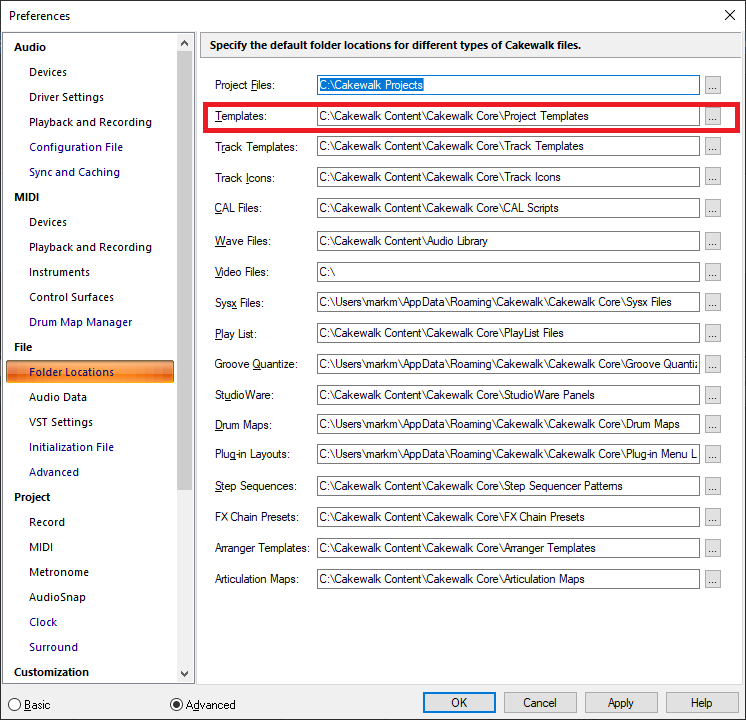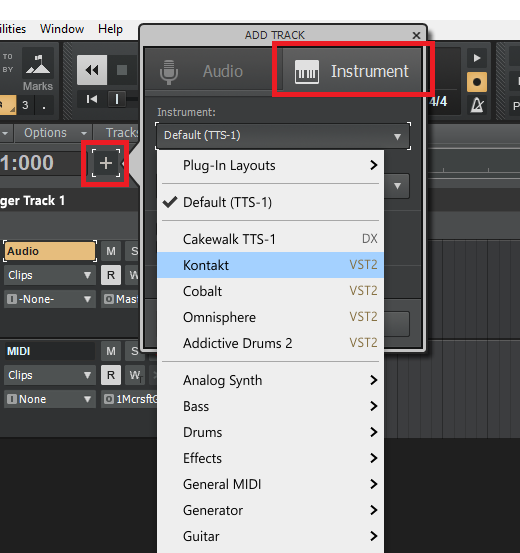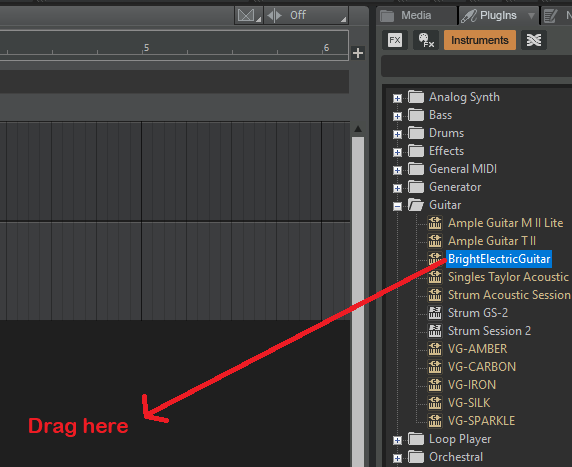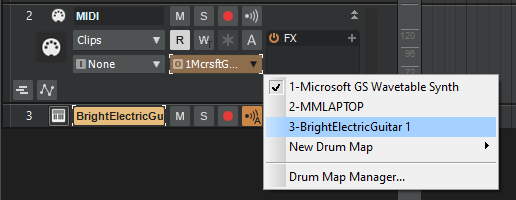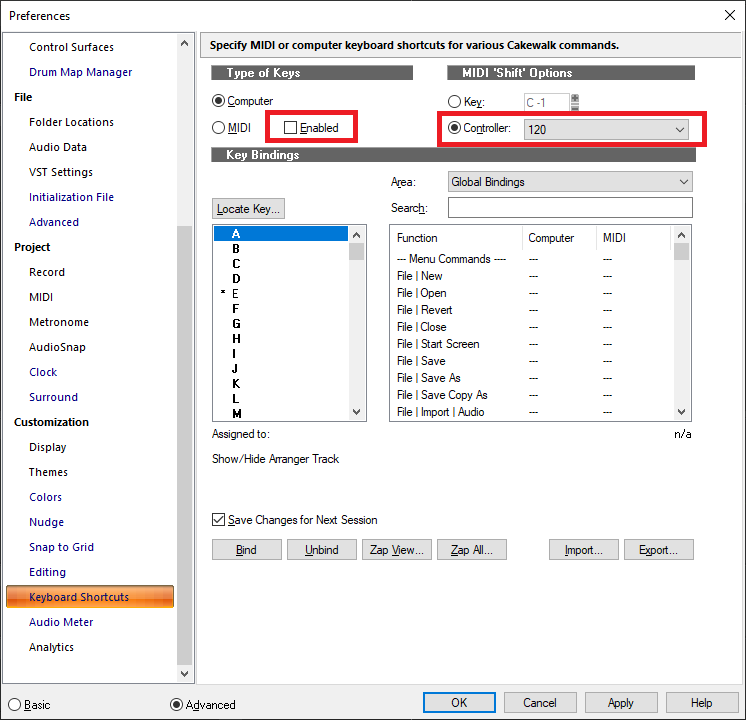-
Posts
7,120 -
Joined
-
Last visited
-
Days Won
39
Everything posted by msmcleod
-
I use my Focusrite or RME in ASIO mode, and leave my Realtek device as the Windows sound device. Both are connected to my Mackie Big Knob Passive which I use to switch between the two if I need to watch something on Groove3 or YouTube. Luckily no ASIO drivers came with my Realtek device, so CbB doesn't even try to use it.
-
You have 6 aux sends and 4 sub-groups out on that mixer - that's 10 channels, so you should be able to use a combination of aux sends / bus sends to go to your 18i20.
-
Check the directory is set correctly within Preferences, and that directory actually contains your templates.
-
I think most of what you're requesting can already be done. As you've alluded to, you can create arrangements to create set lists based on the sections you have. The play mode can be based entirely on the arrangements (remember you can have as many arrangements in the project as you like) - i.e.: If you want to play a set list, click play on the arrangement (or you can start mid way through the list by clicking the play button on an arrangement section ) If you want to play a single song, just click on the play button in the sections pane Looping a song can be done by creating an arrangement with only that song in it, enabling arrangement looping, and pressing play What I would recommend is: Create a separate arrangement for each individual section Create any additional set list arrangements This will give you the maximum flexibility. RE: Tempo/Key Signature: All the arranger preview is doing is moving the now time around while playing, so as far as tempo/key signature are concerned... they HAVE to be set within the timeline - so it makes no sense to have a separate way of entering this. If you need a pause between songs, you can also insert an MCI command at the end of each song: You can then CTRL + click play on the arrangement play button to continue. I'm not sure how you would do the track focus / notation / lyrics... here are some suggestions though: For lyrics I've used Melda Production's MNotepad and automated the movement of its scrollbar, so that the current line is always shown at the correct place within the song. You can set the font to a pretty large one so it's easy to read. For notation, you could copy the various MIDI parts to a dummy MIDI track (perhaps as linked clips). As each song is in its own time region on the timeline, they shouldn't clash. You'd just open that track in the staff view, and it'd always show the notation for the current song.
-
First you need to add the instrument, which can either be done using the add track button: ... or by dragging the instrument from the browser to an empty space in the track view: Once you've done that, you need to set the output of your MIDI track to the input of the instrument you've inserted, e.g: Or alternatively, just hold down SHIFT and drag the MIDI clip from your existing track to the new instrument track. You can then delete your old MIDI track.
-
Normally you should use ASIO if its available, and IIRC a fresh install will choose ASIO if an ASIO driver is available. The Realtek ASIO driver is an anomaly - it amazes me that they would release a driver that doesn't even pass the most basic SDK tests. Ironically, some pro audio audio interfaces seem to have slightly worse WASAPI support, so WASAPI wouldn't be a good default choice for those devices.
-
I'm glad its solved your issue. ASIO is normally the preferred driver mode, as it offers the lowest latency for working with your audio device. Most professional audio interfaces provide an ASIO driver. However for some reason, the ASIO drivers for the onboard Realtek have not been written properly - they fail even the most basic tests when using the ASIO SDK test programs. WASAPI is Microsoft's low latency audio drivers. We recommend using WASAPI whenever using onboard audio devices. WASAPI Exclusive has the lowest latency, but means that only Cakewalk can use the audio device when it has control of it. WASAPI shared will share the audio device with other Windows programs, but has a higher latency. WDM is an older Microsoft driver model. Latency is relatively high for WDM, but works with older audio devices. MME is Microsoft's oldest audio driver model and has the worst latency. It dates back to Windows 3. Don't confuse this with MME for MIDI drivers - MIDI is absolutely fine using MME, but MME for audio is essentially obsolete nowadays.
-
Are you saving your workspace changes over the factory ones? If so, this is to be expected. We need to update the factory workspaces to reflect any changes in the application (e.g. for this release, the visibility & size of the tempo track). You should save any changes in a new workspace to avoid them getting replaced.
-
Are any of you using the Realtek ASIO driver? This driver has known issues (it doesn't even pass the basic ASIO SDK tests). I had exactly the same symptoms described above on my laptop ( with a pretty new i9 6 core/12 thread processor) using the Realtek ASIO driver. The fix is to switch to WASAPI mode in Preferences->Audio->Playback and Recording.
-
No, multiple selection it not possible within in a single clip. The only way to do that, is to split the clips first (without auto-crossfade). Then you can select them as separate clips. If you've split without crossfades, there should be no audible difference between the two. The undo history issue is likely a issue when do something with the plugin name. I'm I right in assuming the actual undo operation works fine?
-
With per-output tracks, you definitely can.
-
Yeah, we've found it really hard to reproduce this bug. As soon as we can get a reliable repro, we should be able to get to the root cause. It's just a theory, but I've a sneaking suspicion that it may be related to this (which we've now fixed): In other words, clips that were affected by this bug in the past might suffer from the gain/normalize issue... but any other clip is fine.
-
Yes is does, but then so did old HP calculators. The syntax of Forth is very different to Lisp . In Lisp the expressions use RPN, but Forth is completely stack based so everything is RPN including all the statements. I used Forth for a bit in the early to mid 80's. It was near impossible to do anything of any size, and every change affected the whole program as it would change the push/pop balance. You could write modules, but everything had to be done bottom -up. With the exception of a few neat graphics routines, Forth made assembly language programming look like bliss.
-
I think you mean Lisp, which CAL is loosely based on.... although some time using Forth is useful for making you feel relieved when you go back to writing CAL.
-
They should then get them to reimplement what they've done in C++, then they'd have a better idea of what goes into programming a DAW ?
-
Zip it up and either PM it to @Jonathan Sasor , or send him a link to download it (e.g. from some cloud account like GoogleDrive or One Drive). He'll log it so that any of the devs can take a look. It might be worth saving it as a bundle file so the audio tracks are left intact - we need to see what is different about that guitar track which is causing the issue.
-
We'd need to take a look at your project file to work out exactly why this is happening, but in the meantime, does freezing that track fix the export?
-
Is the guitar a standard audio track, or is it a VSTi ?
-
Not all drums loops are created equally. If the clip is actually a groove clip, it will have had all the beats identified and saved within the file. This allows the loop to be stretched intelligently, giving regard to where the actual beats are. Many loops however, are just standard WAV files which simply reference the tempo they were recorded at in the filename. For these to work properly, they need to either be converted to groove clips (by using the Loop Construction view - which involves a combination of automatic transient detection, and you going through filling in the missing bits), or you simply treating it as a standard audio clip and using copy/paste or duplicate clip rather than trying to use it as a groove clip. Of course, even with a standard WAV file you can still use regular time-stretching to fit the loop to any tempo, but it's a bit more of a manual process and results are not as good as with groove clips. I suspect the loop in question is either not a groove clip, or has the tempo set wrongly within the file.
-

Question about FX plugins for each (Midi) track!
msmcleod replied to Emanuel Vella's topic in Instruments & Effects
Ok, my bad... there is an extra step you need to do in Battery itself. You need to tell Battery which outputs each pad goes to. So right click on each pad and set the output accordingly, e.g: -
The manual alludes to it having an ASIO driver, so first make sure you've got that installed and you've set CbB to use ASIO mode within Preferences->Audio->Driver Settings, and all the outputs are enabled within Preferences->Audio->Devices. Next, make sure you've got surround set up within CbB within Preferences->Project->Surround. First set the Surround Format to 7.1, assign each of the outputs 1 thru 8 to the relevant outputs on your Strix device, then save it as a preset. Checkout the "Surround Mixing" part of the Cakewalk Reference Guide (page 985). The reference guide can be downloaded via the "Cakewalk By BandLab" menu at the top of this site.
-

Question about FX plugins for each (Midi) track!
msmcleod replied to Emanuel Vella's topic in Instruments & Effects
Whenever I need to do this sort of thing, I use per-output instrument tracks. Battery can have up to 16 audio outputs (one per MIDI channel). Using per-output tracks, you can have 16 instrument tracks all fed to a single instance of Battery: There's only two real downsides with Per Output tracks: 1. All your individual effects or MIDI automation are obviously done on each individual track, but automation of the actual Battery synth parameters has to be done on the first track. 2. If you decide you want to swap the synth for only one of the tracks, it's a bit more complex as they're all sharing the same synth. There's various ways to do this, but by far the easiest way is to clone the individual track, do a swap synth on the duplicate track, then delete the original. A third downside (which doesn't apply to Battery), is that some synths that don't natively support multiple cores can hog one core for all the tracks, but like I said, this isn't the case for Battery (or Kontakt for that matter either). -
There are several ways to extract tempo: 1. Drag the clip to the time line - this uses Melodyne (even if you've got an expired trial version) to extract a tempo map 2. Use the audio snap palette to identify the transients of your clip and extract a tempo map from there 3. Use the "Set Measure/Beat at Now" at various points in your project to tell it where the measures/beats start. The tempo will be modified to match where you tell it measures/beats start. 4. Use the "Fit to Improvisation" command - For this you need first record a MIDI track, where you "tap" notes to the tempo (i.e. tap along to the audio clip). Select the newly recorded MIDI clip , then select "Fit to Improvisation" from the menu to extract a tempo map from what you've played.
-
It looks like the restriction is still in place in CbB, but the program no longer crashes - it just closes the staff view and won't let you open it again while that time signature exists in your meter map. The message is a bit misleading - it has actually reached its limit in this case. The staff view can only cope with bars that are less than 128 1/32 notes in length (i.e. the limit is 127 1/32 notes, which is what I'm seeing in the code ). The Staff View code is very old, so the limitation is probably due to the size of the variable it's using to store what notes are where within a bar. So bars of 128 1/32 notes or more are too long. As far as a patch for SONAR 2.2 is concerned, SONAR 2.2 was the patch for SONAR 2.0. It was released over 18 years ago, and is no longer supported.