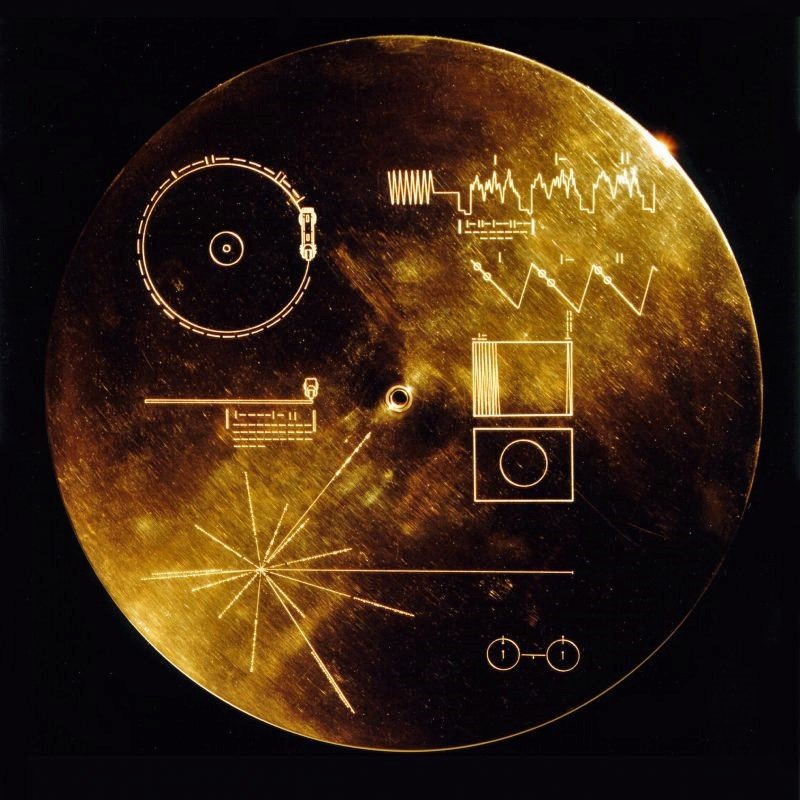-
Posts
1,928 -
Joined
-
Last visited
Everything posted by mark skinner
-
Top notch musicianship ! Those were killer grooves and mix. The songs sounded like what I listen to daily from a local college owned jazz and blues radio station featuring top artists. Very impressive .. mark
-
Thanks , I guess I didn't grasp dragging it to my desktop the first time thru. mark
-
Scook , Si drums and TTS piano are the only 2 midi tracks in the 10 track project so far. I thought there might be an easy way to copy a midi track and send it to another synth on a different pc or use it in a different project on the same pc. I may not be making myself clear or it may not be as easy as I thought it should be. me
-
I've finished and edited a single midi piano track . I would like to put the track on a flash drive , load it on a different pc at a friends house (better synth). I could then bring it back to my project as an audio file. I'm not sure about the best way to do this. If it's a pain I could do a complete project bundle file . Thanks for any help . mark
-

how to access prochannels modules
mark skinner replied to gargonknight's topic in Cakewalk by BandLab
Are you collapsing the comp. and eq modules as small as they will go ? -
Akira , If you are moving midi notes in piano roll view , you should be able to move your cursor on the note until you get the move icon . Solid line with left/right arrows on it. Left click and hold then move it left or right if that's what your trying to do. If you are using the smart tool you just move it to different places on the note to do different functions. No need to change tools. Also , if you are trying to move a note 1/16 or whatever , make sure your snap to grid setting at the top right of the prv page will allow you to move it as you like. If this isn't you problem , post some more information . mark
-
Steve , I really liked the bass line and the Steele Dan feel on the guitars. Think it could have had more bottom end on the kick but all in all another Great job ! mark
-
Sounds like you Really needed to get this one out. I know the feeling .. Hope you feel better soon. Great job. ms
-
"Fantastic" vocals and energy. The only thing about the High Hats I didn't like is when they Dropped Out for a bar or so and then came back in just before the first vocals. Kinda left a hole in that spot. Great song .. mark
-

Fader /compressor input gain relationship ?
mark skinner replied to mark skinner's topic in Cakewalk by BandLab
Thanks , You cleared it up again .. me -
I'm about 10 tracks in on a new song and lowered all the faders the same amount to control my master volume . The mix is where I want it and peaks are controlled. If I lower a track fader 4db on one or several tracks that have pro channel compressors , do I need to increase the input gain on them by the same amount to keep the compression the same as it was before ? I am assuming the comp. output gain follows the input changes. I'm sure there is a general rule for this that I haven't grasped . I like following rules First before I start breaking them .. Thanks ... mark
-
Could this be used just to tighten up a sloppy track recorded in a project using the project metronome ? mark
-
Bjorn , I think the vocal Mangle and the remix Definitely worked . It backed everything out of my face and made me listen a little harder to the lyrics . Glad you didn't give up on the first "carp over night" version... mark
-
That was So smooth and relaxing. Sounded like a perfect mix to me. Thank you .. mark
- 8 replies
-
- 1
-

-
- paradush
- litlle city
-
(and 5 more)
Tagged with:
-
Very light hearted and fun song. I think you nailed the guitar tones you were going for. It sounded like you used my old "Audition" electric I got back in the 60s' This sounded like a soundtrack from an old "B" movie. Great job , I really enjoyed it. mark
-
Steve , Incredible job on this cover. Darren nailed the falsetto parts , sounded like the original vocals. Great job on the guitar work also. I guess this is what Bandlab was made for , I think you guys took it to a different level... mark
-
Well done ! I think this is a great song in every aspect. I especially liked the intro groove. mark
-
I am Really gray headed and I got it .. mark
-
I did some work on the final track , I think the vocals are standing out a lot better than they were , also tried to get the kick up some , bass came up a little with it but not bad. I'm still searching for the main project file , this may be a lost one. Great comments and suggestions from everyone. Let me know if I messed up this remix. Thank You .. mark https://soundcloud.com/user-810058643/bama-coast-2
-
"ReaFir" included in a free Reaper plugin bundle from Reaper.fm Plenty of videos for how to us it in "subtract" mode for noise removal. Works well .. mark
-
Thanks guys , Paul yes this is a simple one with only a few chords and one of the few I could pull off live. Bjorn , I use add2 and suspended chords everywhere I can , but I don't have a clue what I was doing on the Tele. Gary , I did bring the vocals up some with eq , would you use a multi band on this ? Freq ? Thanks .. mark
-
This is one I co wrote with a friend , pushed it down the list to redo, lost it in a crash and forgot about it. I woke myself up this morning singing it. I found a copy of it on an old flash drive , ran it thru ozone and now surrendering it. Pretty sloppy but here it is. I wanted to wait until my last song was off the page but I feel compelled to post it now. I guess this cold front has made me feel like going further south. mark " Link Removed " New link posted further down page.
-
Still good subject matter. The musicians have always been tasked with bringing these type songs forward , to get every ones attention . Enjoyed it ... mark
- 1 reply
-
- 2
-

-

The only tool missing in cakewalk now. (Visual clip gain)
mark skinner replied to Will.'s topic in Feedback Loop
I remember when a fade wasn't reflected in the waveform. It helped getting a visual .- 41 replies
-
- 1
-

-
- nomalizer
- waveform gain only
-
(and 1 more)
Tagged with: