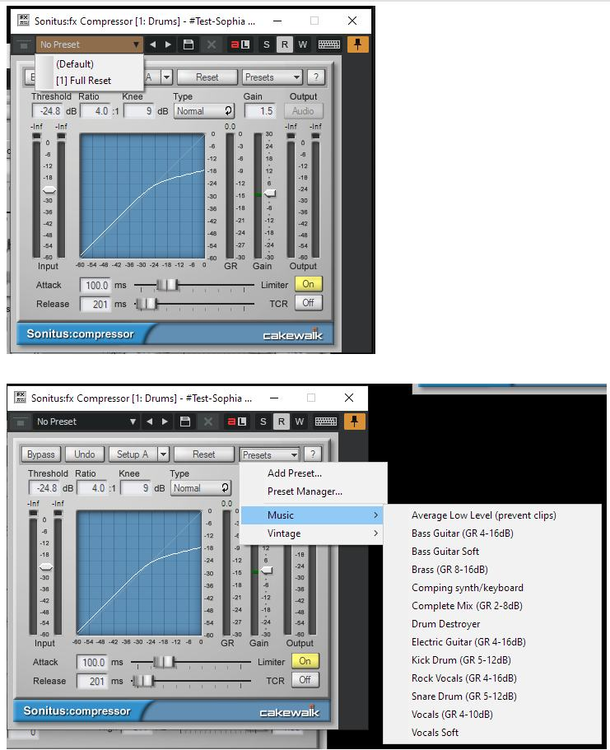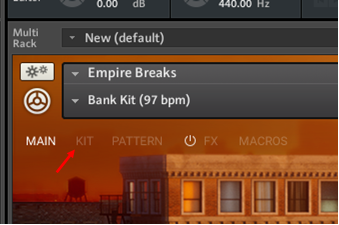-
Posts
567 -
Joined
-
Last visited
Everything posted by Salvatore Sorice
-

Band in a Box to help with writing?
Salvatore Sorice replied to Salvatore Sorice's topic in The Coffee House
Just an FYI... Got what I thought was a very good price on Audiophile OmniPAK edition. PG Music site has it for $869. Got it at egenisis.com (legitimate reseller) for $692 (Their price of $769 - 10% coupon for giving them an email address as first time buyer). -

Band in a Box to help with writing?
Salvatore Sorice replied to Salvatore Sorice's topic in The Coffee House
I'd rather have WAV than MP3 so Audiophile sounds like the better option. -

Band in a Box to help with writing?
Salvatore Sorice replied to Salvatore Sorice's topic in The Coffee House
Thanks John Maar. Not concerned with drive space (have over 6TB of internal NVMe and SSD storage). They send the Audiophile edition on a hard drive (how quaint!), so I'll just copy it to an internal drive. -

Band in a Box to help with writing?
Salvatore Sorice replied to Salvatore Sorice's topic in The Coffee House
Thanks Notes_Norton! I'll likely get the Audiophile Edition so I have both MIDI and Real options. BiaB looks very powerful, but the interface seems complicated and cluttered, but, as an IT Professional I'm sure I can muddle through. Any tutorials, etc that you or anyone else can point me to would be much appreciated! -

I got a message to update to Melodyne 5.3.1
Salvatore Sorice replied to InSurrealtime's topic in Instruments & Effects
Working fine for me. -

Band in a Box to help with writing?
Salvatore Sorice replied to Salvatore Sorice's topic in The Coffee House
Thanks Grem! That approach was what I envisioned - give BiaB some chords, etc., audition a few styles, etc and see how it sparks my imagination. -

Band in a Box to help with writing?
Salvatore Sorice replied to Salvatore Sorice's topic in The Coffee House
Thanks Bapu! I appreciate the offer, but I'll probably just buy a new license as a new user if I go the BiaB route. Curious - was it wonky in Cakewalk, or in another DAW? -

Band in a Box to help with writing?
Salvatore Sorice replied to Salvatore Sorice's topic in The Coffee House
Thanks for the comments! I agree with Mark (msmcleod) that BiaB would be great for inspiration, ideas, etc. mettelus - I'm an all-in and impatient type (ask my wife :^), so I'll likely just get the top-of-the-line Audiophile OmniPAK and take the 30 day trial time period to see if it works for me. More opinions welcome! Just an FYI - BiaB support told me the Audiophile OmniPAK comes on a (full) 2TB drive - but it is a Hard Drive - as in spinning platters? Yikes! I'd definitely transfer everything to one of the SSD or NVMe drives in my Music PC - something to consider for anyone else thinking of getting the Audiophile OmniPAK, or even some of their other offerings that ship on a disk. -
I'm a keyboard player, songwriter, crappy singer. Climbing the steep learning curve of Cakewalk, Toontrack (EZ Drums, Bass), Kontakt, etc. Sometimes I get stuck/frustrated and just want to WRITE! Am intrigued by Band in a Box, and am thinking it might help me flesh out song ideas that I could import into Cakewalk, ie, the WAV files as tracks, per this very informative video: https://www.youtube.com/watch?v=SnLgxF-LifE I'm an all-or-nothing type, so was thinking of taking the plunge on their "2023 OmniPAK Audiophile Edition by PG Music Inc. for Windows". Looks like it has everything, and I can get it for $782 (they offered me a 10% discount from $869. Opinions? Anybody using it as a writing aide? Are the tracks BiaB creates high quality enough to actually use in a final version of an amateur's song?
-

Deleting Items from Browser
Salvatore Sorice replied to Keith Wilby's topic in Instruments & Effects
Thanks sjoens - that worked! Someday I'll have to learn more about theme editor! -

Deleting Items from Browser
Salvatore Sorice replied to Keith Wilby's topic in Instruments & Effects
sjoens, Not very good with Themes (other than picking them in Preferences!). Those icons are nice, but it is just an image. Not sure where I can get them or how to add them to a theme. Any guidance you can offer would be greatly appreciated. -
Yes sjoens, it appears that the newer installs don't load the Presets. Seems that if you have an older version of Sonar, etc. then install Cakewalk by Bandlab, the presets will show up. There was a lot of great work done over at the "Cakewalk by Bandlab - Creative Sauce Group" to get all the Sonitus Presets back (one simple SPP file that contains ALL the Sonitus presets!). And a bunch of folks did manual work to get a lot of the Brainworx Presets to show up. Many thanks to Mi Mo over at that group - he did most of the heavy lifting and is a genius! If it would help, I'll ask the group there if it would be OK to post the files here. If so, any suggestions on where best to post them would be welcomed - I think they would help a lot of folks.
-
Thanks Starship Krupa and sjoens for the helpful comments! I can live with inserting VST3 Presets via the VST3 menu - not a big deal. The problem with that approach is that when you insert the plugin, there is no way (I know of) to tell what plugin is loaded. Or is there? sjoens, I don't see the Presets on my system for Sonitus (as my screenshots above show). Did you have to do something to get them to appear? Did you load/save them manually? Again - this is a learning curve for me, so forgive me if I'm not understanding these concepts yet...
-
There is a long thread over at Cakewalk by Bandlab - Creative Sauce Group where we discuss how the (proprietary?) "Preset" dropdown menu in Cakewalk (the one on the upper left of the window) does not show any presets - you have to click on the "Presets" button to find and load one. To make things worse, once you do load one, there is no indication of the Preset you just loaded! This example shows Sonitus but it also happens in Brainworx plugins (and likely many others)? Feel free to load one up and test/see for yourself. Here is the thread: https://www.facebook.com/groups/creativesaucecakewalk/posts/6015534545177705/?comment_id=6017439164987243&reply_comment_id=6019188754812284¬if_id=1673906687627792¬if_t=group_comment_mention I also found a discussion about it on this Forum as well: Make VST3 Presets available from the Presets menu I vote that this should be (ideally) addressed in an upcoming (the next :^) release. Alternatively, if possible, perhaps Cakewalk programmers can make available a utility to convert VST Preset files/formats (or the Sonitus INI files/formats) into the Cakewalk SPP format so they could be exported/imported easily and appear in the native Preset drop-down. I'm not a programmer, so my apologies if this type of utility would be difficult/impossible to make. I'm new to working with plugins/presets, etc. so if I'm overlooking something obvious or there is a known solution I've not yet found please let me know!
-
Just a follow up. I contacted Cakewalk support and they had me uninstall/reinstall Microsoft Visual 14.xxx (x86 and x64), as the DMP file indicated that was what was crashing. Visual reinstall did not help. Can someone please try and see if you can cause the crash as well (per my initial post)? I seems to happen when you batch create multiple outs in Kontakt (see my inital post) and then load an instrument. It’s happening mostly with Kontakt drum type instruments that contain a “Kit” tab (I’m able to crash 40s Very Own Drums, Butch Vig Drums, Maschine Drums, Empire Breaks, etc. as soon as you click on the "Kit" tab). Example - after creating multiple Kontakt Outs and loading the Empire Breaks Kit in Maschine, click on "Kit" and CRASH: Not really affecting me at this point but I assume it will be a hassle somewhere down the road - and want to see if it is just my setup or if it is something affecting all Cakewalk/Kontakt users.
-
Overall, Kontakt 7 and Cakewalk work fine for me. But recently I was following along with a Kontakt tutorial and could consistently get Cakewalk to crash. Sent dump file to support along with the following info. Unfortunately, the first support reply asked me to reinstall Kontakt?? Can someone try the following and see if you can reproduce the crash? I think that would rule out something in my configuration as the cause. > Open Cakewalk, load Basic template (or another, doesn't matter) > Add track, Instrument, Kontakt 7 > In Kontakt 7 load Instrument "40s Very Own Drums" > In Kontakt Outputs, select Presets/Batch Configuration/Factory/Mono 16x (or any other) > 16 mono tracks are created > In Instrument, click on the "Kit" tab, then click on 1 of the drum pads of the instrument >CRASH. Crash may even happen by just clicking on the "Kit" tab. I think the problem lies in the Kontakt 7 Batch creation of tracks. Crashes seem to happen at different times depending on if you load the instrument first, then Batch create the tracks, or Batch the tracks first, etc. I also loaded other drum instruments and had same crash when just clicking on something after using the Batch creation. Not sure if this happens with other non-drum instruments.
-
I bought an Arturia Keylab MkII 88 Controller in June of 2022 (I think it was after I watched one of Mike Enjo's (as usual) great tutorials when he referenced it. Thanks Mike! I LOVE the keyboard - responsive, great controls - fabulous! But recently I was experiencing some really bad 'clicking' noises on some (not all) of the white keys when playing the keyboard (black keys seem to be OK, at least so far). The 'clicks' were noisy enough that they would bleed into a mic if you were playing and recording vocals. :^( Note: These are physical noises - nothing to do with midi, audio, etc. The best way to describe/reproduce it is to lightly tap on each white key. Some will sound a solid 'thump' (like if I tapped a key on my Steinway B Grand). Others will make a clicking noise that sounds like you tapped the plastic key with your fingernail. Contacted Arturia support. Their suggestion was to 'reseat' the affected keys. They sent me the attached video. It works! Keys became noticeably quieter - just like all the others. Helped me - hope it helps others. Reseat MKII Keys.mp4
-
- 2
-

-

-
I've seen posts about not being able to see the pictures when viewing Cakewalk Online Documentation. It's happened to me many times as well - very frustrating! What I've found is that if you just remove the "s" from the https URL the pictures will appear (as it will then go to the non-secure URL). I've not had to make any adjustments to my browser (mine is Edge) as others have mentioned - it just works. Example: Many times I'll Google something about Cakewalk and get the https link, like this: https://www.cakewalk.com/Documentation?product=Cakewalk&language=3&help=ProChannel.01.html That link will have blank pictures. Just remove the "s" from https: http://www.cakewalk.com/Documentation?product=Cakewalk&language=3&help=ProChannel.01.html You will now see the pictures. Works for me - hope it works for everyone else!