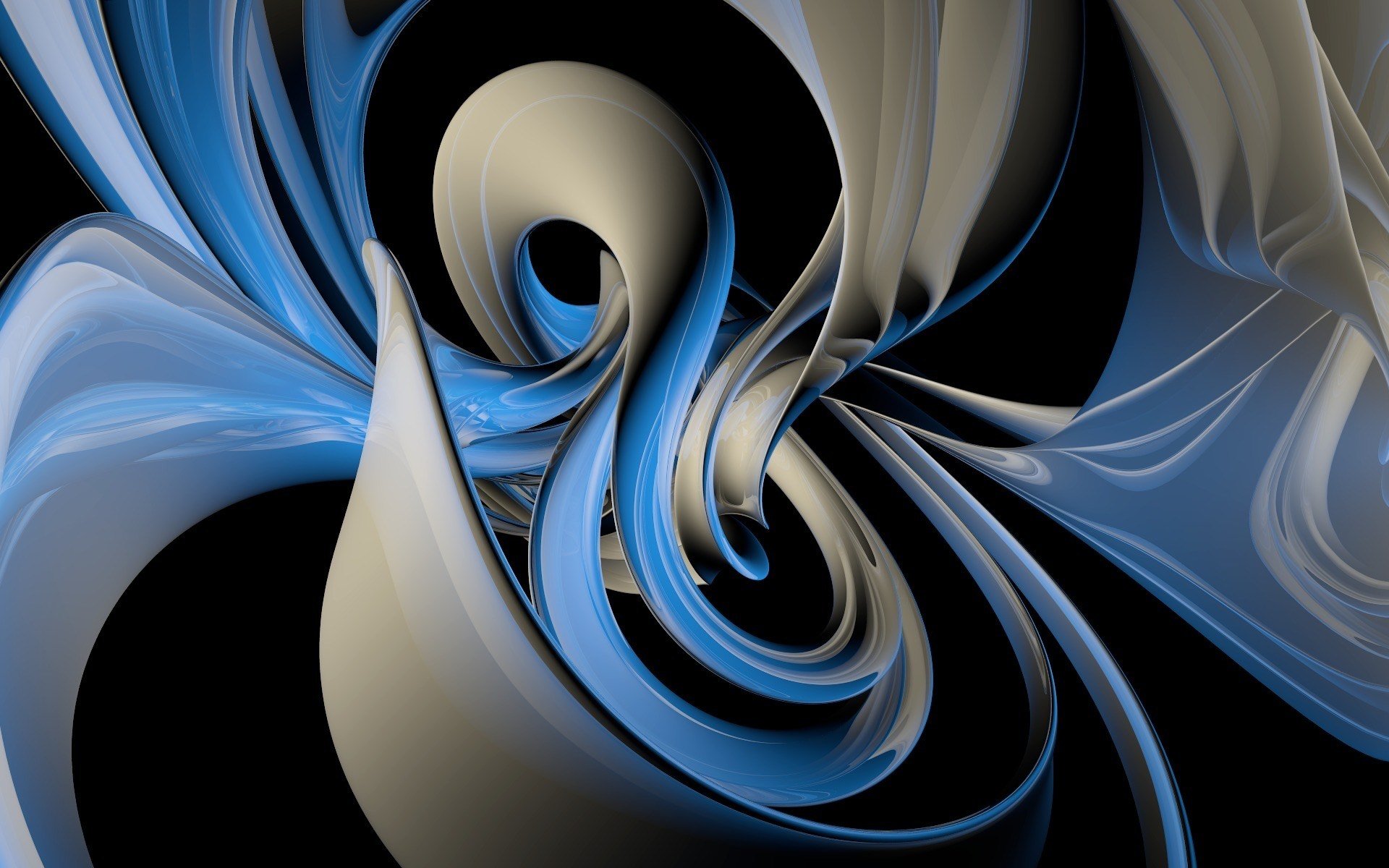-
Posts
382 -
Joined
-
Last visited
-
Days Won
1
Everything posted by Ross Smithe
-
Really nice work here Bjorn, beautiful, spacious, and enveloping atmosphere and ambiance. Synth textures are fabulous also. Well crafted piece of work! BTW, I have used the Omnisphere boys choir quite a bit also.
-
Hey Bjorn, TYSM for the listen and feedback. Lots of varying opinions about the ending on this one, lol!
-
Set your inputs to mono in Focusrite Control. On each track in CW, pick the corresponding single L or R input (not stereo pair)
-
Hi Subvibe, TYSM for the listen and feedback!
-
TYSM Steve for the listen and feedback!
-
Cool synth textures and movement Wookie. Nicely done!
-
Props to you on pressing through and continuing to make music. Well done on this tune!
-
Nicely produced, mix sounds great. Very catchy and upbeat vibe
-
Nicely composed, performed, and produced Steve
-
TYSM for the listen and feedback Larry! The dead stop outro was by design, but listening a bit closer after Nigel and Mark brought it up, I think I didn't make the cut to lo-fi right before the end extreme enough. I went back and tweaked that, and added some more flange effect, I think it's better now! Uploaded recording now reflects the change.
-
@Bajan Blue and @mark skinner, thanks for listening and for the helpful feedback! Regarding the ending, my intention was for it to cut to abruptly lo-fi (like it did earlier leading into the heavy section) and then hit the dead stop at the end. I like the idea, but obviously I missed something in translation that you both noticed that. I went back and compared, and the earlier lo-fi lead in definitely had much more distinct contrast, and the ending it didn't. It kind of sounded the same, but the bottom just fell out! I reworked that spot to give more extreme contrast, plus some more flange effect. Uploaded recording now reflects the change. Thanks for the good catch!
-
TYSM Treesha, appreciate the listen and feedback!
-
Everything Changes (Changes Everything) rock instrumental
Ross Smithe replied to treesha's topic in Songs
Very nice production Treesha! Nice use of samples and various stuff. Sounds great! -
My latest production, a tune with some real "shock" value... 😜
-
I Could Never Leave You Now (Remixed 1998 Cakewalk Pro Audio 7 Recording)
Ross Smithe replied to Ross Smithe's topic in Songs
TYSM Nigel, appreciate it! Definitely amazing how many tools we have to work with! And it just keeps coming, lol! -
I Could Never Leave You Now (Remixed 1998 Cakewalk Pro Audio 7 Recording)
Ross Smithe replied to Ross Smithe's topic in Songs
TSYM Rik, sincerely appreciate you making time to listen and comment! -
I Could Never Leave You Now (Remixed 1998 Cakewalk Pro Audio 7 Recording)
Ross Smithe replied to Ross Smithe's topic in Songs
Hey Treesha, TSYM for the the listen and comments. Yes indeed, it is fun to use new tools on older stuff to update a bit! It's amazing how far things have come, never could have imagined back in the day! 😁 -
This is an original "power ballad-ish" song I wrote WAY back around 1990! I recorded it at a friend's studio in Las Vegas around 1998. I remember he had just started using Cakewalk Pro Audio 7 in his studio alongside several ADAT machines (Windows 98 baby!), and I remember how much I was blown away and loved working with it! Anyway, I recently pulled the tune out of the archives and into CbB to remix using some modern tools, to give it a more presence, polish, and punch! I'm on keys and lead vocs, other buddies from way back on guitar, bass, and drums. Duet partner was popular local Christian artist Annie Meadows.
-
Pink Floyd The Wall Side 3, Part 1 (Hey You, Is There Anybody Out There?)
Ross Smithe replied to Ross Smithe's topic in Songs
You’re welcome! I will be posting the rest of the tracks from The Wall side 3 in the near future. They're all finished, I just broke them up into 3 parts . If you're interested, here's a previous post from last year for a cover of Breathe: -
Pink Floyd The Wall Side 3, Part 1 (Hey You, Is There Anybody Out There?)
Ross Smithe replied to Ross Smithe's topic in Songs
Thanks so much Nigel, always appreciate the listen and comments! -
Pink Floyd The Wall Side 3, Part 1 (Hey You, Is There Anybody Out There?)
Ross Smithe replied to Ross Smithe's topic in Songs
Hi @timboalogo, thanks so much for the listen and the kind word! Instrumentally, everything on this project was done "in the box". I used a combination of software and hardware synths (Korg Kronos and Yamaha MOXF). Guitars and bass were mostly off of the Kronos (12 string is from an outstanding sample set called Jensen Guitars, nylon string is from a Kronos combination called Celtic Heart). Drums and lead guitars are from the Yamaha MOXF (lead tracks were run through TH3 for some extra bite). Electric piano and Harmochord (sounds like a kind of cross between harmonica and accordion) are from Keyscape. Hammond organ also off Kronos (a killer patch emulating Tom Scholz's Boston Foreplay settings). Background pads and voices are mix and match, mostly Kontakt Analog Dreams (there is a preset called "Floyd", lol), Omnisphere, and Spitfire LABS. There are other odds and ends as well, but these were the big hitters. Vocals are recorded with a WA-47 Jr into a Focusrite Scarlett 4i4. My female singing partner recorded her back up part over my tracks on BandLab. I then downloaded her track and brought it into Cakewalk to mix and master (not sure what mic she sang into, I used the Antares Mic Mod VST to help make it sound good with my lead track). One other secret gem that I use regularly… I apply a free Sonox Inflator alternative called JS Inflator on my master bus before the limiter. Can do wonders to expand and energize your final mix. -
Pink Floyd The Wall Side 3, Part 1 (Hey You, Is There Anybody Out There?)
Ross Smithe replied to Ross Smithe's topic in Songs
Hey Steve, thanks for the listen and kind word! Yes, bass, and really everything on this, was done on synth. I use a mix and match combination of software and hardware, whatever sounds good for the song. Bass in this case is a patch off of my Korg Kronos called Dark Fretless. -
Pink Floyd The Wall Side 3, Part 1 (Hey You, Is There Anybody Out There?)
Ross Smithe replied to Ross Smithe's topic in Songs
Thanks so much, appreciate the listen! -
Pink Floyd The Wall Side 3, Part 1 (Hey You, Is There Anybody Out There?)
Ross Smithe replied to Ross Smithe's topic in Songs
Thanks so much @EnglandBross! -
Pink Floyd The Wall Side 3, Part 1 (Hey You, Is There Anybody Out There?)
Ross Smithe replied to Ross Smithe's topic in Songs
Thanks so much Kevin!