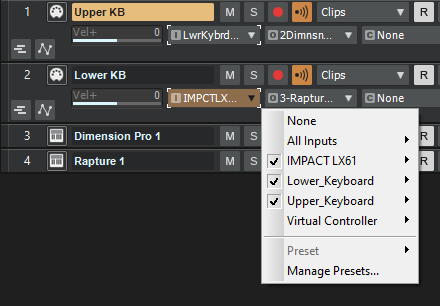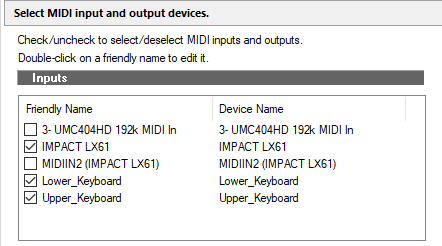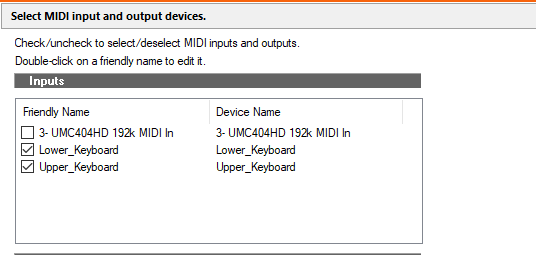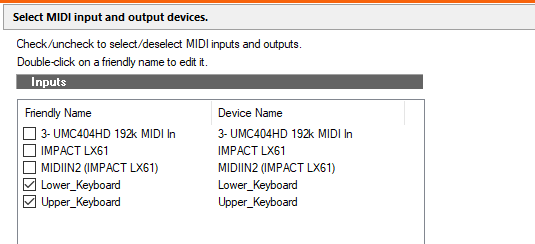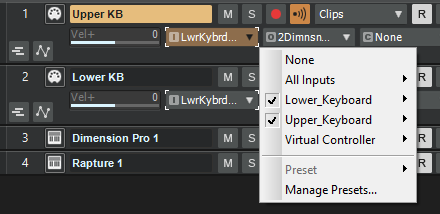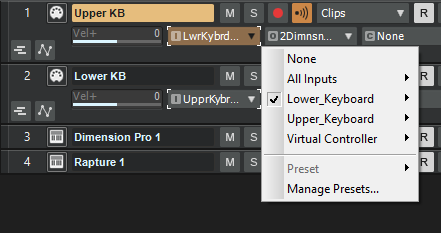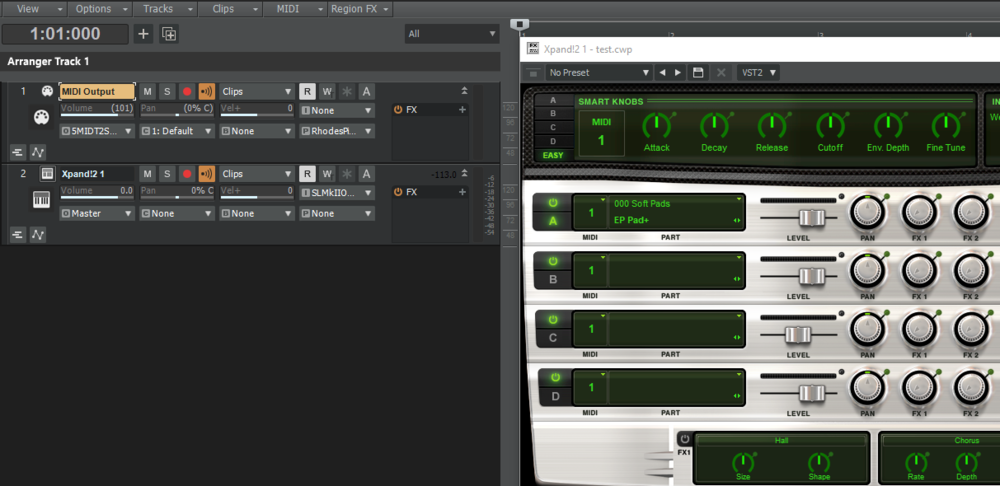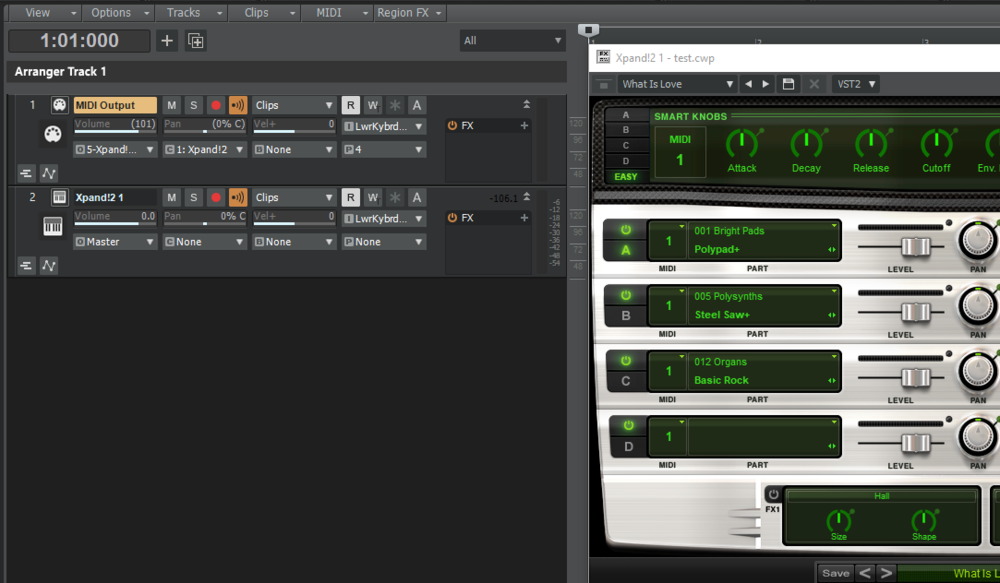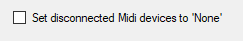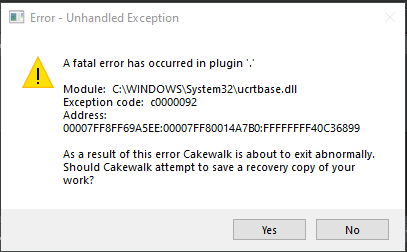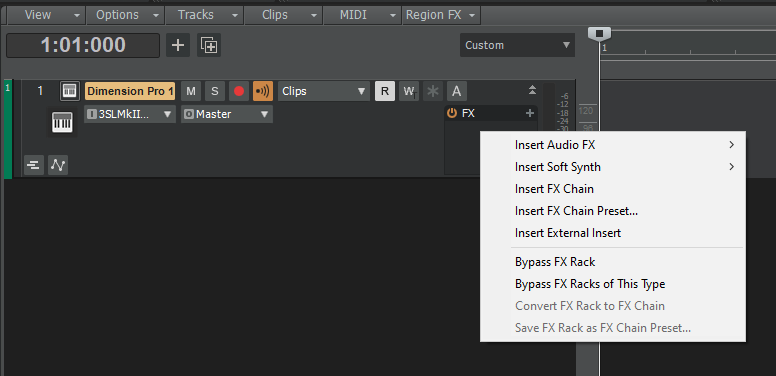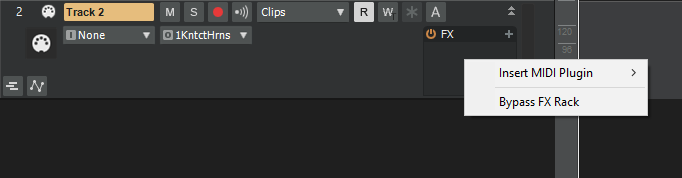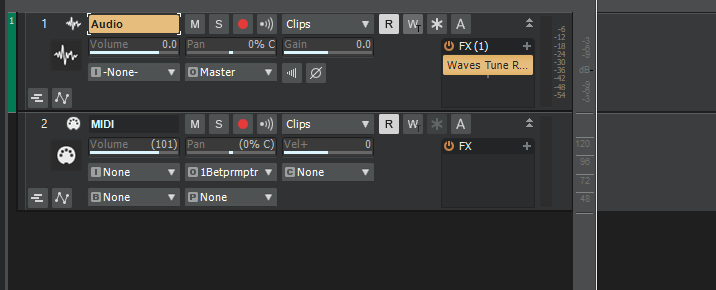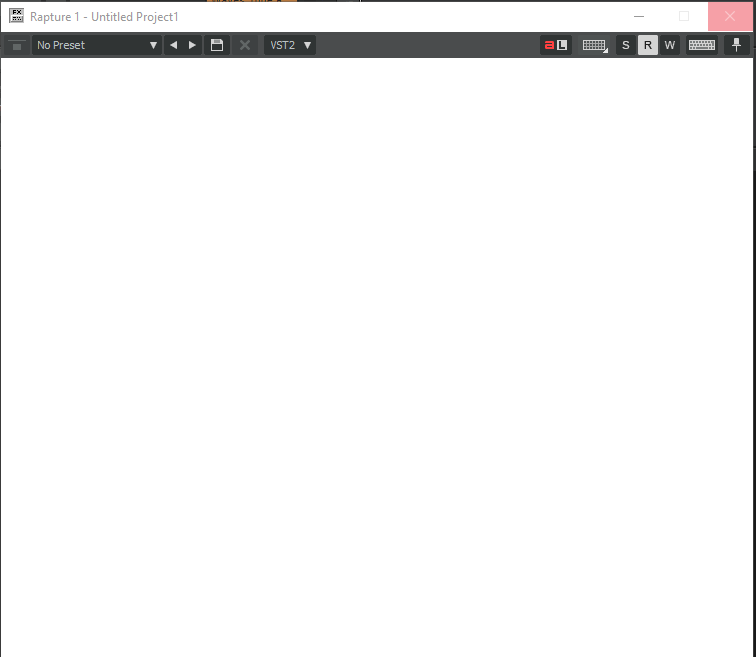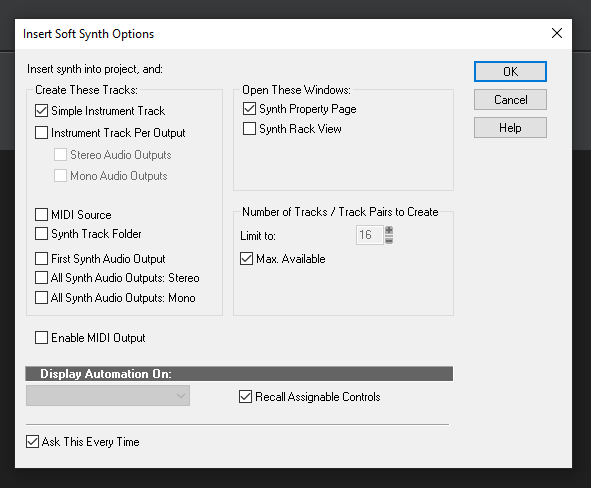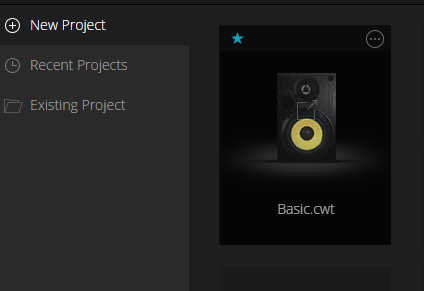-
Posts
124 -
Joined
-
Last visited
Everything posted by Matthew Carr
-
Thanks for the replies, they're appreciated! Due to the way Windows handles USB connections, we've always had to be super careful with making sure Midi devices are on, and connected to the same physical hardware usb connector to avoid problems, but this seems more than that. The midi input was changed from receiving midi data from one single device to receiving midi data from three devices. I could maybe understand if the input was switched to a different device - but why has the input been changed to receive data from three devices? Following the above comments, the conclusion is I can never connect a new piece of USB hardware with midi functionality (mixer, keyboard, interface etc), as if I do, then all my existing projects will be corrupted on opening My gut feeling is that this may be to do with the way virtual midi ports are being enumerated for tracks with input echo set to on. I'll do a few tests and report back.
-
Just to add results of a further test If I enable the newly connected hardware controller for midi input and then open the project, one of the inputs stays as it was when saved, whilst the other gets set to all three midi inputs So the inputs are now being royally messed up when opening the project!
-
Hi, Can anyone please help explain this behaviour - it's driving me nuts and I can't understand WHY this would happen To simplify, I've created a project that has two midi tracks with input from 2 virtual midi devices (Lower_Keyboard and Upper_Keyboard, created with loopMidi.) Both tracks have input echo set to on, and have their outputs set to different cakewalk synths All works fine; I save the file, open it, and all stays the same as I expect. I close the file, and then connect a hardware controller to the PC. When I open the file again, both midi inputs have changed to receive input from both virtual devices! This is crazy.... or am I crazy??? ? Note that after connecting the hardware controller, I didn't even select it as an input in preferences, it was just connected to the PC. I.e. the original device list was: And after connecting the hardware controller, the active inputs were still the same, although the hardware controller was now shown in the list So the fact of just connecting a hardware controller to the PC was enough for the project to be corrupted on opening! I can only think there is a bug with the way inputs are being set on tracks with input echo enabled, but perhaps this is some behaviour I don't understand - if so, I'd really appreciate any ideas on how to stop this from happening! Cheers, Matt
-

U-Phoria UMC404HD Interface - Behringer
Matthew Carr replied to Syphus's topic in Cakewalk by BandLab
I have one of these, great IO and performance for the money - and built like a tank! Latency is good too -
Yes, I find it really annoying when MIDI inputs / outputs are changed if you open a project where the midi hardware doesn't match what was connected when you saved the project. Raised a feedback request here Option to set Disconnected Midi Devices to 'None' at startup
-
This is the scenario, I have a lot of external gear controlled by MIDI tracks (output) and a few controllers providing MIDI In. If I open a project where one of the external devices is disconnected / powered off / not available, then the MIDI data is assigned to a random MIDI device Tracks receiving input from the missing midi controller are set to receive input from random MIDI devices(s) Tracks outputting to a missing MIDI devices are, more often than not, assigned to a random VST within the project This causes havoc when opening the project, and it's not possible to prevent this from happening. It's particularly problematic for outputs - they get assigned to a random VST in the project, which can result in a program change being sent - which then changes the VST patch the project was originally saved with. E.g. A test project with Novation SL2 connected (it has both MIDI In and MIDI Out, to demonstrate ) If I open the same project, without the SL2 connected: The MIDI output on track 1 has been set to control Xpand2 (resulting in a patch change) The MIDI input on track 1 has been changed from 'None' to a random MIDI input device The MIDI input on track 2 has been set to a random device in the MIDI input list The changes were made silently - no warnings given - which makes it very easy to miss in even in a fairly simple project. I guess there was a use case for this at some point, but frankly I can't imagine how this behaviour can be of use to anyone... ? Instead, can please we have an option in preferences along the lines of If this option is checked, when opening the project, any MIDI inputs / outputs set to missing midi devices are set to 'None' rather than some random allocation. This would massively help my workflow - at the moment I'm on tenterhooks every time I open a project (esp. at a different location), looking for any silent changes that have been made. Hopefully the checkbox option would be a quick fix to prevent the craziness of above. I guess the longer term solution would be a dialog presented when opening the project to prompt the user to select the Midi device to be used for each missing MIDI device - similar to what happens for audio. Cheers, Matt
-

2020.11 Update 1 Preview build
Matthew Carr replied to Noel Borthwick's topic in Cakewalk by BandLab
Update 1 fixed the slow start of Cakewalk (looking for updates I guess) on a networked PC without access to the internet... a minor inconvenience, but nice to be resolved. Great work on the recent updates, they have been stellar! -

Crash when adding NI RAUM to Track FX Bin
Matthew Carr replied to Matthew Carr's topic in Cakewalk by BandLab
Cheers All - to give an update I updated my live rig to CbB Version 2020.09, and haven't had the crash relating to Raum / Phasis etc In no rush to update the OS on my live rig to check further, but think that proves it's not an issue with build 2020.09 -
As far as I'm concerned recent Dell laptops are a complete non-starter for audio work - especially live use. Just google 'Dell ACPI.SYS latency issues' and it'll become apparent you're better off going with another brand .It's endemic across all their models - even the XPS series, which is often touted for audio work
-
Anyone else seeing this - I can't track down what the problem is. I think it maybe something to do with the latest version of bandlab / windows When adding Native Instruments effects (Raum, Phasis, Replica etc) to the FX bin, or attempting to edit them in an existing project, I get a complete crash However, it's not consistent: - I I do the same in an new empty project, then it seems I can add the effects to the bin / open the FX UI, no problem. - When I load an existing project, then opening the UI for the effect, sometimes it crashes, sometimes it doesn't Have tried re-installing the effects from Native Access, but no change. I have one particular project where the crash seems to happen pretty consistently. I copied this project onto my live rig (exact same hardware, but different builds), and haven't been able to get a single crash: Studio Machine (Crashing): Windows 10 Pro version 2004, build 19041.508; CbB Version 2020.09, Build 006, 64 Bit Live Rig (No Crash): Windows 10 Pro version 1909, build 18363.836; CbB Version 2020.04, Build 179, 64 Bit Which makes me think it's something to do with updates to windows or CbB? I need to bring my live rig up to date, but want to try and iron this out first - Is there a way of installing an older build of Bandlab on my machine that crashes? Thanks for any advice in advance, Matt
-

Allow Midi FX in the FX Bin of a simple instrument track
Matthew Carr replied to Matthew Carr's topic in Feedback Loop
Hi Jim, In my mind it would just be another option in the FX Bin context menu (of a Simple Instrument Track) shown below - "Insert Midi Plugin" i.e. the same as the option available in the FX Bin context menu for a midi track I use Midi FX a lot to condition data from external controllers; mainly the Event Filter, Transpose and Velocity plugins. Cheers, Matt -
Hi, Would be great if we could add Midi FX directly to the FX Bin of a simple instrument track. At the moment you have to either: a) Break the track into a midi track and an instrument track in order to add the Midi FX to the separate midi track. This seems unnecessarily complex b) Use the track inspector, switch to the midi tab, where you can then add the Midi FX for the simple instrument - but then the midi FX is kinda hidden. If it showed in the track FX bin, it would be more obvious, esp. when there are lots of simple instrument tracks. Instead, if the drop down on a simple instrument track FX Bin allowed selection of Midi FX, any midi effects would be obvious by looking at the track FX Bin, without having to split the instrument track and add complexity to the project. Behind the scenes I guess this would be the same as option b) above. Cheers, Matt
-
Personally I'd like to see the Staff view get some attention - it doesn't need to be a complete notation package, but just given some love so it works better. Perhaps even take Don Williams up on his offer to update the staff view based on overture. IMO Providing usable notation within a free DAW seems like a great idea for the educational market, and could be a fantastic way to add new users into the userbase
-
Same here, think I mis-understood about the unlock code given before CbB came into existence - it wasn't forTH3 Full, but a code that allowed the bundled version to be run outside of Sonar - you had to pay more to get an upgrade to TH3 Full. Hence the current upgrade to THU is still expensive, as it's not an upgrade from TH3 Full. Thanks for the link Scook - made it all clear. Hmm.. I just contacted Overloud with my serial, and they gave me a voucher for 20% off TH3, meaning it would still be 183.04 GBP. @tonemangler - did you manage to get an upgrade to TH3 Full?
-
Hmm.. I just contacted Overloud with my serial, and they gave me a voucher for 20% off TH3, meaning it would still be 183.04 GBP. @tonemangler - did you manage to get an upgrade to TH3 Full?
-

My DAW is getting old CPU suggestions
Matthew Carr replied to Timothy Connelly's topic in Cakewalk by BandLab
Intriguing... what did you do? -

CbB mouse behaviour using Remote Desktop (Win10 Pro)
Matthew Carr replied to gokidsmusic's topic in Cakewalk by BandLab
I connect to a rack mount pc via remote desktop, and have the same issue - there are workarounds, but would be nice to see a fix -
Hi, Wonder if anyone can shed any light on this, I have a strange re-producible issue, but you'll need the Waves Tune Real-Time plugin. Create new project from the basic template 'Basic.CWT' Add Waves Tune Real-Time Mono in the FX Bin of the audio track Insert Rapture Soft Synth as a simple instrument track (not Rapture Session) Cakewalk crashes, UI of Rapture is white Only way out is to kill Cakewalk via task manager Rapture can be inserted without issue , if I: Don't add the waves auto tune audio fx Add the waves auto tune audio fx, but bypass it (i.e. click the off switch in fx bin, so it's greyed out), before adding Rapture Tried it on 2 systems, with the same results. Haven't used the auto tune plugin before, so maybe I'm missing something that is causing the crash - maybe? Seems like it causes issues with other synths as well if it's enabled in the fx bin (e.g. might cause some kind of audio feedback in the output of Air Xpand2 when selecting some presets), but Rapture seemed like the most clear cut issue. System is core i7, windows 10, CbB and Waves all updated to latest. Thanks in advance for any help, Matt
-

U-Phoria UMC404HD Interface - Behringer
Matthew Carr replied to Syphus's topic in Cakewalk by BandLab
I've also used a 404HD without issue, and for the money I think it's a great choice - latency is fine, and it's built like a tank with lots of IO I also noticed windows apps might have sound issues if sample rates not aligned between Cakewalk and Windows, so check that first. -

Using Cakewalk Live with Setlists - HELP
Matthew Carr replied to Harddrive's topic in Cakewalk by BandLab
Hi HardDrive, Sounds like there's plenty going on in your setup, but my 2 cents on your points would be: 1) Make sure you always plug the same gear into the same USB socket on your PC every time, particularly any controllers and your sound card. The device and the port it's plugged into are used by Windows to identify the device. If devices are plugged into ports different to when the file was last saved, you will get CbB prompting you to assign ins and outs to devices when opening the file (even though they may have the same name in the dialog) 2) Try un-checking the Reset All Controllers to zero at start / stop option - sometimes these messages are interpreted by plugins as a controller change, so the project gets marked as dirty, and it has to be saved before closing. (Would be great if there was a command line switch to open a CbB project in read only mode - I did raise it as a feature request, but no traction so far) 3) No experience - sorry! Cheers, Matt -
Will we ever again reach the dizzy heights of 'It all goes crash in the loudspekah'....
-

Laptop recommendations for use with Cakewalk
Matthew Carr replied to fallenturtle's topic in Cakewalk by BandLab
My advice would be to avoid Dell laptops - I recently bought a Dell Latitude 5480 with an i7 7820HQ thinking it'd be just the job. It's a lovely laptop, but useless for music production. DPC latency is terrible, and nothing I change in the config will make it usable for music production. Researching it, it seemed pretty much all newish dell laptops have the same problem. Dell promised to fix the DPC on the the XPS 15, but as far as i know they never released any updates that truly made it better - the newest incarnation may be better, but I'd be ultra cautious buying dell unless you can get a reliable DPC result before buying. -
D'oh... that was the link to last years poll, despite it been top of the most popular articles.... looks like this years poll yet to be announced.. Let's hope for higher than no 7!
-
Looks Like CbB made the No 7 spot in a survey of their readers for best DAW... I'd hope this is higher than last year! https://www.musicradar.com/tuition/tech/the-20-best-daw-software-apps-in-the-world-today-238905 Still seems the product naming has caused some confusion though..
-
Fantastic work on this release Bakers, great effort! I tried out the new Playlist functionality, and this has really improved. The ability to discard project changes during playback is great, and loading the next song at the end of the current song gets rid of audio glitches and other problems that used to happen when loading the next song whilst the current song starts. I think there's still room for improvement though, to make this really useable in a live environment Possible Bugs When loading a project from the playlist, the now time is always set to the start of a project, rather than respecting where the now time has been set to when saving the file. Perhaps this is by design, if so there needs to be an option to respect the saved now time in projects. When a song is manually loaded by double clicking on an entry, any existing projects are left open - manually jumping to a new point in the playlist should close any open projects (and respect the option to discard any changes made) Enhancements I'd like to be able to control the playlist from my master keyboard transport controls - having to press keys on the laptop isn't so practical, and reminds the audience that a computer is involved. There are a few changes that would help in this regard In the delay dialog, add an option along the lines of 'Just Load Song', which will mean The project is loaded, but not started. The project transport obeys the standard transport controls, so can be started, stopped, rewound etc using the transport controls When the project plays past the end, the next project is loaded as per normal No MsgBox dialogs are shown when the project starts. E,g right now if I press play on my master keyboard, the project doesn't start, instead it displays a dialog which I then have to accept on the laptop in order to start the song - Useless if I'm trying to cue backing to a live band member! Allow the playlist to be toggled between minimised / maximised via a learned midi command. When using a laptop, the playlist obscures too much of cakewalk when always on top, but we need a way to quickly bring up and then hide the setlist during a show Add midi learnable commands to Scroll up the list Scroll down the list Manually load the currently selected project (the same as pressing enter, or double clicking a file name) Consider an additional 'Live' view of the setlist, which just displays the Status, File Name , BPM and Key in a larger font. The extra columns are needed for setting up the playlist, but not during the show - a larger font would be far more use!