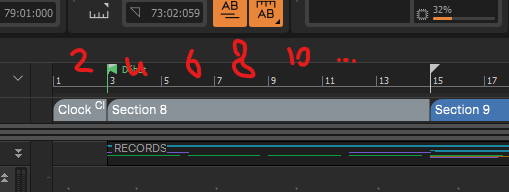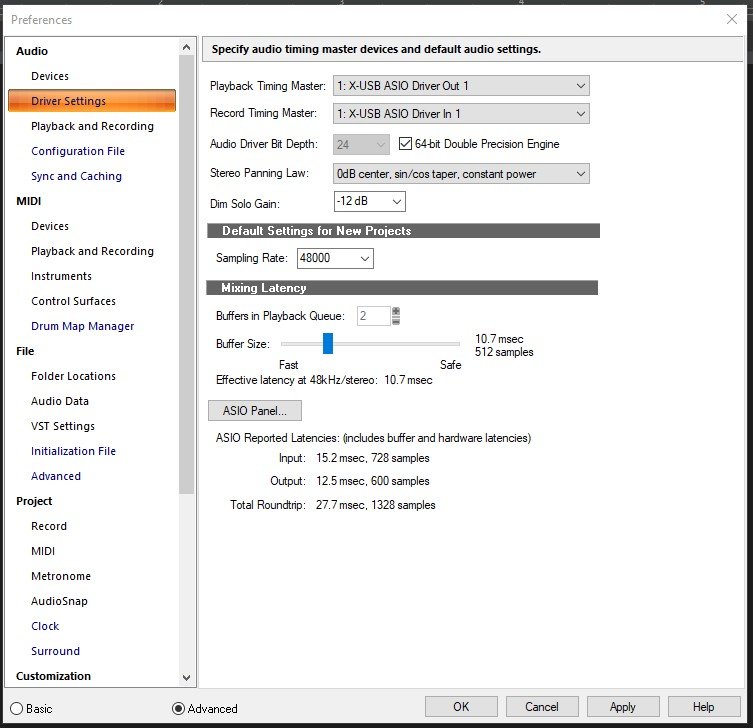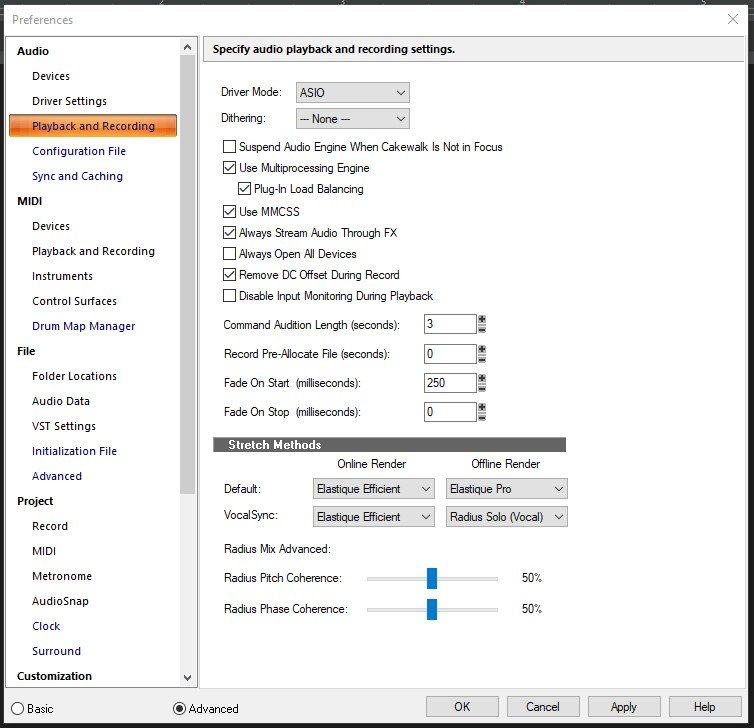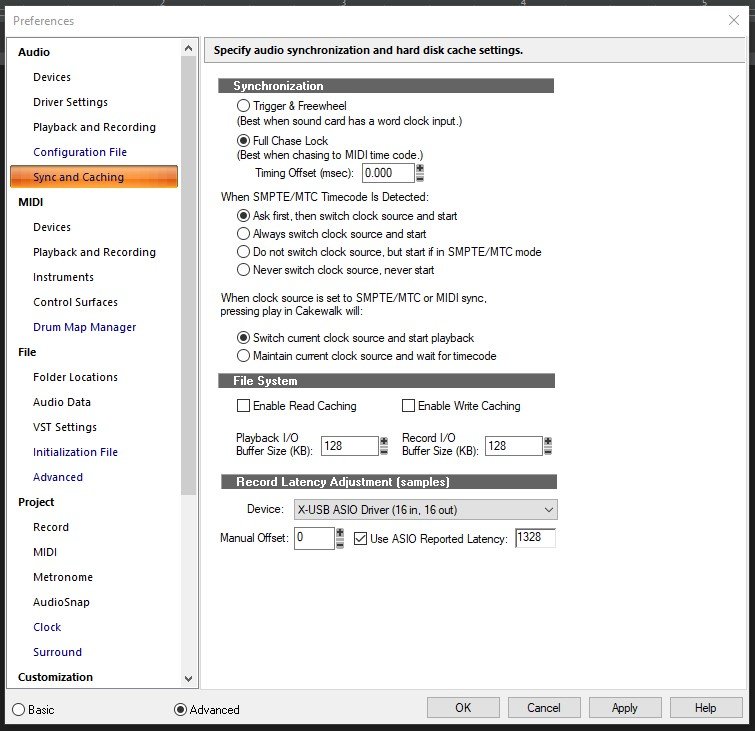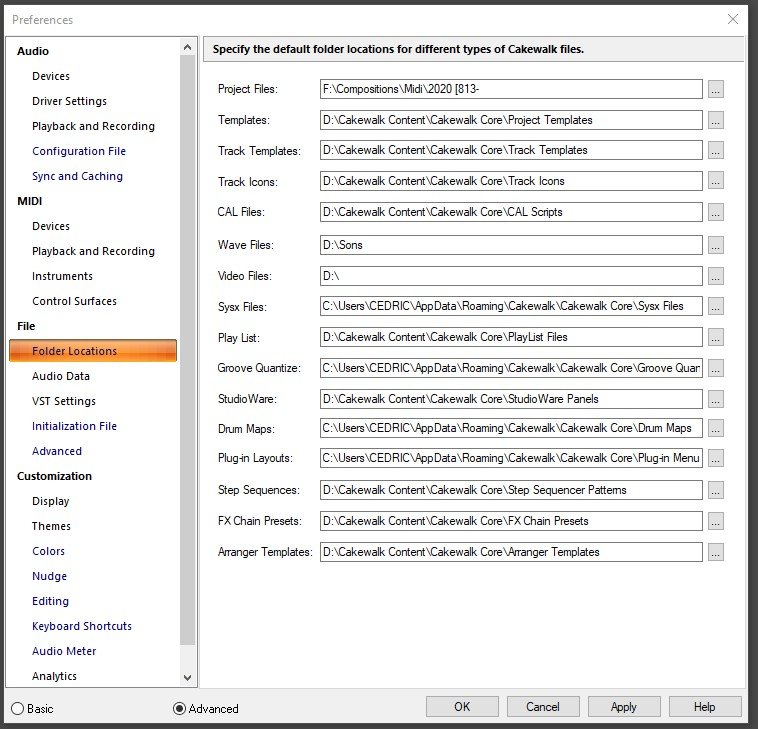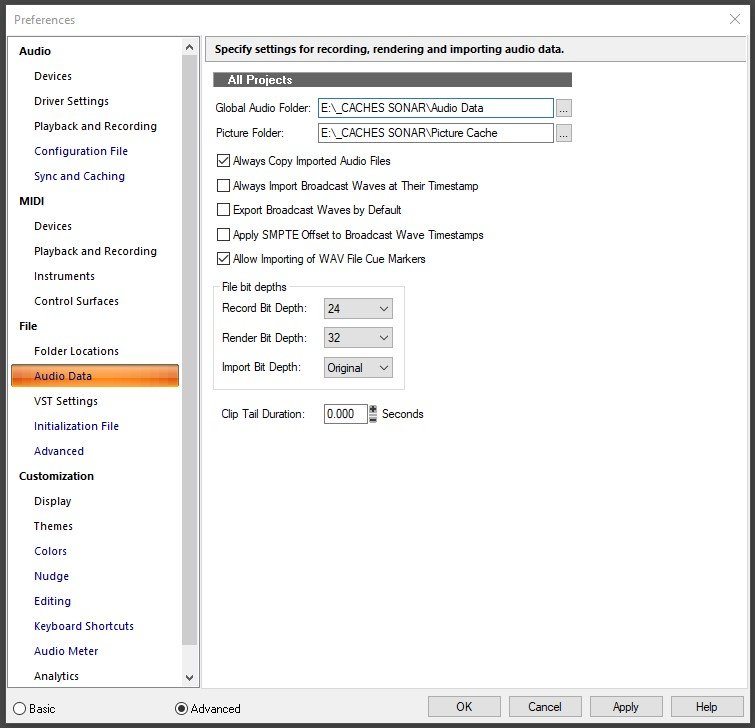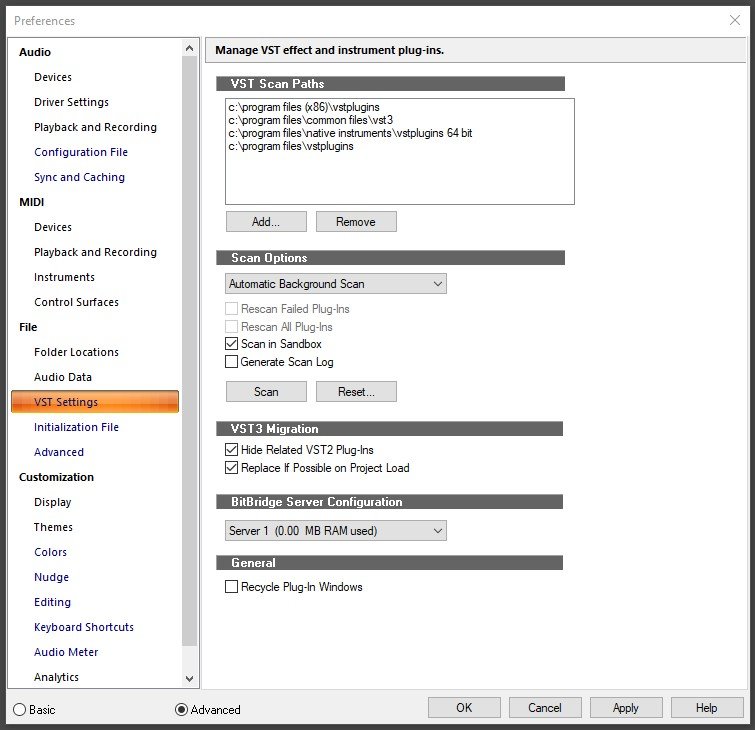-
Posts
56 -
Joined
-
Last visited
Reputation
23 ExcellentAbout Cédric Lawde
- Birthday January 14
Recent Profile Visitors
1,827 profile views
-
Thanks, everyone! Cakewalk 9 was the right one. Time to make some music now...
-
I've mentioned this is a very specific project. In fact, I need to access the few samples on the EMU chips from a SoundBlaster sound card. So, I need to use SoundFont directly with SoundBlaster. I'm familiar with the old sfZ player (I usually use VSTSynthFont myself). I think that Cakewalk Pro Audio 9 was the last to support it natively... Do you confirm ?
-
Hi, I need to reinstall an older setup for a specific project. I've purchased nearly every version of Cakewalk since 1998, and I'm trying to find the last version that natively implemented SoundFont technology. Do you happen to remember which one that was? Thanks for helping me avoid reinstalling every version just to test this out! 😄
-
Since switching to Sonar, I've had a problem with some of my old files. It's not immediate. At one point, when I click on the track name to edit it, I can select everything with a double click but I can no longer click in the middle of a word to correct it if necessary. If I create a new file, I don't have this problem. Strange, isn't it?
-
Without show ProChannel, could be possible to open the EQ zoom windows directly in the Inspector EQ ? Like this ?
-
-

Sample Logic Animation Station updated with M1 Support
Cédric Lawde replied to cclarry's topic in Deals
Hi cclarry, Could you you explain us who you use Animation Station with Cakewalk ? Its seems a cool plugin -
Cédric Lawde started following Some requests
-
Hello, 1. I’ve a request on the score view. It’s possible to add a double white note for writing on scores? A simple white is ok, unfortunately the longest note disponible (a white pointed note) is rather rare in use ... 2. I’ve just seen the new bitwig DAW, I found that the multiple native LFO for control everything is a really good idea. Imagine the power of control, as the random life who comes with that ! Thanks to developers c.
-
I've some olds projects that i'v recorded at 44.1hz. With my Behringer X32, i used to set the bitrate to 48hz. But when I load my old projects, I have to quit Cakewalk (it won't play the 44,1 file with 48hz by default) change the bitrate on the mix desk et re-open Cakewalk. It's a waste of time. But, ok, it is some olds projects. But. I forget to change the bitrate for new projects and, at some point, I realize that I have made good progress in a new project whose new plugins seem to be optimized for 48Hz. And that bothers me cause I'm in 44,1hz... There is no way that Cakewalk can't read on the fly these audios waves with another bitrate ?
-

Why Cakewalk creates a large number of wave files
Cédric Lawde replied to Cédric Lawde's topic in Cakewalk by BandLab
@Kevin Perry you've got the point ! That was actually what created these stranges files. Problem solved ! -

Why Cakewalk creates a large number of wave files
Cédric Lawde replied to Cédric Lawde's topic in Cakewalk by BandLab
And my AUD.ini file if it can help ?AUD.INI -

Why Cakewalk creates a large number of wave files
Cédric Lawde replied to Cédric Lawde's topic in Cakewalk by BandLab
So, I've delete these "_" before "Caches directory". Nothing different happens. I've verify the "Always Open All Devices" parameter, it's uncheck. Unfortunately, nothing different happen. Again. There are always about fifty files created before reading. I do not find the manipulation that forces to rewrite them? In any case, it certainly happens every time I load a new VST. Take a look to my others preferences : -

Why Cakewalk creates a large number of wave files
Cédric Lawde replied to Cédric Lawde's topic in Cakewalk by BandLab
-

Why Cakewalk creates a large number of wave files
Cédric Lawde replied to Cédric Lawde's topic in Cakewalk by BandLab
I changed the language of Cakewalk and the result is the same ... -

Why Cakewalk creates a large number of wave files
Cédric Lawde replied to Cédric Lawde's topic in Cakewalk by BandLab
These files are unreadable and their size is only 4 ko. I cannot copy them out of the folder as they are "being read" by Cakewalk.