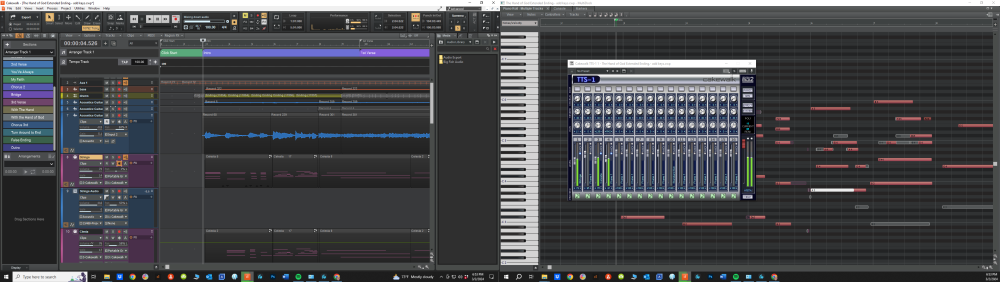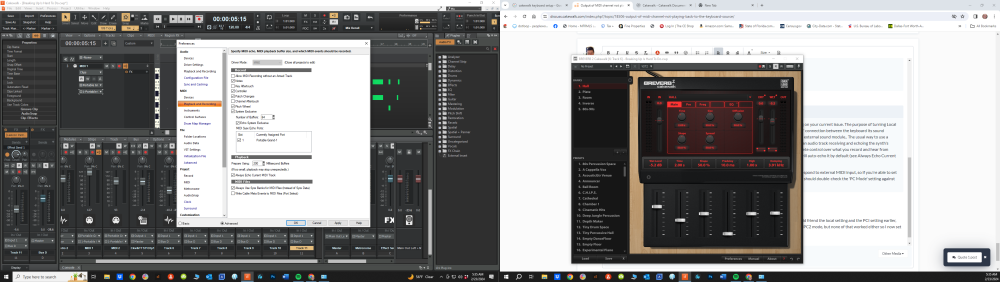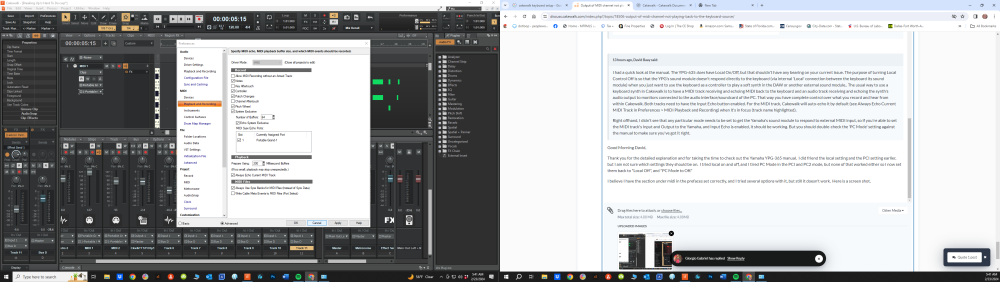-
Posts
121 -
Joined
-
Last visited
Everything posted by Frank DeFede
-
-
Hi John, Yes, I tied S1 and S2. I have an old Cakewalk Sonar v-studio 100. I will try it now. I was thinking it was hardware too because I can’t change the buffers size in the personus control.panel. Maybe this could be the problem ***** it also is freezing. Let me ask you this. When I go into the task manager, to close it there are 2 different icons. One is red 32 bit the other is blue 32 bit. My shortcut on my desk top is the blue one that I have always used. Does that indicate a problem? I wonder if everyone has both of them? Thank you so much for your time and responding! Frank
-
Thank you for responded. I had already tried that, but it didn't work. I tried it again with your suggestion, but again it didn't work. I wonder if it could be my personus Studio 24 problem. I have the most up to date drivers on the device, and also in Windows. Everything was working a few days ago. If you have any other ideas please let me know. Thank you, Frank
-
Thank you for the suggestion. I did a search for "%AppData%\Cakewalk\Cakewalk Core\AUD.ini" If comes up with AUD.INI. Should I change it to "%AppData%\Cakewalk\Cakewalk Core\AUD.ini" Thanks Frank
-
I have a Personus Studio 24, and Cakewalk by Bandlab. Today when I went to open Cakewalk, it loaded slowly and then when it finally loaded my project it just spun. I had to restart. This time it finally got into the project, but it played the audio distorted. Usually I can fix this the few times that it has happened by opening the Universal control for the Presonus Studio 24 and changing the buffer size, but when I pull down the buffer option then try to set it the numbers come up, but when I select any of them they do not populate the screen. I think it may be running at 0. I don't know, maybe I am chasing my tail here, thinking that it's the buffer. . My system usually works. I was getting ready to make 1 final change in the project, and export it to another studio to add live drums and do a final mix. Can anyone please make a suggestion what you may think the problem is? Thank you in advance!
-
I tried to install Native instruments Komplete Kontrol today. As it turned out it doesn't work with Cakewalk. But, now even after I uninstalled it, my Yamaha keyboard plays a note when i start or stop a song in the project with the computer keyboard or when I hit the play button in cakewalk itself. It is very annoying. Any help solving this would be much appreciated Thanks
-
I got a RED WARNING message today that I have 1 day left for Cakewalk and to update my registration. I tried to open Bandlab Assistant, but when it opened it was just a plain white screen. I tried several times with no success. So I decided to download the LATEST Bandlab Assistant and it installed, and opened fine, but now there is nowhere to register Cakewalk. Can anyone tell me how to proceed with this as I don't want to lose access to Cakewalk. I am working on several projects. Thanks
-
when I opened Cakewalk yesterday, I got a message that Cakewalk registration was going to expired. I didn't have to deal with it just then. I opened it today and it opened with no message. I went to the BandLab Assistant and opened it. It came up with a blank screen with no option to do anything. I want to be sure that my registration doesn't expiration. Can anyone give me advice on how to re-register or to fix the BandLab Assistant. Thank You
-
Is there a setting that will automatically mute the last take when recording a new take. I always have to mute the last take in the track lanes. It isn't a big deal, but seems like it used to automatically mute the previous take when comping. Thanks Frank
- 1 reply
-
- 1
-

-
I have 3 midi tracks Strings, Celesta, and Piano. I want to bounce each of them to separate audio tracks for further mixing. I selected the string midi track an and froze it. No problem it made an audio file of just the strings on a new track. The problem is the other 2 midi tracks. They freeze along with the strings. If I hit unfreeze on the celesta and/or the piano it unfreezes the Strings. It's like they are all tied together. I also tried to use the track folder, but it says no audio is selected to bounce. I thought I could bounce midi files in the Track folder. Any help is much appreciated.
-

Output 3 different midi tracks to separate audio tracks
Frank DeFede replied to Frank DeFede's topic in Cakewalk by BandLab
Thanks Max, I will definitely dig into these videos. -

Output 3 different midi tracks to separate audio tracks
Frank DeFede replied to Frank DeFede's topic in Cakewalk by BandLab
Thank you all for your help! I now have a much better understanding. It still gets a but confusing at times, but thanks to this forum and the time you took to respond with your knowledge I am most excited that I can complete the song I'm working on and my album project. One thing I still don't understand is that when I used to insert a soft synth with multiple tracks it would also insert 1 midi track and 4 of output tracks. Now I have to insert the midi track separately. Is that a software update or is there some setting I am missing when inserting the soft snyth TTS-1 in order to get the midi track at the same time? Frank -

Output 3 different midi tracks to separate audio tracks
Frank DeFede replied to Frank DeFede's topic in Cakewalk by BandLab
Hi Mark, Thank you for pointing this out to me. I never knew about this and it has always been confusing to me. I went ahead and followed your instructions. I had the strings working, and the Piano, but couldn't get the Celesta to output. So I went ahead and inserted a new TTS-1 with the 4 tracks. I assigned the outputs as you directed and it worked great, prefect. Thank you for this information. Now i am moving on to figuring out how to quantize the midi tracks, and hopefully i won't have to post. Frank -

Output 3 different midi tracks to separate audio tracks
Frank DeFede replied to Frank DeFede's topic in Cakewalk by BandLab
I did a work around. 1. Muted 2 of the midi tracks. 2. Frozen and Outputting the strings solo as suggested 3. I copied the frozen strings 4. Pasted the frozen strings to the newly inserted audio track 5. Unfreeze Strings 5. Repeated Steps 1 - 5 for each of the other midi tracks, Celesta, and piano It worked, but I still need to figure out the correct and easiest way. Thanks for all of your help. -

Output 3 different midi tracks to separate audio tracks
Frank DeFede replied to Frank DeFede's topic in Cakewalk by BandLab
Thanks Glenn, I started this project from a previous project. It apparently had more than one instance of TTS-1 as there are several in the pull-down menu to select for output. TTS-1 1, TTS-1 2, TTS-1 3, TTS-1 4. But, only one of them work as I tried to output to them all. The only one that works is the 1st instance TTS-1 1. I think the others may have been deleted, but still show up in the pull-down menus? You're right the the 3 midi tracks are tied to the same instance of the TTS-1. I will try your suggestion, and I believe I have done that before, but for some reason I couldn't get it to work last night. I tried for hours. The problem is that all 3 midi tracks get frozen. Mutting 2 of them does give me the one track of strings only. But, in order to freeze the next midi track I have to unfreeze the Celesta and then it unfreeze all 3 again. Thank you for your suggestion. I will try it again this morning ?. Do you know if there is a way to separate the 3 midi tracks to be independent. I inserted a new soft synth TTS--1 with 4 multiple outputs thinking I could send my midi tracks to it, but couldn't get the midi tracks to output to any of the 4 tracks. Thank you kindly! Frank -
I have 3 midi tracks Strings, Celesta, and Piano. I want to bounce each of them to separate audio tracks for further mixing. I selected the string midi track an and froze it. No problem it made an audio file of just the strings on a new track. The problem is the other 2 midi tracks. They freeze along with the strings. If I hit unfreeze on the celesta and/or the piano it unfreezes the Strings. It's like they are all tied together. I also tried to use the track folder, but it says no audio is selected to bounce. I thought I could bounce midi files in the Track folder. Any help is much appreciated.
-
I have almost always had a problem when punching in a keyboard track. It usually starts late even though the punch area is correct. Sometimes it works, but not too often. I have tried different methods like playing along with the tracks even before the punch in area, but that doesn't work. I thought maybe stepping on the sustain pedal may be the answer. I usually do a work around by putting the notes in the missed area, but it is a pain as you can imagine. Does anyone else have a problem with this? If so is there a solution. Thanks again for all of your help from this forum. Frank
-

Cakewalk TTS Level keeps going back to 127 volume
Frank DeFede posted a topic in Cakewalk by BandLab
I adjust the volume on the TTA-1 to about 100 on channel 1 and 3. But, as soon as I start the song it jumps back up to 127. I had brought it up to 127 so I could clearly hear what I was playing, but now I need to mix it into a more realistic level of around 100. But, it jumps back up to 127 as soon as I start playback. I have search on the module to see if there is an automation function, but I can't find one if there is one or you can advise me on how to defeat this from jumping back up, any help on this is much appreciated. Thanks Frank -
Hi John, Thank you for the tip. After I posted I noticed that the numbers show up after the track is frozen. I was trying to figure out what I had played on a track and I wanted to see the note names instead of the numbers. So I had unfroze the track and the names came back. After I got you tip I tried the method you suggested, by right clicking on the piano on the midi track and the frozen track. The numbers switched to the piano with the names, but then my program is not working as it is waiting for me to select my option in a hidden box. Everything I click on just dings without any response. The only way out was to hit Control/Alt/delete which then brings up the task manager and I can see the dialog box. I am still a bit confused, but I can work with it. Thanks for your help. It is much appreciated.
-
My piano roll is showing numbers instead of the names of notes.It was showing the names which was great as I could easily see if I had made a mistake or if I wanted to go back and figure out what I had played. Then I must of hit something as it is now showing numbers instead of the names. I tried searching for the solution for this for about an hour and I haven't been able to figure it out. Any help is much appreciated. Thank you
-
Hi John, Thank you for the video. I followed the instructions exactly. It worked great on a new project, but for some reason I can't get my previous projects that always worked before to play from out of the Yamaha Keyboard. I am still trying to figure it out. I think I am almost there. I will keep you posted. Thank you for your help and everyone's help in the forum. I learned a lot of other tips from this video. I will go to Youtube and subscribe. Frank
-
Good Morning David, Thank you for the detailed explanation and for taking the time to check out the Yamaha YPG-365 manual. I did friend the local setting and the PCI setting earlier, but I am not sure which settings they should be on. I tried local on and off, and I tired PC Mode in the PCI and PC2 mode, but none of that worked either so I now set them back to "Local Off", and "PC Mode to Off." I believe I have the section under midi in the prefaces set correctly, and I tried several options with it, but still it doesn't work. It is set to ECHO SYSTEM EXCLUSIVE, PORTABLE GRARND1, and ALWAYECHO CURRENT MIDE TRACK. I toggled each of the settings to see if it would work, but none of them produced sound back to the Yamaha. The Cakewalk TT1 works find though. Here is a screen shot. thank you for your help. I must still be doing something stupid somewhere. I am usually pretty good with the help of the forum in figuring things out. So far I am still stuck. But, I will keep trying.