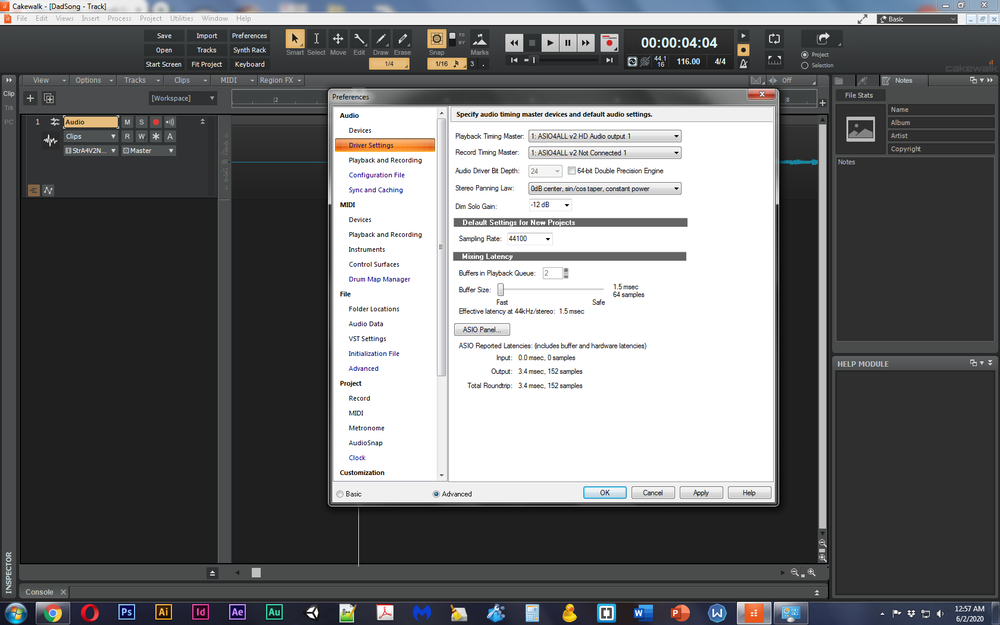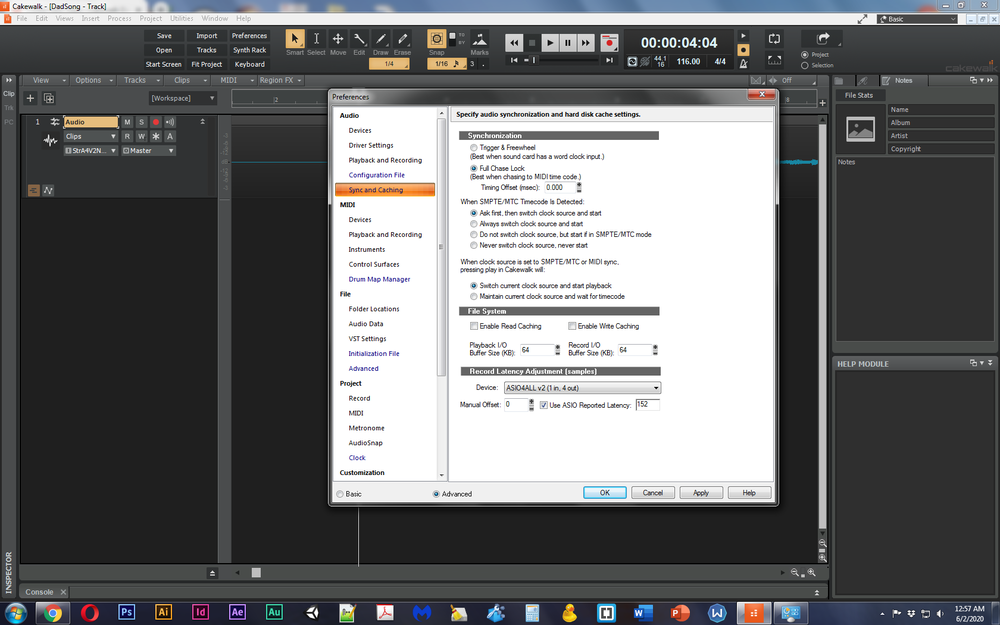Search the Community
Showing results for tags 'recording'.
-
Get 10% off the Blue Cat Plug'n Script FX Plug-In at: http://www.digifreq.com/digifreq/newsinfo.asp?NewsID=5123 And find more discounts at: http://www.digifreq.com/digifreq/deals.asp
-
Sorry if the title is a little vague. I didn't know how to explain in a few short works. I am new to Cakewalk and am having some teething pains. Here is my problem at the moment... I record drums on the first track. I play guitar on the second track but that second track also includes what I recorded in track 1. I then do a vocal on a third track and get all three tracks showing up on the third track. Ideally what I want is to have each track isolated so I can adjust volumes, equalization etc. What am I doing wrong
-
Get 10% off the Blue Cat Re-Head Headphone Response Plug-In at: http://www.digifreq.com/digifreq/newsinfo.asp?NewsID=5193 And find more discounts at: http://www.digifreq.com/digifreq/deals.asp
-

groove monkee 10% off Groove Monkee Variety MIDI Drum Pack
Scott R. Garrigus posted a topic in Deals
Get 10% off the Groove Monkee Variety MIDI Drum Pack at: http://www.digifreq.com/digifreq/newsinfo.asp?NewsID=4984 And find more discounts at: http://www.digifreq.com/digifreq/deals.asp -

groove monkee 10% off Groove Monkee Hi-Octane MIDI Drum Pack
Scott R. Garrigus posted a topic in Deals
Get 10% off the Groove Monkee Hi-Octane MIDI Drum Pack at: http://www.digifreq.com/digifreq/newsinfo.asp?NewsID=5041 And find more discounts at: http://www.digifreq.com/digifreq/deals.asp -

groove monkee 10% off Groove Monkee Classic Rock MIDI Drum Pack
Scott R. Garrigus posted a topic in Deals
Get 10% off the Groove Monkee Classic Rock MIDI Drum Pack at: http://www.digifreq.com/digifreq/newsinfo.asp?NewsID=5113 And find more discounts at: http://www.digifreq.com/digifreq/deals.asp -
Get 10% off the Blue Cat Audio Analysis Plug-Ins at: http://www.digifreq.com/digifreq/newsinfo.asp?NewsID=5189 And find more discounts at: http://www.digifreq.com/digifreq/deals.asp
-
Hi there, 10 year+ user of Cakewalk/Sonar here, and lately have been experiencing a very strange and very frustrating problem for the first time. Whenever I record anything into the DAW, whether it be on a MIDI keyboard or on a guitar, when played back it is noticeably ahead of the beat. For example, if I lay down a rhythm guitar part with a lot of 16th notes over a drum loop, it sounds super locked in while I'm recording, but when I play it back it sounds whack. It is a small differential, but big enough for me to have noticed. Same goes for MIDI. I've adjusted my buffer several times, restarted the software and the computer just as many times, and still no luck. Has ANYONE experienced this issue before? Beyond frustrating as I can't really record anything until it's sorted out. The interface I've been using recently is a Focusrite Scarlett 4i4. Thanks!
-
Hi every one!! I'm loving CakeWalk Really awesome. I'm having a issue when recording Midi with my Keyboard. They're actually shift to the left while recording approx. 100ms In FL studio this has a easy Fix, watch it here on YouTube: Cubase has a solution for this aswel. Here's some info I found back then on this topic when finding a solution for this: https://www.soundonsound.com/techniques/solving-midi-timing-problems How can I solve this issue in CakeWalk?
-
Get 10% off of the Blue Cat Audio Protector Limiter Plug-In at... http://www.digifreq.com/digifreq/newsinfo.asp?NewsID=5091 And find more discounts at: http://www.digifreq.com/digifreq/deals.asp
-

groove monkee 10% off Groove Monkee Hi-Octane MIDI Drum Loops
Scott R. Garrigus posted a topic in Deals
Get 10% off of the Groove Monkee Hi-Octane MIDI Drum Loops at... http://www.digifreq.com/digifreq/newsinfo.asp?NewsID=5041 And find more discounts at: http://www.digifreq.com/digifreq/deals.asp -
Get 10% off the EdgeSounds DrumMashines Sample Library at... http://www.digifreq.com/digifreq/newsinfo.asp?NewsID=4098 And find more discounts at: http://www.digifreq.com/digifreq/deals.asp
-
- drums
- percussion
- (and 13 more)
-
Get 10% off the IntelliScore Audio-to-MIDI Software at... http://www.digifreq.com/digifreq/newsinfo.asp?NewsID=3791 And find more discounts at: http://www.digifreq.com/digifreq/deals.asp
-
- audio to midi
- audio
- (and 22 more)
-

blue cat audio 10% off Blue Cat AcouFiend Feedback Sim Plug-In
Scott R. Garrigus posted a topic in Deals
Get 10% off of the Blue Cat Audio AcouFiend Feeback Simulation Plug-In at... http://www.digifreq.com/digifreq/newsinfo.asp?NewsID=5161 -
I'm fairly new to digital recording and very new to Cakewalk. The Problem I'm having great difficulty with latency when recording more than one guitar track. I'm able to play along and record with the original track playback, but when I listen to what's been recorded, the 2nd track is off by a couple of beats. However, there does not seem to be any latency with recording the 1st track. CPU Specs CyberPower PC with Windows 7, 64-bit AMD quad-core processor, 3.6 GHz 8GB RAM Audio Interface: Behringer U-Phoria UMC22 Things I've tried so far optimizing my CPU settings in control panel shutting down unnecessary processes playing with the buffering preferences in the ASIO panel. I've reduced the buffering to 64 and the settings don't seem to take effect. See the attached screenshots for preferences and settings
-

blue cat audio 10% off Blue Cat AcouFiend Feedback Sim Plug-In
Scott R. Garrigus posted a topic in Deals
Get 10% off of the Blue Cat Audio AcouFiend Feeback Simulation Plug-In at... http://www.digifreq.com/digifreq/newsinfo.asp?NewsID=5161 -
Get 25% off all Groove Monkee products at DigiFreq... http://www.digifreq.com/digifreq/deals.asp#GrooveMonkee
-
Hello, Cakewalk community. I've been using Cakewalk to mix and produce some music for the last month. I am having trouble recording directly from my Yamaha Motif XF8 keyboard. When connecting it via USB, I can use it as a MIDI controller with no problem. However, I'd like to record the audio from the keyboard via USB onto the DAW (for the moment, I don't have any audio interface or mixer setup to record the sounds from my keyboard as a "normal" audio input). I really like the voices from the Motif and am currently trying to record some live performances which involve changing voices, parameters, and such on the go. I've been trying to fine the right plug-ins (VST files maybe?) so that CW will recognize my keyboard, with no luck. Is this something that can be done? I'm fairly new to the whole DAWs world. Thanks in advance for your help. Best regards, Diego
-
Get 10% off all IntelliScore products at DigiFreq... http://www.digifreq.com/digifreq/deals.asp#IntelliScore
-
- audio to midi
- audio
- (and 22 more)
-
Get 10% off all EdgeSounds products at DigiFreq... http://www.digifreq.com/digifreq/deals.asp#EdgeSounds
-
- drums
- percussion
- (and 12 more)
-
Get 10% off all Drums On Demand products at DigiFreq... http://www.digifreq.com/digifreq/deals.asp#DrumsOnDemand
-
Get 10% off all Blue Cat Audio products at DigiFreq... http://www.digifreq.com/digifreq/deals.asp#BlueCatAudio