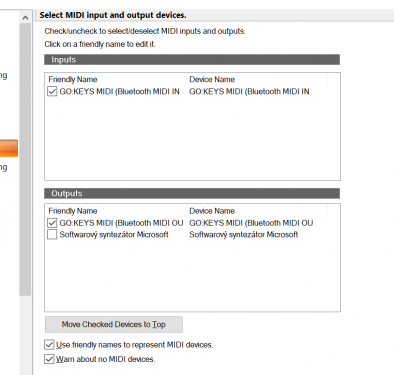Search the Community
Showing results for tags 'keyboard'.
-
Hi everyone I've connected my Yamaha PSR E-373 to my laptop successfully but some of my midi tracks (drums, some piano etc) don't play very well and are playing at a different pitch. I intend to use my yamaha and its sounds as an audio track rather than a midi instrument, however when I do not tick the boxes in the midi settings my keyboard is playing at the correct pitch (and not the same pitch as the recordings). Originally the recordings were at the right pitch but with these settings its changed the pitch of ALL my projects. Further context: So I bought this new keyboard and had trouble connecting it to cakewalk because it would play back everything in the project (incl the metronome built in cakewalk) as I recorded. Previously I was on MME instead of WASAPI and output was Left instead of Stereo but a kind cakewalker helped me through. However now I'm having further issues with the pitch of my projects. Can anyone teach me how to properly connect my keyboard to cakewalk without any of these issues? Please help!! 😔 2024-05-04 20-15-25.mkv
-
Hi everyone I've always used cakewalk with no issues using just recording my voice/guitar through microphone and even physically writing the midi sounds (strings/keyboard/drum) on the software. I recently got a new keyboard Yamaha PSR E373 and intended to use that through Audio (not midi) to record my music. I've installed its USB driver for use with Windows laptop: https://au.yamaha.com/en/support/updates/yamaha_steinberg_usb_driver_for_win.html and tried to connect the keyboard to cakewalk as seen in the video below. But when I hit record to record the keyboard, it ends up recording EVEYRTHING already in the file including the metronome. In this video I showed an empty project, but with a full project with different audio files and midi sounds it would record everything on there. Please help!! I couldn't find a forum post that has solved this problem 🥲 Thank you. 2024-04-28 14-52-58.mkv
-
Ive ticked my midi device in preferences-midi-devices but when I create a midi track and set the input to my midi device, (selecting simple instrument track) no input is recorded at all. if I tick the midi output box, the keys I press make the green bar on the track light up but no sound comes out. what could I do to make this work?
-
Worth a watch if you are interested in vintage keyboards and/or Genesis. Dave Kerzner has sampled for IKMultimedia and his Instagram hints that samples of this collection may appear as IKMultimedia products in the future.
-
Hi folks, We moved house, no more rental!!, yeah. I was going to splash out and build a soundproof studio. Then I began thinking more about the state of things. This is my compromise, I went with a big old Zaor 88XL desk so I could have my rd2000 handy. Brought my acoustic drums back into play and I have my eleven rack sitting there in a floor rack with some other stuff. Huge savings and the room is actually not a problem. Neighbours tell me they can hardly hear me, Bonus.
-
Finally bought a midi controller to use Cakewalk for the first time. I get absolutely no input sound, and not finding anything applicable to my issue on line. Do not have options others do for output under MIDI. Speakers connected to PC. Very frustrating.
- 2 replies
-
- keyboard
- sound issues
-
(and 2 more)
Tagged with:
-
Hi All My Name is Nic and I'm new to all this! Obviously I have to Google most of the acronyms (lol) so if you have an answer please keep ot as simple as possible (laymans) OK so this is my setup....(which took 2 weeks to setup😢😭🤣) 1) Midi keyboard (toneport kb37 from line 6)made in USA!!! 2) Sustain pedal (Tec*Nics ) bought from music shop and made in China! 3) Laptop Core i5 , windows 10 , Cakewalk from bandlab (latest version). So I've setup everything mentioned above and all works satisfactory (so far) My Problem is ... I plugged my sustain pedal into the pedal port of the Kb37 , but it isn't registering to sustain the notes played ! If you know how to remedy this please help out! 🙏 You can email me directly if you like .... onlyhvac@gmail.com
-
Hi folks. I got this M-Audio Oxygen 25 keyboard/controller and to be completely honest, I'm stumped as to how to set it up. I've got it working fine as for the keyboard part, controlling virtual instruments. But as to using the knobs and faders to control parameters and faders in cakewalk, I've no clue on how to set that up. Please help! Thank you!! - Zach
-
So I recently purchased an Arturia Keylab MK2 61, works well and feels well too. However since it does not support Cakewalk, it's been a pain in the neck to use the control buttons. I found that setting the device as Mackie Control works the best. Most of the controls work, like the track commands and the transports, and the faders, encoders, and buttons control Track 1-8 perfectly, but still there are few problems that I really want to fix: Standard HUI mode: Most Global Controls button (Save, In, Out, Undo) do nothing, and the Metro button toggles the Browser View. Also, the 9th set of fader and encoder do not control the volume and pan of the Master track. Standard MCU mode: Most of the buttons do not work, some even trigger unknown commands that disable my faders and encoders. In the Mackie Control tab in Cakewalk, there are only a few mapping selections (F1-8), but nothing changes after I switch the commands of F1-8. I also disabled handshake but it makes no difference. I also tried setting it as ACT midi controller, but I'm completely lost while trying to MIDI learn and map the buttons. Questions: 1. How can I map the controls in Mackie Control HUI/MCU mode to the correct controls? 2. Which Controller/Surface mode is the best for Arturia Keylab MK2?
-
Greetings, I wonder if anyone can provide a solution to a problem regarding use of a non-splitable midi keyboard controller in Cakewalk. Is it possible to have the realtime midi input from the keyboard 'filtered' into dividing the keys into different channels - in effect imposing a split that would normally happen on the keyboard itself? Scenario ... Existing MIDI controller keyboard has no split functionality. Requirement ... Cakewalk receives the MIDI data on one channel but then 'splits' by changing the MIDI channels to 1 & 3 subject to where the notes fall from middle C - eg if below middle C then transpose the note's MIDI channel to 3, if above or equal to middle C then leave the MIDI channel alone. Please note, I am looking to do this to the data as it comes in from the keyboard, not edit the MIDI data after it has been recorded. As an alternative, is there an open source program that could intercept the MIDI stream and then process it? I'd prefer a solution that functions within the DAW though. Many thanks in advance for any assistance. Update 26/02/2023 - Sorry everyone, did not see your replies as I don't appear to have a notification coming through to my email... I did try with Cakewalk support about using a midi fx filter to 'transpose' keys but we found (at the time) that it did not work with live playing - only with play from the track afterwards. I mapped some keys to the 0 octave using the midi fx filter transpose but when I tried them live it had no effect. It only affect things if you 'recorded' and then played back - which is not really helpful when composing and needing a split on the keyboard. The basic need for this is to do with the way many Kontakt instruments use the 0 octave on the keyboard to control articulations and other functionality to 'switch' mid playing - and if you have a keyboard that is not a full 88 key then your a bit stuffed because you have to keep shifting octaves or poke around with a mouse on the device - not very helpful if trying to play live or to 'get inspired'. Many keyboards don't have a split function or it isn't easily accessible. Some have a split function which helps as you can then 'map' part of the keyboard but frankly it's often very clunky and tedious to set up. Hence I was looking for something like a midi 'interception' which you could have presets for virtual instruments so that the keyboard on a given device is already 'mapped'. I thought the Midi FX transpose would be close to this but sadly it didn't work with 'live' playing. So, thank you for your efforts to help but I still don't see a solution to this problem which as some of you have expressed is an ability that others would like to have too.
-
Hi everyone. Quick question for those more knowledgeable than me. I have a simple midi controller, m-audio keystation 49 mk3. I have it mapped out to my liking, but I would like to map the fader to the faders in the daw. I had this setup with this exact keyboard when I previously owned it in my sonar days, but I can't for the life of me remember what I did different. I used to be able to ride the individual track fader of the track selected no problem. Now no matter how, even act learn, nothing seems to work. Anyone else have this setup could point me in the right direction? Thanks.
-
I've been using Cakewalk for many years, and just now realized... is it not possible to enter numbers for Volume and Gain using the keyboard? (I am mainly talking about the Track View here.) EDIT: I figured out you CAN double click below the fader in the Inspector... but I am after doing this in the Track View. Besides, Gain is not exposed in the Inspector? Have I missed something? 🤔
- 4 replies
-
- keyboard
- track view
-
(and 1 more)
Tagged with:
-
Hi, I'm searching for a low cost midi keyboard with controls like faders, knobs, pads and transport controls which will work flawlessly with CbB. I have been trying to find something on the used marked, but the ones I have found until know doesn't seem to work very well with CbB. For example I found the Nektar Impact LX25+ which has all I need, but then I find a forum thread which makes me think that this is not the one: Problem integrating Nektar Lx25+ with cakewalk - Cakewalk by BandLab - Cakewalk Discuss | The Official Cakewalk by BandLab Forum I have an old Technics px201 digital piano, that I want to use in the setup, so I don't need a full size midi keyboard. Which midi keyboard with all the controls can I expect to work without too much of a hassle? Thanks in advance. /Stig
-
I noticed that when I'm using CbB and I load up a waves plugin say for example a waves studio rack, when I try to use the search function, if for any reason I punch in a key that CbB uses as a shortcut CbB grabs the key from waves and as a result if I try to search for C1, once I press the C key while the search on waves studio rack is active, CbB's ribbon disappears and pressing it again will make it reappear. How do I stop this from happening? It's making it very stressful to use some waves plugins as I have to scroll down long lists to find the plugin I'm looking for instead of just searching for it.
-
Hi every one!! I'm loving CakeWalk Really awesome. I'm having a issue when recording Midi with my Keyboard. They're actually shift to the left while recording approx. 100ms In FL studio this has a easy Fix, watch it here on YouTube: Cubase has a solution for this aswel. Here's some info I found back then on this topic when finding a solution for this: https://www.soundonsound.com/techniques/solving-midi-timing-problems How can I solve this issue in CakeWalk?
-
Hello, Cakewalk community. I've been using Cakewalk to mix and produce some music for the last month. I am having trouble recording directly from my Yamaha Motif XF8 keyboard. When connecting it via USB, I can use it as a MIDI controller with no problem. However, I'd like to record the audio from the keyboard via USB onto the DAW (for the moment, I don't have any audio interface or mixer setup to record the sounds from my keyboard as a "normal" audio input). I really like the voices from the Motif and am currently trying to record some live performances which involve changing voices, parameters, and such on the go. I've been trying to fine the right plug-ins (VST files maybe?) so that CW will recognize my keyboard, with no luck. Is this something that can be done? I'm fairly new to the whole DAWs world. Thanks in advance for your help. Best regards, Diego
-
Hello. I am, for the most part, new to Cakewalk and DAW's in general and I can't seem to get any sound out of Cakewalk no matter what I do. I do not have a separate audio card and I am just using my windows computer's sound card for now. I know that the sound doesn't work because I've tried messing around with the virtual instruments but I have had no luck. I can't seem to hear anything from cakewalk. I've tried changing the Driver Mode many times, I've tried changing the sampling rate and using the Wave Profiler to verify the sample rate. I've tried to make sure that I have the Correct Input and Output devices checked. It feels like I've tried everything and still no luck. Any help is appreciated. Thank you!
-
Hey guys, I have a Dnd podcast and use cakewalk to record 4 inputs using a 404hd interface, amd while we talk in our sessions we have music on in the background, but in cakewalk the music is being recorded through vb audio out into a cakewalk track (basically any audio from the pc is recorded) but my main goal is to have a key press so i dont acidently screw up the recording and just am able to change the music to fit the setting (village/ dungeon/ mountain pass) with a simple key press. Any ideas?
-
Hi, everyone! Anyone else experiencing this issue? The Problem When I have a clip selected, and press the numpad shortcut keys for nudge, nothing happens. I can nudge using the menu, but not with keyboard shortcuts. The Details Win10 on Win7 Prof, HP Pro Desktop, i5 Processor. Other shortcut keys are working fine: L for looping, N for snap on/off, etc I've confirmed that Number Lock is on and can key numbers : 123456789. I've checked Preferences, everything appears to be set up correctly for nudging. Thanks, Kevin
-
Gday anyone know where I can get my hands on one of these? Need it for the four midi outs. I can use a splitter yes, but still looking for one of these in good shape. Thanks saeef
-
Hi everybody. I installed BandLab Sonar some days ago (switching from X1) and here's the problem: I use Roland GO:KEYS as my MIDI input keyboard. First I used USB cable connection, it worked fine as well as my ZOOM R24 control surface. All of a sudden the MIDI keyboard ceased responding as if it was not connected - no meters action, no sound... When I check Preferences, everything seems normal, the device is detected and selected for input and output. I tried all the things like changing the cable, USB port, even reinstalled Sonar with no success. Then I switched the drive from MME to UWP, which allowed me to use Keyboard's BlueTooth MIDI. Again I am able to choose the device (see the picture). It only worked for 5 minutes and then - no reaction. My OS is WIN10 64 ver 1709. Any ideas? Thanks from The Czech Republic. Ota