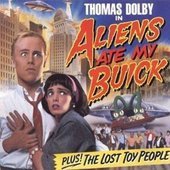Search the Community
Showing results for tags 'freeze synth'.
-
Hi folks I think I kind of know the answer to this one but I'm looking for advice on any alternatives. I've a single instance of Kontakt 6 with eight instrument synths loaded (4 different guitars synths, 4 orchestra instruments) and I suspect Cbb sees these as a single synth even though there are 8 separate outputs track pairs (8 midi and 8 related audio) for the loaded synths. I am trying to freeze each track as I work through the mix but as soon as I select any midi track and 'freeze synth' (the only freeze option I can see when I hover over the snowflake) all 8 tracks are frozen and the individual midi tracks hidden (midi hiding is as expected). Is there some setting I am missing in Cbb or Kontakt that would allow me to freeze a track at a time rather than all at once? Thanks GBT
-
In converting Midi to Audio I normally use the "freeze Synth" option. This select button is sometimes lit and ready to use and sometimes greyed out............ I havent been able to figure out the key to having that option available. I know i can export the midi as audio, but i find the "freeze synth" more convenient.l Thoughts?