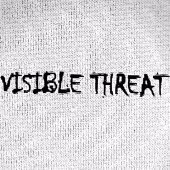Search the Community
Showing results for tags 'audio issue'.
-
Audio engine seems to have completely destroyed itself in my project haha. I have two saves of this project both cwp files yet one doesn't have any playback or input. Driver mode is WASAPI SHARED (I've tried others and nothings helps there) Dithering is none Multiprocessing engine is being used Audio is always streamed through fx Problems seemed to start occurring when I downloaded the file and sent it to my phone as an mp4. Any help would be appreciated. I have one safe save and have oped it using shift but that didn't work.
-
im really want to know how to do this but i cant find any information on the cakewalk help guide so i entered here to search for help
- 2 replies
-
- vocal
- audio issue
-
(and 3 more)
Tagged with:
-
This has been a problem for like a month now. Whenever I playback a project, when it reaches a MIDI track (piano in this case), and I stop playback, and I play any instrument track with MIDI input monitoring, it sounds weird and compressed, like it has a really bad high-pass filter on it, as demonstrated in the video. Any subsequent playbacks have the same audio problem unless I open the settings, after which the problem just disappears. It also only seems to happen on this specific template I use (I use Spitfire Audio BBCSO, Addictive Keys, and Garritan Personal Orchestra 5 in this template). I tried to find the cause of the issue. It wasn't the effects I was using (only using reverb). I also was able to replicate the problem across several sample rates, so that wasn't it. I'm stumped, any suggestions? 2021-08-25 18-24-54.mkv
-
Hello All, This is my first post here (again, 'Hi'). I felt compelled to post after what I've experienced yesterday with my Cakewalk software. I went to play a file that I've been working on, and there was a sudden feedback loop which just grew louder and louder until I stopped the Audio Engine altogether. I then: Moved my speaker a further distance Restarted the software Checked my Sound volume level settings Disabled my mic altogether The final action stopped the feedback, and the music played normally. But later last night... I went to listen to the tracks again. This time however as the Play button is clicked the entire project immediately stuttered very quickly and loudly (like a badly damaged CD!). After several blind attempts to get it to play normally, I shut the program down for the night. My only guess of what to do next is to copy my project files out and uninstall/reinstall Cakewalk. I have, as of yesterday, installed the most recent updates btw, but it doesn't seem to effect this issue. I welcome any suggestions of what else the issue may be. I own an HP ENVY Lapto, 17-ae1xx Card name and Chip type: Intel(R) UHD Graphics 620 BIOS: F.24 (type: UEFI) Operating System: Windows 10 Home 64-bit 500 GB (115 used) I'm not sure what other info may be useful, so please let me know. Thank you so much.
- 2 replies
-
- stuttering
- feedback loop
-
(and 3 more)
Tagged with: