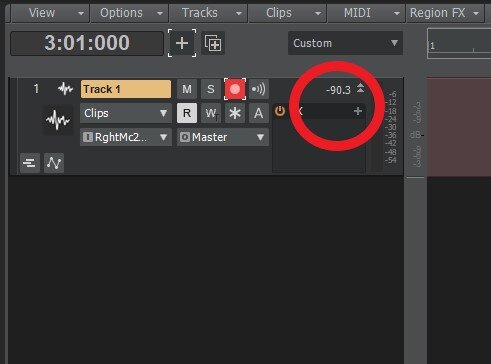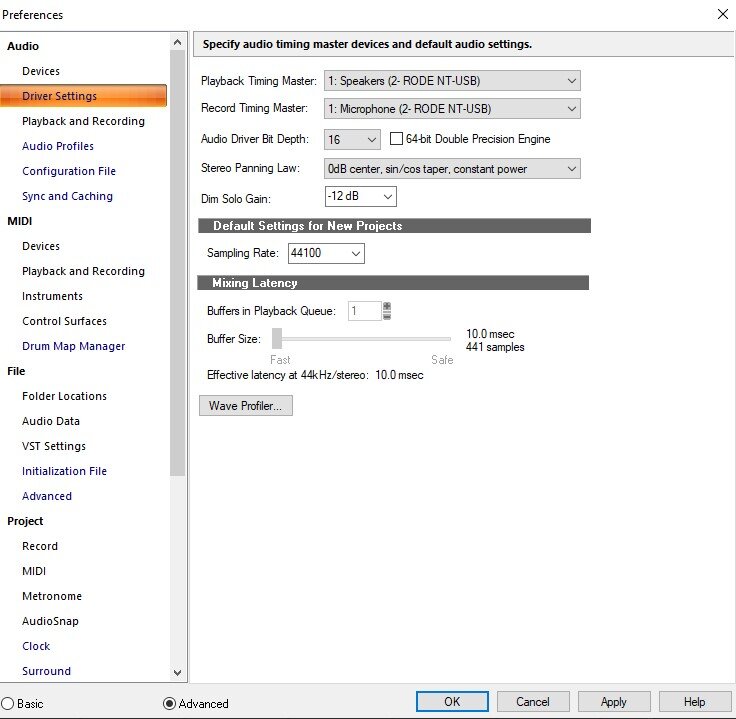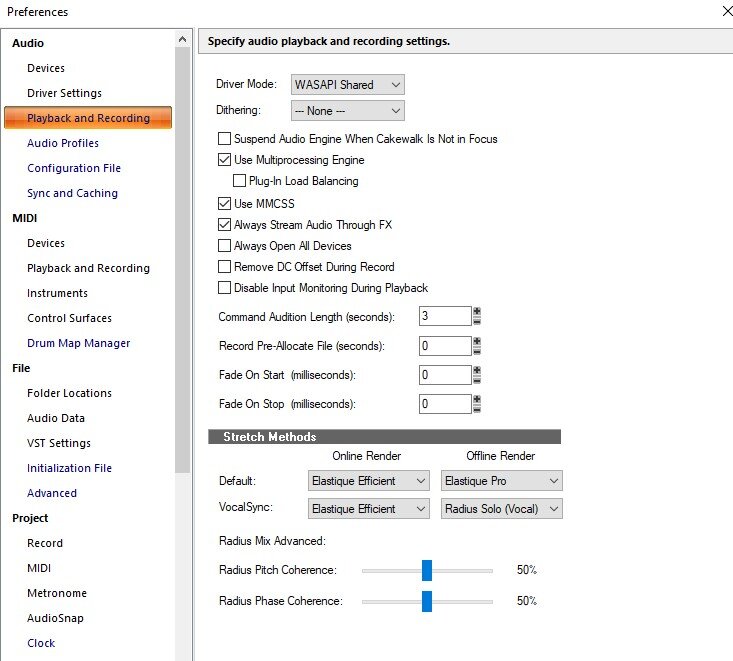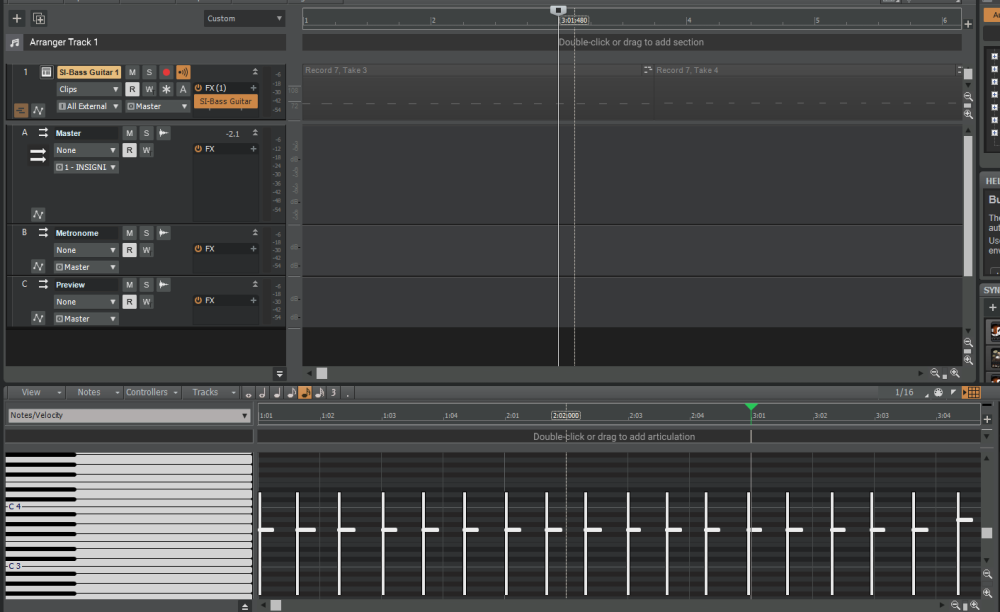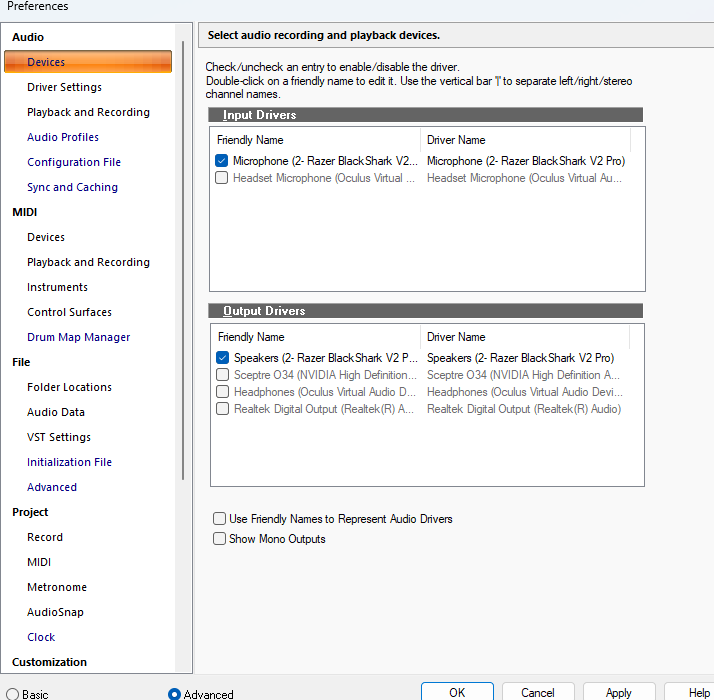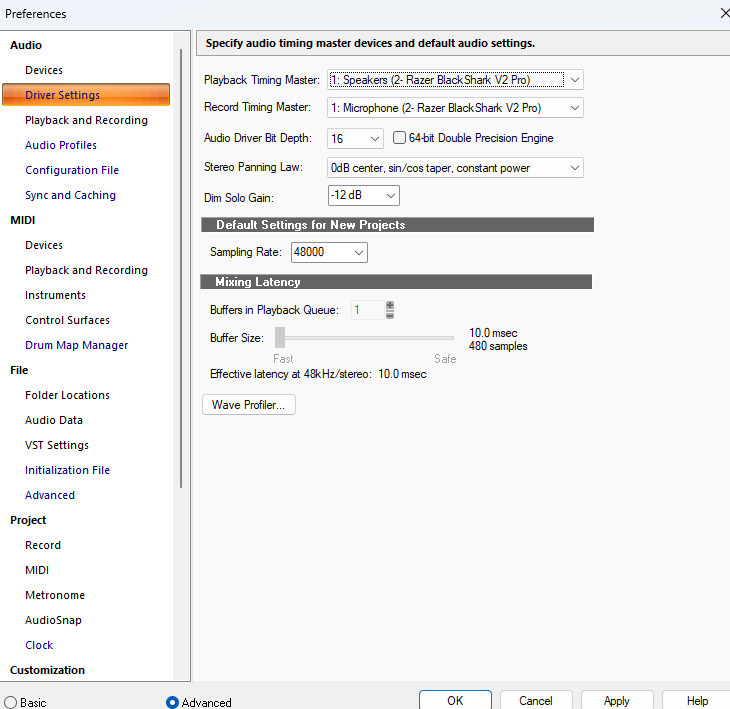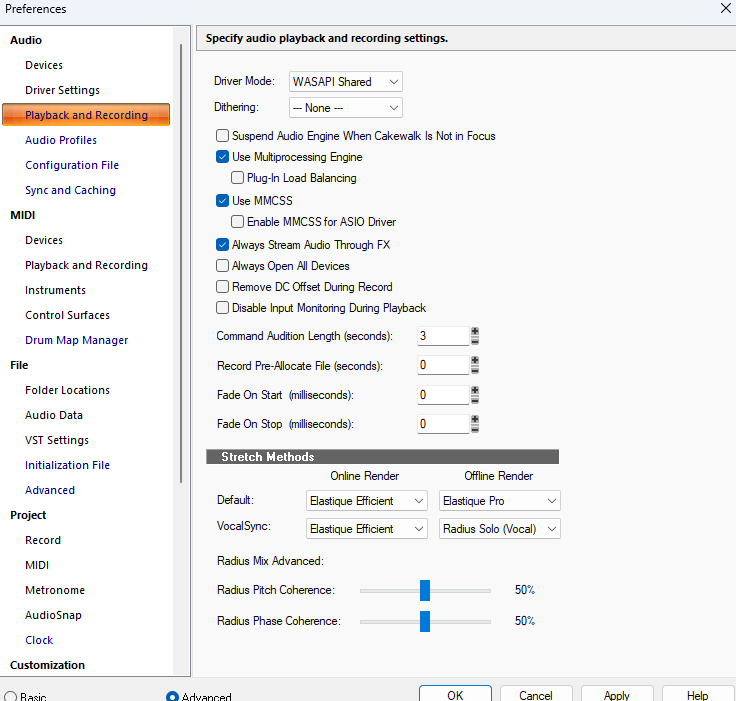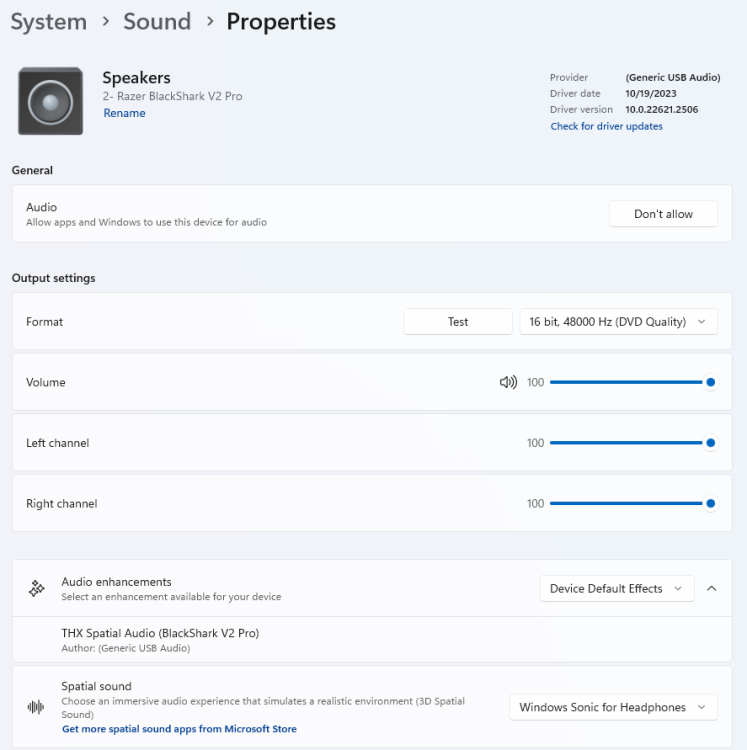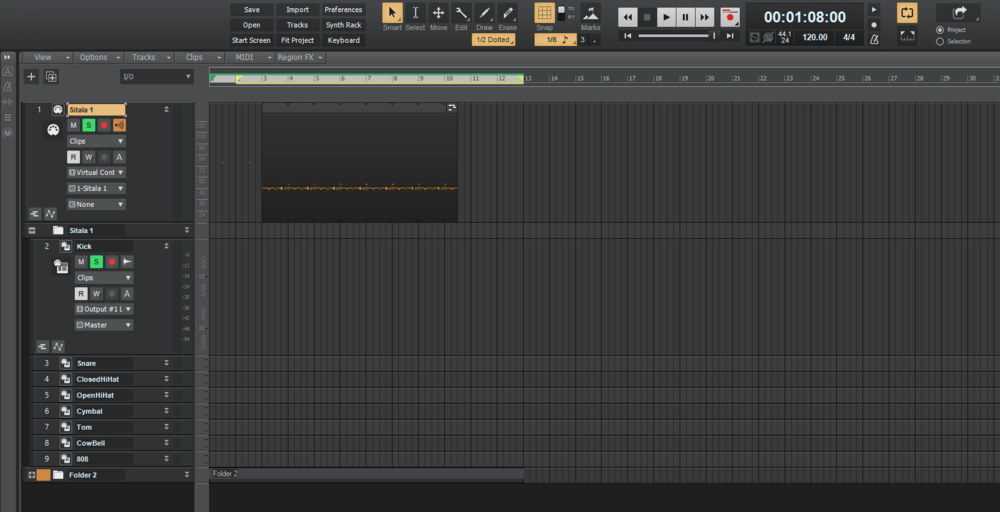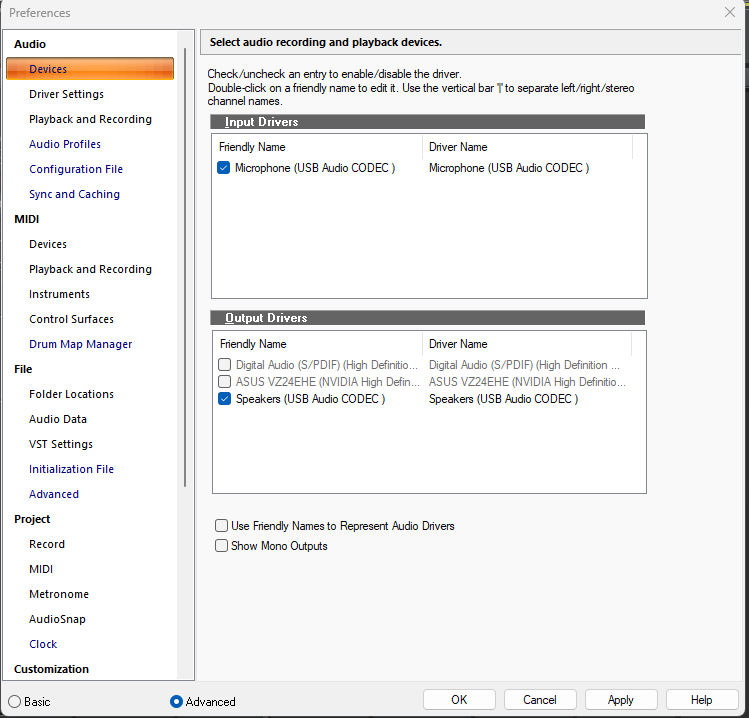Search the Community
Showing results for tags 'audio'.
-
Hello everyone. I have a problem to share the audio of my work in CbB through Zoom meetings. I use a ZoomB3 as interface and ASIO 4all . I would need some help. Thank you!
- 10 replies
-
- zoom meeting
- cakewalk
-
(and 1 more)
Tagged with:
-
Is it possible to insert a function like this "move clip in track"? Many times it happened to me that I have a midi or audio clip in a track in a very precise position and I had to move it by hand to another track maintaining the same exact position. It would be interesting a command with the right mouse button on one or more clips to move or possibly duplicate the same clip on an existing track of my choice but maintaining the same position. This option could be a good choice for those who want to move multiple clips saving a lot of time. Bye Mauro
-
I'm using Cakewalk to record audio, no MIDI or anything. Originally, I was using the WASAPI driver, and it worked fine for a day. I close the project, come back the next day, and it won't play. Constant audio engine dropouts, and I'm not getting any sound besides a brief blip when I hit play. I do a bit of research and everyone says to switch to ASIO. I download ASIO4ALL, and it works fine for a day. I close the project, try to open it the next day, and it's stuck on the "Opening Project, Almost done..." screen infinitely. If I go into preferences first and change back to WASAPI, it opens the project, but of course, it won't play with WASAPI. So, I switch back to ASIO, bypass the compatibility warning, and Cakewalk freezes. Since ASIO4ALL isn't compatible with Cakewalk, my next step would be to try downloading another ASIO driver. However, I have no idea how to go about that. I'm pretty tech savvy, but I'm not familiar with audio drivers, and googling to find an ASIO driver for my machine has led me right back to ASIO4ALL so far. My motherboard is running the Realtek ALC892 codec. I'm currently trying to download the driver for that from Realtek's website, which for all I know may be a pointless thing to do. It's also taking forever to download for some reason, so I won't know for sure if it's not pointless for probably a few hours at least. Am I downloading the right thing? Should I be looking for something else? Is there something I can do to make WASAPI work instead to avoid all this mess? I'm running Windows 10 with an i5-6600K and 16GB RAM.
-
Hi all! I have been having an intermittent problem with Cakewalk (and maybe Sonar?) for a long time, but unfortunately I can't really reproduce it reliably. I preview a lot of wav files using the browser, and sometimes certain files "bypass" the preview bus and somehow play back anyway, often REALLY LOUDLY, making me jump in my chair. No meter in Cakewalk moves, but I can see the sound card mixer software reacting. It doesn't happen very often, but when it does it seems to affect a specific file: that file always has the same problem every time I play it during that session. I just had the issue with a wav loop, but after restarting Cakewalk, the same file played back normally through the preview bus. ? So I'm wondering if anyone else has experienced this? I just had the problem on Cakewalk 2019.09 build 70. I don't know how to troubleshoot or to properly report it...
-
I'm trying to export my audio as a file and listen to it back in Microsoft Groove Music ( I'm trying to export it as a final consumer format not for mastering or anything ). And I expected that it will be the simplest part of the whole music creation process, you know just select 16 bit depth that every player supports, Stereo, 44100 Sample Rate, Master Bus as the audio source, every option in mix enables except from audible bounce, live input, and 64-bit Engine ( btw I tried with those enabled separetly and it still did not work ), no Dithering ( but I tried with triangular just in case ), And I tried Wave, wav, flac, mp3 and some other that I don't remember. And guess what, It did not work PS: there is nothing wrong with my "Groove Music" because it works no problem with music I download online. And second thing is that files exported from Cakewalk can be imported back inside the DAW and sound completly normal when played back there ( Yes even with all those crazy options I put above ) ( And no I'm not putting the same file in over and over because when I play it back in "Groove Music" the errors sound different depending on options I use. ) And I also tried ( from desperation ) every bit depth combination ( and what even is this "extra encoding options / sub format" this makes no sense! why have to audio formats in one file! ) But anyway I tried it all, and I still can't make the export sound the same as when i'm playing it back in the DAW itself. I'm surely doing something wrong here. Please help, I beg you, I can't work it out by myself. And if you want to make it painless, just give me options that work as consumer formats that I can play in a standard player like "Groove Music". But if you have time please also explain what is this "sub format" in "extra encoding options" (that btw disapears when I enable dithering). Thanks in advance for help I'm kinda new to this thing.
-
Hi all, Trust me I've looked everywhere I can think of trying to find this answer. Any ideas? I'm simply trying to track a new audio track. Soooo frustrating. Please see below some info, plus a couple of pics. > The only change I can think of since I last recorded 'audio' was changing from 48000 > 44100 samples a few weeks ago. Does that matter? I'm trying to track on a brand new song though... > Device on WASAPI Shared (What I always record acoustic guitar on without issue) (see pic) > Rode NT USB mic. it's working fine, can hear sound through direct monitoring > Cakewalk can find Rode and the settings are correct I believe for input/ output (see pic) > Latest version of CW installed and working fine > Windows 10, no sound card problems I've had no issue recording audio this way before. I just have no idea why NOW it won't record any audio sound when I do what I have always done.. ** Is this something? ** I notice that in the 'peak volume' area for the track it lists -90.3 (See pic attached). I don't think I remember seeing this before? Is this the problem. Is it preventing the mic picking up sound perhaps? Not sure, don't know... please help with any ideas. Thanks in advance and also apologies in advance if I'm missing something very obvious. I'm no expert at Cakewalk - far from it Cheers Mike
- 11 replies
-
- troubleshooting
- audio
-
(and 1 more)
Tagged with:
-
Included picture below. When I click on a note, it plays. But when I click on the play button, there is no audio. Now the simpliest solution is to rerecord this riff. But I want to understand why it is not playing. My drum track is working find with no issue. When I recorded this, it was in a loop and was I played it 5 times. I think that is related to why it is not working, but I can't figure out how to fix it. I have searched forums (And asked Copilot, lol) but so far nothing has helped.
-
I have stretched an audio track of recorded violin sounds to about 240% (ctrl+shift drag), and now I want to loop it in Cakewalk by Bandlab. But, the 'Groove Clip Looping'option is now greyed out (I could use it before the track was stretched). Does anyone know of a way I can loop the stretched track please? Thanks for any suggestions.
- 5 replies
-
- looping
- stretching
-
(and 2 more)
Tagged with:
-
Hi, New to Cakewalk and loving it. I want to add music to a video. I have imported the video and I can deal with that... Cool! However, I need the music to start at 00:00:05:15. Therefore I want that to be the bar 1 beat 1. This means that the video plays for just over 5 seconds before the music starts. When I hit record it starts at 00:00:05:15 etc. I don't know how to do it and I haven't found any tutorials that shows me how to do this. Can anyone give me a starter for 10 or point me in the direction if some video tutorial? Thanks in advance...
-
Hi everyone I've connected my Yamaha PSR E-373 to my laptop successfully but some of my midi tracks (drums, some piano etc) don't play very well and are playing at a different pitch. I intend to use my yamaha and its sounds as an audio track rather than a midi instrument, however when I do not tick the boxes in the midi settings my keyboard is playing at the correct pitch (and not the same pitch as the recordings). Originally the recordings were at the right pitch but with these settings its changed the pitch of ALL my projects. Further context: So I bought this new keyboard and had trouble connecting it to cakewalk because it would play back everything in the project (incl the metronome built in cakewalk) as I recorded. Previously I was on MME instead of WASAPI and output was Left instead of Stereo but a kind cakewalker helped me through. However now I'm having further issues with the pitch of my projects. Can anyone teach me how to properly connect my keyboard to cakewalk without any of these issues? Please help!! ? 2024-05-04 20-15-25.mkv
-

No audio coming in from Zoom L20 Mixer (even though Cakewalk can "see" it)
Edward Allen posted a question in Q&A
Hi there, so I'm just setting up my Zoom L20 mixer https://zoomcorp.com/en/us/digital-mixer-multi-track-recorders/digital-mixer-recorder/livetrak-l-20/ with CakeWalk, and I think (!) that Cakewalk is "seeing" the L20 OK, (see attached photo) BUT try as I might I cannot get it to get any audio channels / sound from the mixer, and I'm really stuck as to what the issue is. I have the most up to date Firmware in the Mixer, and have the L20 drive installed on my PC laptop (Win10) too, which seems to be functioning fine. Any thoughts / insights on this would be greatly appreciated, or any images showing me what is should look like would be terrific. Many thanks in advance Edward- 10 replies
-
- zoom mixer
- l20
-
(and 2 more)
Tagged with:
-
Hi everyone I've always used cakewalk with no issues using just recording my voice/guitar through microphone and even physically writing the midi sounds (strings/keyboard/drum) on the software. I recently got a new keyboard Yamaha PSR E373 and intended to use that through Audio (not midi) to record my music. I've installed its USB driver for use with Windows laptop: https://au.yamaha.com/en/support/updates/yamaha_steinberg_usb_driver_for_win.html and tried to connect the keyboard to cakewalk as seen in the video below. But when I hit record to record the keyboard, it ends up recording EVEYRTHING already in the file including the metronome. In this video I showed an empty project, but with a full project with different audio files and midi sounds it would record everything on there. Please help!! I couldn't find a forum post that has solved this problem ? Thank you. 2024-04-28 14-52-58.mkv
-
So I used bandlab and other software to make a melody then I downloaded the melody as a midi file and then I just downloaded cakewalk and imported the midi file into there and I can't hear it I looked in preferences and made sure my audio drivers were set correctly and it look like they were based off a youtube video I watched made by a member in these forums a couple years back. I just need help setting it up I use razer headphones wireless idk if that's the issue. I had same issue with fl studio that's why I swapped to cakewalk also bc its free.
- 3 replies
-
- help
- online help
-
(and 3 more)
Tagged with:
-
I have been working on this project for about a month and I haven't had any problems with the audio output until today. There is just no audio coming from the program at all. I have verified the preferences and switched between different ones to see if there is any change, but nothing. Are there any other ways that I can verify the audio? The audio on my computer works fine, this is just happening on Cakewalk. Thank you for your help.
-
Please excuse if this has been answered. Tried various searches to no avail. On my projects, MIDI tracks have an "END" marker at the end of each track, but on my recorded audio tracks, there is no "END" marker. What happens is that Cakewalk reaches the end of my recorded audio track and just keeps on running until I actively stop it using the mouse/keyboard option. I always have the Stop At Project End option checkmarked, but it does not seem to work on recorded audio, logically because the audio tracks have no Project End marker. I have previously contacted BLCakewalk support in mid-2019 about this issue, and they appeared to acknowledge the problem after reviewing my submitted sample project, but replied that they would add it to the list for future "fixes". Not sure if others have the same problem, as it may be some unidentified setting in my Cakewalk, but in it's simpliest form, Is there a way to force an "END" marker at the end of an audio track?
-
- 3 replies
-
- cakewalk bandlab
- take lanes
-
(and 2 more)
Tagged with:
-
Just to be clear, I'm not a huge expert on computers, so most of the computing terms (especially stuff about drivers and all) would be hard for me to understand. So I would appreciate if you guys could briefly explain me these words when using them. Thanks So I installed Cakewalk yesterday because I started getting interested in music prod. I followed this tutorial : https://www.youtube.com/watch?v=zmmjnqVcL3o&list=PLWrEj8vjQQuuWOFepN-6PiD59thD7lD64&index=1&ab_channel=AdKStudios. When I got to the part where he explains the "Get started" window, I noticed my driver mode was already filled in as ASIO. I changed it to WASAPI Shared as shown in the video, not really knowing what it was. I stuck with it, but when I started to play around with VSTs and all, I couldn't hear ANY sounds at all coming from Cakewalk. I tried changing the volume, but it just wouldn't work. I suddenly remembered the ASIO thing and wondered if changing it to WASAPI was the problem. So I went into preferences and changed it to ASIO, and then it crashed. When I tried to reopen Cakewalk, it was just stuck in the "loading screen" forever and I had to forcefully close the program rather than waiting (I waited for more than an hour). I tried to reinstall Cakewalk, but it still wouldnt load. I tried a bunch of stuff coming from forums that I researched and all but the problem persisted. I don't know what to do now, I don't even know what the problem was in the first place... I just need some help if possible. I will gladly answer any questions as best as I can. Thanks.
-
So I have no sound coming in from sitala. I was fine last night, and then this morning I had issues opening the software so I opened it in safe mode and removed the plugin causing issues and it opens fine now but I can't for the life of me hear anything. I recorded some vocals and I hear those well but not the drums. please help. this has happened quite a bit. :(
-
Hello Everyone! i'm a music composer and I use to create short form music just like short videos. I would like to know is there any best auido editing application for mobile. I want to test out some of things.
-
Alright so I just got this DAW and have been fiddling with it for several hours overnight following every forum post and youtube video related to "no audio in cakewalk" but I still just cant seem to get it working. The audio drivers are all correct, master bus, sound card, inputs and outputs, you name it I have done it. Yet there is still nothing from playback. There is audio when I am recording, I can here my guitar and the tone is changing through the amp sims, but playback gives nothing. I am at a loss at this point and IDK what to do. Are there any other things I could have missed? I can provide screenshots of specifics if needed.
-
Hey, So it seems that Cakewalk, for me, has decided to just stop working audio-wise. There's no audio coming from recording or play back, Even the metronome, which I had on for both playback and recording, isn't making any noise. Now, usually when something goes wrong, like this, or updating Opus in the middle of working on my project, I always copy my MIDI and paste it into a separate project so I always have it and don't have to rerecord it, that way if I need to delete any tracks for some reason, I can copy the MIDI from the back up project and paste it back where it was before. When I first had this audio issue, I tried deleting the tracks, copying and pasting the MIDI tracks from my back up MIDI project, readding the same tracks with the same instruments I had before, then putting the MIDI back in the tacks they belong in. It worked, but then when I reopened Cakewalk after exiting to take a break, the same problem was back. I'm not sure if anyone else has experienced this, but if so, I would appreciate some pointers. Thank you.
-
My project has randomly started "cutting out" during playback. The weird thing is it changes places every time. For example, I will hear the sound cut out at 2.10 so I replay that timestamp and it doesn't repeat. But if I keep listening it will cut out at a different spot. Every time I try to pinpoint the cutout it changes. It's not a full audio cutout, its almost as if the level is lowered for one second or so. I've tried importing other tracks and it happens to them as well, always in different places. I'm also not getting any dropout messages and I can't see any change in the waveform where the cutouts are happening. I exported the file to a .wav file to master it and the cutouts happen in the wave file as well, but at least they stay in the same place. Happens in mp3 format too. I've restarted my computer and rebooted everything but nothing works. I'm starting to think I'm going crazy. Help!
-
Lately CbB has been fidgeting with my audio making it unusable. I've gone back to using Sonar Platinum x32 which (currently) has no issues with my interface. I've made all the audio settings I'm aware of identical in each one, so I don't know what's going on.
-
Get 10% off Blue Cat Audio Plug-Ins --- discount code: DIGIFQ20 https://www.bluecataudio.com/
-
Get 31% off Blue Cat Audio MB-7 Mixer Plug-in --- discount code: DIGIFQ20 Sale ends on December 22, 2022 https://www.bluecataudio.com/Products/Product_MB7Mixer/