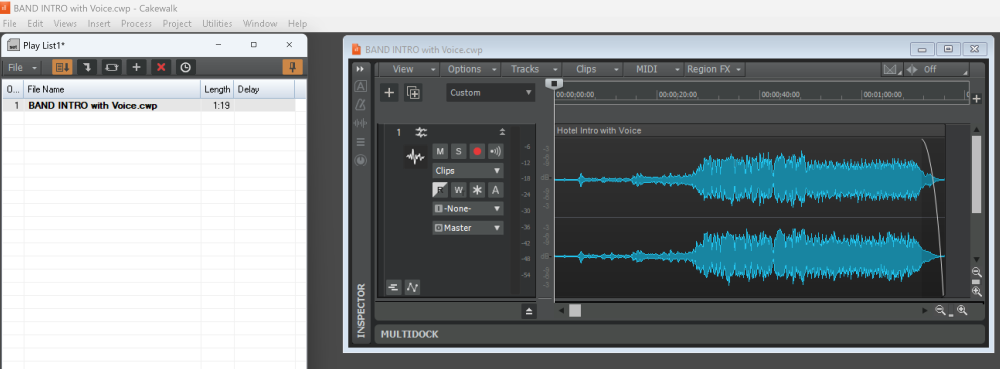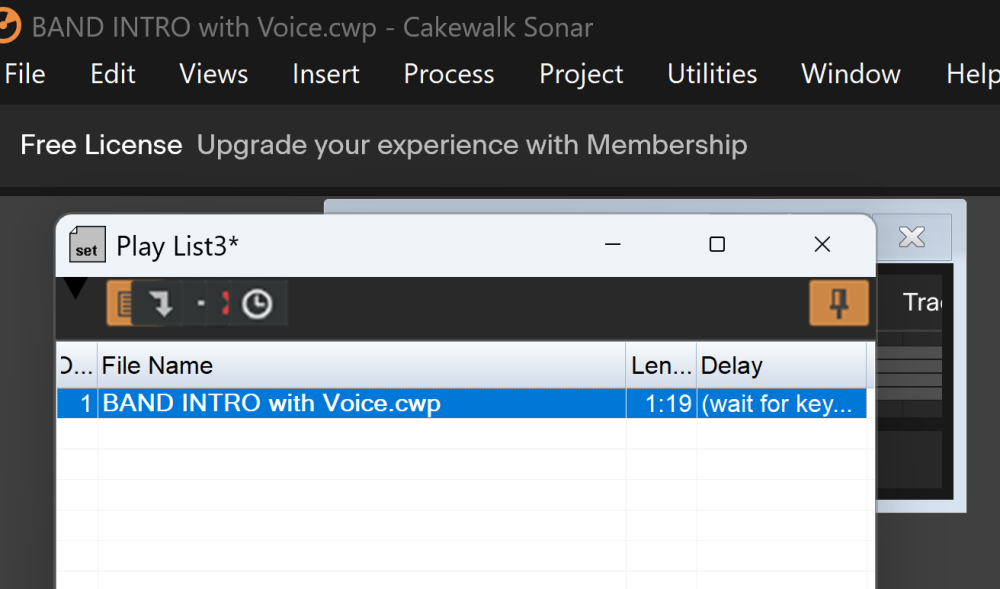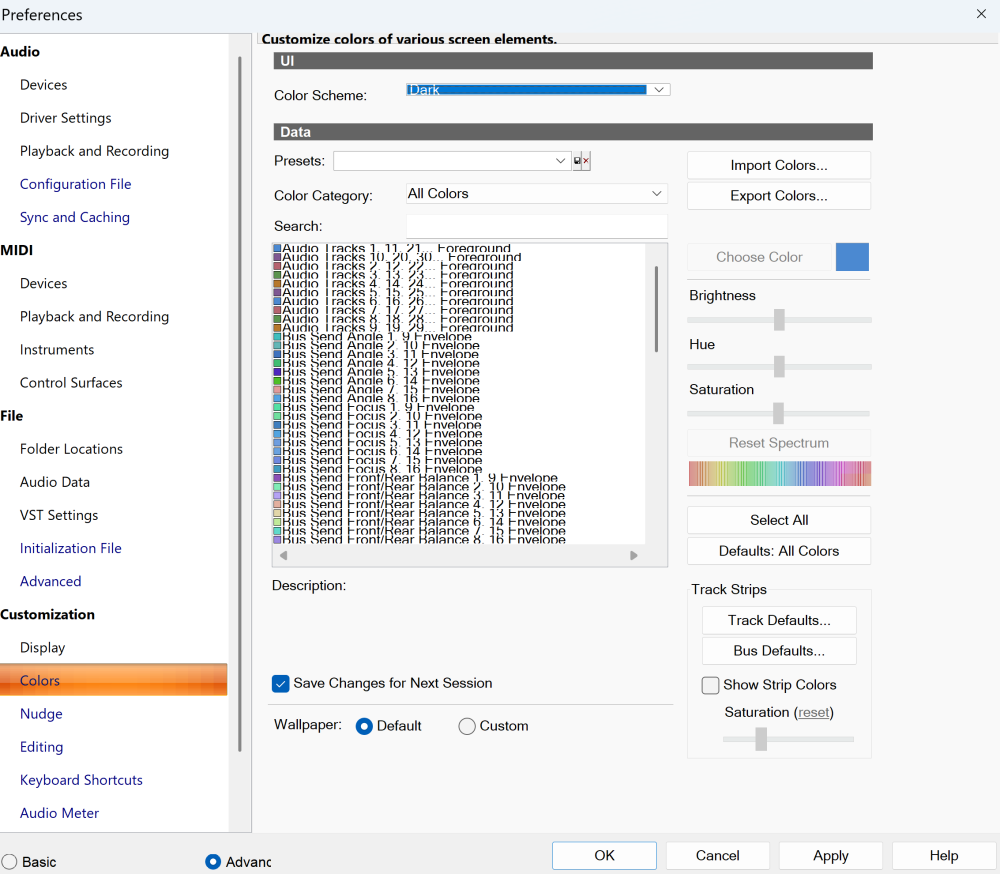Search the Community
Showing results for 'playlist'.
-
I used Cakewalk in a similar way a year ago so I totally sympathize. But I also think that you are taking a big risk using free software at a gig. You will have no guarantee of dependability. I am a huge believer in making sure that nothing can go wrong at a gig and that there is always a backup plan. The difference between a pro and an amateur. Your best option is to purchase the annual membership. Then the internet will not be involved and potential time outs. Bottom line is the membership version is designed for professionals. The free version is for hobbyists. And I noticed that they have updated some stuff for the playlist in the latest release. There’s also a possibility that they may decide to make the playlist a Golden Crown feature for members only.
-
I joined a band playing keyboards a couple months ago and needed a Sysex/VST solution for live performance so being somewhat familiar with Cakewalk I decided to go with the free version of Cakewalk by Bandlab. The past couple months I've been setting up each song I do with this band to send Sysex to my hardware synths and to load up whatever VST synths I use. I exclusively use the playlist editor to setup each song as we progress through our setlist. We're just about ready to perform and now I'm getting notifications to either switch to Sonar or the free version but isn't this version I've been using (Ver. 2024.12 Build 125, 64bit) already the free version or do I need to update it somehow? Will it stop working after August 1st? I really don't want to find myself at a gig and unable to load my keyboard setups.
-
Playlists display wonky in Sonar compared to Bandlab Cakewalk
John Vere replied to tdehan's topic in Cakewalk Sonar
Have you installed the latest version? In the release notes it states that there was a couple of fixes to the Playlist. -
Colour issues, Play List issues, and Project Windows opening in a completely different size and area behind Play List? 1. The image is the playlist of the Sonar by Bandlab (Previous version). All looks fine, and the Project that loads, loads correctly in size and area placed in window. Now look at #2 image. 2. The image is of the NEW Sonar Playlist. Notice the top of playlist menu. Menu Buttons are cutoff and hard to press onto. Also look at the Project Window. See how it's really small hiding most of the project area, and behind the Playlist. 3. Customization/Colors: Notice that the text are all scrunched up and impossible to read. 4. Playback and recording area does not change once you change and save what you want on or off. (Sorry no image for that)
-
This is so going on the playlist! Thanks.
- 1 reply
-
- 1
-

-
You also have a number of tutorials on YouTube. Here’s a playlist featuring seven different videos, where the first five are made by Cakewalk. Sure, it’s about 14 years old, but except for the DAW being used is Cakewalk 8.5, nothing has changed in Session Drummer 3. https://www.youtube.com/playlist?list=PLt3VhS98XSi9n1G4UAsrSAxf2N6w21B7L
-
Cannot refresh activation or update - error 1401
John Vere replied to Skelm's topic in Cakewalk by BandLab
Im pretty sure if you install it using the just the installer it would work. I still have a version of Cakewalk on my W7 machine but it is way outdated. I was going to try using the playlist. Gave up. -
Aviram Dayan Production | DreaMelodiC Black Sale: 65% Off for All Products https://aviramdayan-dreamelodic.com/products Sample Libraries: Aviram Arabic Strings V2.1 - 259$ - 91$. Aviram Harp Guitar V1.2 - 159$ - 56$. Aviram Music Box V1.1 - 129$ - 45$. All in - Bundle - 547$ - 281$. Sample Packs: DreaMelodiC Sound - Happy Dream Track Pack (WAV) - 99$ - 35$. DreaMelodiC Sound - Jewish Track Pack (WAV) - 99$ - 35$. DreaMelodiC Sound - Zurna Track Pack (WAV) - 99$ - 35$. All in - Bundle - 297$ - 105$. New Offers & Coupons: Buy any product from Aviram Dayan Production and get 10% off for any product from DreaMelodiC Sound - Use Code: More-10-Off-DM-Sound. Buy bundle from Aviram Dayan Production and get 1 free product from any DreaMelodiC Sound that you choose. For 3 products separately - Coupon Code: Free-Prod-DM-Sound. For bundle - Coupon Code: Free-Prod-DM-Sound-2. 10% off for all products from Aviram Dayan Production. Youtube Playlist: https://www.youtube.com/watch?v=4pBUMQuw_dQ&list=PLzeFriCgh_iyv9FfykJdZu10oDJP_o2-l SoundCloud Playlist: https://soundcloud.com/aviram-dayan-production/sets/all-the-products-from-aviram https://soundcloud.com/dreamelodic/sets/playlist-released-dreamelodic
-
Thank for responding Amberwolf Sorry, I meant to say "close" the project windows...not delete them. Poor choice of wording. I guess I was kind of in Playlist Editor mode and was thinking in terms of adding and deleting songs from the playlist/desktop within Cakewalk. I just went through the entire thread and read every comment a little more closely. Regarding the asterisk showing up beside each played song rendering it "unsaved" while progressing through songs in the playlist: I see there is the option to "discard project changes during playback" which I am assuming is either supposed to stop that dialog box from popping up and asking the user whether they want to save each file during playback or to just ignore it in the background. I don't have a problem with this save dialog popping up while using the playlist but each song is still being rendered "unsaved" as soon as it loads as I go through them in the playlist. This isn't a problem while using the playlist but when I'm finished that song and want to close the project it's still popping up the dialog box. The easiest thing for me to do is just close each project before I start the next song in the playlist and click "no" when the prompt pops up. If I don't and wait until the set is over I'm met with a more time consuming issue. Each of my songs has sysex for my JV80 and Halion Sonic 7 as a plugin VST handler. It takes approximately 12 seconds for all this data to send and set up when a project is loaded. If I wait until the end of my set (playlist) to close all the loaded programs I have to wait 12 seconds to close each one because with each closure the song behind it becomes active on the cakewalk desktop and sends the sysex and loads Halion S7 for that song. This is not too big of a deal and I have been able to delete a couple at a time if I hurry while the sysex is sending and before the next one gets a chance to execute. Again, it's definitely better to just do it as I progress through the playlist and not wait until the end. I would like to know what "discard project changes during playback" is intended to do...ignore it or stop it. It would be nice if the dialog box didn't pop up at all in the Playlist Editor. I initially said that I do not touch the projects while in playlist mode but that's not accurate. Since I am using Halion Sonic 7 as a VST plugin handler I am making volume changes on my midi controller periodically while performing which would definitely cause a change in the program however each song is being rendered unsaved straight away before I even touch my controller. It might have something to do with the sysex echoing through my JV80 and signaling those changes. I'm going to look into that next.
-
Hi everyone...6 years later and I am having this issue now. I'm setting up for a live performance gig and each song stays open in the background as I progress through my setlist (playlist editor). My songs don't have any midi data. Only sysex to set up my Roland JV80 and I'm using Steinberg's Halion Sonic 7 to load patches. Everything is working great. The sysex gets sent to my JV80 setting it up for each song and Halion is loading up patches perfectly. I don't even touch Cakewalk as I progress through the playlist but each song project gets an asterisk beside it and sits in the background as I progress through the list. I used to use Cakewalk 3.0 back in the early 90s to play my *.wrk files for my solo act. Pretty much the same setup I am setting up with now minus the Halion Sonic 7 plugin. I remember this issue back then though I'm not sure if I found a fix or just got used to closing each song before the next one started. I might have just deleted them all at the end of my set since they were pretty small. Unfortunately Halion Sonic 7 uses more memory so I'm pretty sure it will not be a good thing to have a dozen songs with plugins sitting in the background during the last few tunes in my set. Has anyone come up with a solution for this conundrum? I guess I'm just going to have to get used to deleting each song as it finishes and before I start the next. I'm still hopeful there is a solution out there. I wonder if a CAL script could solve this issue? I really like Cakewalk. It was my first computer based music program after recording to tape all through the 80s and I just kept on using in my studio through the decades. I'm using again now because as someone mentioned above...it's the only DAW with a playlist. At least the only one I know about and that works for what I'm using it for. I hope you're all doing well and still playing.
-
Yes, thank you, I just figured that out and was able to enable it (and just now realized it doesn't stay on). I'm trying to work out if there is a way to close previously played files in the playlist. I'm setting up for live performances so each of my projects only have sysex data for my JV-80 and has Halion Sonic 7 as a plugin. As I advance through my playlist it's leaving each song on the cakewalk desktop. Even though they are not fully open I'm assuming they are utilizing memory with every new song that gets loaded. That was why I wanted to check off the "allow only one project at a time" box. I seem to remember having this issue way back when I used CW 3.0 to play my backing tracks as a solo. I can't remember if I came up with a solution or just closed each song as they completed.
-
I am having the opposite of this issue. I am using the playlist editor for live performance but Cakewalk is keeping multiple projects open as I progress through my playlist. I have my songs set up with Halion Sonic 7 and there is no midi data or note data in my projects. They is only sysex data to send to my Roland JV-80 and the Halion Sonic 7 patches that I play with a controller. The songs are advancing correctly. All sysex data is correctly being sent to my JV80 at the beginning of each song and Halion Sonic 7 is setting up correctly as well but when a new song starts the previous song is remaining open in the background even though I've checked the box to only allow one project at a time. I've just started setting up my playlist so it may be that once I progress to the third song the first one might close but I'm kind of doubting that will be the case. I remember having this issue years ago when I was playing a solo act with WRK files but I'm pretty sure I fixed the issue. I don't remember what the fix was or if it would even apply to this version of Cakewalk (I was using version 3.0 back then)
-
This option is for projects, not playlists. Once a playlist is open the option grays out unchecked even if checked before opening one.
-
How can I enable this option? I am running a playlist for live performance but Cakewalk is keeping every song in my playlist open which is a strain on my CPU potentially slowing down the advancement from one song to the next. Is there a way to enable this option? Any help will be greatly appreciated
-
The Animals - The Best of the Animals (1966). Still one of my favorite albums. Eric Burden was the real deal and Chas Chandler's ostinato bass in 'We Gotta Get out of This Place' was the kind of foundation upon which rock was built. Playlist below.
-
Setting up an in ear click track on Yamaha Mixer
John Vere replied to RICHARD HUTCHINS's topic in Cakewalk by BandLab
I realized one thing I missed is that the effects send is Post Fader. In other words nothing will be send out the effects output is the fader is turned off. And of course that will be required otherwise the click track goes out the mains. I love my Zoom L8 for many reasons they also make the L6 https://zoomcorp.com/en/ca/digital-mixer-multi-track-recorders/digital-mixer-recorder/livetrak-l6-final/ I'm not dead sure about the Zoom L6 but I think it works exactly like my L8 but just has fewer channels and XLR inputs. But it looks like it has the same system so you can make a custom headphone mix for your in ears. And the effects are the same they are by far the best I've ever used in a small mixer. My quest for the perfect little mixer had me using a few Yamaha's similar to yours as well as I owned a Mackie Mix 8 and a Pro FX 8. But all of those had terrible effects. So I started using the TC Voice live harmony pedal. For you possibly the only thing you might not like is the Zoom's are digital mixers. This takes a bit more of a learning curve but the very cool thing is it can do everything a way bigger ( heavier) mixer can do in a very small package. And you can set it up at home and you can save those settings as a Scene. Here's the features I now can't be without. I can play with up to 3 other musicians and we each get 2 Combi inputs. We each can have our own in ear or floor monito mix. It's a first class 12x 4 ASIO audio interface that I love the way every control is right there in front of me and I can leave stuff plugged in. And once again I could use it to record a whole band and have 4 different headphone mixes. There is at least 4 options for connection my Laptop for my backing tracks. 4 channel ASIO USB, 2 Channel USB ASIO, 1/8" jack and 2 x1/4" jacks. If you are using Cakewalk playlist for your tracks you can have a stereo full mix and then send a click track to outputs 3/4 so have total control over that. I keep my phone plugged in to the 1/8 jack and I can flip to that at the push of a button to play background break music. And it has a built in multi track recorder so I record my gigs at the press of a button. It is truly a Swiss army knife of mixers and it is super light and small. It can run off USB power or Batteries. I looked at all the options and this was what I chose. I'm tempted to order a L6 just for my solo gigs as it is even smaller. -
Off Topic The whole performance is none too shabby(YouTube playlist)
-
The official tutorials are also pretty useful and they will keep adding to them: https://www.youtube.com/playlist?list=PLzUwuiQFNAPSmGIT7vC7-VLl7SeK8taLf
-
You don't paste anything, you just type the number manually. The actually number you type is derived using the formula is Playlist x 128 + song Remember, with MIDI banks and presets, the numbering starts at 0 The bank is the Playlist/song combination So if you want: The 1st Playlist > The 1st Song then the bank is 0 The 2nd Playlist > The 1std Song then the bank is 128 The 3rd Playlist > The 1st Song then the bank is 256 If you have more than one song in a playlist, that add the song number you want to the bank number above (Remembering, the numbering starts at 0). Once you have selected the right Playlist/song combination, the presets selects the presets (Remembering, the numbering starts at 0)
-
Please explain what you mean. I think you mean in CbB midi track to click on bank 0, then it turns into an area you can type into and then paste what? This" Playlist x 128 + Song rule? Every time I paste a variation of this into Bank it changes back to bank 1. I tried to paste playlist 1 or playlist 2 or playlist 3. Please explain. Thanks for your help,
-
Are you using the Playlist x 128 + Song rule for the bank? I tried that here with Arturia B3 and it does work. I am able to select different playlists.
-
I tried bank 1 and bank 2 and 3, and it doesn't matter it still stays with the same playlist. i have 3 playlists. Thanks for researching this. i can deal with the limitations and make it work. If you have any more cluese let me know. I programmed my Yamaha MPC midi pedals and foot switches so that the foot switches 1-5 will change presets 1-5 in the B3 in whatever playlist I'm viewing
-
Thanks Promidi, I have 3 playlists in the B3. Bank - 0 responds to my first playlist, GP2 PLAYLIST, but since there's no bank - 1 in CbB in the midi track, I can only choose 1 playlist. I can choose any preset in that bank's playlist by setting the preset number in CbB. Do you have only bank - 0 in CbB or do you have more banks also?
-
I just tried it here with Arturia B3 (VST2 and VST3) and it does indeed respond to patch change events. To get Arturia synths to respond to Banks and Program chance messages you need to create a as least one Playlist. Bank MSB selects your Playlist Bank LSB Selects your Song Preset Selects Preset To work out what to put in the bank field, It's Playlist x 128 + Song If you only have one playlist and one song, then Bank is 0 and just choose the preset from 0 to 127 (which is Preset 1 to 128). Remember, in the preset field, 0 is preset 1, 1 is preset 2 and so on. See: https://support.arturia.com/hc/en-us/articles/5392397216284-Program-Changes-in-V-Collection-9
-

Coming Soon: Scaler 3 - buy Scaler 2 now, get the upgrade free
ZincT replied to audioschmaudio's topic in Deals
@Tianzii You might also find the following items useful… Scaler 2 Tutorials and Workflows (by the makers of Scaler 2): https://www.youtube.com/playlist?list=PLCy2m2n0N8QrslPwt7io36Rs2bU1-oBW- The Scaler Music Forums –> https://forum.scalermusic.com/ Some excellent information here. I have spent days going through some of this! Then there’s the official Scaler 2 course which is on offer ($5) at the moment (thanks to @Tianzii and @bluzdog... https://www.pluginboutique.com/product/66-Music-Courses/78-Video-Courses/10445-Scaler-2-Official-Course or https://online.schoolofsynthesis.com/scaler-2-course-page Enjoy!