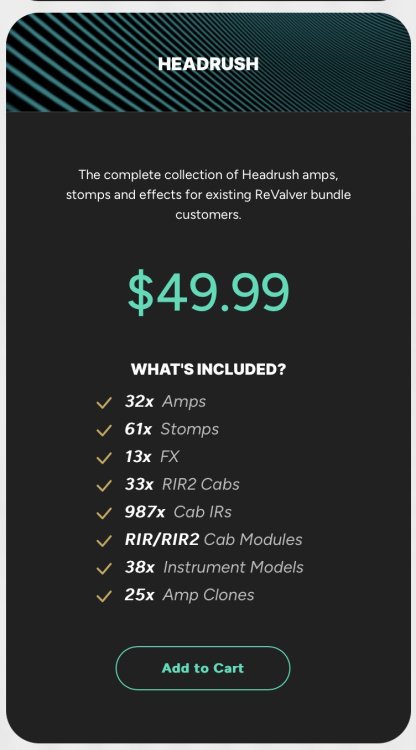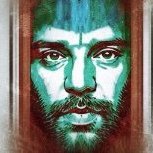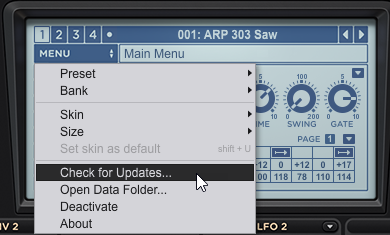Search the Community
Showing results for 'NAMM 2019'.
-
I've been working remotely since 2019. I had done that for a year before moving to the US in 2010-11. A lot of friends reached out when the pandemic hit because they had trouble adjusting to remote work. I couldn't imagine why they had so much difficulty - for me it's the best possible scenario, short of earning a living with music and books. I never have to leave the house except for groceries, once a week. I have my work laptop and display on a file cabinet on wheels, tucked by the side of my desk. Come the weekend, it takes me less than 40 seconds to clock out, close everything and roll that thing out of sight in another room for the next couple of days. Otherwise, it can always be tucked in a corner when I work on music on weekdays.
-
Download Beaotic XT-808 Beta And Get The Full Version For FREE Beaotic has released a public beta version of XT-808, a forthcoming 808 sample library for Native Instruments Kontakt and all WAV-compatible sampler plugins. Users who download the beta version and complete a short survey will receive the final product completely free of charge once it’s released. XT-808 is an 808 sample library for Native Instruments [...] View post: Download Beaotic XT-808 Beta And Get The Full Version For FREE 2019-04-19 • Tomislav Zlatic Get 80% OFF PSP StereoPack @ VSTBuzz ($10 Bundle Price) VSTBuzz is running an 80% OFF deal on the StereoPack ($49 value) stereo processing audio plugin bundle by PSP Audioware. The included software is compatible with all VST, AU, AAX, and RTAS plugin host applications on PC and Mac. StereoPack is a collection of four individual stereo processing utilities (PSP PseudoStereo, PSP StereoEnhancer, PSP StereoController, [...] View post: Get 80% OFF PSP StereoPack @ VSTBuzz ($10 Bundle Price) 2019-04-19 • Tomislav Zlatic Regroover Essential Is FREE With Any Purchase @ Pluginboutique! Pluginboutique is including a free copy of Regroover Essential ($99 value) by Accusonus with any purchase in their online store until April 30th, 2019. Regroover is an intelligent beat slicer tool in VST, AU, and AAX plugin formats for compatible digital audio workstations on PC and Mac. The software is capable of splitting the processed [...] View post: Regroover Essential Is FREE With Any Purchase @ Pluginboutique! 2019-04-19 • Tomislav Zlatic Free Arturia DrumBrute Sample Pack Released By Drum Depot Marco Scherer of Drum Depot has released Brute Drums, a free collection of drum samples captured from the Arturia DrumBrute analog drum machine. Brute Drums is a freely downloadable sample pack which contains 24 original electronic drum kits crafted using the DrumBrute analog drum machine by Arturia. Each kit consists of twelve drum hits, adding [...] View post: Free Arturia DrumBrute Sample Pack Released By Drum Depot 2019-04-19 • Tomislav Zlatic 25 FREE Xfer Serum Presets Released By Loopmasters Loopmasters have released Free Serum Presets, a collection of 25 freely downloadable patches for the Xfer Serum virtual hybrid synthesizer. The soundbank contains a selection of completely royalty-free presets designed for use with one of the most popular virtual synthesizers on the market. If you already own Xfer Serum, you can now expand it with [...] View post: 25 FREE Xfer Serum Presets Released By Loopmasters 2019-04-18 • Tomislav Zlatic Rare Is A FREE Equalizer VST/AU Plugin Developed By Analog Obsession Analog Obsession has introduced Rare, a freeware emulation of a vintage tube program equalizer in VST and AU plugin formats for digital audio workstations on PC and Mac. The description on the product page states that Rare is a component-level digital emulation of an analog tube program equalizer. Analog Obsession claims that the plugin simulates [...] View post: Rare Is A FREE Equalizer VST/AU Plugin Developed By Analog Obsession 2019-04-18 • Tomislav Zlatic Blocks Base Is A Free Modular Synthesizer Rig For Reaktor Player Native Instruments has introduced Blocks Base, a free collection modular synthesis building blocks for the (also freeware) Reaktor Player virtual instrument. The new Blocks Base expansion pack for Reaktor Player is now included for free with Komplete Start. It contains a set of 24 modules (called Blocks) which can be used to build a custom [...] View post: Blocks Base Is A Free Modular Synthesizer Rig For Reaktor Player 2019-04-18 • Tomislav Zlatic FREE 1911 Bechstein Upright Piano For Native Instruments Kontakt Andrew Ward has announced the release of 1911 Bechstein Upright, a freely downloadable upright piano sample library for Native Instruments Kontakt and all sample players capable of loading WAV files. The library captures the sound of a C. Bechstein Model 9 upright piano manufactured in 1911. This is Andrew Ward’s childhood piano which was fully [...] View post: FREE 1911 Bechstein Upright Piano For Native Instruments Kontakt
- 1 reply
-
- 2
-

-
https://www.uvi.net/en/soundware/noctua.html From the mind of Venus Theory, renowned sound designer and YouTube creator, Noctua combines the worlds of hardware synthesis and boutique effects to realize an exquisite collection of hand-built instruments, ready to create sprawling soundscapes and evolving cinematic universes, rich with detail and movement. WHAT YOU GET Size:1.01GB (FLAC lossless encoding, was 1.57GB in WAV) Content:100 presets, 3 layers, 632 samples Sample Resolution:44.1 kHz. Recording at 88.2 kHz License:3 activations per license on any combination of machines or iLok dongles SYSTEM REQUIREMENTS Runs in UVI Workstation version 3.1.11+, and Falcon version 3+ iLok account (free, dongle not required) Internet connection for the license activation Supported Operating Systems: - MacOS 10.14 Mojave to macOS 14 Sonoma - Windows 10 to Windows 11 (64-bit) 2 GB of disk space Hard Drive: 7,200 rpm recommended or Solid State Drive (SSD) 4GB RAM (8 GB+ highly recommended for large UVI Soundbanks) COMPATIBILITY Supported Formats:Audio Unit, AAX, VST, VST3, Standalone Tested and Certified in:Digital Performer 8+, Pro Tools 2019+, Logic Pro X+, Cubase 7+, Nuendo 6+, Ableton Live 8+, Studio One 2+, Garage Band 6+, Maschine 1+, Tracktion 4+, Vienna Ensemble Pro 5+, Reaper 4+, Sonar X3+, MainStage 3, MuLab 5.5+, FL Studio, Bitwig 1+, Reason 9.5+
- 13 replies
-
- 22
-

-

-
Yep. I would love a re-do for the 2019 freebies Modal Runs and Ostinato Noir.
-

Revalver 5 - Now by Headrush - Discounted upgrades through Dec. 31
TheSteven replied to Magic Russ's topic in Deals
If you have an older version (current version is 2023 v5.03) you can download latest update here: https://revalver.headrushfx.com/free/#download I bought mine in 2019 and was able to successfully upgrade. edit: guessing this is upgrade OP was referring to -
MS has had "Home Use Programs" for years that were $9.99 based on employees needing to use Office at home. IIRC, that program ended with 2019, but I thought they were forcing 365 on everyone. I didn't realize there was anything after 2019, so these might be a return of the HUP variety.
-
They were indeed bought by EMZ Partners on 2019! https://mergr.com/emz-partners-acquires-arturia But of course, management is very different from Francisco Partners
-
Soundtheory Announces Windows Version of Gullfoss Debuts Windows version of Gullfoss Intelligent EQ at NAMM 2019 with special introductory pricing Soundtheory announces the Windows version of their intelligent automatic EQ plugin, Gullfoss. Windows users get a first look at the 2019 NAMM Show in the Anaheim Convention Center from January 24 through January 27, 2019. Gullfoss is an intelligent equalizer based on a highly advanced computational model of auditory perception. It makes objective decisions on equalization around 300 times per second. The user can increase the perception of clarity, space and dimension of any input signal — with low latency (22ms), and no artifacts or phase destruction. Additionally, Gullfoss eliminates annoying resonances and cancellations and retains dynamics and reduces the need for multiband compression. Gullfoss is an easy-to-use tool for everyone from the amateur musician to the professional mastering engineer, delivering exceptional results in a matter of seconds. Key Features Automatic equalization in real-time, based on simple input parameters Highly advanced computational auditory perception model makes objective processing decisions Intelligently treats sound elements in the mix separately Improves clarity, detail, spatiality, definition and presence Eliminates annoying resonances and cancellations Retains dynamics and reduces the need for multiband compression Mixes translate much more consistently between listening environments Improve your mixes by watching the real-time EQ graph display Price and Availability Gullfoss for Windows will be available at a special introductory early access price of $99 USD at Soundtheory - Reveal your sound from the end of February 2019 (regular price: $199.00). https://www.soundtheory.com/home
-
Well.. previous versions were released around these dates, less than two years apart Vc7 25 April 2019 Vc8 13 December 2020 Vc9 03 March 2022 I would say that it is indeed around the corner, but just a guess
-
The Cure - Burn (Glastonbury 2019)
-
I only recently "discovered" that I had the Midnight plug-ins when someone I was talking to here behind the scenes suggested taking the time to compare the compressors already on your DAW in order to better understand their differences, which led me to them. I obviously must have installed them and added them to VST menus, but I have no recollection of ever doing that. All I can tell you is that I installed them in July 2015 along with Novation V-station and Bass Station and they originated from a file called Focusrite DVD, which now only has the unwanted Mac files in it. I can't fins specific installers. They were authorised using FNLF files, which I guess is some kind of offline challenge/response type thing that I also have no recollection of. I guess they must have come bundled with something, but I can't think what as I don't have any Focusrite/Novation gear. It appears that I do have a Focusrite account for some reason that also escapes me, but that wasn't opened until 2019, so nothing to do with this. I'm thinking maybe older accounts had to be updated for some reason, so it only appears to have been opened then. Anyway, not terribly helpful overall I admit, but maybe a few pointers in there that will shake something loose in the old noggin.
-

How to fine tune Inspector MIDI Transpose
OutrageProductions replied to Patrick Azzarello's question in Q&A
There was a time not so long ago (2-3 years) when you could click on the number and it would allow you to directly type in a semitone value, but that got lost in some version since 2019 or so. I kinda miss it. However, if you use the square brackets on the keyboard [ & ], it will go +/- 12 semitones per keystroke. If you have a mouse wheel (I use the ring around my trackball), click in the box to highlight it and you could try to hold <Shift> and roll the wheel up & down. That's the way that I get semitones increments. Of course; a double click will reset it to 0. -

Polyverse Black Friday Sale (Comet reverb for $29 24h flash sale)
Yan Filiatrault replied to augustenz's topic in Deals
Got it in 2019 at the same price. -
And it now becomes Ripx DAW. And RipX DAW Pro, depending what flavour you own or huy.. Plus, its dll version works with CbB 2019.05 and above. If you're registered you should have received an update link in a mail. If not . Try and buy here : https://hitnmix.com/buy-ripx/ J
-
I just went there for a peek, wow it was Jan 16th, 2019 that the old forum became 'read only' - time flies!
-
I remember the last NAMM show I attended. While I was waiting to talk with Noel, I was watching him demo the latest "stuff" in CbB to an employee of Avid.
-
LennarDigital updates Sylenth to v3.055 PC/v3.056 MAC 2019 update changes... What's new in v3.056 17 April 2019 Fixes slow preset browsing in AU version. What's new in v3.055 15 April 2019 Fixes skin resizing issues. Fixes crash bug in Ableton Live. Fixes crash in 32-bit AU version. What's new in v3.053 25 March 2019 Added option to link AmpEnv A and B parameters. Added locking options for all parameters and parts What's new in v3.052 1 March 2019 Fixes offline installation bug on Windows. Fixes problem with installation through script on Mac. Added parameter highlighting for AAX version. Added AAX page tables for Avid control surfaces. Now fully compatible with Retina displays. What's new in v3.051 7 February 2019 Fixes aupreset loading issue. What's new in v3.050 15 January 2019 Improved oscillator sound quality (improved high frequency content, reduced aliasing). Improved filter response and sound quality. Further optimized CPU performance. Added oversampling options for realtime playback and render mode. Added Arpeggiator Swing knob. Added master tuning frequency adjustment. Improved pitch accuracy. Added Nitro skin by Scott Kane. Improved host automation for buttons and option controls. Fixes compatibility issue on Linux. Fixes high memory bug in 32bit version. Added midi learn autoswitch control option. Added 156 new presets in FactoryBank6. How to get update: Assuming you have license for V3...
-
There are only a handful of musicians as universally loved and respected as Quincy Jones. I remember seeing Q in person, at a NAMM show many years ago. Other celebs had hurried past fans into their limos, but not Q. He took selfies with fans and autographed anything they stuck in front of him, smiling the whole time. Classy dude. Rashida Jones' Grammy-winning biography is on Netflix right now. It's worth checking out. His multiple brushes with death, often triggered by overwork, have made him philosophical about music and life in general. He would be such a cool guy to hang out with, I think.
- 1 reply
-
- 2
-

-

GForce Imposcar 2 free with upcoming issue of Computer Music Magazine
MusicMan replied to audioschmaudio's topic in Deals
Haha.. I still get enough frustrations out of some of my plugins so I'm not completely left out there ? I personally don't agree with Steinberg's choice either, but I guess they had to draw a line in the sand somewhere and people just weren't moving fast enough. If they supported it for another 10 years I'd guarantee some of the same developers that haven't already upgraded to VST3 even by now, would still want an extension.. To put that in perspective... VST3 was released in 2008... so developers can hardly say it's snuck up on them! Ableton Live was surprising.. they only started supporting it around 2019 from memory.. All that said, there are some VST2 plugins and instruments that I will definitely miss... yes, I do know I can load them in wrappers and hosts, but I do prefer native -
I believe yes, the FAST plugins are older, this Pure one is in the same philosophy but uses a newer engine. Here is what they are saying for the difference between FAST Balancer and PureEQ (I guess that the same applies to the other plugins in the series): https://help.sonible.com/hc/en-us/articles/10308416060572-What-s-the-difference-between-the-plug-in-Balancer-and-pure-EQ- "The plug-in Balancer was developed in the course of a temporary joined project with Focusrite in late 2019 and is based on sonible's first generation AI technology. While both plug-ins, pure:EQ and Balancer, offer simple control over the spectral balance of a signal, pure:EQ is cut from the same cloth as smart:EQ 3 and is based on sonible's latest neural networks with support for real-time dynamic adaption and an extensive list of instrument and vocal profiles."
-
They released 5 in 2015 and 6 in 2019 and 7 just now, so if you bought 6 you probably have another 4 years and if you just bought 7 you have about 8 years.
-
That was recent history, after Tracktion broke free from Mackie's clutches, where they were unfortunately left nearly abandoned for 5 years... https://en.wikipedia.org/wiki/Tracktion_Waveform Tracktion was developed by independent UK designer/programmer Julian Storer, and released in 2002 by UK-based Raw Material Software. US-based Mackie is a division of LOUD Technologies specializing in studio recording and live sound products. It took over the distribution of Tracktion in 2003. It was sold in standalone, boxed retail versions and bundled with Mackie, Tapco, and Echo Audio computer-audio interfaces and digital-capable mixing boards. Although no official word came from Mackie, the user's understanding was that Tracktion had been discontinued as the company issued no updates, communication, or announcements on it since January 2008. However, at the January 2013 NAMM show, Tracktion's original developer Julian Storer announced he had reacquired control of the software and would continue developing Tracktion with his new Tracktion Software Company.