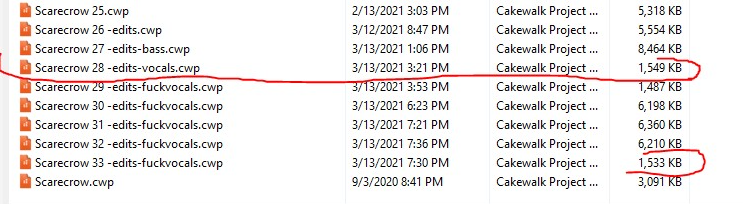Search the Community
Showing results for '"drop out"'.
-
Cool song and Great job by Everybody. Who is doing the vocals ? I'm hearing an EQ change on the mix from around 2:33 to about 3:00 where the highs seem to drop out then come back in. It seems pretty obvious especially on the lead guitar. I think the lead could be ducked a little under the vocals and brought back up between phrases. Just my first impressions. I Really enjoyed it , don't hear much metal around here .. mark
-
Nice song and good playing! I like the overall sound of the combo and the way you bring in the keyboard strategically. My only suggestion would be to try to vary the dynamics a little more. Maybe start off a bit more gradually, or even drop out everything except guitar at some point and build back up. Anyway, good work! Not sure if you're looking for suggestions but my comments are meant to be constructive so I hope they come across that way
-

Latest MMcL MackieControl.dll available with HUI Support
Ez Goen replied to msmcleod's topic in Cakewalk by BandLab
Great work man!! Just some feedback - works a treat with Novation Launchkey Mini MKIII - sorta The connection seems to drop out - like it needs a keepalive or heartbeat to stay in DAW mode - I know that one can manually start DAW mode by sending a channel 16 Note ON c-1 127 (9Fh 0Ch 7Fh) (BTW I cant seem to send this with CbB sysex but I can with MIDI-OX) The only othe minor irritation is probably not your fault - I expect a limitation of the protocol. although the pots on the launchkey are proper pots with a start and end - when adjusting (say volume) sometimes you have to fish around to get them to latch to the CbB control they are manipulating. Its like if you move the pots too quickly they lose control (ha! outta control - LOL) Other than that : Schweet ! Nice work Cheers Martin -

Recording Drums..only white noise comes through
Justin Terrell replied to Justin Terrell's question in Q&A
Thank you. I changed the driver mode. It would be different between songs, but SEEMS to be working now. Just having the ever pleasant audio drop out every 35 seconds. I've done everything to try and get that to stop. ? A new computer is on the horizon I'm sure. haha! I will though try a different cable and see if that cuts out the problems.. Thanks for the tips. -

[SKIPPED] Dropout During Mixdown Only
chuckebaby replied to razor7music's topic in Cakewalk by BandLab
Hmm, im very surprised that you are not seeing drop out codes if you are running the latest Cakewalk by Bandlab. Though I hate recommending this, when exhausting all avenues, you could always contact support. Im just not sure we have exhausted all avenues yet. There is some more info here as well on drop outs http://www.cakewalk.com/Documentation?product=Cakewalk&language=3&help=AudioPerformance.24.html Whats it like on new projects, or projects created a few weeks ago (rather than this remix from a while ago) We need to pinpoint weather it be, project specific or finding some similarity's across multiple projects. This would help with the problem solving. -
Hello...I have been using my MOTU Midi Express XT for years with Sonar and now the new Cakewalk. After an upgrade of Cakewalk awhile back I experience a "log Jam" of midi only when I use my external gear (Fantom X, JV2080, etc). As I am playing audio will just drop out and then all of a sudden kick back in almost like the midi notes got backed up going in. It will record the parts correctly but playing back and in real time the notes get dropped. I know this is an issue with Cakewalk as I had a rep from MOTU on the phone who ran me through several different things that all worked and showed that when I bypass Cakewalk the interface works fine. As I mentioned I have been using this hardware with Cakewalk for years and this just started happening a few upgrades ago. If I am using any software based samplers (Kontakt, Superior drummer, Omnisphere, etc.) there is no issue at all. Only when using outboard or external gear. I see on line that several people have had this issue but I have never seen a solution posted if any. Any info would be most appreciated. Thanks so much.
-
Indeed it was Brundlefly. Not sure why the new forum defaulted to my real name, but I decided to just leave it. I figured my avatar would be recognized by the old-timers. ;^) All your points are well taken with one exception: System performance should not alter latency. Latency should always just be fixed based on config settings, plugin delays and hardware/firmware interface buffers, and if the limit of CPU performance is reached, the audio engine will drop out.
-
I like this a lot! Trappish ambient fun. For variation, I think the authentic hand claps could drop out, or be messed with ocassionally with effects. But by then you are probably adding a lead instrument, spoken word, rises, suddenly it's 7 minutes long . . . all that good stuff !!! A really hypnotic foundation, nice job! Your text has a cool glitch effect, how did you get that going? cheers, -Tom
-
Definitely has a cool noire swagger. Or rouge. Mix wise it was all very up front, for me each instrument is right up in the old face. My old face, anyway. Yet the vocals are delivered very well indeed, and are super clear. I may have made a similar comment on another song before? Everything is on the dry side. So it's all sort of up front that way. It's a mixing style and I'm not saying it doesn't work. Maybe my brain us just used to some smoky jazzy depth of field in a song such as this. As for the song itself, I think it's killer. Nice arrangement with a great vocal! I did notice towards the end, with the lead guitar solo, the drums drop out and are very hard to hear, but they are still there. Maybe don't lose so much of that snare when the lead guitar is soloing? I dunno. These are only suggestions, and you probably have an entirely different aesthetic on reverb and depth than I do. Still some awesome work on this, I appreciated getting to hear it. In contrast, you have a wood block thing getting hit on beat two, of almost every measure, and it is swamped in reverb. And of course, that would be something I'd want you to drop out ocassionally. So, go figure. Your saxes are very sweetly played, top quality lines. But they are so dry, have you put some room on them? They would sound sweet if they dripped with rvb, you'd put decent pre-delay on them so the attack shines through clearly. I'm thinking late 80's Dire Straits-type mix, "City of New Orleans" type stuff. Which you would probably not dig at all! I listened several times - cool tune, and your vocal gave me a Bobby Darin kind of vibe in spots. Really nicely done. cheers, -Tom
-

audio engine Take Lanes cause Audio Engine to Crash [FIXED]
aidan o driscoll replied to FIP GeBall's topic in Cakewalk by BandLab
After much investigation I have narrowed down my issue to this. Take lanes causing Audio engine drop out. I have a small few tracks though. 2 Audio tracks with wav loops and then 2 tracks with Cherry Audio DCO-106 VSTi synth, ONE of the DCO-106 tracks has 2 take lanes with midi. If I play the track soloed, after 2 loop arounds the audio engine drops, while playing its glitching. If I delete the 2 take lanes, rest of project plays seamlessly. I have an AUDIENT EVO 4 I/F .. latest drivers and firmware. I have increased the ASIO Buffer size to 2048, still glitching but not dropping out. Its a core i5 Dell Inspiron with 16GB ram, nvidia card with own memory, 2TB Hybrid Drive. Any ideas? EDIT .. Im beginning to wonder is it a Cherry Audio issue. I just moved the track contents inc take lanes over to an Arturia 2600 V3 track, no problems here, no dropouts, no glitchy sounds. On the DCO I was using the TAKE ME ON patch. I have another DCO track using AMBIENT KEYS patch. Once I moved the errant track from the DCO to the 2600, all other tracks play fine at 512 buffer size SO maybe its the PATCH & a setting there in?? -
I'm just gonna do Bass Pear for $23 since it goes down to D and C. Or I might drop out. If that happens and you guys are stuck at a stubborn 1499, get in touch with my people and plead with them for my return
-
If it is an audio drop out in the traditional sense, CbB 2019.09 and newer display a toast message with a code and a link to the help page with table containing the code, cause and suggested remedy. If a toast is not being displayed, one cause of audio cutting out is one or more plug-ins running in demo mode. Being a new install, it may be worth making sure all the plug-ins are activated.
-
When inactive, yes, they are hard to read. I agree that they should present themselves as visible even when inactive. I see now that "Drop Out" is completely invisible. I'll fix these. UPDATE: Done. ZIP refreshed with v.1.0.4.
-
Hey Some Guy and Starise , thank you both for attempting to help me out . OK here's where we stand now . I sent in a ticket yesterday w Magix and to my surprise they got back to me in less than an hour . ( must be the hours I keep or I just get lucky ) I was advised to download the beta Acid Pro Version 9.0.3. ( Build 29 ) 64-bit . Having done so and going through the install all seems to be working out for the best now . I'm no longer getting the VST scan drop out, the program seems a little snappier and now I can play OGG files ... Speaking of the OGG files most of those I got came with a program called Mixcrat Pro . That was a program I had picked up when SONAR was no more before BandLab took over and brought us all Cakewalk as a sonic gift ... A couple of things OGG files do play nice in Acid Pro , ( this I know because my 3 Windows 10 64 bit computers have either Acid Pro 7 or Acid Pro 8 installed on them ) They are certainly good enough for a starting point when hit w a blank project . A personal favorite activity is I like to sit down during a practice session and learn how to play many of the loops I have note for note on my guitar I'm an equal opportunity lick Crook ...not only do I like to nab licks from the various OGG files I have . I love to nab licks from my Logic converted over from CAF to 24 bit Wave and every other loop library I have collected over the years ?Oh Yeah .... As far as Why Windows 7 ? It was up until recently my only Win computer that didn't have Acid Pro installed . For a deal like this $20 bucks you better believe I'm gonna salivate at the dangling hook and JUMP ... Hey Starise ! I was also shocked at first wanting to know if the deal is or was legit ...it is legit man . Not only did Magix help me out with my Acid Pro 9 temporary set up woes , Acid Pro 9 is listed along with every purchase I have ever done w Magix in my Magix account ... all the best, Kenny
-
I suspected the same thing as you. I wonder what else may have been changed in the .INI files. I wish I had taken note of the previous parameters before updating so as to compare. I've now clean installed a much earlier build from 2020 and it it's performing better. They was an issue with the latest AAS VSTs not working as should with CbB. I have rolled then back to the previous install. Now, I've just got to figure out why Spitfire plugins are causing drop outs. I've tried a repair, but I might have to do a reinstall. ?
-
Good points Jim. I guess I really don't know how Apple plans to compete. If they totally dump Intel though, that only leaves a few more options especially given that they are planning all in house silicon. So far the towers are still on the Intel teat. My understanding was Apple plan an eventual total break from Intel silicon. In order to do that they would likely, as you say, be running into some of the same kinds of issues Ryzen and Intel run into. I guess anything could happen. Since Apple pretty much still command the small device market, even if only by a very small margin, they might simply drop out of or cut back on the large computer segment. If they continue to develop their ARM line and have a more streamed line instruction set they might be competitive in larger computers even though they run against the same multi core limitations Intel and Ryzen have. I'm not one of those to not have my laptop plugged in either so it usually isn't a concern for me. My i7 usually has at least 2 hours of battery in the event I would be forced to use battery power. So yeah, that benefit is missed on me as well. As I understand it, the architecture of the new ARM core layout will have capability if needed and throttle back if it isn't needed.....so if you only surf Amazon and Facebook it'll probably last quite awhile. OTOH if you're running complex programs more cores ramp up which I'm sure uses more energy. The hype is always tilted to the positive in any marketing plan it seems. The only things I know right now are - Apple is dumping Intel. -ARM computers will be out end part of this year sometime. The rest is "extrapolation" on my part I do wish we seen more of a game plan from Intel, especially some word on how they plan to break past the next computing barriers.
-
OK - so I did make some progress.. I had a heck of a time getting the ASIO drivers to work. Cakewalk would hang constantly - turns out I had to uninstall both ASIO4ALL and part of my soundcard (RealTek) drivers that had their own ASIO... once I did that I could select TD25 for both INPUT and OUTPUT devices and use ASIO as the driver mode... then when I play my audio file in cakewalk to play along with, the audio actual transmits back to the module through the USB - don't need audio out from the PC. The only tentative problem right now is as soon as I start turning buffer down, I get audio drop outs, playback stops or choppyness... so if in the end I can't get lower buffer/latency, I don't know if I gain anything, but it's seeming like maybe the latency is pretty low. Not sure where an audio interface fits still, also not sure how to capture drums in a midi and then route back to the EZDrummer instrument, without reating a new instrument and copying midi into that..
-
That was so immersive and captivating. Great use of space. I'm on a new laptop and not used to the groove player so I'm sure not going to make any suggestions. It sounded Great here. Loved the way you let everything drop out and down near the end. Very much enjoyed it .. mark
-
For years in the early 2000s i recorded on a tascam device them mixed the wave files with cakewalk. It worked well. At one point i got a usb line 6 single channel interface and that helped. But the question was can you mix without an interface. The answer is yes. The switch to recording with cakewalk was actually very hard for me. Drop outs are upsetting. Once i got that sorted out, recording with the computer has made life nicer.
-

RTL Utility or Cakewalk. Which is truth.
Matthew Sorrels replied to Michael Fogarty's topic in Cakewalk by BandLab
Cakewalk doesn't measure anything. It's reporting the setting by taking the buffer size and using the project's sample rate to compute the latency. RTL measures the actual round trip time of a generated audio signal (that you feed back into your inputs). This can vary from the setting because of how your audio interface works (and your computer and your OS and the drivers, etc). Important to point out that Cakewalk has no way of knowing if you can actually get that level of performance without drop outs or the audio engine stalling. It just reports the setting. RTL gives you a way to test and see if that rate can be actually used. But just because your audio interface/computer can run a low buffer rate that doesn't mean you won't have to increase it a lot when you start increasing the processing on the signal (plugins/soft synths/effects).- 1 reply
-
- 2
-

-
I'm still trying to track this one down, but I've been able to reproduce it twice. I'm going to start a new project and see if I can always repro it. But I wanted to bring it up. The details around this: Problem After extensive multi-track editing in Melodyne 5 Studio, during an Audible bounce of the project, it stops half-way through playback with no errors and no drop outs. It just stops playing. The bounce file is written to disk and contains audio up to the point of where Cakewalk stops (as you'd expect if Cakewalk dropped out during a bounce). Upon this point, nothing looks problematic. All tracks still have clips that show the waveforms and the clips all show melodyne is on them (RFX menu). however, The audio no longer plays on all the tracks that had melodyne running. Details Upon saving the project file, the project file size is MUCH smaller than before. IE: The project went from 9 MB with melodyne edits to now 1 MB. ^^^ These are the first time and second time reproductions of the issue. I had to re do about 4 hours of work, unfortunately. I'm fully aware of how to backup projects and as you can see, I have pretty good structure in my process. I have enabled additional auto save iterations every 15 minutes in case this happens again, but what is done is done. I'm still working to reproduce this in a new project, but I'm pretty sure I have a good idea what is happening, since I reproduced the issue in the same project. I believe that Cakewalk is doing some kind of plugin data size check and once it sees X amount of data for a plugin, it's assuming there was a problem and it's deleting all the data. This is purely a guess. But I think it's very coincidental that this point seems to be about 8 MB. How I got melodyne data so large: Melodyne studio 5 is an incredible piece of software. With the latest version, you have manual controls over de-essing, per note / syllable gain adjustments and so forth, in additional to pitch correction (so yeah, no shnarky comments about how you wouldn't need this with a good singer). In multitrack mode, you can also manually adjust stretching and timing of each word. It's a dream come true for adjusting vocals. And yes, there are things like vocal sync, but manually doing this in melodyne yields amazing results. And more importantly, this is what melo 5 studio was designed to do. So it's not like I'm demanding an odd use-case on this one. After talking to a bunch of people, they kept saying things like "you're supposed to bounce melodyne on each track or it does weird things". This is an unacceptable response. Again, the point of melodyne "studio" is multi-track editing in context. But I believe that maybe this is why they bounce each track. They may also be hitting this unknown limitation (assuming I'm correct about the cause. ) I'll be providing better repro steps for this. But I wanted to get this feedback started. If anyone else wants to do a repro, that'd be great too. I had about 7 tracks. On my last reproduction, I just started nudging and making random adjustments, saving and adding more until I saw the project size grow by about 8 MB. Then I did an audible bounce and hit this issue a second time. ❤️ bakers. Looking forward to resolving this. It was a rough weekend and I missed a deadline ? @msmcleod @Noel Borthwick
- 1 reply
-
- melodyne
- bug report
-
(and 1 more)
Tagged with:
-
I'm not sure if I can educate you as you seem to know much more about Realtek than I. But as the OP has a very specific wish, to be able to draw such real time piano roll curves with 1/16th notes, it's not exactly just playback anymore. Could be the CPU or many other things that causes the audio drop out, but I would just pick a cheapo second hand audio interface to rule out any asio vs wasapi vs mme issues. A few years ago I bought a nice old M-audio interface for 30€ when I was undecided what to buy next. It worked great. If not anything else, you get a volume knob on your desk compared to an integrated audio chip. However, I started to be curious and must check how my Realtek sounds ? Edit. My Realtek sounds just fine. A lot different from my SPL card but absolutely usable when you let your ears to learn how it sounds. But not very powerful: with 80ohm cans they sound a bit quiet even with mastered material. Wasapi shared driver looks lighter and better balanced between cores on CPU than my soundcard (in Cakewalk). I feel now educated.
-

Help! Cakewalk Broke After Update! SOLVED. Sort of.
dappa1 replied to Byron Dickens's topic in Cakewalk by BandLab
Since downloading this version the drop outs are consistent. When are the hot fixes coming out? I am using the Scarlett 3rd Gen interface. -

Melodyne 5 causing Audio Engine Dropout crashes with Bandlab 2021.01
scook replied to Chevy's topic in Cakewalk by BandLab
The instructions ask that the project and steps to create the drop out be mailed to support@cakewalk.com May want to include info about the OS, buffer settings from the mixing latency section of preferences, audio interface make and model, driver mode from preferences and driver version number