-
Posts
532 -
Joined
-
Last visited
Posts posted by rfssongs
-
-
Some computers don't have a lot of USB C ports which could be important for some. So in some cases it might be a good idea to get a machine with expansion ports available. With expansion ports you can add USB cards. It looks to me like a lot of low & mid range computer are scant on this item. Some mini computers may not have any.
Laptop are not big on these items & cost more as well.
Just something to think about.
-
48 minutes ago, Promidi said:
Just save it as a project template.....
I have in the past had some issues with Templates not saving everything. I figured that is what was happening here.
-
Alternate possibility -
* Save as a standard file in it's own directory
* Write Protect the file so you don't accidentally overwrite it
* Go to folder locations in preferences and make one of the Project Folders that you don't use the folder where your "Templates" are.
(Like maybe - Templates)
Now when you open a file from the templates folder it will be your write protected "template" (Actually a standard project file).
*** Actually - It would be nice if we could define a few of our own locations here.
-
Is evil Microsoft trying to update your machine without your permission. Or some other thing trying to update. This has caused all kinds of problems for me. I saw a similar suggestion above. This is a strong possibility.
-
I'm retired now.
Actually that's a lie, I've been tired the whole time.
-
What happens if you move the whole thing over a measure - then move it back after it's rendered. (Sorry if by chance someone has already mentioned this possibility - I have not read through everything above)
-
"All of the plug-ins installed with 64bit SONAR work in CbB."
When I added Bandlab to a machine that already had Sonar I was OK, But when I added Bandlab to a different machine altogether I had a number of problems. Some of which may have been fixable but I stopped at that point.
Added Note: As I recall Licensing was part of the problem on some of these.
-
Oh & two monitors is a real plus - Most (if not all) computers do this now. At one point I had three monitors.
(You can also use a some USB's with a converter as a monitor out.)
-
There is no more Sonar platinum. It is Cakewalk Bandlab now - although it is the same with some additional features & fixes.
As far as an upgrade to your hardware you can expect to lose some of your plug ins, even many of the ones that Cakewalk used to include. You might be able to copy some across but not all of them will work.
I have an occasional problem with old song files. Some of these are 30 years old. The other day I had a plug in crash the program. (Was ok after deleting)
Sometimes it's just a missing plug in. I can copy the midi data to a new track & pick something else to play it on.
Once in a while I get an old file that really clogs up the works & I have to copy everything to a new file.
It all works out though. You might end of wanting to purchase a few new plug ins. I say it's worth it.
I am currently toying with replacing my machine as well & will be keeping my eye on what people say on this topic.
So far what I think
16GB RAM or more
1 TB SSD (SSD is faster)
At least one type C USB
6 Or more cores
A space for an extra drive would be nice but I could take the drives I have and put a new USB case on them.
I use mostly external MIDI & mix to one track. The more soft synths & effects you use the more you will stress the processing.
The more Audio you record the more hard drive space you'll need.
-
I wrote a song called Reality but Cakewalk crashes when it try to play it. Turns out my computer can't handle Reality. I'm a little worried cause the next song I'm going to record is called The Truth.
-
 2
2
-
 1
1
-
-
11 hours ago, scook said:
Cakewalk DX plug-ins are registered during install and have nothing to do with VST paths or the VST scanner.
OK wasn't sure anymore - still there were also a number of other synths that did not work & setting up the VST paths would likely fix some of that.
-
So far as I can tell the matrix view does not get triggered from the sequencer only from live input and you've got to be right on or it gets pretty messed up. I always thought Cakewalk had wasted a lot of time with that one.
-
This has happened to me. What I do is the zoom into the tracks & move the track till I get it where I need it. After that I lock the position.
It would of course be better if it didn't happen in the first place. Sometimes though I prefer to just take the fastest route.
-
I have also been using cakewalk for 30 years & groove synth works here. Some of your problems are most likely due to the path's not being set up in the new Bandlab. I would suggest going back to your old Sonar & copying out all the the paths that you have set up & make sure they are the same in the new Bandlab. Add the ones that are missing. The Groove Synth is a DirectX Instrument not a VST though so I am not sure if the VST paths help for this one in particular.
There is a topic available for DirectX on the web help. You might want to look at this.
In the meantime if you can't get Groove Synth to work you might want to check out Expand2! on "plug in boutique" it is only $10 and has some great sounds that have some similarities. Not the same but I'd guess they might fill that gap & add some new inspiration as well.
-
 1
1
-
-
Think of a beach at dusk in place far away from wherever you are right now-
Another Guitar Jam
-
Focusrite Scarlet has a loopback feature that does that.
-
 1
1
-
-
Wookiee - I can't hear it. My ear is not that great.
Is it throughout the entire song as in a possible audio interface issue. Or is it more on a specific instrument or the vocal.
-
I used to get total crashes when my audio interface was over driven by too much. The machine would just re-boot by itself in the middle of what I was doing. It turns out that I was disconnecting the guitar without turning the input down first.
Also - Try to figure out what other changes you might have also made in this period. I have spent a lot of time rebooting & reinstalling only to find the problem comes from something altogether different that I did.
Sometimes I have inadvertently made changes I was not aware of.
Good luck.
-
Cakewalk is like a tape recorder start to finish. As above I'd say use the arranger for what you want. I used to have a program similar to what you want called "Texture" for the Amiga. (Does anybody even remember the Amiga?)
It took some getting used to but this is a great program. Maybe what you want is more of a scoring program. But the recording & editing for those is not optimal as far as I have seen.
Try the Arranger.
-
Regarding use of multiple soft synth & performance issues.
Freeze all the tracks you are not changing the midi or effects on. You can unfreeze later if you want to make changes.
-
Yes - I sometimes put the chords up there . Now that we have them I'd like to put them in the arranger track because they stand out better.
-
I am a little confused by all of your steps however note the following:
* The learn function won't cause the controller to send a different CC. It will just cause the program or Plug In to react to the CC you set up. You might want to just set your VST to the default of the control. Look at the event list to verify what you now have sending from your controller.
* If you are using the automation you don't have to reset your device to another CC unless you have a conflict. If you have already reset your device it may still be remembering what you reprogramed & may confuse things a bit if you think CC1 is still being sent by the mod wheel.
* Learn is also fairly simple too but I have found I prefer to draw the shapes anyway because it creates less data & because the automation tends to jump back to value while you are not moving the controller. I'm sure there's a solution I just never bothered.
* If you want to split CC data from a track to paste into another track you can use edit select by filter in a midi track. There is also apparently now a way to move your CC to an automation track. I have not used it yet but you could look into that as well.
* On the NanoKontrol it's been a while but I don't recall have any problems setting it up. The program is easy to use. Just make your own map, say on excel or something.
Here's mine so far:
Good Luck.
-
Korg NanoKontrol is a nice little tool for this - fairly inexpensive as well.
-
Have you tried a straight copy to a new track if you can't reassign something ?



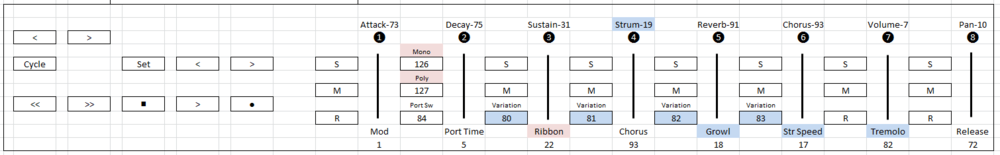
Repeating a bar/measure/clip x times before moving on
in Cakewalk by BandLab
Posted
CAL still works but I guess that's what you meant when you said no "Modern" way.