-
Posts
532 -
Joined
-
Last visited
Posts posted by rfssongs
-
-
2 hours ago, bitflipper said:
My first music rig was over the top: 386 with 10 MB drive and 16MB RAM. In the mid-80's that was an enviable setup. The drive was $600 and half the RAM I stole out of a Sun workstation, as I deemed any computer that couldn't make music unworthy of a whole 16MB. Cakewalk 1.0 for DOS, five synths, a 2-track Pioneer and a 4-track TEAC 3340S. Altogether maybe $10-12k or so invested - when I was only making $30k a year.
We have it so much better now!!!
My second computer was an 8086 - well behind you.
-
Before Cakewalk I remember on my Amiga computer that it would have cost me $700 for a 10MB hard drive & interface. (I didn't do it)
-
 1
1
-
-
-
Old school is no computer, no tape, no lights, no power.
Seriously old school cakewalk - there was no audio, no soft synth, no VST effect, Notes On/Off that's all folks - for that I was there.
-
 1
1
-
-
45 minutes ago, David Baay said:
And make sure the To/By switch is on 'To'.
"To" is not always what you want. If the first (midi) note is not right on the money it will jilt the whole clip. Sometimes I change the first note to right on the beat when I drag so that everything else moves correctly.
-
What view are you in, are local setting overriding the snap in the control bar ?
-
After the recent Windows update & Bandlab update something caused my VST2 Expand2! to stop working.
A reboot did not help.
Turns out there is an uninstall for that one. After the uninstall & re-install all is well now.
FYI - in case anybody else has the same issue.
BTW - it's a good idea to keep all your installers together somewhere so that you can find them.
-
I've been calling my puppy Doggie but now he's really concerned. He wants to know what happened to Dog A, Dog B, Dog C, & Dog D.
-
 2
2
-
-
Don't know anything about that problem but the easiest way to deal with it is to quantize the track.
You could also select the track (ctrl-a while in piano roll view) in the piano roll view and drag to the beat if your snap is on.
-
 1
1
-
-
That's kind of what my wife says to me - except she says it wasn't even funny the first time ......
-
I was reading about these studio monitors it says they are flat.
I don't get it how do do you get them to stand up ?
-
1 hour ago, RobertWS said:
One good thing about Alzheimer's....you can enjoy the same joke over and over!
And even if you are married, you can sleep with a different woman every night!
You'll meet new friends every day.
-
On 6/30/2021 at 11:39 AM, bitflipper said:
For the most part, however, trimming clips isn't necessary before exporting the entire song. Just use start and end selection points as I described earlier in this thread. If a long clip bothers you, use a slip edit and bounce.
This is a great idea but I'd like to add one small thought to add to that.
If you set up one arranger track the entire length of the intended length of the song and if you have set select events with selections then just clicking on that once will select all of the tracks & the length you need for export. (see below)
Normally Ctrl A works nicely for that but in the case of a length problem the Arranger track will provide a nice shortcut.
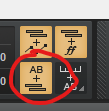
-
 1
1
-
-
6 hours ago, John Vere said:
In the old midi days I would have used the cc events but now I do as bitflipper and I treat midi as audio.
Best to draw the automation on the instrument (audio) track. Unless you only desire 1 midi track out of others using the same instrument to be changed, then you can draw it on the midi track.
Another method to swell a midi track is to draw a velocity from 0 to ? In PVR controller paneAgreed - velocity can be a good way to change some of the multiple tracks leading to one synth output. Sometimes I do this for separate drums parts.
On the initial question I would agree with Bitflipper. Make sure the particular synth & selected sound can respond to a Volume change using the Automation envelope. Maybe try the same with a velocity envelope.
Make sure that another track isn't overriding your changes. Lets say you accidentally created a velocity envelope on another track that sends to the same synth & channel. Solo your track see if that clears it up. If it does another track is sending a conflicting CC.
-
Have you tried moving the tracks one by one clipped to the length you want ?
-
I've been playing this game of Backgammon on my computer and it says "computer wins the roll".
I'm not sure how that gonna work because I'm not sure if it likes carbs.
-
 1
1
-
-
2 hours ago, John Vere said:
This! Only drum vst I might use that doesn't have multi outputs is SI Drums. And in the past if I wanted to create separate tracks from a full drum track, I would simply copy the track say 4-6 times and then delete unwanted notes from each track in PVR leaving me with 4-6 drum tracks which each contained the parts I wanted. I can do this real fast.
Just to expand on that a bit for those who may not realize. If you click on a note on the piano at the side it will select all of those notes in the entire track. From that selection you can delete or drag move notes to a different note. This can be super helpful if you want to change a drum sound.
-
 1
1
-
-
3 hours ago, Kawika said:
Rfsongs....so you are not using Gtr software while tracking?
Right - nothing to slow down the take. And nothing to throw off my timing. If the sound comes after I hit the note the feel is going to be awful.
I said this before somewhere, but my machine is not real new. I don't know how fast a newer machine would be.
-
10 hours ago, scook said:
That's the bottom line.
If the signal has to make a round trip through the DAW to audition plug-ins:
- the delay added by the interface butters is unavoidable but can be minimized by a combination of small buffer settings and high sample rate
- the delay added by plug-ins in the DAW can be minimized by bypassing the plug-ins with large lookahead buffers and use of the PDC override on the recording track.
I hate these delays, it messes up my playing. This is why I monitor before the computer even sees the signal.
-
 1
1
-
6 hours ago, bdickens said:
EDIT/ SELECT/ ALL will show you where there is data beyond the end of your song. Split all the tracks where you want it to end and delete everything past that.
Sounds like it should work but does not always work, I'm guessing that in these cases there is some kind of a problem with the file.
-
I've had the same issue a few times. Sometimes you can view the Event list & get rid of the problem event at the end if something has been tagged on at the end. There are a few times though that nothing I did solved the problem. In this case I either ended up copying everything to a new file or I edited the Audio file & cut it there.
Good Luck
-
 1
1
-
-
I never monitor off any onboard effect when I do an audio take. All of my guitar effects are before the input and that is where I monitor. If your machine is kind of old as mine is, this is one possible approach. The negative is that the effect is baked in and can't be taken out.
On the other hand you could monitor the effect & record a dry out then put the effects in later.
I realize this is kind of a low tech solution but it works for me.
-
Create your one measure - make sure the first note is right on the beat
Select the clip & Groove clip loop (Ctrl-L)
Shrink the zoom really tiny (Ctrl-Left Arrow)
Drag it out as far as you want
Zoom Back in (Ctrl-Right Arrow)
Bounce to clip to get rid of the groove clip (if you want)
This will take seconds once you are happy with the one measure.
-
Sending midi control from a remote device is an option say nanoKontrol2 or a keyboard that has sliders. I prefer to draw them on the automation lanes if will be changing through the song. I insert them in the event list before the first note if it's a one shot deal.
You can also put them in clips & copy/drag them around.
(There are also articulation maps that I know very little about.)




Irony
in Cakewalk by BandLab
Posted · Edited by rfssongs
Not quite music but it did make some sounds - I had forgotten about this one: