-
Posts
1,516 -
Joined
-
Last visited
Posts posted by Christian Jones
-
-
Hey everyone, so the other night I upgraded from Windows 7 Pro to Windows 10 Pro and it went well. Today I tried firing up Cakewalk (CbB) for the first time after that and there's one project that hangs forever on "Creating UI" and it won't advance beyond that. First it would hang on "Loading Kontakt" for a good while longer than seemed usual then it finally gets past that and then gets stuck on "Creating UI" and project now won't open. So far it's just one project that hangs like that--and of course happens to be my best current song I'm working on. Other projects seem to load just fine... But when I try to close any given project Cakewalk just hangs and goes into "Not Responding" mode and has to be closed via either that "Close Program" popup or Task Manager.
Here's what I've tried so far:
In Edit->Preferences->Display I unchecked "Show Project Load Notifications" - this did not fix either issue.
Cleared Picture Cache (I always keep it clear) - this did not fix anything either.
Right after upgrading to Windows 10 I made sure the video card had latest drivers, which is an old AMD Radeon HD 5700, but it worked fine under Windows 7 and currently is reported to already be using the best drivers available for it.
I read that I could try to update my mobo BIOS and chipset, but I've also read that sometimes updating that could cause more problems, so I wanted to ask here before doing anything else. There might be other projects that get stuck on the "Creating UI" as I haven't checked them all, but so far it seems to be just that one project. But ALL projects hang on that "Not Responding" upon trying to close them and have to be closed the hard way. All this after upgrading to Windows 10. Anyone know what's going on? Would it help to run Cakewalk as Administrator? I was actually reading about that the other day and I think skook said it wasn't necessary. Many thanks for any tips.
Here's my computer info - don't now how much of this is info pertinent but here's all of it anyway (geez, hope my social security number isn't in there):
OS Name Microsoft Windows 10 Pro
Version 10.0.18362 Build 18362
Other OS Description Not Available
OS Manufacturer Microsoft Corporation
System Name CHRISJONES-PC
System Manufacturer Gigabyte Technology Co., Ltd.
System Model Z97X-UD3H
System Type x64-based PC
System SKU To be filled by O.E.M.
Processor Intel(R) Core(TM) i7-4770 CPU @ 3.40GHz, 3400 Mhz, 4 Core(s), 8 Logical Processor(s)
BIOS Version/Date American Megatrends Inc. F7, 6/17/2014
SMBIOS Version 2.7
Embedded Controller Version 255.255
BIOS Mode Legacy
BaseBoard Manufacturer Gigabyte Technology Co., Ltd.
BaseBoard Product Z97X-UD3H-CF
BaseBoard Version x.x
Platform Role Desktop
Secure Boot State Unsupported
PCR7 Configuration Binding Not Possible
Windows Directory C:\WINDOWS
System Directory C:\WINDOWS\system32
Boot Device \Device\HarddiskVolume1
Locale United States
Hardware Abstraction Layer Version = "10.0.18362.145"
User Name ChrisJones-PC\Chris Jones
Time Zone Pacific Daylight Time
Installed Physical Memory (RAM) 8.00 GB
Total Physical Memory 7.86 GB
Available Physical Memory 5.07 GB
Total Virtual Memory 15.9 GB
Available Virtual Memory 12.9 GB
Page File Space 8.00 GB
Page File D:\pagefile.sys
Kernel DMA Protection Off
Virtualization-based security Not enabled
Device Encryption Support Reasons for failed automatic device encryption: TPM is not usable, PCR7 binding is not supported, Hardware Security Test Interface failed and device is not Modern Standby, Un-allowed DMA capable bus/device(s) detected, TPM is not usable
Hyper-V - VM Monitor Mode Extensions Yes
Hyper-V - Second Level Address Translation Extensions Yes
Hyper-V - Virtualization Enabled in Firmware Yes
Hyper-V - Data Execution Protection Yes
-
Man that's awesome and way more helpful than I expected thanks man.
-
 1
1
-
-
2 hours ago, abacab said:
Click Start then type: CMD
Right click CMD
Click Run as administrator
At the command prompt type: slmgr.vbs /dlv
Hit Enter
This will indicate the channel, retail or OEM.
Thanks a bunch abacab. If I may bug you (or anyone else) once more regarding this.. How do you have your win10 updates options set up? It looks like disabling updates is no longer an option but I guess you can pause them for a month or so. Is that basically how we do it now? Like before opening a session just go into updates real quick and make sure they'll be paused for the duration of the session or something?
-
Just saying, the Windows 7 Pro I upgraded from was a retail disk (didn't come w/ a PC), but at the moment I'm not 100% sure if this particular Windows 10 installation would carry over to a new drive/mobo via cloning w/o me having to purchase a retail copy. Does anyone know?
-
Just an update in case anyone else is still on Windows 7 and considering the free Windows 10 upgrade option.
Despite a couple of snags I was able to successfully upgrade to Windows 10 Pro from Windows 7 Pro using the free upgrade option at the following link:
At first I was gonna do the free upgrade and once associated with my machine I was gonna wipe the drive and do a clean Windows 10 install, and I can still do that at any time.
But for now I decided to do an image backup of my Windows 7 drive followed by an in-place reinstallation of Windows 7 over the existing installation so as to give me a clean slate with that OS (been running it a few years), followed by the free Windows 10 upgrade.
The couple of snags ultimately had to do w/ a usb stick I had plugged into the front and an external hd plugged into the back (which I forgot was there and which caused the second installation error) that the Windows 10 installation didn't like because apparently they would have messed with the drive assignment - but the error message doesn't specify that and instead says 'Your computer has hardware that isn't ready for Windows 10,' but clicking on the provided help link takes you to a better explanation. So if you do this free upgrade make sure to unplug all your external storage devices first.
After that the upgrade went smoothly and I'm now upgraded to Windows 10 Pro from Windows 7 Pro for free. I still need to look around and see what to tweak but it's looking good. This free upgrade option technically "ended" a year or two ago and could officially end at any time, so anyone thinking about it may want to do this sooner than later.. since support for Windows 7 will end for good on 01/20, this "back door" just might close with it. Thanks to everyone in this thread for the tips.
-
Right on.
Well last thing I'd ask then regarding reinstalling all your programs after a clean windows install.. any tips/tricks to gather a list of every little program that needs to be reinstalled and get it done quick(er)? Or is it just the same old do my best to make a complete list of everything and spend days clicking through wizards? Is there no backup tool that'd be safe to use that can image just you're programs? *sigh* 😞
How does bapu get through this?
-
3 hours ago, abacab said:
I did an upgrade in place from Windows 7 Pro to Windows 10 Pro to claim my free Win 10 license.
Then I wiped my drive immediately after and clean installed Windows 10 Pro with the MS Media Creation Tool on USB flash. https://www.microsoft.com/en-us/software-download/windows10
The Win 10 license was still assigned to my PC, as a "digital license", no product key required.
Activate Windows 10
https://support.microsoft.com/en-us/help/12440/windows-10-activate
Ah I get it; do the in-place upgrade to win10 in order to acquire it for free and get it associated with your machine, then wipe the drive and do a clean win10 install.
-
 1
1
-
-
2 hours ago, HIBI said:
Hey guys, my primary PC still running Windows 7, so I'm planning below...
- Clone only boot drive. (C: Windows 7 / 😧 Sample libraries etc. / E: Projects)
- Replace C drive to a cloned drive.
- Upgrade to Windows 10. (Should I make sure Windows license links to my Microsoft account?)
- Clean install Windows 10.
Is this a good procedure?
I'm not sure that makes sense as you're saying "upgrade to win10" and then "clean install win10."
Here's what I'm most likely gonna do per tips here:
1. Buy a new ssd and clone my current win7 ssd to it.
2. On the cloned win7 ssd, follow instructions at mdiemer's link up there to do an in-place reinstall of win7 over the current win7 installation to give me a clean slate of win7 without deleting my existing programs.
3. From there use the free upgrade option to upgrade to win10.
I figure I've nothing to lose there; if all goes to s*** then I can just fall back on the original system drive I cloned and just break down and buy win10 for a clean install on the new ssd. I'd like to do a clean install of win10 like abacab says, but that'd mean I'd have to buy win10, which if all else failed I could still ultimately do.
-
49 minutes ago, Canopus said:
By the looks of it that quote comes from windowsreport.com. It was an Aprils Fool's joke as you can see in the editor's note at the bottom of the article:
Editor’s Note: This post was originally published on April Fool’s Day. As you probably noticed, this article is an April Fool’s Day prank. We hope you enjoyed the joke. We also noticed that some of you got upset after reading this article. Keep in mind that it’s only a joke and should be taken as such.
My "Walmart to release it's own daw" prank was better. Caught a few fish w/ that one.
-
50 minutes ago, Bapu said:
If you know anything about my DAW it has miles and miles of plugs and libraries.
I've heard about your daw, dude 🥺😬🤯😵💀
-
Hey John, regarding your vocals.. on an honest note, I see you're discouraged but are in any case wrong about your potential to improve. Your voice actually has a very good tone, and your pitch absolutely *will* improve w/ some practice, I don't care how old you are. I mean, be glad you can hit those higher notes! A lot of guys can't anymore or never could. But, I can't stress enough how important attitude is. You say there's just no options for you in regards to voice lessons and just improving in general. Sorry, brother, that just ain't true. You just need to get yourself over to YouTube and take in all the free lessons on voice, breathing and everything else you can imagine, for free. I mean with free YouTube lessons, quite frankly you really don't need to pay for voice lessons if you choose the right teachers on there. Sure it's nice to have a personal vocal coach but you can do quite well on YouTube and a lot of people get their guitar lessons and any other kind of lesson from YouTube all day everyday for free and improve greatly as a result. I do that daily myself for just about everything from audio engineering to various instrument lessons, voice lessons, anything and everything. I mean YouTube is one heck of a resource and in this day and age would be the elephant in the room that you'd be ignoring.
Check out the link below for Roger Burnley's channel. Tons of free videos on voice technique etc and he's just one of many great teachers on there who has helped me a great deal. Chin up dude. That song is dope by the way.. sad, pretty and dark which I like and I even imagined myself singing it..
Last thing I'll say is what I always say about myself; learn to make lemonade - that is, work to make any perceived shortcomings of yours lend themselves rather than hinder. For example, I have a really good voice, but my technique etc needs some work as I too have had a few setbacks in life that caused me to shelve things for a while, so I'm playing catch up now. It's all good though, because though I like singers like George Michael and that guy that sang for ABC, as it turns out I love punk rock too and my voice right now is at least good enough for that style, so I sing stylistically if you will w/ a bit of a punk attitude, but a punk who can actually sing, like Joey Ramone.
-
 2
2
-
-
49 minutes ago, abacab said:
No point in carrying over all of the crud that built up in Windows 7 over these past years. Start fresh!!
2 hours ago, msmcleod said:You've no idea whether the upgrade will succeed or not, and you've also no idea whether it'll trash your existing system or not.
If you're happy to reinstall from scratch, then go that route.
But I did have other systems that upgraded without issue, with all their programs intact. Given that it takes me 2-3 days to get everything installed from scratch, it's a big time saver if the upgrade succeeds.... but if it fails, well that's the risk.
Yeah. I'm just *really* not in the mood to reinstall everything lol. I mean I'll do it if I have to, but what if I did reinstall win7 over the existing win7 installation on the cloned drive... would that at least rewrite the old crud and give me essentially a fresh slate of win7 to install win10 over and thus I can just upgrade without having to reinstall everything?
-
2 hours ago, msmcleod said:
Same here - On one machine I had to re-install Windows 7 completely and do the upgrade from the clean install.
I highly recommend getting a new drive, cloning your existing on onto it, removing your old drive and doing the upgrade on the new one. It it fails, at least you've got your old drive intact.
Hmm do you know why win10 wouldn't install over your win7 at its then current state but only on a reinstallation of win7? Like, what happened along the way, i.e. what dialogs or whatever popped up and what did they say, if you recall? I'm asking because at this link here https://www.google.com/amp/s/www.zdnet.com/google-amp/article/heres-how-you-can-still-get-a-free-windows-10-upgrade/ - they mention that a few people had issues updating to win10 but that they were all fixed by trying one or more of the available fixes that are available at the links in that article.
Anyway your advice is good even though I'd have to buy new drive. So just to be clear your suggestion is:
1. Get a new drive and install it along side the old system drive.
2. Clone the old system drive to the new drive and then remove the old drive for safe keeping/backup if necessary.
3. On the new system drive that is an exact copy of the old system drive, reinstall win7 over the current win7 installation (as opposed to wiping the drive and then installing win7 on it, which of course would negate the point of having cloned the old drive onto it).
4. Then upgrade to win10 from there.
______
Is all that correct? Thanks
-
Thanks guys and good idea Craig, I'll upgrade this next week then.
-
21 minutes ago, razor7music said:
What do you call a guy that hangs around a bunch of musicians?
A drummer!
(I am one. I get a pass!)
I'd have said a DJ 😎
-
 1
1
-
-
I'm currently reading around on this but wanted to see what folks here are doing. What version of Windows are you guys using and how's it working out for you for audio production? It looks like I can still legitimately upgrade to Windows 10 for free. I was considering upgrading my BIAS FX to version 2 during holiday season and it looks like they don't even support Windows 7 anymore, but 8 and above. Sooner or later I know I'll have to leave Windows 7 behind. I'm on an i7 4770k 3.40ghz.
-
-
27 minutes ago, Amicus717 said:
Mackie Onyx 1220 w/Firewire Card
How did that Onyx work for you? I never owned one but I followed for a while the nightmare w/ the drivers that a lot of people were having on Mackie's forum back then. I don't know the percentage of people who had issues vs those that didn't, but there seemed to be a quite a few. I did almost buy one of those Mackie Onyx mixers that had the interface built in.
-
Yeah, SD2-3 would be your best bet using the filer in the Grooves section like HS said, where you can get tons of just hi-hat or any other single drum combo and in those styles you're wanting. You may be able to buy some type of hi-hat vst out there, but even then I doubt it'd come w/ pre-made midi data of hat sequences.
-
I know a lot of new users are probably using it because it's free (for now) and that's cool and personally I'd still be using it regardless, but for those of you who've been using Cakewalk since way back when it was still just code.. just curious why you chose it, what turned you onto it?
For me, it was Doug Marks in one of his Metal Method guitar lessons that I had on VHS in the early 90s. In one of his videos he was demonstrating Cakewalk to sequence drums from an Alesis D4. At the time of the video he was using Cakewalk 3.0 and was explaining how if you got this software, a x286 and a sound card you'd have something handy to record your guitar and sequence drums. I had a little Tascam 4-track cassette recorder and a Roland MC-303 as my first setup, but in around '97 when I had a few bucks to upgrade it was Cakewalk Pro Audio 9 by then so that's what I got along w/ an Alesis DM5 drum module and some other stuff. The only time I've ever used any other daw was when I was forced to at school. I've been faithful ever since, and will be to the death. The death.
-
I got this ISA card in about '97 and used it for quite a while, hooked up via plain old red/white audio cables to a Mackie 1402vlz. I used to hound the guy at Digital Audio Labs over the phone constantly trying to get it to work as I had no idea about buffers etc back then. I think it even cost almost $300 back then too.
Somewhere in early 2000s I wanted to get their CardDeluxe but ended up w/ the Echo Gina for a minute, sold it and had the M-Audio Delta 1010lt for a second, sold it and got the RME 9632 which I'm still using. I plan to stick with RME and get their flagship soon. As for that Card D Plus, I'm waiting for it to appreciate before I hit the vintage market with it.
-
Lol now your link works for me now that I quoted it. Thanks I'll get it.
-
7 hours ago, Jack Stoner said:
I've got an older version, but this looks like the replacement.
Thanks Jack. I couldn't get that link to work, but just to make sure, did you mean this one?
Blitz Metal Care Original Cloth”, 2 Pack https://www.amazon.com/dp/B01KVYVWZQ/ref=cm_sw_r_cp_apa_i_gWCaDbZ4K23EN
-
7 hours ago, Jack Stoner said:
I use a Blitz cloth to wipe down the strings on my Pedal Steel. It would probably work for others too. The cloth seems to last forever.
Paul Franklin, a "big time" Nashville session picker first told me about the Blitz cloth.
Like this here? If so that's not a bad idea, I'll grab one. Do you use just the cloth or some cleaning agent too?
Blitz Stainless Steel Care Cloth-Single Ply, Treated, 2 Pack https://www.amazon.com/dp/B01KVYVXX2/ref=cm_sw_r_cp_apa_i_kduaDbXBMRQPQ




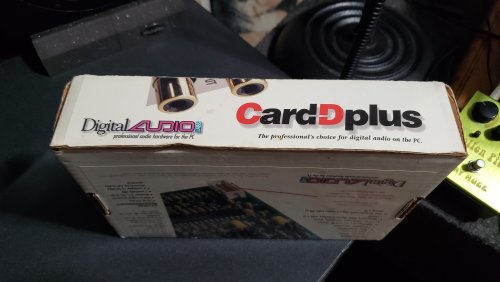
Project hangs on "Creating UI" *and* CbB hangs on "Not Responding" after closing projects - ALL after upgrading to Windows 10
in Cakewalk by BandLab
Posted · Edited by Christian Jones
Yeah I'm running CbB as administrator via the "Run as an Administrator" box being checked by right-clicking the CbB icon then Properties->Compatibility tab. Unfortunately this didn't fix anything.
I also tried opening the project in safe mode by holding down Shift while opening it to which I get some popup that says something like "Cakewalk will now personalize your user settings by copying application data files" - this didn3fix anything either... but I also thought "safe mode" wasn't supposed to load any of your vsts, however all of the vsts did get loaded so I'm not sure what safe mode is supposed to do here.
I also tried opening that project (that hangs on "Creating UI") with SPLAT and it basically just hangs and doesn't even scan the vsts that would be loaded. I tried opening it w/ X3e and it said the CbB project is not even compatible for X3e. There's just no way to open this project since I've upgraded to Windows 10.