-
Posts
45 -
Joined
-
Last visited
Posts posted by iZiKKO
-
-
How do you guys find the built in EQ compared to other (free) EQ plugins? Is it worth learning it, or would I be better off installing something else? I do like the fact that it comes readily available on Pro Channels! Also, does anyone know of a good Cakewalk EQ tutorial video?
-
 1
1
-
-
Hi guys,
Has anyone used the free mastering service at https://www.bandlab.com/mastering Any thoughts? It seems to have some kind of limit how many tracks you can get mastered per day?
-
-
Brizvegas, Australia!
-
1 hour ago, Starship Krupa said:
Vice One, if I remember correctly, doesn't try to specifically emulate any of the compressors that the ProChannel ones do, so it's hard to say.
I thought Vice One offered a bit more features (and quality?) than the Pro Channel compressor. I would probably continue using that one mostly.
-
37 minutes ago, Gswitz said:
Well, the PC EQ is easy and already there. I use it all the time.
Yes, the first thing I noticed was the excellent PC EQ! Very powerful tool!
-
Hi guys! I have been studying the Pro Channel lately and I'm getting a bit impressed! How would you evaluate the Pro Channel components against some of the best free VST plugins? For instance compare the Pro Channel's EQ to CM Equa 97 or DDMF IIEQ Pro? Or, compare the Pro Channel compressor module to Vice One from Ignite etc? Quality wise, as well as burning CPU, RAM and other resources? It seems that I could well do without additional VST plugs when similar features are already available in the Pro Channel? What are your thoughts on this?
-
Thank you guys for all these good tips! Re. fading with automation tracks have you noticed if they use lots of CPU?
-
Absolutely brilliant guys! You rock!
-
-
11 minutes ago, msmcleod said:
I tend to use instrument tracks, so I'll fade that out the same way as any other audio track.
Mate, regular "drag" fading does not seem to work on Instruments tracks either?
-
 1
1
-
-
Hi guys. Fading is easy on Cakewalk IF you have just a regular audio track. BUT, if you have a midi or instrument track it gets more complicated. What is your easiest, or preferred method of fading in and out on midi tracks? This is a beginner question, so please explain this as you would explain it to your grandmother

-
Hi all drummers! I have been using maps as well as dropping individual samples to separate drum tracks. I prefer the latter. Lately also been testing Loopcloud material, which seem pretty high end at times! But, my additional question is somewhat related to using drum maps. Regarding drum pads, what is the best way to program those 8 midi pads on your controller? I use Akai MPK mini2 and the software that comes with it just sucks. So, looking for advice how to program my Akai pads within Cakewalk.
-
Has anyone uninstalled the Melodyne demo from Cakewalk? Just wondering how to go about it as it is not really useful until you pay the $99-$499 activation fee.
-
@Tezza Wow! Sounds a bit complicated, mate! I will give it a go on another computer, because I already have CbB on my laptop. Thanks!
-
Thanks, Canopus! Brilliant! A nube question though: How do I install these new skins?
-
It seems that Melodyne is not "in" any more, so has anyone deleted it from Cakewalk? If so, what is the best way of doing that?
-
6 hours ago, abacab said:
To uninstall a plugin, some plugins use a GUI install manager, or license manager. Use that if available.
I have also used C Cleaner which seems to collect all uninstallers into its interface.
-
-
Hi Michael,
I am currently testing the free SON EQ from Sonimus. Not bad at all! Comes with a good manual as well. Check it out here: https://sonimus.com/products/soneq/
-
 1
1
-
-
Hi guys!
Trying to remove (exclude) some plug ins I don't need anymore with the built in Plug In Manager, but even if I have ticked them Excluded I can still see them in my Plug Ins Panel on the right. Re-scanning the plug in folders did not help. See image attached.
In this case I was trying to get rid of some mono versions of Blue Cat's plugs, as well as the (now) defunct Melodyne. Any ideas?
Also, how can I sort the plug ins into different, or even custom folders? There seems to be lots of them going in the Uncategorised -folder.
-
Hi guys! So, regarding all these cool VST plugins, when the installer asks me to choose what to install should I always install all versions, or just the 64 bit VST 2 version? My Cakewalk is 64 bit, and for instance the E MU Proteus 32 bit does not install properly.
-
Hi all,
I was trying to do the update today, but all I got was a message saying that I need to shut down some running software before the installation can take place. This was quite strange as I did not have anything running, not even a browser! I quit out of the installer, but then, I could not start Cakewalk anymore! Luckily after I did a restart I was able to get CbB running again. Phew! Needles to say I am going to skip this update.
I wish we could download and store the full installer .exe file locally on our HD. I don't quite trust this "it's all happening online" update method.
-

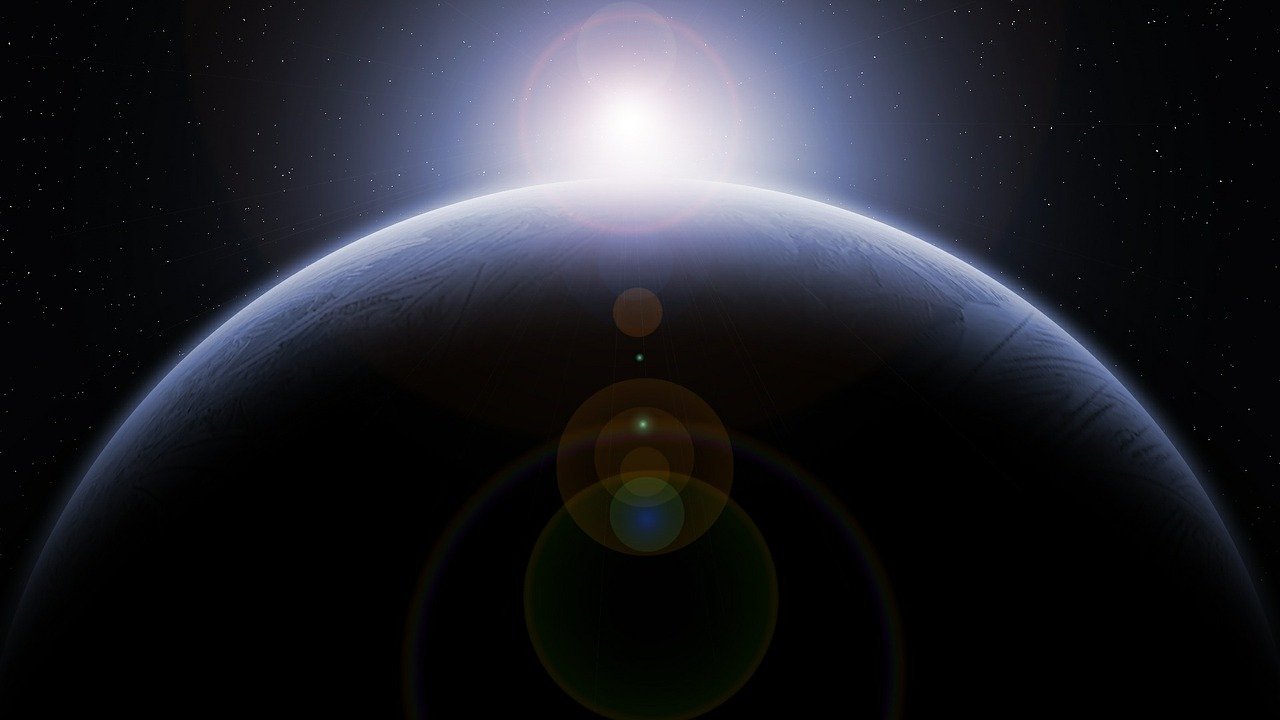
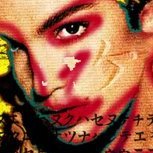




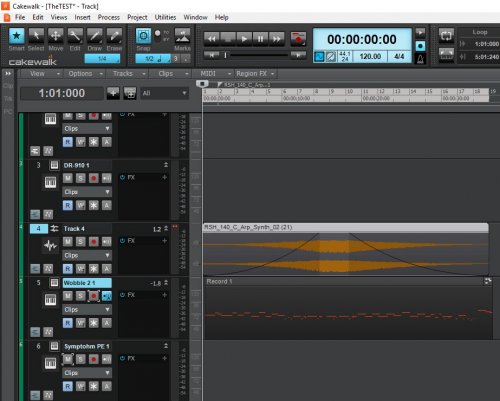

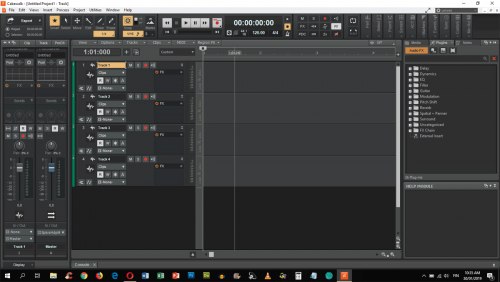
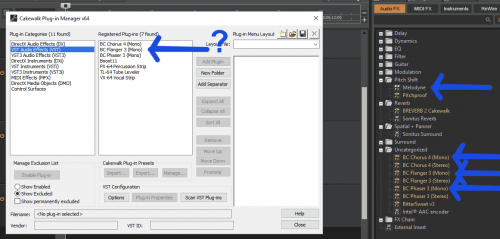
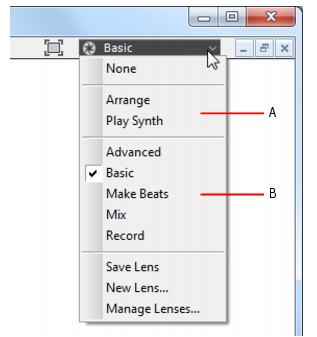
Cakewalk built in EQ vs. free plugin EQs
in Instruments & Effects
Posted
Thanks Abacab! Funny, I just watched it this morning. This guy Mike is great!