-
Posts
519 -
Joined
-
Last visited
Posts posted by tecknot
-
-
Hi sadicus,
I'm just guessing here, but I think you should split the clip first and then convert it.
Kind regards,
tecknot
-
1 hour ago, paulo said:
I'm sure they've got much better things to do.....and if not, then why not ? 😁
As I said it's no biggie and easy enough to record it again, I was just curious if anyone else had ever experienced it.
Hi Paulo,
If this anomaly is reproducible, then I would certainly report it to the Bakers. That might save frustration for a lot of other users.
Kind regards,
tecknot
-
Sounds pretty cool. Congratulations, guys!
Kind regards,
tecknot
-
 2
2
-
-
-
Hi Arthur,
If you turn on Snap, you can set it to snap to any increment (measure, quarter note, eighth note, etc.). You can also use Aim Assist (press "x") and the will tell you exactly where you cursor is along the ruler.
Kind regards,
tecknot
-
Hi Gavin and welcome to the Cakewalk forums.
You can edit a SS clip during playback. However, you cannot edit a MV clip on the fly. You must stop playback to edit/update the clip.
Kind regards,
tecknot
-
17 hours ago, cclarry said:
JUST $49.99 TODAY!*
Don't you mean $149.99
At $49.99 I thought it was an offer I could not refuse.
Kind regards,
tecknot
-
Hi,
You can do this by going to the Inspector (while the desired clip is selected) and go to Clip Properties. In the Length section, double the amount and then you should have the looped clips at twice the length. This is assuming you have already converted the clip to a groove clip (Ctrl+L).
Kind regards,
tecknot
-
Hi Jean and welcome to the Cakewalk forums.
I believe you will have to take ownership of the parent folder and change permissions on subsequent folders in order to delete your duplicated files/folders.
Kind regards,
tecknot
-
Hi tdehan,
What kind of pickups do you have on your bass? If you have active pickups, then I would check or change the battery.
Kind regards,
tecknot
-
Hi Volodymyr,
Try pressing Ctrl+Tab to toggle through any open windows in Cakewalk. It's possible that the virtual controller is behind the Track View. If that doesn't do it, try setting Workspaces to none.
Kind regards,
tecknot
-
 1
1
-
-
That looks like a graphic annomally.
-
I was glad to see the updated control bar when to new look of SONAR was released. However, I was greatly disappointed to find that we could no longer customize the control bar the way we could in previous versions. I wish they would bring back that level of customization, but after working with themes I am not sure it can be done.
Kind regards,
tecknot
-
Hi dwf2008,
Why not convert your metronome audio track into MIDI?
Kind regards,
tecknot
-
You can add the Performance toolbar to any screenset or workspace, but you must save it in order for toolbars to persist.
Kind regards,
tecknot
-
Hi dwf2008,
Unfortunately, the Custom module in the Control Bar is all you get to customize commands.
Kind regards,
tecknot
-
Hi Dev,
You are seeing audio instead of MIDI because that is the way CbB is designed, so it is not a problem or an error. You can still edit MIDI in the source MIDI track.
Kind regards,
tecknot
-
Hi grannis,
Unfortunately, the MV and SS run independently with no interconnectivity. Sounds like a good idea though.
Kind regards,
tecknot
-
Hi Jerry and welcome to the Cakewalk forums.
My only guess is that there is volume automation on the track (or corresponding audio track).
Kind regards,
tecknot
-
-
Hi Stevie,
The first thing that comes to my mind is your routing. I take it you have your drums on the MIDI track. Is that just a MIDI track or is it an instrument track? If the former then you need an audio track with the input set to the drum synth.
This is just a guess. Can you post a screen shot which includes your routing?
Kind regards,
tecknot
-
Hi Carl,
The Focusrite 2i2 does not have MIDI ports. Do you have any other MIDI device(s) connected to your laptop?
Kind regards,
tecknot
-
 2
2
-
 1
1
-
-
Steve beat me to it.
Kind regards,
tecknot
-
Hi Anton and welcome to the Cakewalk forums.
Do you see any MIDI activity taking place in the meters when you press a key on your keyboard? If so, do you have Input Echo on?
Kind regards,
tecknot




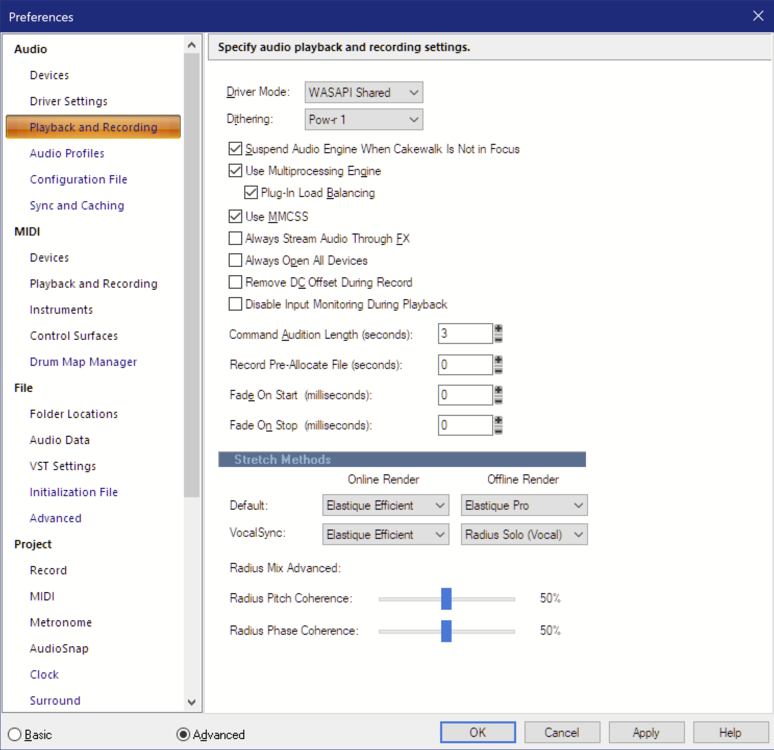
GForce MiniMonsta free @ Sound Collective
in Deals
Posted
Hey Larry,
It's showing up in mine. Check it out.
Kind regards,
tecknot