-
Posts
519 -
Joined
-
Last visited
Posts posted by tecknot
-
-
You may have to reinstall CbB.
-
Hi Indrajeet,
You certainly can MIDI learn columns in the MV just the way you asked.
Kind regards,
tecknot
-
Thank you, Bakers! This is an update I can really appreciate; improving and redefining existing features is what I look forward to.
Kind regards,
tecknot
-
Hi Glenn and welcome to the Cakewalk forums.
When you open Cakewalk, do you see a toast message in the lower right corner? There should be one regarding an available update with two option, one of them being download update.
Bandlab is phasing out the need to use Bandlab Assistant for updates. Not sure what's going on with using the menus to check for updates. I'm not getting the error.
Kind regards,
tecknot
-
Hi Erik,
I would check your Recording Mode (by right clicking on the Record button) and see if you have Comping checked. You probably prefer to set it to Sound on Sound.
Kind regards,
tecknot
-
Hi michael and welcome to the Cakewalk forums.
What you are describing is known as "latency". Hopefully, you can remedy latency by adjusting your buffers. However, it would be helpful to us if you would give us a breakdown of your DAW (PC specs, sound card/interface, driver mode, etc.) in order to narrow down the culprit.
Kind regards,
tecknot
-
Hi Indrajeet and welcome to the Cakewalk forums.
I don't think it would be possible to do multiple actions with a single (physical) action (e.g., press of a key...). I don't even think you can write a CALscript, particularly selecting a subsequent Track, to handle what you want.
Kind regards,
tecknot
-
On 8/17/2021 at 11:16 AM, Richard Strickland said:
There's an issue with the installation apparently, that's why I can't find it. It's supposed to work as a VST and can be loaded into the master track effects bin.
Did you rescan you VSTs?
-
Hi ultrapoopa and welcome to the Cakewalk forums.
In order for your synth(s) to play more than one note at a time it/they must have polyphony. Some soft synths have the option of playing polyphony, some play it by default and others can only play one note at a time.
Kind regards,
tecknot
-
 1
1
-
-
Hi Dane,
Can you describe how you are changing instruments? If you are using Replace then it should be working correctly. However, if you are inserting a new track with the new instrument then you could have a number of causes. For instance, you may not have Input Echo active or the outgoing routing may not be complete.
Kind regards,
tecknot
-
 1
1
-
-
Hi Willbur,
Do you have the track of interest selected? If no track is selected when opening the Piano Roll, it may not show any MIDI data.
Kind regards,
tecknot
-
Thanks, Larry.
-
 1
1
-
-
Get on the waiting list for Slate Digital Aurora sample pack for free.
https://ac.slatedigital.com/aurora-lofi-sample-pack
Kind regards,
tecknot
-
 1
1
-
-
Thank you all who had positive feedback. I greatly appreciate. From my research and your opinions, it appears that Omnisphere and Synthmaster seem to be consistently listed as "best" synths. Pigments is also widely mentioned with Sylenth and Serum getting nods. Other synths: Zebra 2, Falcon and Vital show up often.
Since Synthmaster is currently on sale, I will swoop on it and keep my eyes on Omnisphere, if it ever goes on sale (that one heavy price tag). Pigments is a strong contender for it's position in the list as well as it's sale price. I just might bite on this one too.
Kind regards,
tecknot
-
Hi Mark,
You can simply Bounce to Clip(s) or Bounce to Track(s) depending on how you are working.
Kind regards,
tecknot
-
-
Hello everyone,
I know the answer is subjective, but I want to ask you all, "What do you think is the best software synthesizer?" I'm not looking for emulations or orchestra per se, just the most sources of synthesis, i.e. wavetable, sample, subtractive, additive, FM, virtual analog, etc. I've read a number of reviews, but with so many out there, I may have overlooked one or two. I have listened to some sound samples and hope to find something inspiring. Tell me what synth inspires you and what about the synth that stands out the most.
Kind regards,
tecknot
P.S. Thanks in advance.
-
42 minutes ago, notato8 said:
How can I determine if I'll need a built-in preamp or not? From what I could gather, they are mostly necessary for microphone recording, which I don't plan to do.
This is a matter of taste. You can use the preamp if say you want to go direct with a guitar or bass.
46 minutes ago, notato8 said:My keyboard has MIDI in/out ports, but no USB, so I use an adapter cable to connect both MIDI to my laptop's USB. Would this plug into the interface instead, or would I still plug it directly into my laptop?
You got your MIDI covered with the adapter, so it just depends on how many MIDI devices you want to incorporate into your setup.
48 minutes ago, notato8 said:What do you mean by "excellent ASIO drivers?" I wasn't aware of the existence of anything other than ASIO4ALL! (which is what I tried using, and had used successfully on my last computer)
Most audio interfaces come with their own ASIO driver. Some drivers are written better than others. For instance, RME is known for its excellent drivers. ASIO4ALL is not the best fix for a lack of the proper ASIO driver. In most cases, your latency will be greater with ASIO4ALL verses a native ASIO driver.
55 minutes ago, notato8 said:I assume that my computers other specs should be good enough considering it is a gaming laptop (Ryzen 7, 16GB of memory, and some SSD). I don't have thunderbolt, but my ports are USB 3.2 Gen 1 at best.
Looks like you have good specs. USB 3.2 gen 1 is also very good (that is the latest version of USB isn't it? I haven't seen any USB 4 ports on laptops). Thunderbolt is not absolutely necessary for low latency and there are more USB interfaces and TB. Anyhow, your laptop is a good centerpiece to your DAW.
Kind regards,
tecknot
-
8 hours ago, notato8 said:
I would like to record piano audio on my laptop (and potentially also use my computer as a guitar amp), but I have been unable to do so without output latency in Cakewalk while input monitoring. I disabled audio effects while attempting to record, which did not fix the issue. I also tried using ASIO, but I couldn't get any audio to output through my speakers, despite successfully doing so on a previous computer. These issues, combined with the fact that I'm using a gaming laptop, have led me to believe that my integrated audio is not powerful enough even for my most basic goal. (of course, I may be completely wrong about this and just doing something wrong). I should also mention this isn't a Cakewalk-specific issue.
To my understanding, what I need is a preamp/audio interface/USB sound card (I don't know if these mean different things)?
Hi notato8 and welcome to the Cakewalk forums.
If you are getting serious with recording into Cakewalk, then it is strongly advised to incorporate an audio interface. A preamp is not an audio interface. They are usually one or two channels; however, higher quality audio interfaces do have preamps. An audio interface can have a USB, firewire (obsolete) or thunderbolt interface. The words "interface" and "sound card" can be used interchangeably.
9 hours ago, notato8 said:I Assuming that's even the right move for me, this brings up a some questions:
1) Can/should I use an audio interface for MIDI, or is using USB fine for that?
You don't necessarily need an audio interface with MIDI since you can buy a controller or keyboard with MIDI over USB. However, consider an interface with MIDI if you have an older synth or keyboard/controller that has MIDI but not USB.
9 hours ago, notato8 said:2) Would I still have the benefits of using an audio interface while using Bluetooth headphones or my laptop's built-in speakers?
I am not aware of any audio interface with Bluetooth, so most likely you will not be able to use BT headphones, nor your laptop's built-in speakers with an audio interface in any case.
9 hours ago, notato8 said:3) With a good enough audio interface, would I be able to monitor guitar input after running it through amp software, without latency?
There are a few other factors that can affect latency, so having a "good" audio interface (with excellent ASIO drivers) will not guarantee low latency. First understand that you will always have some degree of latency, whether you can discern it or not. Other factors can be your CPU, HDD speed, memory, buffer settings and interface (USB, firewire or thunderbolt), not to mention any plugins you may use.
So it is a bit complicated, but not impossible. I have used a gaming laptop for audio recording with good success. I believe you would be better off with an audio interface, but that also means speaker/monitors, more cords and power consumption. It is certainly worth considering how serious your hobby is/will be and your budget.
Feel free to ask any further questions regarding your DAW setup.
Kind regards,
tecknot
-
 1
1
-
-
Hi ikelly and welcome to the Cakewalk forums.
Just a couple things to check. Is the output of the track going to the Master bus? Also, check the Master bus and make sure it is going to your Focusrite's outputs (speakers).
If those two check out okay, get back to us and we will troubleshoot further,
Kind regards,
tecknot
-
Hi whistlekiller,
Check under Display (Edit | Customization | Display | Other) for the checkbox next to "Show Start Screen".
Kind regards,
tecknot
-
 2
2
-
-
Hi Pearlie and welcome to the Cakewalk forums.
I would suggest that you open a new project and turn off the Metronome. Now save the template (I'm guessing you are using the Basic template to start) over writing the template file. You will have to dig a little to find the Basic template in the Templates folder, nonetheless, click on the Basic template and save. Cakewalk will ask you to confirm the overwrite, of course. That should do it.
Kind regards,
tecknot
-
I wonder if CbB and Bandlab can someday work this way for live collaboration. Perhaps a FR for shoot for.
Kind regards,
tecknot
-
Sorry, Jeremy, but there is no setting for a number of loops in playback (or recording for that matter) unless there is a CAL for it. Looks like another FR.
Kind regards,
tecknot



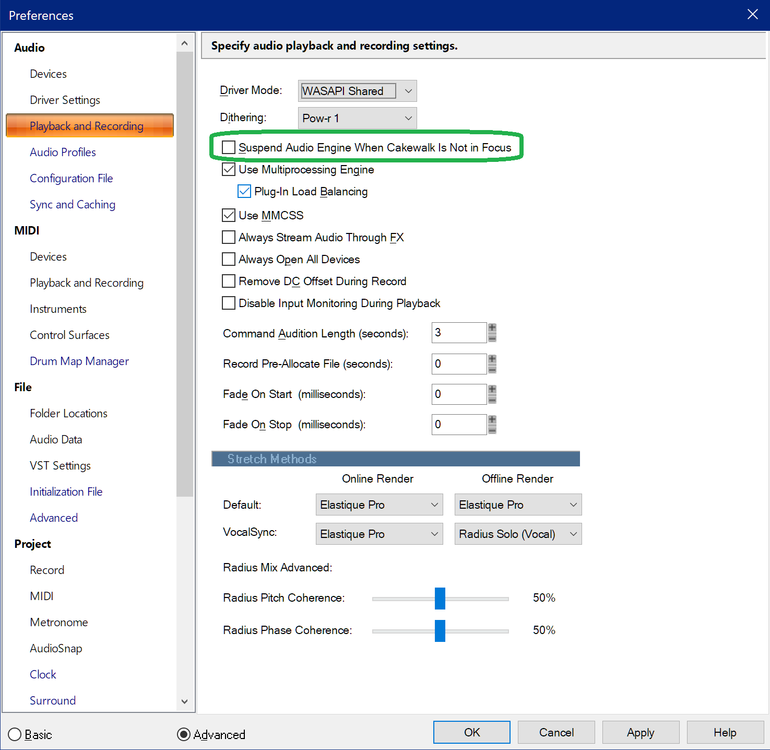
Midi Learn for Chords(Triads) for Matrix View
in Instruments & Effects
Posted
Hi Indrajeet,
Please don't cross post (https://discuss.cakewalk.com/index.php?/topic/33089-midi-learn-function-in-matrix-view-for-chordstriads/). The moderators do not like it.
Kind regards,
tecknot