-
Posts
519 -
Joined
-
Last visited
Posts posted by tecknot
-
-
-
Hi Edoardo and welcome to the Cakewalk forums.
Make sure that Input Echo is active (see button circled in red below):
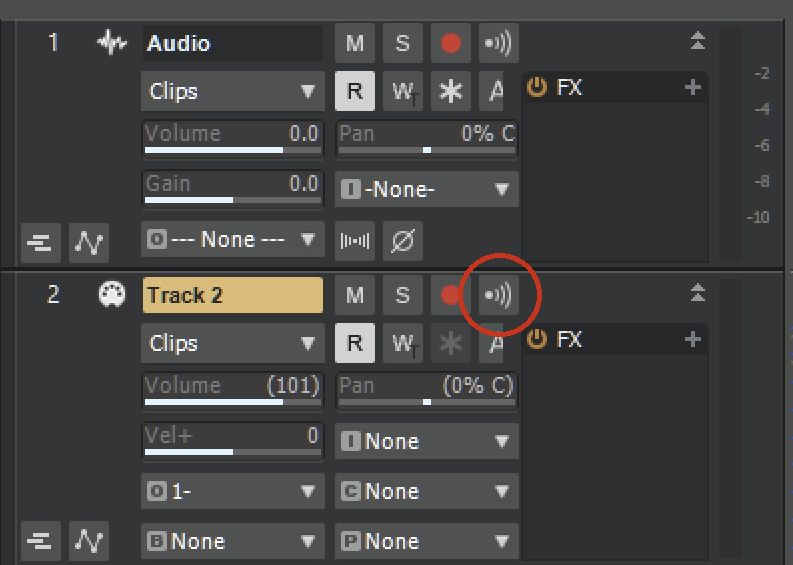
Kind regards,
tecknot
-
 1
1
-
-
Hi Mike and welcome to the Cakewalk forums.
Unfortunately you will have to stick with the Projects folder in its default location. However, you can use a link or junction to redirect the path to your F drive. Just type the following using Command Shell as administrator: mklink /j "D:\Cakewalk Projects" "R:\Cakewalk Projects"
https://discuss.cakewalk.com/index.php?/topic/37647-save-files-to-new-permanent-drive/&tab=comments#comment-302700
Kind regards,
tecknot
-
 1
1
-
-
Hi Bill,
Looks like you are looking at two different directories. The one where the file was saved is under *Molly & Chris* and the other where you are searching is *M&C*. Perhaps you can copy the directory string from the Associated Audio Files dialog.
Kind regards,
tecknot
-
 1
1
-
-
Hi Our Last Vision and welcome to the Cakewalk forums.
When you created your project, did you give it a name by chance? If so, you can look for it in the projects folder or the templates folder (if you were using a template). I have crashed just using a template without naming a project and found a recovery file in the templates folder (C:\Cakewalk Content\Cakewalk Core\Project Templates). It's worth a shot.
Kind regards,
tecknot
-
Hi Wojtek,
Is it possible you have Snap enabled?
Kind regards,
tecknot
-
Hi David,
It appears from your screen shot that the Audio Engine is off. Press the icon circled in red to turn it on (see below).
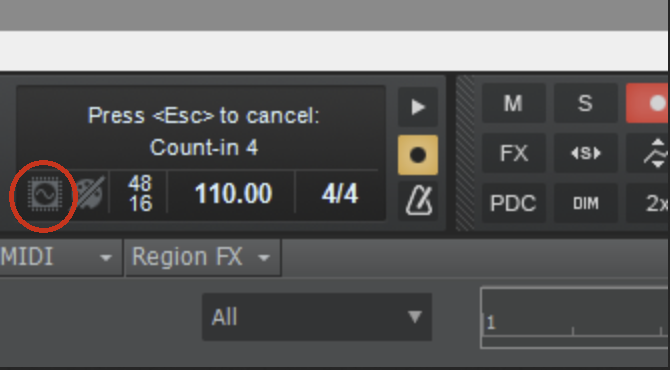
Kind regards,
tecknot
-
Hi Jonathan,
Are you using Melodyne as a plug-in in the FX bin or as a FX Region?
Kind regards,
tecknot
-
Tab to transient binding has been removed per the following:
https://discuss.cakewalk.com/index.php?/topic/37839-current-release-202112/
see Behavior changes.
Kind regards,
tecknot
-
5 hours ago, Starship Krupa said:
Whoo, it's finally there! I've been editing Wikipedia for years but had never created an original article. Quite the learning experience. I also went around to the various lists of audio software and company pages and updated them to link to this article.
Hi Erik,
This is excellent. Nice job!
Kind regards,
tecknot
-
 1
1
-
-
This is actually bummer news taking in consideration all previous comments and reviews. I am disappointed in Intel. How is it the Apple can come up with their own silicon and still deliver expected results in a laptop form factor, but Intel can only squeak out a "4%" advantage at such a price (both mechanical and economically). The reality is that it's more expensive to maintain a top speck PC than it is to own a well spec'd Apple machine with respectable results. That is, as long as you stick with PC the more that is going into it to beat Apple. Penny for penny you now get more out of Apple than you do with a PC, not to mention the unmatched screen with Apple. How wrong am I?
Kind regards,
tecknot
-
 1
1
-
-
Hi Nicolas and welcome to the Cakewalk forums.
You can enlarge the waveform by hovering your mouse over the scale outlined in red below. Once you see the cursor change from an arrow to a double arrow with a waveform icon in the middle, you can click and drag the mouse up to expand the scale. Do so until you see the waveform in the Clips view in the size you desire.
Kind regards,
tecknot
-
17 hours ago, JenGrant said:
Hello. Input echo is for monitoring performances echoed back through the DAW. Does Input Echo do something to melodyne now? Is this a bug?
I feel strongly that you did not read my original post.
Hi Jen,
Sorry, I have no idea why you are not getting playback for some Melodyne clips. I just took a "stab" hoping it might trigger something.
Kind regards,
tecknot
-
Hi NorthenLights,
Seems like you have Snap on.
Kind regards,
tecknot
-
Hi Jen and welcome to the Cakewalk forums.
I am going to take a stab and ask, have you tried to turn Input Echo on?
Kind regards,
tecknot
-
 2
2
-
-
Hi Philippe and welcome to the Cakewalk forums.
Have you tried to set up MIDI learn or ACT in CbB?
Kind regards,
tecknot
-
Hi kday,
All you need to do is hover the cursor around the bottom of the tracks and find the double up and down arrows, grab it with a mouse click and drag it up. Hope this describes it well enough.
Kind regards,
tecknot
-
I see.
Kind regards,
tecknot
-
10 hours ago, Will_Kaydo said:
Wow! So many things wrong with what you have said on your approach.
Have a great day.
Huh? What did I say that's so offensive?
Kind regards,
tecknot
-
7 hours ago, Will_Kaydo said:
Maybe so, but it works.
Lucky you. It doesn't work for me at all. I attempted to search "audio" and search did not move.
Kind regards,
tecknot
-
Hi Scott,
Have you checked under the Plug-in Manager?
Kind regards,
tecknot
-
Yeah, Collin certainly went to work on his great helper. Excellent guide.
-
 1
1
-
-
Hi parboo12,
Can you be more specific or even better include a video of what your bug is? I split an Instrument Track and moved the MIDI track below the audio track without any problems or settings changing.
Kind regards,
tecknot
-
Yeah, most buttons have five states: Off, depressed, cursor float over, On and disabled(?), in that order. However, some of the buttons have more states which I haven't quite figured them all out.
Kind regards,
tecknot



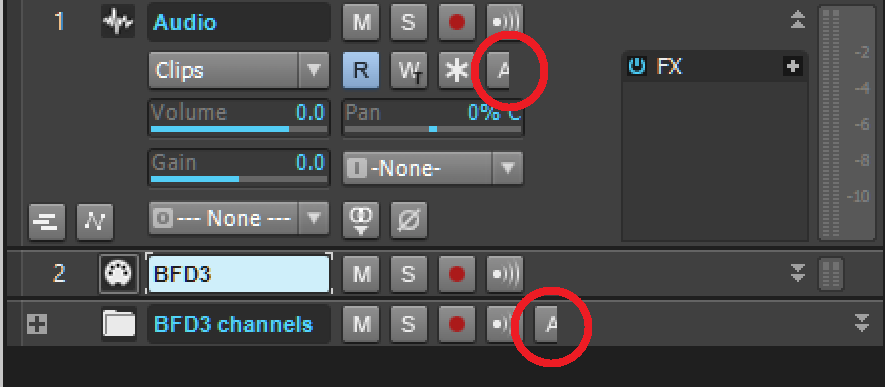
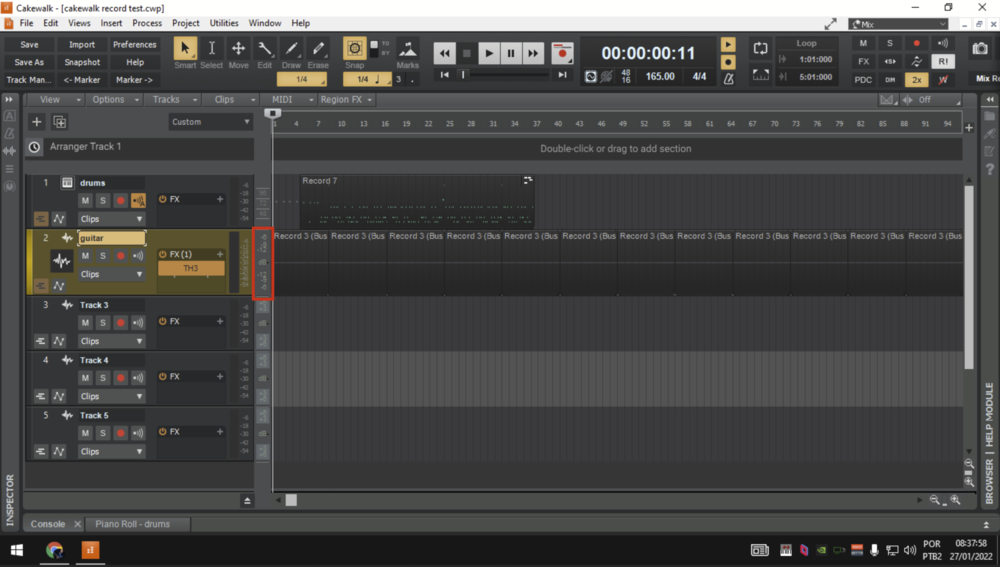
SOLVED - GUI buttons are incomplete
in Cakewalk by BandLab
Posted
Hi Mark,
Actually this is the Mercury theme in version 2022.02b29. Is it possible I do have an earlier version of the Mercury theme in the latest version? If so, how would I update it?
Kind regards,
tecknot