-
Posts
519 -
Joined
-
Last visited
Posts posted by tecknot
-
-
11 hours ago, CJ8073 said:
... Still not sure how I made copies of the clips, though...
Most likely a misfired key stroke. You can easily duplicate clips by highlighting them and pressing D. Just a guess.
Kind regards,
tecknot
-
Everybody knows that. Did you know there is an oldest trick in the book? Yeah, yeah.
P5 4ever!
One difference with P5 that was not incorporated into SONAR was the the "clip/launch pad(s)" were aligned with the respective tracks ala Live or Bitwig.
Kind regards,
tecknot
P.S. I was just using P5 yesterday to use some VSTi which I can't use in CbB. I was just as fun as it always has been.
-
Hi TVR PRODUCTIONS,
Can you open related projects in Safe Mode?
Kind regards,
tecknot
-
-
Hi Justin,
I would guess it is the Realtek Asio driver still installed on your machine. Try removing the drivers for Realtek.
Kind regards,
tecknot
-
Hi illuse and welcome to the Cakewalk forums.
Can you tell us what plug-in(s) you are using? if you could also tell us your specs/setup, that would be helpful.
Kind regards,
tecknot
-
Hi O.K. Johnson,
Although you uninstalled Cakewalk, there are a few other items to delete when doing a clean uninstall. See this link:
https://help.cakewalk.com/hc/en-us/articles/360034066393-Clean-Install-Cakewalk-by-BandLab
Kind regards,
tecknot
-
Thanks, Erik!
Kind regards,
tecknot
-
 1
1
-
-
5 hours ago, msmcleod said:
It's not only Cakewalk that may be saving references to paths. Many plugins internally save paths as well.
You should use Windows Disk Manager to restore the old drive letters, and use new drive letters for the new drives.
3 hours ago, Anders Madsen said:Wow! That was easy!
 I did not expect it to be that smooth.
I did not expect it to be that smooth.
Finally I have Cakewalk on a NVMe SSD 2TB. This is comfortable.That's what I said!
23 hours ago, tecknot said:Hi Anders,
I would go into the Windows Disk Manager and change the letter assignment of the old drive back to F. Then go back and "fix" the drive paths in the Plugin Manager.
Kind regards,
tecknot
-
 1
1
-
-
Hi John,
Do you have Input Echo activated?
Kind regards,
tecknot
-
Hi Anders,
I would go into the Windows Disk Manager and change the letter assignment of the old drive back to F. Then go back and "fix" the drive paths in the Plugin Manager.
Kind regards,
tecknot
-
Sounds like it's time to change batteries. 😁
-
Hi DSL,
Have you installed any audio drivers for your ProFX?
Kind regards,
tecknot
-
Hi Houstin and welcome to the Cakewalk forums.
Try disabling your sound devices in the Device Manager.
Kind regards,
tecknot
-
Detailed Release notes - BFD - Version BFD3.4.4
https://forum.bfddrums.com/t/bfd3-4-4-31-release-notes/3288
BFD3 - Hot Fixes In BFD3.4.4.31
BFD Support URL’s redirected to new support portal
Meter when muted variable not booting up from preference start
Kick microphones routing breaking when anything is changed
BFD3 - New Features
UTF-16 character support for user accounts on windows
Mixer shows meters even when channels are muted
Mute+Solo behaviour improved - implied solo logic is now more modern and intuitive
BFD License Manager - Bug Issues Resolved
Crash when poor internet connection causes Product List Refresh to fail
User reporting that License Manager cannot connect in China
License manager not responding
License Manager says Expansions are not Authorized
BFD3 - Bug Issues Resolved
BFD3 enabled despite license being expired (Win only)
Rapid DAW transport start-stop stress test can crash BFD
The ‘produce diagnostic report’ button in the preferences causes an error
Only some tracks meters are active when soloing
Solo mute representation appears to be incorrect
Imply-Soloed upstream sends is incorrect: bug Hearing too many channels on a buss
Ambient send level not restored with processed kitpiece
macOS BFD3 Uninstaller within BFD LM fails to launch due to incorrect path
Inconsistency in output assignments
BFD3 quits unexpectedly during “Migrate Now”
Keyboard shortcuts not working when BFD is plugin in Ableton Live 11, win10
Long mac path support (was: BFD3 AU causes crash while launching in Logic Pro)
User reporting incorrect thumbnails and overlapping KP graphics
Drag Exporting grooves with “Export Audio not MIDI” causes freeze
DAW crashes when loading in a processed sample
Loading BFD2 presets does not recall ambient mic routings correctly
BFD3 has been disabled after updating to 3.4.3.7 in macOS Monterey
Resetting preferences sets profile drop-down to “Economy detail 16 bit”
Unable to run on Windows 10 accounts with Japanese characters
BFD3 notes getting randomly choked during playback
Kit/Preset loading progress bars not finalising
Projects crash when using multiple instances in Reaper, Studio One, Ableton Live
Fixed a crash when loading presets.
crash on rescan all with non paths
drag kit piece creates slot but doesn’t load.
hihat audition strip in KP inspector silent in “all artics” mode until another artic is selected
Effects A-B switch bug
Fixed Null chan pointer dereference when connecting mics to kitpiece - channel name matching
Fixed Damping code low pass term storage made assumption that right channel index was +1 left channel index
Fixed credits box bug.
Fixed Apple empty date string reinterpretation issue
BFD - Task Issues Resolved
MIDI Map panel keyboards: vector drawn, less frenetic
Resize midi map artic list when GUI is big
BFD should tell users to go online to recheck license if there is 20 or fewer days until license expiry
Add preference / menu item for Meter When Muted
-
 1
1
-
-
Hi newdreamstudio,
What does the error message say? I can only guess that the driver has not yet been installed.
Kind regards,
tecknot
-
Hi Bruce,
You can certainly run two interfaces at the same time as long as they are not both using ASIO at the same time. However, there are manufactures who make interfaces with which you can run multiple interfaces all using ASIO specific driver at the same, for instance RME.
Kind regards,
tecknot
-
Hi David,
I get it. Thanks for the explanation.
Kind regards,
tecknot
-
Hi everyone,
I noticed today that when I solo a track lane, it is not reflected (as soloed) in the Mix module. I figure it's just a minor bug.
Kind regards,
tecknot
-
Hi para.realist,
The SI plug-ins still work in CbB. Did you scan the path in which you installed the SI plug-ins?
Kind regards,
tecknot
-
Hi Eric,
Are you still able to use your audio interface after answering the message? You may need to update your interface's driver.
Kind regards,
tecknot
-
Whoa, thanks guys! I obviously didn't see that.
Kind regards,
tecknot
-
Your update to Melodyne 5 studio
Even better!
With its new vocal functions, Melodyne 5 created a sensation – winning a TEC Award into the bargain. These made many things better musically as well as simpler. A major step forward for you, too, perhaps? The arguments for updating are powerful ones:
Better vocals, less time spent editing, more natural sound, because the Melodic Algorithm can now edit pitched and unpitched (noise) components separately (Sibilant Detection).
Perfect control, precision-targeted de-esser function with the tool for balancing the volume ratio of pitched to unpitched components.
Musically perfect intonation correction thanks to the improved weighting of pitch deviations.
Adapt recordings and samples swiftly to your own songs with the Chord Track and Chord Grid.
No knowledge of music theory required thanks to integrated chord recognition.
Per-note dynamic editing, even in polyphonic material with the Fade Tool and Leveling Macro.
Future-proof software technology, optimized for the latest DAWs and operating systems – now also native on Macs with the M1 chip.
Now for only US$69
Update from Melodyne 4 studio. Instead of US$149. Offer valid until 30.06.2022.
https://services.celemony.com/cgi-bin/WebObjects/LicenseApp.woa/wa/M4NLService/addArticleToShopCartViaUpdateInfo?serialnumber=[YOUR SERIAL NUMBER]&updateInfoID=USM5-01b&s=af51ac23&language=en
-
Hi Dana,
That little magnifying glass pops up each time you place the cursor (mouse pointer) in a specific position in the time line. There is no turning it off. It is there to horizontally zoom in and out of the clip view by holding down the left mouse button and scrolling up or down with the mouse (or scroll wheel).
Kind regards,
tecknot
-
 1
1
-



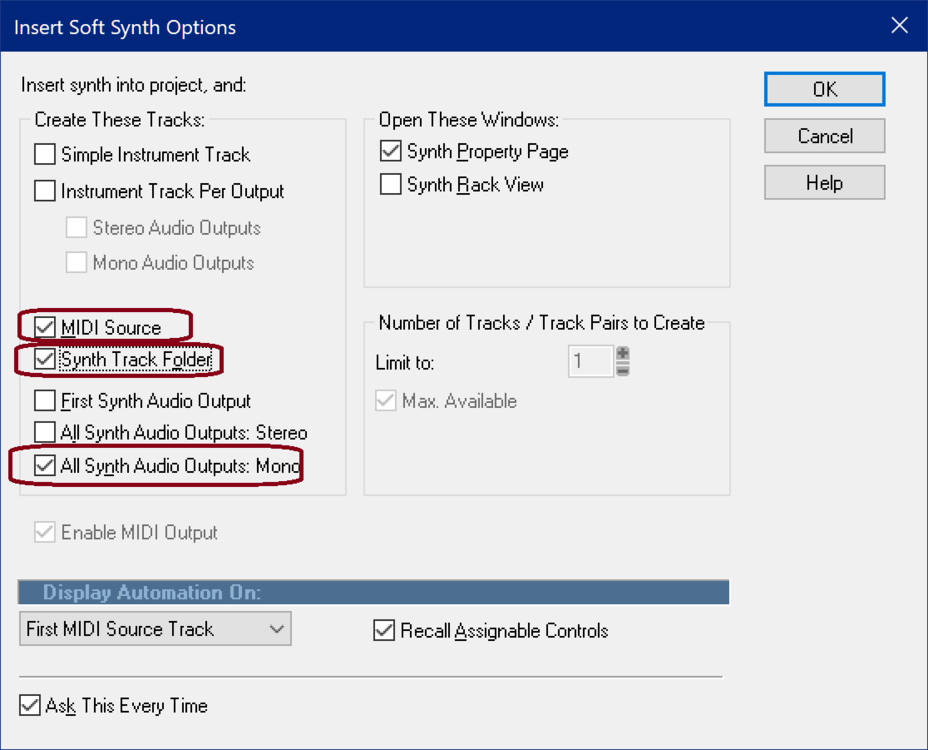
Master control buttons
in Q&A
Posted · Edited by tecknot
Huh? No Solo buttons?