-
Posts
519 -
Joined
-
Last visited
Posts posted by tecknot
-
-
5 hours ago, msmcleod said:
I did look into this. The issue isn't with Cakewalk, it's with Windows not notifying Cakewalk. Sometimes I can wait around 20secs to a minute before Windows finally recognises the devices have changed.
When Windows does notify Cakewalk of device changes, you get a popup dialog right away.
Until Windows actually acknowledges the device exists, a refresh button isn't going to help.Isn't Noel in tight with the MS people? Maybe he can pass a note to them.
Kind regards,
tecknot
-
solarlux, giving it a little more thought, you may have to make a template or project file to actually make this work (with the Screensets). I don't think you can do this simply by inserting the plug-in.
Kind regards,
tecknot
-
How about trying to use the Hotfix (early access) update?
Take note of Noel's note at the bottom of his post regarding Wave's plug-ins (if that applies).
Kind regards,
tecknot
-
Hi solarlux,
The only way I can think of is by using Screensets for specific plug-in(s), but I don't know of any way to make it automatic (for any plug-in). That doesn't sound like a bad idea, though. A setting in the Insert Soft Synth pop-up window would do the trick.
Kind regards,
tecknot
-
Hi RLD and welcome to the Cakewalk forums.
I have not see this particular problem, but I have seen very small windows for plug-ins pop up.
Have you tried using Screensets to save your layout? That about the only solution I can think of for this situation. However, I would turn Workspaces to none when locking the desired screenset.
Kind regards,
tecknot
-
Hi DR4GONPASS and welcome to the Cakewalk forums.
It seems to me that you will need an additional Audio track with input set to your Drum Kit Brain via your mixer. The audio track in your picture is for the Synth's sounds. Using the method John described should capture your drum kit's sound module.
Kind regards,
tecknot
-
Hi solarlux,
If you want to change to the color of notes with the Theme Editor, then you want to go to Track View > Clips Pane | Clips and change the foreground colors to your hearts desire.
Kind regards,
tecknot
-
Hi solarlux,
So, what you are saying you want a Matrix View cell/(MIDI) clip editor (independent PRV)? If you are inserting loops or clips from outside of your project, I agree that an editor in some fashion (PRV) for the MV clips would be very helpful since currently the clips have to be dragged into the TV first to be editable.
Kind regards,
tecknot
-
Hi Andres (sorry about the missing accent in your name),
Is the update shown in the "About Cakewalk..." pop-up window? (see Help menu.) If so, you should be good to go. Perhaps the error message popped-up in error.
Kind regards,
tecknot
-
Hi Nelson and welcome to the Cakewalk forums.
I use DropBox for sharing Cakewalk project and audio files. If your files are small enough, I guess you can send them, but I have not tried sending by e-mail (on account of the file size). However, I suggest sending the files as separate attachments if you can.
Kind regards,
tecknot
-
Hi Rudransh,
Are you using and instrument track for your MIDI or do you have an audio track paired with your MIDI track? If you are using the former then split the track so that you see an audio track for your MIDI. In the corresponding audio track you should be able to insert your audio effect in the fx bin.
Kind regards,
tecknot
-
 1
1
-
-
Hi Gavin and welcome to the Cakewalk forums.
As Brian said, use the ASIO Focusrite driver. Don't bother trying to use ASIO4all, it is not reliable in every case.
Kind regards,
tecknot
-
Hi Michael,
I am guessing you are talking about the Piano Roll View. You can set up a Screenset for this. It should work as I have made one myself and it stays consistent.
Kind regards,
tecknot
-
Hi Heb,
Are your sample rate and bit rate matching all around (CbB, interface and Windows)? With existing projects, have you tried freezing any busy tracks?
Kind regards,
tecknot
-
Hi Jordi,
Have you tried increasing your buffer setting?
Kind regards,
tecknot
-
Hi Carl and welcome (back?) to the Cakewalk forums.
What version of Cakewalk are you working with?
Kind regards,
tecknot
-
Hi Bram,
Can you describe your signal path, particularly your output path?
Kind regards,
tecknot
-
Thanks, Larry!
Kind regards,
tecknot
-
 1
1
-
-
Hi solarlux,
Yeah I was not referring to SS clips since it seems you know how to deal with those. If you want to convert a SS clip to a standard MIDI clip, you can just bounce the clip. I am still not sure exactly what you are after, but if the end result is to see your SS MIDI clip in the PRV then I think we covered it.
Kind regards,
tecknot
P.S. Sorry if I misunderstood you.
-
Hi solarlux,
I'm a little confused by your statement/question, but in order to bring the MIDI clip from the Matrix View into the Piano Roll View you must first drag it from the MV into a MIDI track. Then you can view it in the PRV.
Kind regards,
tecknot
-
Sorry, Vivian. I thought you said you could remove the noises in Audacity. You can cutout the offending noise by making splits and removing/delete the offending clips. You could do the same in Cakewalk. You can also try using the EQ by making a notch with the Q setting and sliding to and throw with the Frequency knob to isolate the noise. Once you find the noise, lower the volume of the frequency and that should eliminate much of the sound for you. This takes a good ear so start with a bit wider notch and narrow it once you get closer to the offending noise.
Kind regards,
tecknot
-
Hi Ryan and welcome to the Cakewalk forums.
Make sure the audio of your MIDI track is pointing to your Master Bus and that the Master Bus is pointing to your audio interface's (Duo) output.
Kind regards,
tecknot
-
Hi Vivian,
It's been a while since i have used Audacity, but you can export the wave file and then import it back into Cakewalk.
Kind regards,
tecknot
-



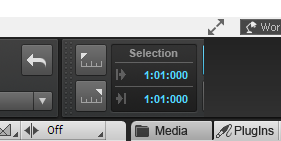
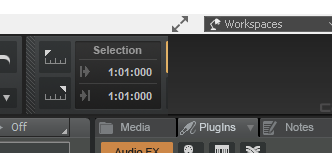
Is it possible to set docking by default for some VSTI?
in Q&A
Posted
Cool deal.
Kind regards,
tecknot