-
Posts
519 -
Joined
-
Last visited
Posts posted by tecknot
-
-
Hi c13h21no3 and welcome to the Cakewalk forums.
I would suggest that you drag and drop your samples into an audio track (rather than MIDI).
Kind regards,
tecknot
-
Hi Mark and welcome to the Cakewalk forums,
Do you have an audio driver for your amp? I would use your amp's ASIO driver, if available. (Don't bother with ASIO4All and the like.)
Kind regards,
tecknot
-
Hi Ken,
Yes, you can connect as many MIDI devices (at any one time) to your PC as your interface and PC allow.
Kind regards,
tecknot
-
Hi Gary,
There is no forum for Bandlab, but there is a Facebook page. Perhaps there are people there who can help.
Kind regards,
tecknot
-
Hi Wayne,
You can definitely use the single MIDI output from the controller to your V100. That should be sufficient to record MIDI. However, a USB controller will have the advantage of a driver and, for most, have the added capability to utilizing controls in CbB much for efficiently.
Kind regards,
tecknot
-
 1
1
-
-
Hi Frank,
Maybe you can navigate to the desired folder in the Media Browser prior to export.
Kind regards,
tecknot
-
I wouldn't hold your breath. We have been asking for upgrades to the Staff View for years. Cakewalk has been particularly silent on the matter.
Kind regards,
tecknot
-
 1
1
-
-
Hi Leizer,
Can't you promote your melody take to the top? That is, reorder the takes.
Kind regards,
tecknot
-
On 1/31/2021 at 8:33 AM, RBH said:
It would an great forward looking update to have meters fly-out for a high res view by dbl clicking it - sort of the way the Prochannel quad EQ does. Dbl clicking the peak and RMS value widgets to re-set etc. Maybe nesting a high res - Fader Gain and Pan pot flyout - large scale.
-
Hi CardMaster 405 and welcome to the Cakewalk forums.
When doing a move using key strokes (copy/cut), you can use Paste Special (Ctrl+Alt+V) and paste your selection exactly where you want it within a dialog window.
Kind regards,
tecknot
-
 1
1
-
-
Salut crowover et bienvenue sur les forums Cakewalk.
Lorsque vous dites «le logiciel s'arrête», faites-vous référence à la lecture, à une interruption ou à une panne?
Sincères amitiés,
tecknot
-
Hi Zaquria,
Unfortunately, there is no room for any events prior to measure one.
Kind regards,
tecknot
-
 1
1
-
-
Hi Gary and welcome to the Cakewalk forums.
What driver mode do you usually use with your Zoom H4? I take it that your Zoom's sample rate and bit depth match those in Cakewalk.
Kind regards
tecknot
-
-
Hi Vincent and welcome to the Cakewalk forums.
Let me ask (another dumb question), is the audio engine on? It's the button to the left of the MIDI button in the Transport module in the Control Bar. Try clicking on that.
Kind regards,
tecknot
-
Hi tdehan,
Could it be you have scroll lock activated?
Kind regards,
tecknot
-
 2
2
-
-
The light should stay on as long as MIDI info is being sent to your laptop. If no MIDI activity is present, the light will stay off.
Kind regards,
tecknot
-
Bummer! I have them only with SONAR installs (and not separately) and I don't know how to extract the installers. Since Bandlab seems to be okay with users sharing the installers I certainly would send you copies.
Kind regards,
tecknot
-
 1
1
-
-
Wait, if your PC acknowledges your MIDI connection, then it's not the cable. I would try to install the latest driver available for your MIDI keyboard/controller. Hopefully that fixes the problem.
Kind regards,
tecknot
-
Hi Juergen and welcome to the Cakewalk forums.
It might be that the plug-in property page is minimized or hiding behind the project page. Try Ctrl+Tab to see if it cycles through open windows in Cakewalk. If that doesn't do it, you might have to reinstall your SI Instruments.
Kind regards,
tecknot
-
Hi Aksel and welcome to the Cakewalk forums.
Do you have any old version of SONAR handy? If so, you can find them on any version of SONAR from version 7 to Platinum.
Kind regards,
tecknot
-
 1
1
-
-
I concede to Steve. My apologies.
Kind regards,
tecknot
-
Hi Arles and welcome to the Cakewalk forums.
Are you expecting to see plug-in options when you are at the Start Screen? If so, you would insert your plug-ins into your project, not at the Start Screen.
My apologies if I am not getting your intention.
Kind regards,
tecknot
-
Hi dominicwest,
At first it sounds as if perhaps you need to turn on Echo Input on your MIDI track. But if it is not working with your stand alone session, maybe it's the VSTi itself or maybe your MIDI cable is faulty. Does this happen with a specific plug-in or in general? If it is a single plug-in, what is that plug-in?
Kind regards,
tecknot



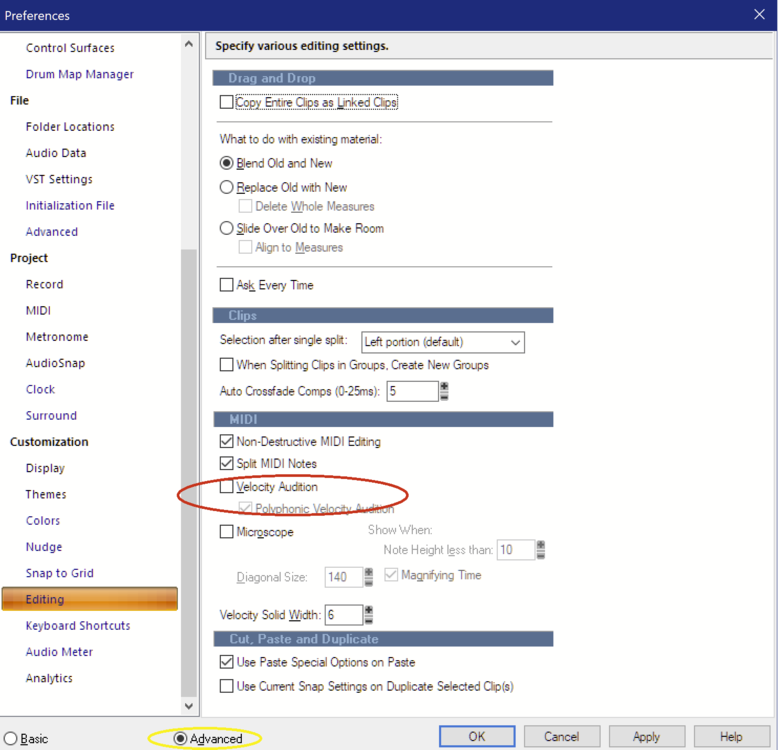
No Sound in MIDI Track
in Cakewalk by BandLab
Posted
Hi Dean,
Do you want to hear/record the sounds of your Korg keyboard or hear the sounds of a virtual instrument (e.g. TTS-1)? If you want to hear the sound of your Korg, then you need to route the Korg's audio output into Cakewalk. If you want to hear another synth within Cakewalk, you must insert a virtual instrument first. You can then route the output of your MIDI track to virtual instrument. Insert an audio track and set its input as the virtual instrument. Make sure you have Input Echo set on in your MIDI track and from there you can hear the virtual instrument (provided you load a program into the virtual instrument).
Kind regards,
tecknot