-
Posts
300 -
Joined
-
Last visited
Posts posted by solarlux
-
-
It's very unhandy. Would be nice if erase tool will work and erase selected clips part because cut and delete clip is extra unhandy steps
-
Why Erase tool not working on clips? It ereases midi of clip but clip left not erased?
-
How to detect tempo of audio sample and setting up another tempo for audio sample in cakewalk?
-
How to setting up different snap values for Piano roll and Arangement Window. For example i want my snap settings 1/16 in piano roll and in Arrangement window i want my snap settings 1/4 or 1. How to already do it ? If it's not possilbe then it would be good feature.
-
Yes yesterday i also wanted this very much because automation edit features is industry standart now in many music genres.
-
Please add posibility to hold cntrl and presing some key to change default behavior of duplicating step sequencer clip as linked. For example i want to duplicate some step sequencer clip as unique and not linked directly without doing unlink step sequencer clip operation. Maybe some additional key with holding cntrl and i can drag with mouse duplicate as not linked clip?
-
-
-
How to disable this annoying behavior when i m inside clip and make one another note futher then it makes new clip for that note. It would be very nice to enable behavior where clip extended where i 'm in not to make new clip for another note. I know i can bounce to clips all together but its extra step.
-
 2
2
-
-
Would be cool to make similar in Cakewalk with posibility hide cables. Also Send level button and if Mixer can be more smaller view posiible. Cakewalk mixer occupies much space and also very long faders.
-
-
-
23 hours ago, Will_Kaydo said:
@solarlux @GreenLight I actually came to realized thay Cakewalk is doing this the way it's done by hardware because of the prochannel that emulates hardware strips.
It means already possible this type of sidechaining but in PC?
-
How to select all instruments in piano rolls track pane and to making all them snap to scale simultaneously?
-
Need feature of midi plugins. Dynamic midi changes representation without pressing audition button of midi plugin
-
7 minutes ago, Billy86 said:
What spurred my question was wondering why is a DAW like Studio One, a relatively new kid on the block, seemingly more supported by third-party folks than CbB. Native Instruments is just one example, but there are others I’ve noticed. More users, and therefore a potentially more lucrative pool of buyers of those third-party apps? A behind-the-scenes biz deal with Presonus? Just curious...
All is marketing, but in future CbB will be more popular and situation will be different. Studio one have bigger development team in size
-
9 hours ago, Bruno de Souza Lino said:
I don't think you can select multiple bands in QuadCurve EQ.
If quick group moving together 2 prochannel eq from 2 channels simultaneously and solo band of two channels also simnultaneously
-
ODD, EVEN vertical BAR Lanes Different colors in Arrangement View.
It would be very good to see differentation in colors of vertical odd and even Bars like in image below.
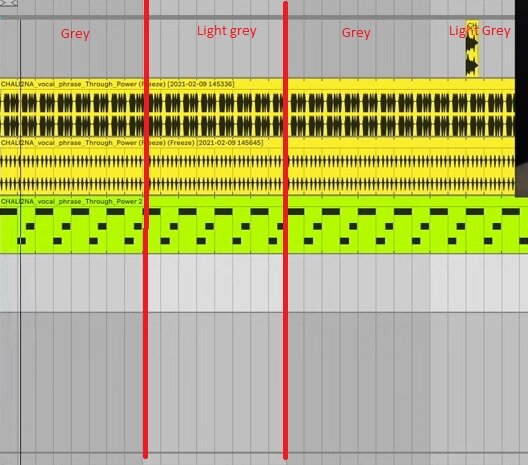
-
2 hours ago, Bruno de Souza Lino said:
TDR Nova also allows you to solo a band.
Yes but prochannel eq can be more effective and can also solo multiple cannels eq band
-
On 2/25/2021 at 12:12 AM, Brian Walton said:
Toneboosters EQ4 and MeldaAutoDynamicsEQ also have this functionality, so it isn't just the most expensive on the market.
Not to mention Cakewalk LP-EQ can also do it. Though only available to us old time Cakewalk users (and doesn't work in the pro channel).
Also would be cool solo band and also moving it in defferent frequency ranges. Soloing for example simillar frequency ranges from groups.
-
Pro channel Quad Curve EQ Solo mode for the Current EQ band like in example in image from Fabfilter.
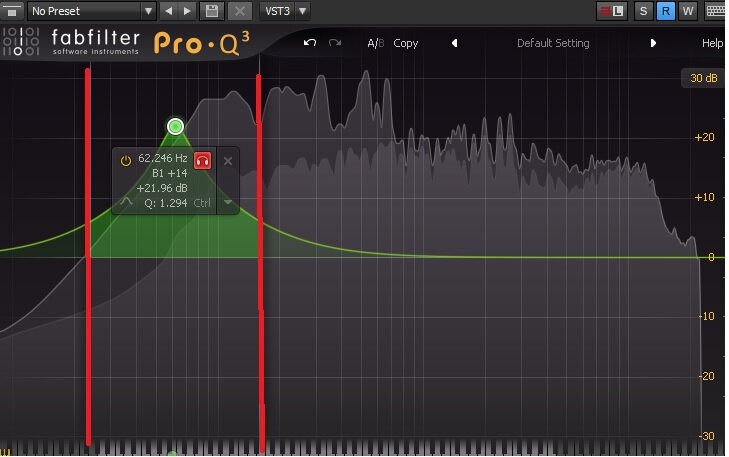
-
 1
1
-
-
10 minutes ago, Kaustub M. Joshi said:
Hi!
This is a small issue found by one of the members in the Facebook group Cakewalk by BandLab.
The bypass buttons found in the plugin UI (top left) and the FX Rack (on the track panel and the mix console) don't seem to be linked. Toggling one of the buttons should automatically toggle the other one as well, I think. And it doesn't seem like there is any difference between the two either.
It'd be great if this bug could either be explained or fixed, thank you!
(Attached pictures show the behavior)
I think its special not synchronized maybe is there some purpose to don't do it. Maybe someoen can comment why it need to be seperated behaviour.Anyway it can be logical and good to it working together but i guess its made by that for the reason
-
On 2/22/2021 at 3:16 PM, Kevin Perry said:
RegEx, not Regedit ?
Regular expressions : )
-
1 hour ago, Astra-Ios said:
When EQ is highlighted in Inspector - instead clicking this little dubble-arrow called zoom-window
Yes but be better to hit button and eq flying out on which track focus
-
 1
1
-
 1
1
-



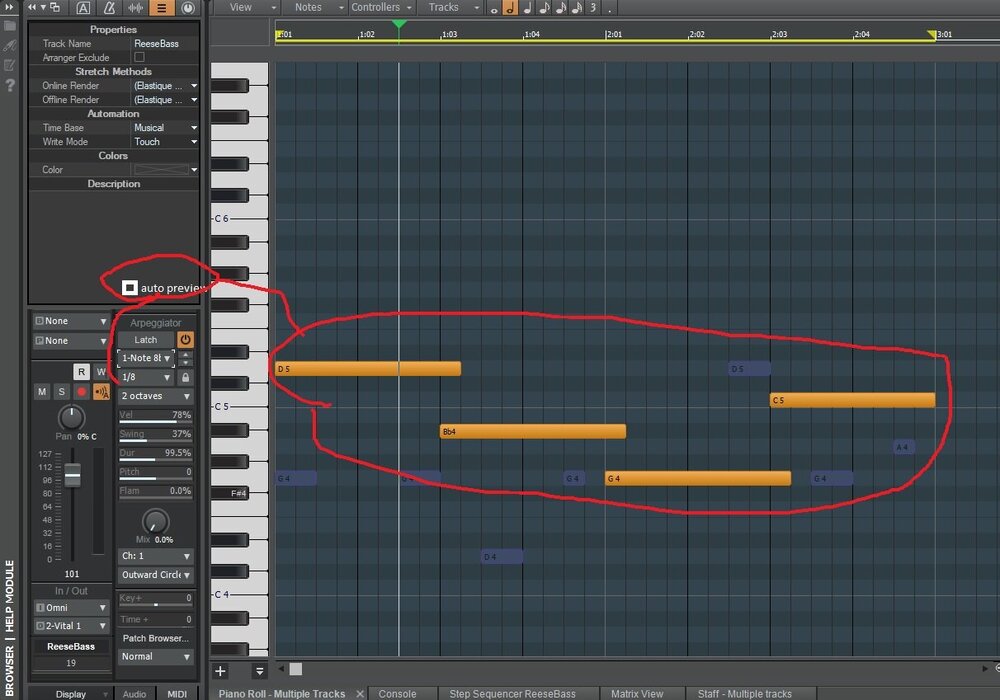
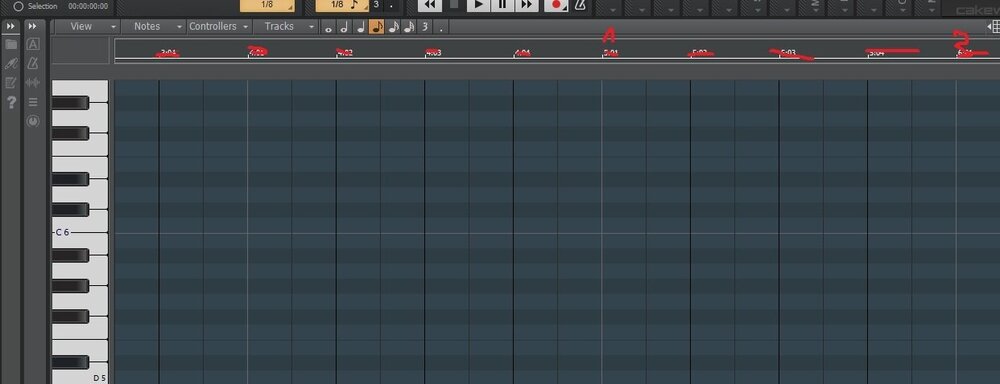
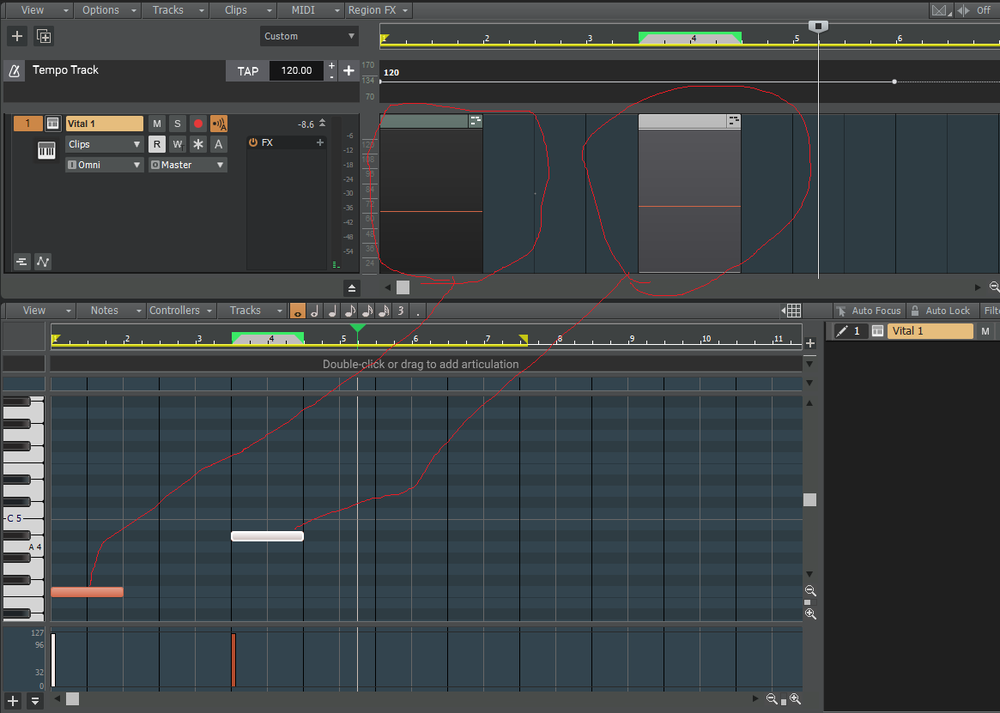
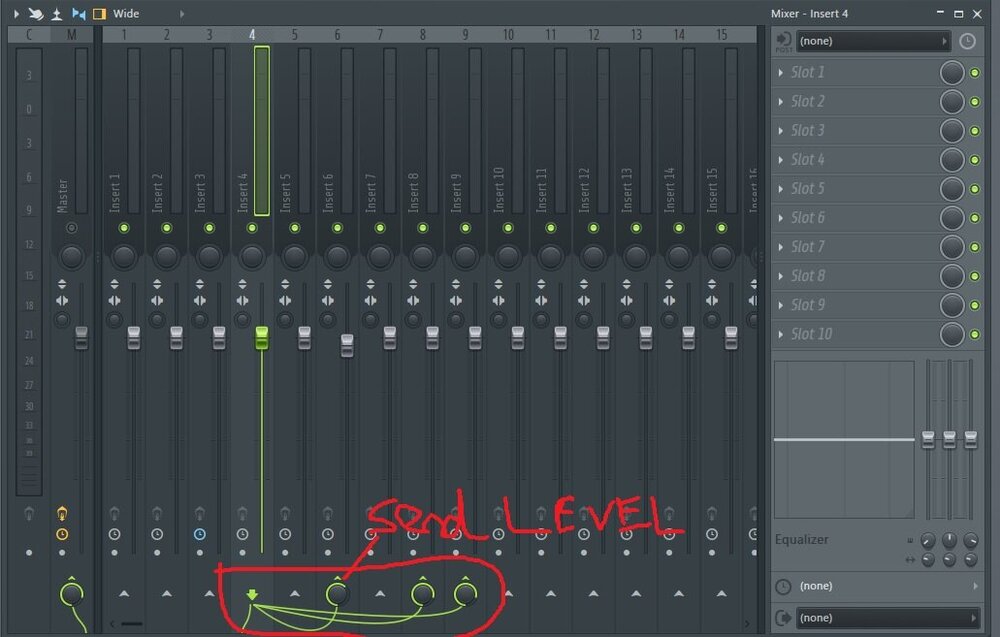
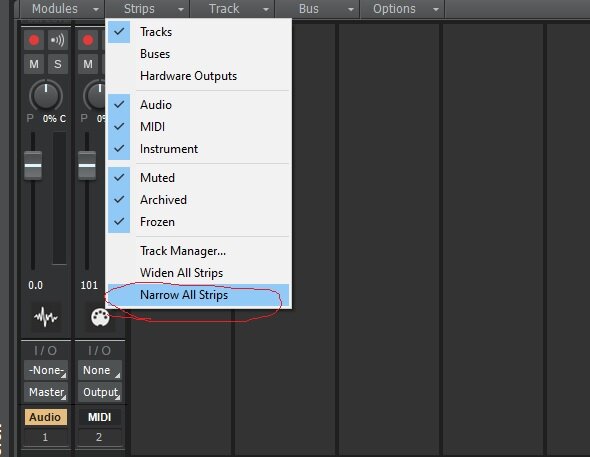
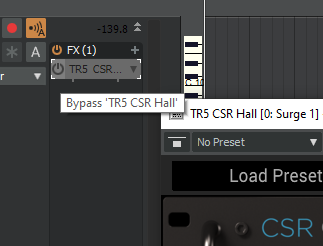
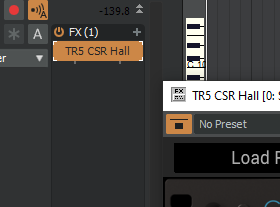
When exporting mp3 hearing pops
in Feedback Loop
Posted
When exporting mp3 hearing pops. Here is example of audio what sound of pop i hear when exporting mp3. What to do to export without this pop sound?
BeyonceHelloRemix.mp3